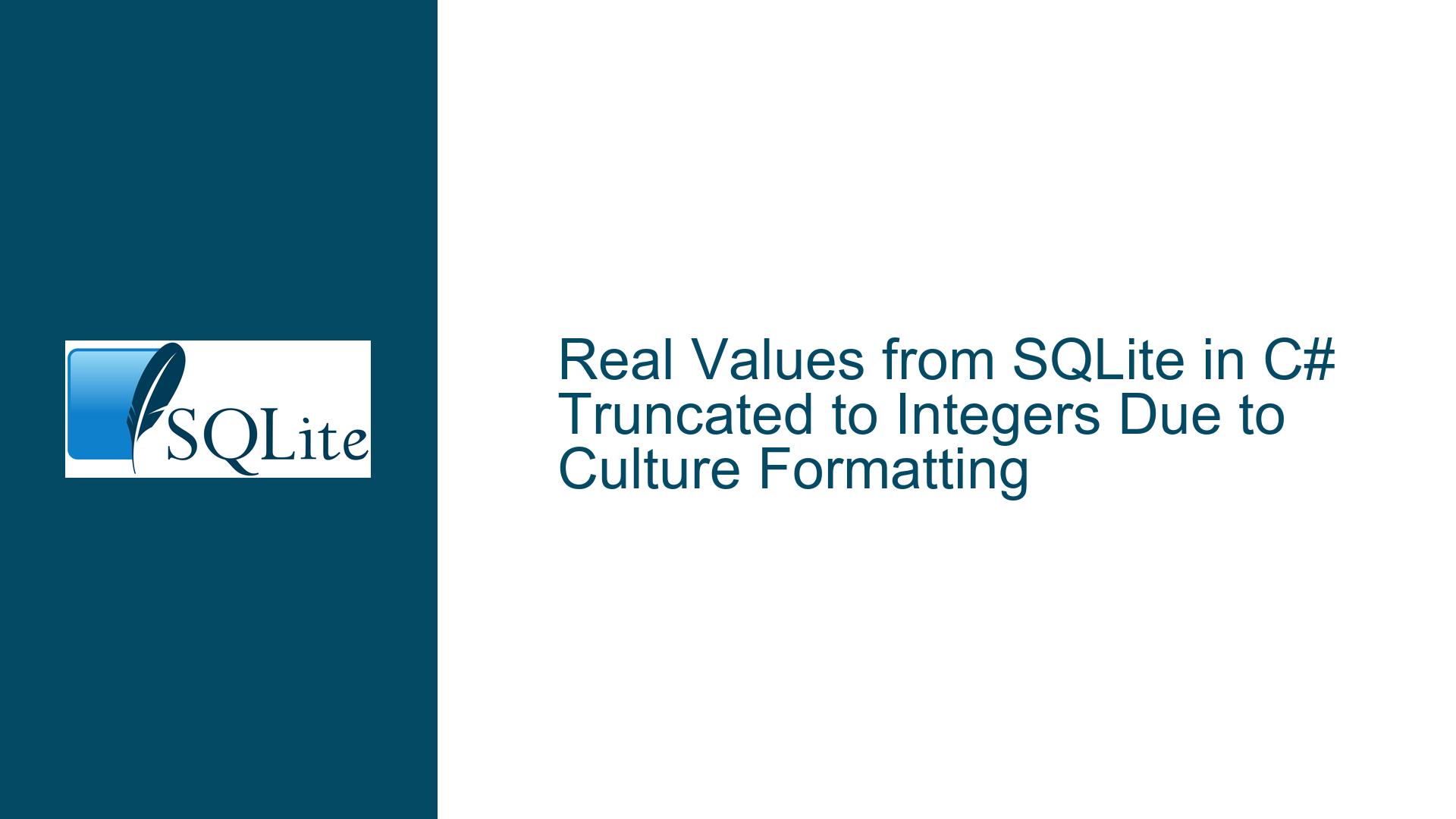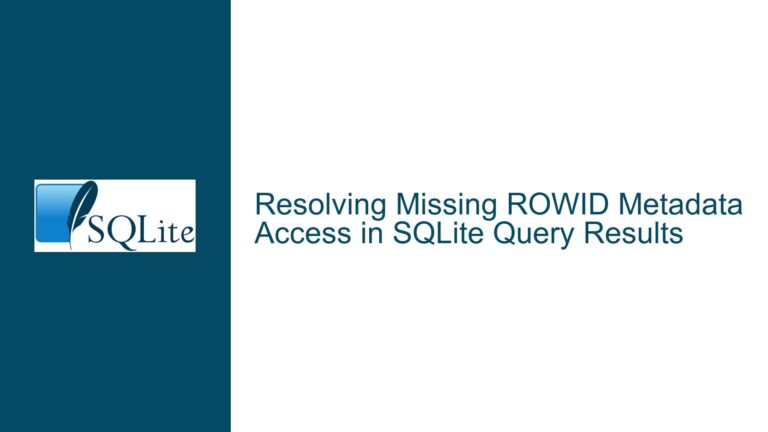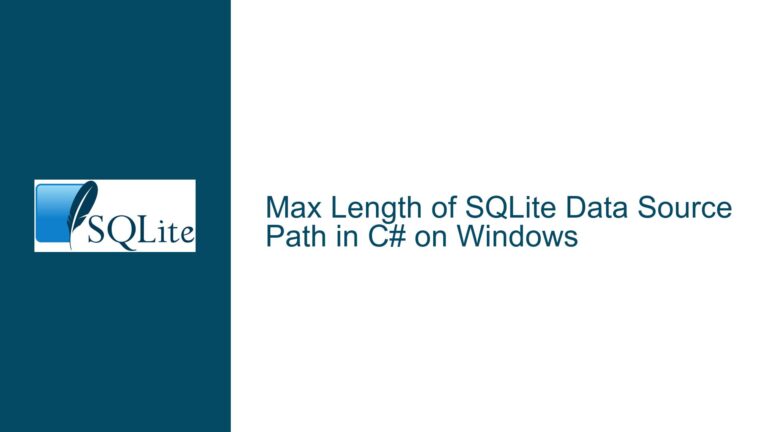Real Values from SQLite in C# Truncated to Integers Due to Culture Formatting
Database Storage, Culture Settings, and Numeric Parsing in C# with SQLite
Issue Overview: Numeric Values Stored as Real Truncated to Integers During C# Data Retrieval
When working with SQLite databases in C#, a common but subtle issue arises when numeric values containing decimal separators (e.g., 24,893) are truncated to integers (e.g., 24) during retrieval. This occurs even when the database column is explicitly defined as REAL, and the values are verified to be stored correctly using third-party tools like DB Browser. The root of this problem lies in the interplay between how SQLite stores numeric values, how the .NET framework parses data types, and locale-specific formatting conventions (e.g., commas vs. periods as decimal separators).
Key Observations from the Scenario
- Data Storage Verification: The user confirms via DB Browser that the
REALcolumn contains valid floating-point values (e.g.,24,893). However, when retrieved via C#’sSQLiteDataReaderand loaded into aDataTable, only the integer portion is preserved. - Code Workflow:
- A
SQLiteCommandexecutes aSELECTquery. - Results are loaded into a
DataTableviaDataTable.Load(rdr). - The
GetItem<T>method processes rows, but truncation occurs before this step.
- A
- Suspected Cultural Formatting: The user hypothesizes that the comma (
,) in the value24,893is misinterpreted due to locale settings. For example, in cultures where periods (.) are the default decimal separators, a comma may be ignored during parsing, leading to truncation.
Critical Technical Context
- SQLite’s Type Affinity: SQLite uses dynamic typing, meaning column types (e.g.,
REAL,TEXT) are mere suggestions. The actual storage depends on the inserted value’s format. For instance, a value like24,893may be stored asTEXTif not properly formatted as a numeric literal. - .NET’s
DataTable.LoadBehavior: TheDataTable.Loadmethod infers column data types from the first row of data. If the first value in aREALcolumn is24,893(with a comma), it may misinterpret the column asINTEGERorSTRING, truncating subsequent values. - Culture-Specific Parsing: The .NET runtime uses the current thread’s culture to parse strings into numeric types. If the thread’s culture expects periods as decimal separators, commas will cause parsing failures or truncation.
Possible Causes: Locale Mismatches, Data Type Inference, and Parameterization Errors
1. Locale-Specific Decimal Separators in Stored Data
- SQLite does not enforce locale-specific formatting. If numeric values are stored as strings with commas (e.g.,
"24,893"), they are treated asTEXTrather thanREAL. When retrieved, the .NET runtime parses these strings using the current culture, which may discard characters after the comma. - Example: In
CultureInfo.InvariantCulture, the comma is not recognized as a decimal separator. Parsing"24,893"as adoublewould stop at the comma, yielding24.
2. Incorrect Data Type Inference During DataTable.Load
- The
DataTable.Loadmethod usesITypedListinternally to infer column types. If the first row of a column contains a value with a comma (e.g.,"24,893"), the column may be classified asSTRINGorINTEGERinstead ofDOUBLE. Subsequent rows are coerced to this inferred type, truncating decimals. - Example: A
REALcolumn with values24,893,31,456may be misclassified asINTEGERif the first row is parsed as24.
3. Improper Parameterization When Inserting Data
- The user’s code uses
Convert.ChangeTypewithCultureInfo.InvariantCultureto serialize values into SQLite parameters. However, if the source data (e.g.,prop.GetValue()) is already a string with a comma,Convert.ChangeTypemay fail to convert it to aDOUBLEbecause the invariant culture expects periods. - Example:
var val = Convert.ChangeType("24,893", typeof(double), CultureInfo.InvariantCulture); // Throws FormatException: "Input string was not in a correct format."This forces the value to be stored as a string, perpetuating the issue during retrieval.
Troubleshooting Steps, Solutions & Fixes: Ensuring Consistent Numeric Handling Across Storage and Retrieval
Step 1: Validate and Correct Data Storage in SQLite
Action: Verify how values are stored using a raw SQL query or DB Browser:
SELECT typeof(YourColumn), YourColumn FROM Testtable;
- If
typeof(YourColumn)returnsTEXTfor numeric values, the data is stored incorrectly.
Fix: Re-insert values using explicit REAL formatting:
// Replace commas with periods before insertion
double value = double.Parse("24,893", CultureInfo.GetCultureInfo("de-DE"));
command.Parameters.AddWithValue("$param", value);
This ensures SQLite stores the value as REAL instead of TEXT.
Step 2: Enforce Column Data Types in DataTable
Action: Override automatic type inference by specifying column types manually:
using (SQLiteDataReader rdr = command.ExecuteReader())
{
DataTable data = new DataTable();
// Manually define columns with correct types
data.Columns.Add("YourColumn", typeof(double));
data.Load(rdr);
}
This prevents misclassification of columns as INTEGER or STRING.
Alternative: Use GetDouble instead of DataTable.Load:
while (rdr.Read())
{
double value = rdr.GetDouble(rdr.GetOrdinal("YourColumn"));
// Process value
}
Step 3: Standardize Culture Settings During Serialization and Deserialization
Action: Apply invariant culture formatting when converting values:
// When inserting data
string formattedValue = ((double)prop.GetValue(data)).ToString(CultureInfo.InvariantCulture);
command.Parameters.AddWithValue("$param", formattedValue);
// When retrieving data
string rawValue = row["YourColumn"].ToString();
double parsedValue = double.Parse(rawValue, CultureInfo.InvariantCulture);
Advanced Fix: Configure the application’s default culture (not recommended for multi-threaded apps):
CultureInfo.DefaultThreadCurrentCulture = CultureInfo.InvariantCulture;
CultureInfo.DefaultThreadCurrentUICulture = CultureInfo.InvariantCulture;
Step 4: Utilize SQLite’s String-to-Real Conversion Functions
Action: Use CAST in SQL queries to force conversion:
SELECT CAST(YourColumn AS REAL) AS YourColumn FROM Testtable;
This ensures values are retrieved as REAL, bypassing string parsing issues.
Step 5: Debug and Log Data at Critical Points
Action: Log values before insertion and after retrieval:
// Logging during insertion
Console.WriteLine($"Inserting value: {val} (Type: {val.GetType()})");
// Logging during retrieval
foreach (DataRow row in data.Rows)
{
Console.WriteLine($"Retrieved value: {row["YourColumn"]} (Type: {row["YourColumn"].GetType()})");
}
This identifies whether truncation occurs during storage or retrieval.
By systematically addressing locale mismatches, enforcing data types, and validating storage mechanics, developers can resolve numeric truncation issues in SQLite-C# workflows. The core principles revolve around consistent formatting, explicit type handling, and leveraging SQLite’s type conversion capabilities.