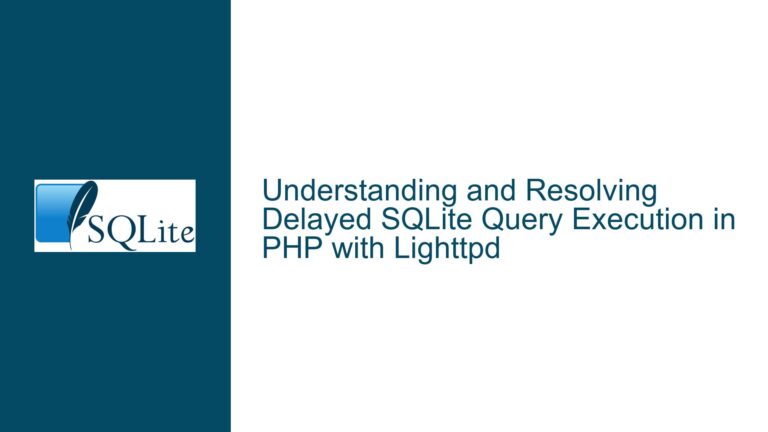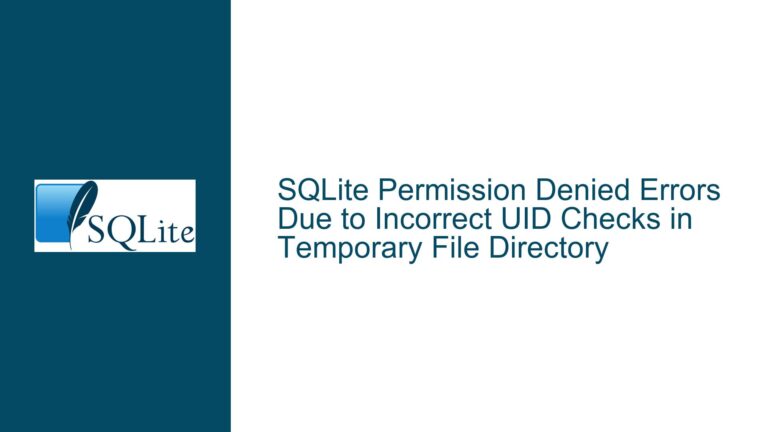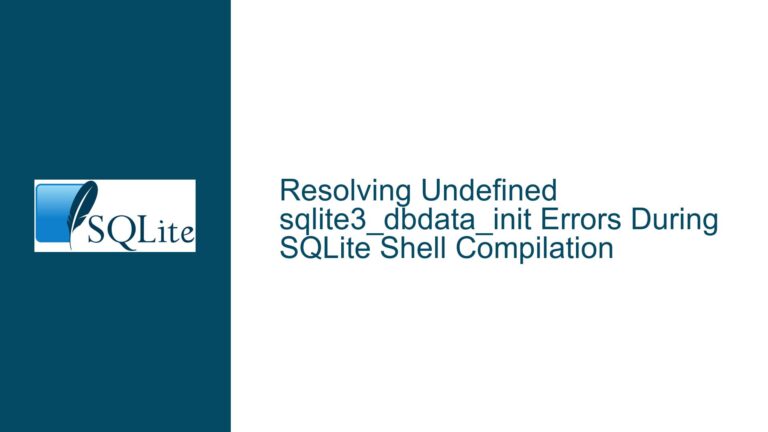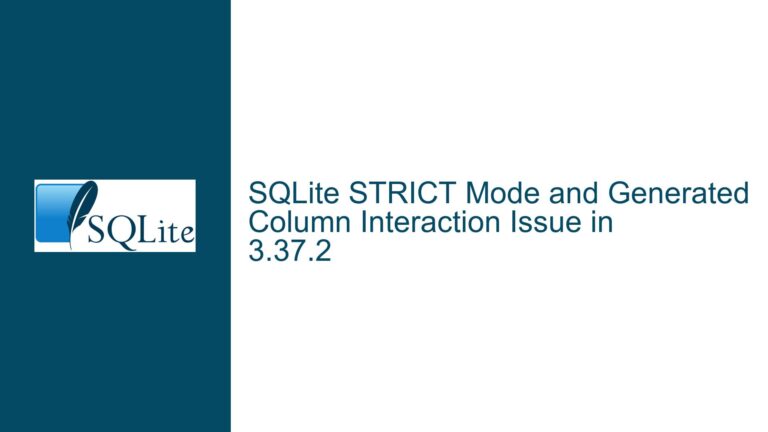Read-Only Database Connections Fail After Write Attempts in SQLite 3.46.1 WASM
Issue Overview: Read-Only Database Connections in WASM Fail Permanently After Mutation Attempts
In SQLite 3.46.1’s WebAssembly (WASM) build, a critical behavioral regression occurs when a database connection configured as read-only (via the mode=ro flag) attempts to execute a mutating operation (e.g., INSERT, UPDATE, or DELETE). Prior to version 3.46.1, such operations would fail with an error, but the connection would remain usable for subsequent read operations. However, in 3.46.1, after a failed write attempt, all subsequent queries on the same connection—including reads—result in the error SQLITE_IOERR_WRITE (error code 778), which indicates a disk I/O error. This forces the application to abandon the connection and create a new one to continue interacting with the database.
This issue is isolated to the WASM build of SQLite and is tied to the Virtual File System (VFS) layer, which handles file operations for the database. The problem arises specifically when a read-only connection attempts a write operation, triggering an irreversible error state that renders the connection unusable. The regression was introduced in SQLite 3.46.1 and has since been resolved in the development trunk (to be released in version 3.47) and backported to the 3.46 branch for future maintenance releases. The root cause involves improper handling of the read-only flag (mode=ro) by certain VFS implementations, which led to persistent I/O errors after failed write attempts.
Key symptoms of this issue include:
- A
SQLITE_IOERR_WRITEerror (code 778) after any mutating operation on a read-only connection. - Inability to execute read queries on the same connection after a failed write.
- No recovery option other than closing the connection and reopening a new one.
This behavior disrupts applications that rely on long-lived read-only connections, especially in environments like web browsers where WASM is commonly used. The regression is particularly problematic because it introduces a silent failure mode: applications that previously handled write errors gracefully may now experience cascading failures due to the corrupted connection state.
Possible Causes: VFS Misconfiguration and Write Operation Handling in SQLite 3.46.1
The root cause of the regression lies in the interaction between SQLite’s VFS layer and the read-only flag (mode=ro) in the WASM build. SQLite’s VFS is an abstraction layer that defines how the database engine interacts with the underlying file system. In WASM environments, this layer is often customized to accommodate browser-based storage mechanisms (e.g., IndexedDB, OPFS) or in-memory file systems.
In SQLite 3.46.1, a specific VFS implementation (likely the opfs VFS or a similar WASM-targeted variant) failed to properly honor the mode=ro flag. When a write operation was attempted on a read-only connection, the VFS did not correctly reset its internal state after the error, leading to persistent I/O failures. This occurred because the VFS assumed write permissions were valid for the lifetime of the connection, even after an explicit error indicated otherwise. The exact failure sequence involves:
- Improper Error Handling in the VFS Layer: When a write operation is attempted on a read-only connection, SQLite’s core correctly rejects the operation and returns an error. However, the VFS layer in 3.46.1 did not reset its internal file handle or transaction state after this error, leaving the connection in a corrupted state.
- State Persistence Across Queries: The VFS erroneously retained file locks or transaction markers after the failed write, causing subsequent read operations to misinterpret the database state and trigger I/O errors.
- Lack of Test Coverage for Post-Error States: The regression went undetected because existing tests did not validate the connection’s usability after a failed write operation. This allowed the corrupted state to persist unnoticed until real-world usage exposed the issue.
The problem is exacerbated in WASM environments due to differences in file system semantics. For example, browser-based VFS implementations may emulate file writes in memory or defer them to asynchronous APIs, complicating error recovery. Additionally, the WASM build’s single-threaded execution model can amplify state corruption, as there is no isolation between successive operations on the same connection.
Troubleshooting Steps, Solutions & Fixes: Upgrading SQLite and Adjusting VFS Configuration to Restore Read-Only Behavior
To resolve the SQLITE_IOERR_WRITE error and restore normal read-only behavior after failed write attempts, follow these steps:
1. Upgrade to a Fixed SQLite Version
- The issue has been resolved in SQLite’s development trunk (version 3.47 and later) and backported to the 3.46 branch. Upgrade to one of these versions once available. For immediate mitigation, build SQLite from the trunk or apply the specific commit
0a32624015f16fd8to your local copy. - Verification: After upgrading, test read-only connections by intentionally attempting a write operation and confirming that subsequent reads still function. For example:
// Example in a WASM environment const db = new sqlite3.Database('file:test.db?mode=ro', (err) => { if (err) throw err; }); db.run("INSERT INTO t VALUES (1)", (err) => { console.log(err); // Expected error: attempt to write a readonly database }); db.get("SELECT 1", (err, row) => { if (err) console.log("Connection is broken"); // Should not occur after fix });
2. Adjust VFS Configuration or Replace the VFS
- If upgrading is not immediately feasible, reconfigure the VFS to ensure it honors the
mode=roflag and properly resets state after errors. Examine the VFS’sxOpenandxWritemethods to ensure they validate the connection’s read-only status before permitting writes. - Workaround: Switch to a different VFS implementation that does not exhibit this behavior. For example, if using the
opfsVFS, temporarily fall back to thememoryoridbVFS (if available) while awaiting an official fix.
3. Implement Connection Recycling in Application Code
- Until the fix is deployed, modify your application to automatically close and reopen connections after any write error. This mitigates the corrupted state but adds overhead:
function safeQuery(db, query, params) { return new Promise((resolve, reject) => { db.run(query, params, (err) => { if (err) { db.close(); // Destroy the corrupted connection const newDb = new sqlite3.Database('file:test.db?mode=ro'); reject(err); return newDb; // Replace with error-handling logic } resolve(); }); }); }
4. Validate VFS Behavior in Test Suites
- Add integration tests to verify that read-only connections remain functional after write attempts. For example:
# Pseudo-code for a test case def test_readonly_after_write_error(): conn = sqlite3.connect('file:test.db?mode=ro', uri=True) try: conn.execute("INSERT INTO t VALUES (1)") assert False, "Write should fail" except sqlite3.OperationalError as e: assert "readonly" in str(e) # Verify read operation succeeds conn.execute("SELECT 1").fetchone()
5. Monitor SQLite Release Channels
- Subscribe to SQLite’s changelog and forum for announcements about 3.46.2 or 3.47 releases containing the fix. Plan to update your WASM build as soon as the patched version is available.
By addressing the VFS misconfiguration, upgrading SQLite, and adjusting application error handling, developers can restore the expected behavior for read-only connections in WASM environments. Proactive testing and monitoring of connection states will help prevent similar regressions in the future.