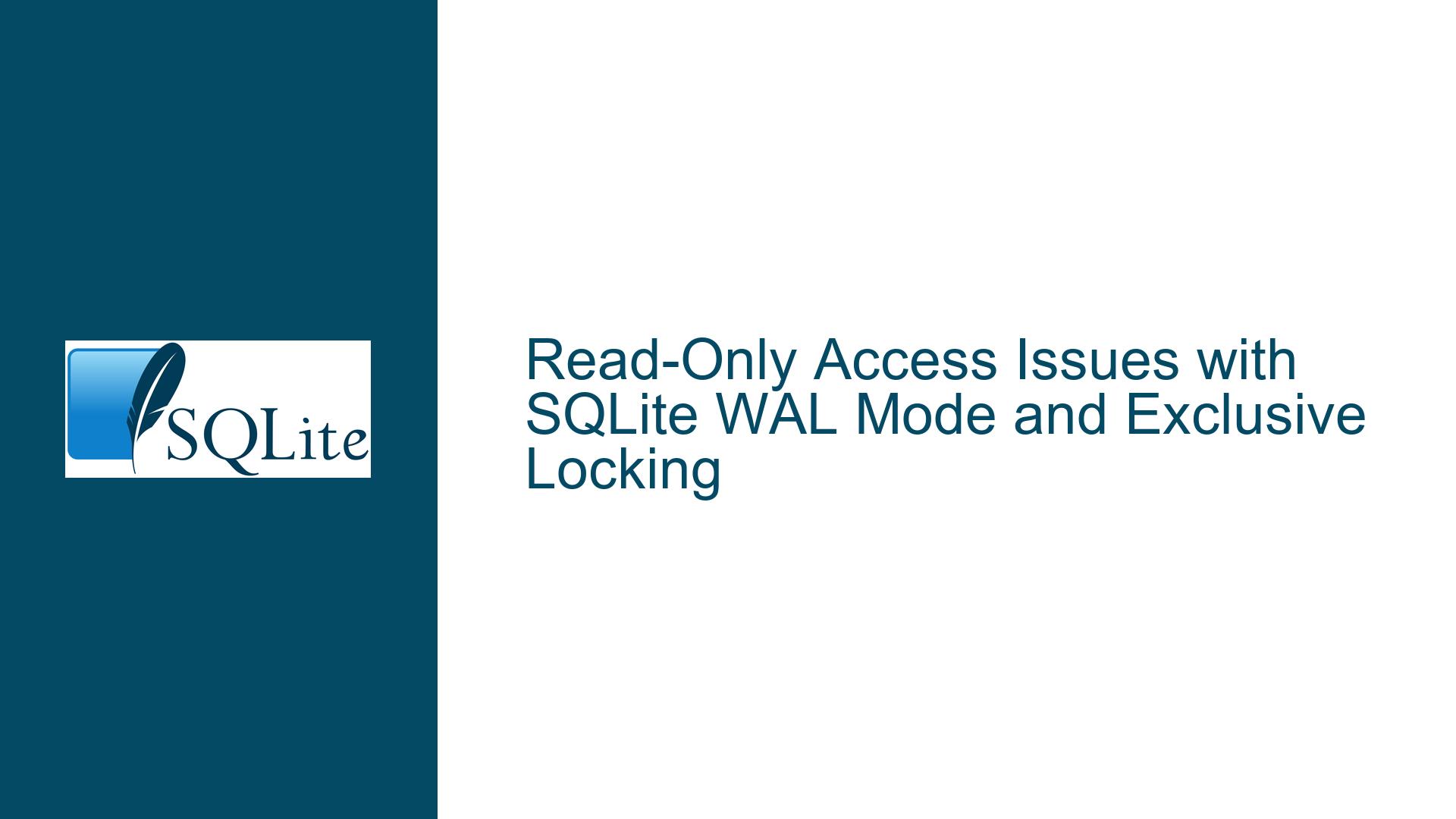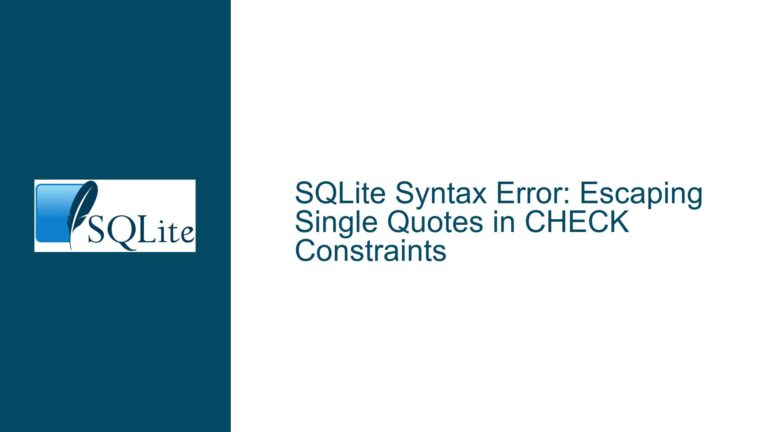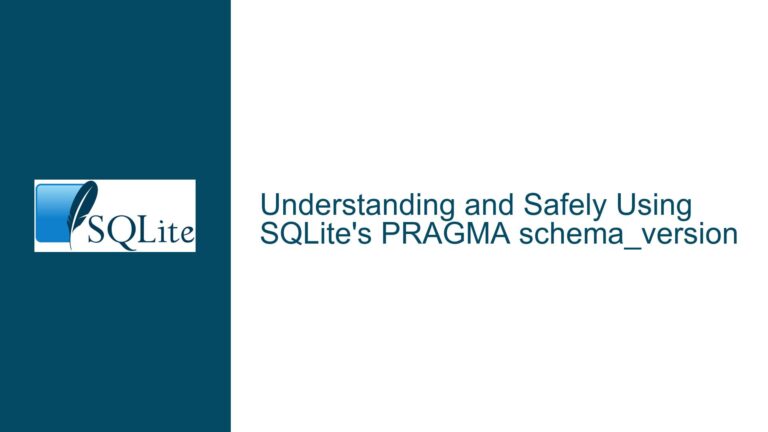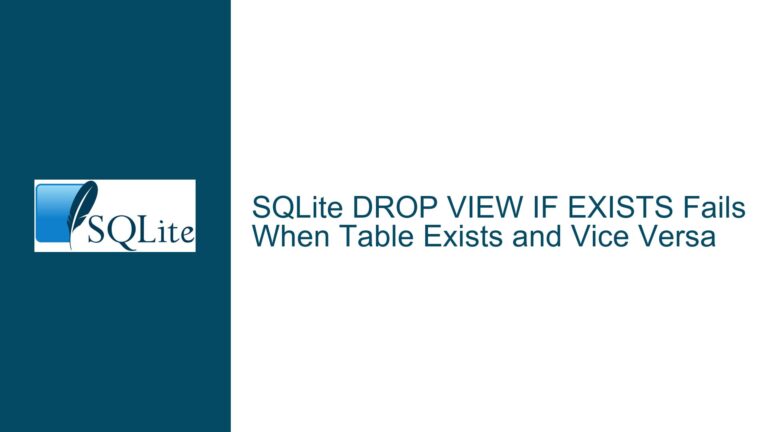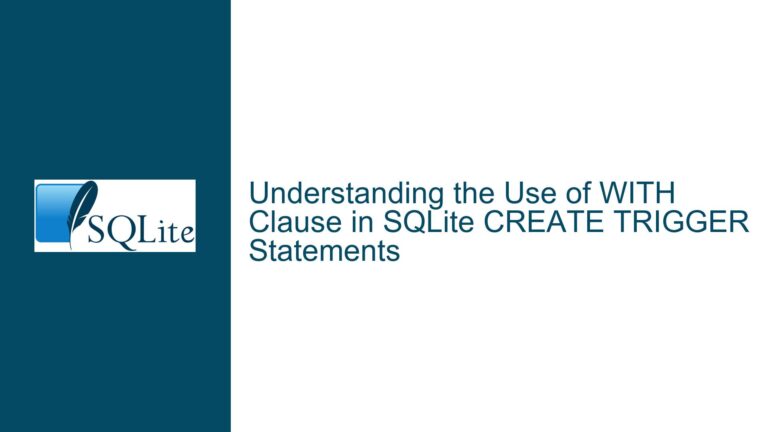Read-Only Access Issues with SQLite WAL Mode and Exclusive Locking
Read-Only Access Fails in WAL Mode with Exclusive Locking
When attempting to open a SQLite database in read-only mode while using Write-Ahead Logging (WAL) and exclusive locking, users may encounter disk I/O errors. This issue manifests when the database is configured with journal_mode = WAL and locking_mode = EXCLUSIVE. The problem is particularly evident when using the SQLite shell or custom C code that sets SQLITE_FCNTL_PERSIST_WAL to ensure the persistence of the WAL file. Despite having the necessary file permissions, the database becomes inaccessible in read-only mode, returning errors for basic operations such as .databases, .schema, and SELECT queries.
The issue is further complicated by the absence of the shared memory file (-shm) when the SQLite library is compiled with -DSQLITE_DEFAULT_LOCKING_MODE=1. This configuration disables the creation of the -shm file, which is typically used in WAL mode to manage shared memory access. The problem persists even when the -wal file exists or when the directory has write permissions, which should theoretically allow the creation of the -wal file if it is missing.
Exclusive Locking Mode Prevents Read-Only Access in WAL
The root cause of the read-only access issue lies in the interaction between WAL mode and exclusive locking. When a database is opened with locking_mode = EXCLUSIVE, SQLite attempts to acquire an exclusive lock on the database file. This lock prevents other processes from accessing the database, even in read-only mode. In WAL mode, the presence of the -wal file is crucial for read operations, as it contains uncommitted changes that need to be applied to the database. However, the exclusive lock prevents the read-only process from accessing the -wal file, leading to disk I/O errors.
Additionally, the SQLITE_FCNTL_PERSIST_WAL mode, which is intended to keep the -wal file persistent across database connections, requires all processes accessing the database to apply this mode. If the SQLite shell or any other process does not set this mode, the -wal file may be removed when the last read-write connection is closed. This behavior further complicates read-only access, as the absence of the -wal file can prevent the database from being opened in read-only mode.
The issue is exacerbated when the SQLite library is compiled with -DSQLITE_DEFAULT_LOCKING_MODE=1, which disables the creation of the -shm file. The -shm file is used in WAL mode to manage shared memory access between multiple processes. Without this file, the database may not function correctly in read-only mode, especially when exclusive locking is enabled.
Switching to Normal Locking Mode and Using DELETE Journal Mode
To resolve the read-only access issue in WAL mode, users can switch to locking_mode = NORMAL instead of locking_mode = EXCLUSIVE. This change allows read-only processes to access the database without acquiring an exclusive lock, enabling them to read the -wal file and apply any uncommitted changes. However, this solution requires that the -shm file exists or that the process has the necessary permissions to create it. If the -shm file is missing and the process lacks write permissions to the directory, read-only access may still fail.
Another workaround is to switch the database to journal_mode = DELETE before attempting to open it in read-only mode. The DELETE journal mode does not rely on the -wal file, making it more suitable for read-only access. When the database is opened in DELETE journal mode, SQLite uses a rollback journal instead of the WAL, which simplifies read-only access and avoids the issues associated with exclusive locking.
For users who require the persistence of the -wal file, it is essential to ensure that all processes accessing the database set the SQLITE_FCNTL_PERSIST_WAL mode. This can be achieved by modifying the SQLite shell or custom C code to apply this mode consistently. Additionally, users should avoid compiling the SQLite library with -DSQLITE_DEFAULT_LOCKING_MODE=1 if they intend to use WAL mode, as this disables the creation of the -shm file and can lead to further complications.
In summary, the read-only access issue in WAL mode with exclusive locking can be resolved by switching to normal locking mode, using DELETE journal mode, or ensuring the persistence of the -wal file across all processes. These solutions provide a more reliable way to access SQLite databases in read-only mode while avoiding the pitfalls of exclusive locking and missing shared memory files.
| Issue | Cause | Solution |
|---|---|---|
| Read-only access fails in WAL mode | Exclusive locking prevents access to the -wal file | Switch to locking_mode = NORMAL |
| Missing -shm file | SQLite compiled with -DSQLITE_DEFAULT_LOCKING_MODE=1 | Avoid compiling with -DSQLITE_DEFAULT_LOCKING_MODE=1 |
| -wal file removed on close | SQLITE_FCNTL_PERSIST_WAL not set by all processes | Ensure all processes set SQLITE_FCNTL_PERSIST_WAL |
| Disk I/O errors | Exclusive locking and missing -wal file prevent read operations | Use DELETE journal mode or ensure -wal file persistence |
By following these troubleshooting steps and solutions, users can effectively address the read-only access issues in SQLite databases configured with WAL mode and exclusive locking.