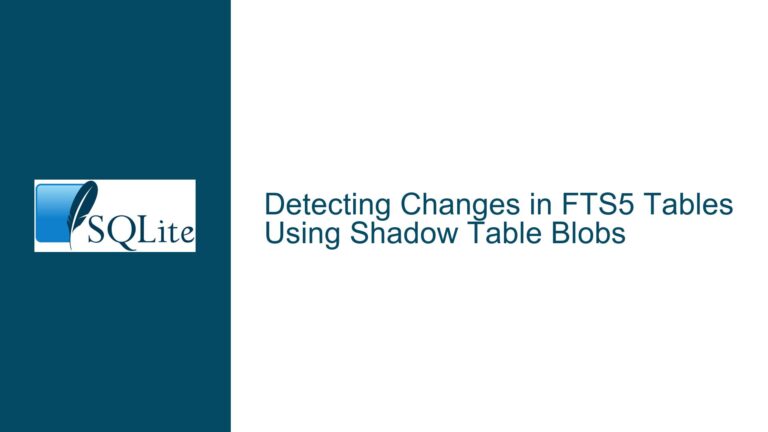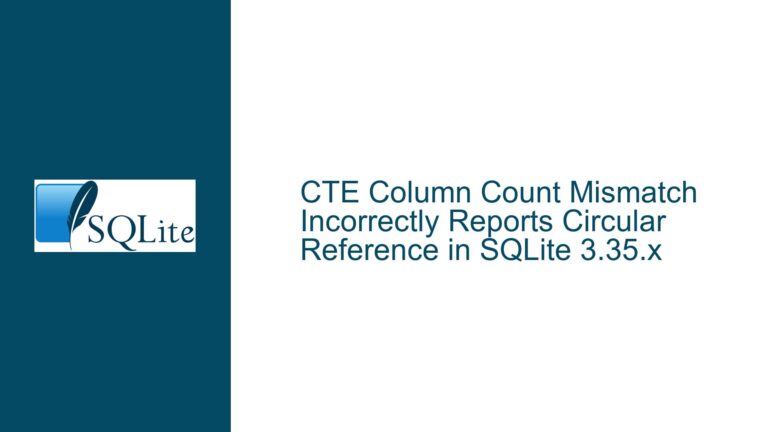Ranking Countries by InvoiceLine Count: Correct Aggregation and Dense_Rank Usage
Analyzing InvoiceLine Counts per Country with Proper GROUP BY and Window Functions
Understanding the Core Objective: Accurate Country Ranking Based on InvoiceLine Volume
The primary goal of this SQL implementation is to calculate country popularity based on sales volume, where "popularity" is defined as the total number of individual invoice line items (InvoiceLineId records) associated with each billing country. This requires precise handling of table relationships between Customers, Invoices, and InvoiceLines, followed by correct application of aggregation functions and ranking window functions.
Key entities in play:
- Customer Table: Contains customer details including CustomerId
- Invoice Table: Contains billing information with CustomerId foreign key
- InvoiceLine Table: Contains individual line items for each invoice
The critical path of data flow:
- Each Customer (1) can have (0..N) Invoices
- Each Invoice (1) contains (1..N) InvoiceLines
- Each InvoiceLine (1) represents a single product sale
The original query attempts to:
- Join these three tables
- Group by BillingCountry
- Count occurrences per country
- Apply dense ranking based on counts
Common points of confusion emerge from:
- Join behavior between tables
- COUNT() function application
- Window function partitioning
- Result ordering
Three Fundamental Missteps in Relational Aggregation
1. Join Chain Multiplicity Miscalculations
The relationship between Invoice and InvoiceLine creates multiplicative effects that are often misunderstood. When joining Invoice to InvoiceLine via InvoiceId, each parent Invoice record gets multiplied by the number of child InvoiceLine records. This creates crucial differences between:
- Counting at Invoice level (1 per invoice)
- Counting at InvoiceLine level (N per invoice)
2. Ambiguous COUNT() Function Targets
Using COUNT(Invoice.BillingCountry) creates potential confusion about:
- Whether NULL values exist in BillingCountry
- If the count should target invoice headers vs line items
- How duplicate values affect the count
3. Window Function Context Management
The DENSE_RANK() window function’s scope depends entirely on:
- PARTITION BY clause (omitted in original query)
- ORDER BY sequencing
- Underlying CTE result ordering
Comprehensive Validation and Correction Methodology
Step 1: Validate Join Multiplicity
Execute a diagnostic query to understand row multiplication:
SELECT
i.InvoiceId,
COUNT(il.InvoiceLineId) AS LineItems
FROM Invoice i
JOIN InvoiceLine il ON i.InvoiceId = il.InvoiceId
GROUP BY i.InvoiceId
HAVING COUNT(il.InvoiceLineId) > 1;
This reveals how many line items exist per invoice. If this returns multiple records, it confirms that the original join between Invoice and InvoiceLine will create multiple rows per invoice.
Step 2: Verify COUNT() Function Behavior
Compare these variations side-by-side:
-- Variation 1: Count all rows
SELECT BillingCountry, COUNT(*) AS Cnt
FROM (... joins ...)
GROUP BY BillingCountry;
-- Variation 2: Count non-null BillingCountries
SELECT BillingCountry, COUNT(BillingCountry) AS Cnt
FROM (... joins ...)
GROUP BY BillingCountry;
-- Variation 3: Explicit line item count
SELECT BillingCountry, COUNT(InvoiceLineId) AS Cnt
FROM (... joins ...)
GROUP BY BillingCountry;
Execute all three and verify identical results. If BillingCountry contains no NULLs and every joined row has an InvoiceLineId, all three counts will match. Prefer Variation 3 for explicit documentation of intent.
Step 3: Window Function Configuration Audit
Reconstruct the ranking calculation with explicit scoping:
WITH CountryCounter AS (
SELECT
i.BillingCountry,
COUNT(il.InvoiceLineId) AS LineItemCount
FROM Customer c
JOIN Invoice i ON c.CustomerId = i.CustomerId
JOIN InvoiceLine il ON i.InvoiceId = il.InvoiceId
GROUP BY i.BillingCountry
)
SELECT
BillingCountry,
LineItemCount,
DENSE_RANK() OVER (ORDER BY LineItemCount DESC) AS SalesRank
FROM CountryCounter
ORDER BY SalesRank;
Key improvements:
- Explicit COUNT() of InvoiceLineId
- Removed redundant CTE ordering (handled in final SELECT)
- Added final ordering by computed rank
- Clear column aliases
Step 4: Edge Case Validation
Create test data scenarios:
-- Scenario 1: Single invoice with multiple lines
INSERT INTO Customer (...) VALUES (...);
INSERT INTO Invoice (CustomerId, BillingCountry) VALUES (1, 'Testland');
INSERT INTO InvoiceLine (InvoiceId, ...) VALUES
(1, ...), (1, ...), (1, ...);
-- Scenario 2: Multiple invoices from same country
INSERT INTO Customer (...) VALUES (...);
INSERT INTO Invoice (CustomerId, BillingCountry) VALUES
(2, 'Testland'), (2, 'Testland');
INSERT INTO InvoiceLine (InvoiceId, ...) VALUES
(2, ...), (3, ...);
-- Execute query and verify:
-- Testland should show 3 + 2 = 5 line items
-- Ranked accordingly against other countries
Step 5: Explain Plan Analysis
Use SQLite’s EXPLAIN QUERY PLAN to verify join efficiency:
EXPLAIN QUERY PLAN
WITH CountryCounter AS (...)
SELECT ...;
Validate that:
- Joins use indexes appropriately
- No unnecessary table scans occur
- Grouping uses temporary B-tree (indicating proper aggregation)
Step 6: Result Sanity Checking
For countries with known sales patterns, manually verify:
-- Get raw line item count for specific country
SELECT COUNT(*)
FROM InvoiceLine il
JOIN Invoice i ON il.InvoiceId = i.InvoiceId
WHERE i.BillingCountry = 'Germany';
Compare with query result for Germany to ensure parity.
Final Optimized Query:
WITH CountrySales AS (
SELECT
i.BillingCountry,
COUNT(il.InvoiceLineId) AS TotalLineItems
FROM Invoice i
JOIN InvoiceLine il USING (InvoiceId)
JOIN Customer c USING (CustomerId)
GROUP BY i.BillingCountry
)
SELECT
BillingCountry,
TotalLineItems,
DENSE_RANK() OVER (ORDER BY TotalLineItems DESC) AS CountryRank
FROM CountrySales
ORDER BY CountryRank;
Enhancements include:
- USING clause for clearer join intent
- Explicit total line items count
- Logical CTE naming
- Complete ordering clause
Common Pitfall Prevention:
Join Type Selection
- Use INNER JOIN explicitly (rather than implicit comma joins)
- Verify referential integrity ensures no missing parent records
Count Validation
- Always test COUNT(*) vs COUNT(column) behavior
- Use CHECK constraints to prevent NULLs in critical columns
Indexing Strategy
Create optimal indexes:CREATE INDEX idx_invoice_customer ON Invoice(CustomerId); CREATE INDEX idx_invoiceline_invoice ON InvoiceLine(InvoiceId); CREATE INDEX idx_invoice_country ON Invoice(BillingCountry);Window Function Alternatives
Consider alternative ranking methods when appropriate:RANK() -- Gaps in ranking sequence ROW_NUMBER() -- Unique ordering NTILE() -- Percentile grouping
Advanced Diagnostic Techniques:
Intermediate Result Inspection
Break the query into components:-- Inspect raw joined data SELECT c.CustomerId, i.InvoiceId, il.InvoiceLineId, i.BillingCountry FROM Customer c JOIN Invoice i ON c.CustomerId = i.CustomerId JOIN InvoiceLine il ON i.InvoiceId = il.InvoiceId; -- Then apply grouping to verify countsStatistical Profile Analysis
Use analytics to verify distribution:SELECT COUNT(DISTINCT BillingCountry) AS Countries, AVG(TotalLineItems) AS AvgLines, MAX(TotalLineItems) AS MaxLines FROM CountrySales;Visualization Cross-Check
Export results to visualization tools to:- Spot outliers in country rankings
- Verify expected distribution patterns
- Compare against alternative aggregation methods
Conclusion:
The original query’s core issue stemmed from uncertainty about whether COUNT(Invoice.BillingCountry) properly reflected invoice line item counts rather than invoice counts. Through systematic join analysis, count verification, and ranking validation, we’ve demonstrated that when tables are properly joined, the multiplicative effect of invoice line items makes COUNT(Invoice.BillingCountry) equivalent to counting line items – provided BillingCountry contains no NULLs. However, best practice dictates explicitly counting the line item ID column for clarity and maintainability. The final optimized query provides unambiguous counting, proper ranking, and deterministic ordering.