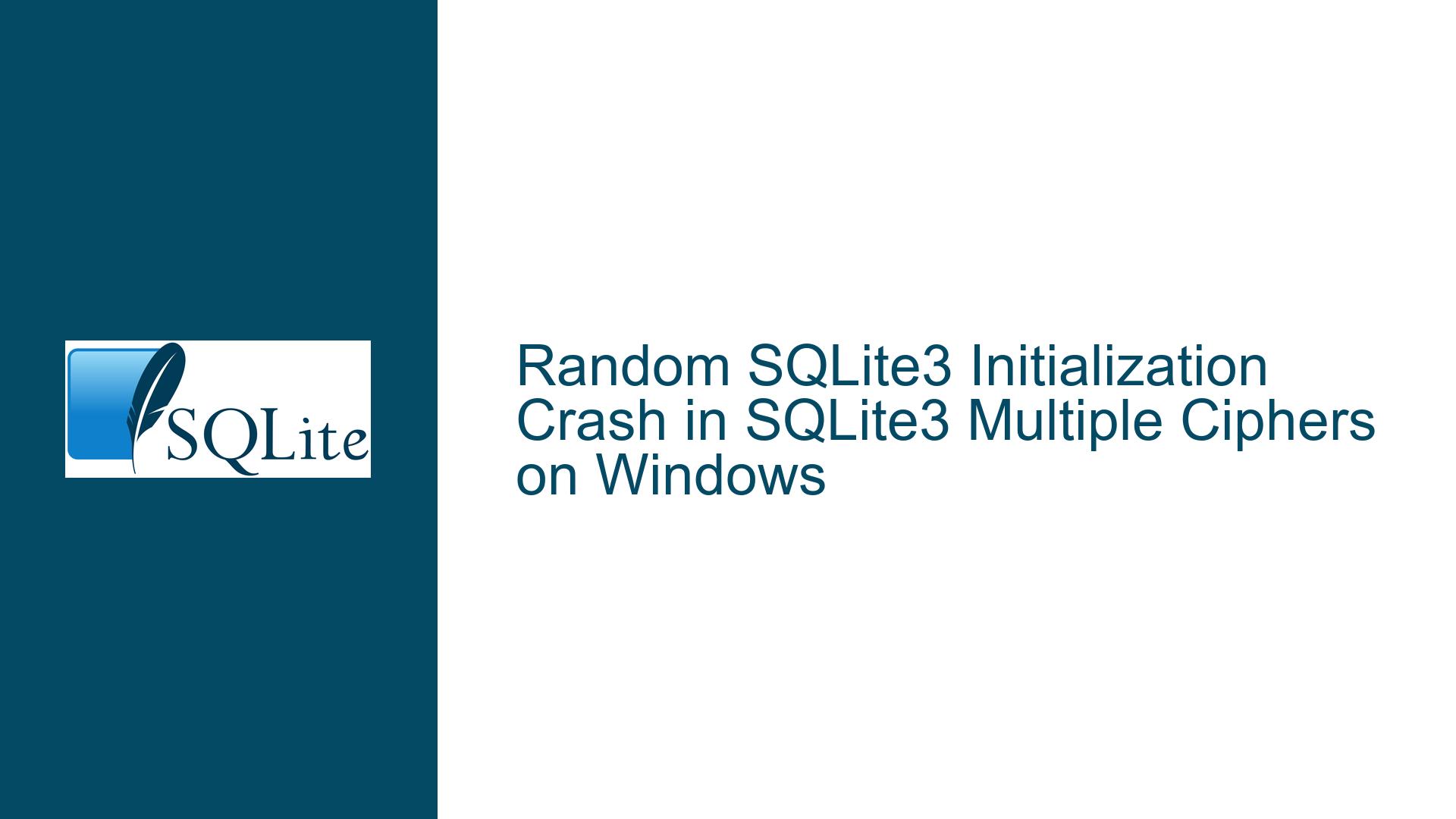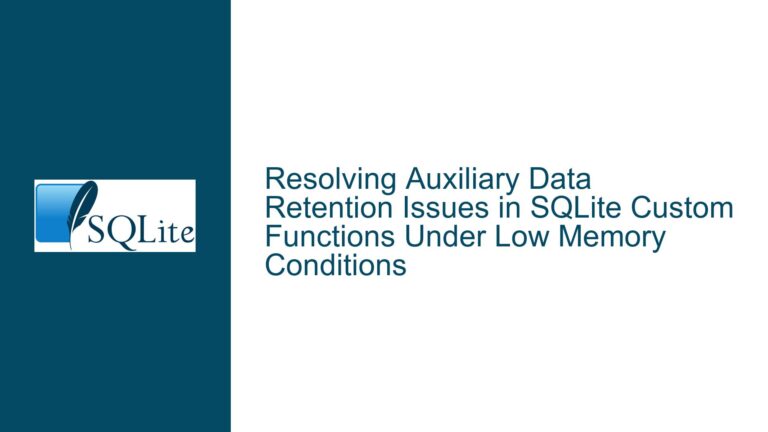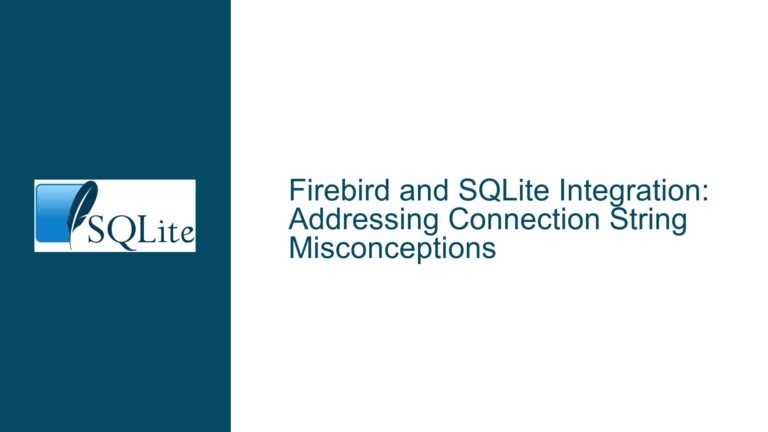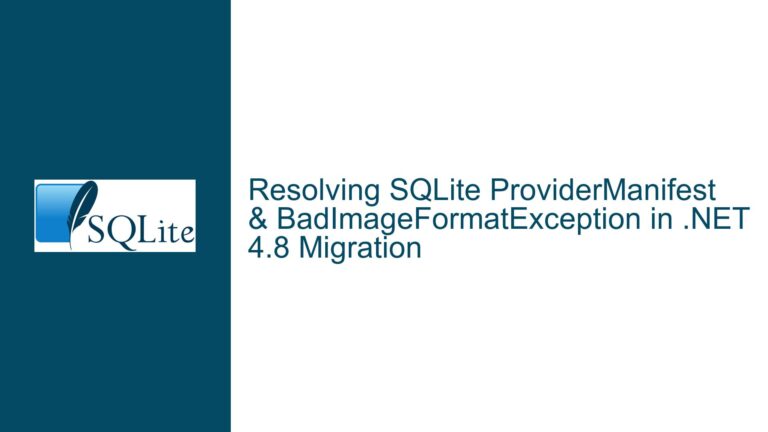Random SQLite3 Initialization Crash in SQLite3 Multiple Ciphers on Windows
SQLite3 Multiple Ciphers Initialization Crash on Windows
The issue at hand involves a rare and random crash during the initialization of the SQLite3 Multiple Ciphers library on a Windows platform. The crash occurs specifically within the sqlite3mcInitCipherTables() function, which is part of the SQLite3 Multiple Ciphers extension, not the core SQLite amalgamation. The crash manifests when the code attempts to initialize the global codec descriptor table, and it appears to be influenced by compiler optimization settings. When optimization is turned off (-O0), the issue seems to stabilize, but this is not a viable long-term solution. The problem has been observed across multiple recent releases of the SQLite3 Multiple Ciphers library (version 2.x.x) and is tied to the SQLite version 3.49.1. The crash is difficult to reproduce consistently, making it a challenging issue to diagnose and resolve.
The initialization sequence leading to the crash is as follows: wxSQLite3Database::InitializeSQLite() calls sqlite3_initialize(), which in turn calls sqlite3mc_initialize(). Within sqlite3mc_initialize(), the function sqlite3mcInitCipherTables() is invoked, and the crash occurs during the loop that initializes the globalCodecDescriptorTable. The crash is not observed when compiler optimizations are disabled, suggesting that the issue may be related to how the compiler handles memory or code execution under optimization.
Compiler Optimization and Memory Corruption in SQLite3 Multiple Ciphers
The root cause of the crash appears to be tied to compiler optimization settings and potential memory corruption issues within the SQLite3 Multiple Ciphers library. When the code is compiled with optimization flags (e.g., -O2 or -O3), the compiler may rearrange or optimize memory access patterns in ways that expose latent bugs in the code. Specifically, the loop in sqlite3mcInitCipherTables() that initializes the globalCodecDescriptorTable may be accessing memory in a way that is not thread-safe or may be overwriting adjacent memory regions due to incorrect array bounds or pointer arithmetic.
Another possible cause is the interaction between the SQLite3 Multiple Ciphers library and the underlying SQLite amalgamation. Since the SQLite3 Multiple Ciphers library is a third-party extension, it may not fully account for all the nuances of the SQLite amalgamation’s initialization process. For example, the globalCodecDescriptorTable may be allocated or accessed before the SQLite library has fully initialized its internal structures, leading to undefined behavior.
Additionally, the crash may be related to the specific implementation of the mcSentinelDescriptor structure or the CODEC_COUNT_MAX constant. If CODEC_COUNT_MAX is defined incorrectly or if the mcSentinelDescriptor structure is not properly aligned in memory, the loop in sqlite3mcInitCipherTables() could inadvertently access invalid memory addresses, causing a crash.
Debugging and Resolving SQLite3 Multiple Ciphers Initialization Crashes
To diagnose and resolve the crash, a systematic approach is required. The first step is to ensure that the SQLite3 Multiple Ciphers library is compiled with debugging symbols enabled. This will allow for more detailed stack traces and memory inspection when the crash occurs. The following steps outline a comprehensive troubleshooting process:
Step 1: Enable Debugging Symbols and Analyze Crash Dumps
Compile the SQLite3 Multiple Ciphers library with debugging symbols by adding the -g flag to the compiler options. This will generate a binary that includes detailed debugging information, making it easier to analyze crash dumps. Use a debugger such as GDB or WinDbg to capture and analyze the crash dump. Pay close attention to the stack trace and memory addresses involved in the crash. Look for any signs of memory corruption, such as invalid pointers or out-of-bounds array accesses.
Step 2: Verify Memory Allocation and Alignment
Inspect the memory allocation and alignment of the globalCodecDescriptorTable and mcSentinelDescriptor structures. Ensure that CODEC_COUNT_MAX is defined correctly and that the array bounds are respected. Use tools like Valgrind or AddressSanitizer to detect memory errors such as buffer overflows or use-after-free conditions. If necessary, modify the code to include additional bounds checking or alignment directives.
Step 3: Investigate Compiler Optimization Effects
Experiment with different compiler optimization levels to identify the specific optimization that triggers the crash. For example, try compiling the code with -O1, -O2, and -O3 and observe the behavior. If the crash only occurs with certain optimization levels, examine the generated assembly code to identify any problematic optimizations. Consider using compiler-specific pragmas or attributes to disable specific optimizations for the affected code paths.
Step 4: Review Thread Safety and Initialization Order
Ensure that the initialization of the globalCodecDescriptorTable is thread-safe and that it occurs after the SQLite library has fully initialized its internal structures. If the SQLite3 Multiple Ciphers library is used in a multi-threaded environment, consider adding synchronization mechanisms such as mutexes or atomic operations to protect shared resources. Review the initialization sequence to confirm that all dependencies are properly resolved before the sqlite3mcInitCipherTables() function is called.
Step 5: Implement Workarounds and Patches
If the root cause of the crash cannot be immediately resolved, consider implementing temporary workarounds. For example, you could modify the sqlite3mcInitCipherTables() function to initialize the globalCodecDescriptorTable in smaller chunks or with additional error checking. Alternatively, you could disable specific compiler optimizations for the affected function using compiler-specific attributes or pragmas. If the issue is related to the SQLite3 Multiple Ciphers library, consider reaching out to the maintainers for assistance or submitting a patch with your proposed fixes.
Step 6: Test and Validate the Fixes
After implementing any changes, thoroughly test the SQLite3 Multiple Ciphers library to ensure that the crash no longer occurs. Use a combination of unit tests, integration tests, and stress tests to validate the stability of the library under various conditions. If possible, reproduce the crash in a controlled environment to confirm that the fixes are effective. Monitor the library for any regressions or new issues that may arise as a result of the changes.
Step 7: Document the Findings and Solutions
Document the entire troubleshooting process, including the root cause of the crash, the steps taken to diagnose and resolve the issue, and any workarounds or patches that were implemented. This documentation will be invaluable for future reference and for other developers who may encounter similar issues. If the issue was resolved with the help of the SQLite3 Multiple Ciphers maintainers, consider contributing your findings back to the community to help improve the library for everyone.
By following these steps, you can systematically diagnose and resolve the rare and random crash during the initialization of the SQLite3 Multiple Ciphers library. The key is to approach the issue methodically, using a combination of debugging tools, compiler analysis, and code review to identify and address the root cause of the problem.