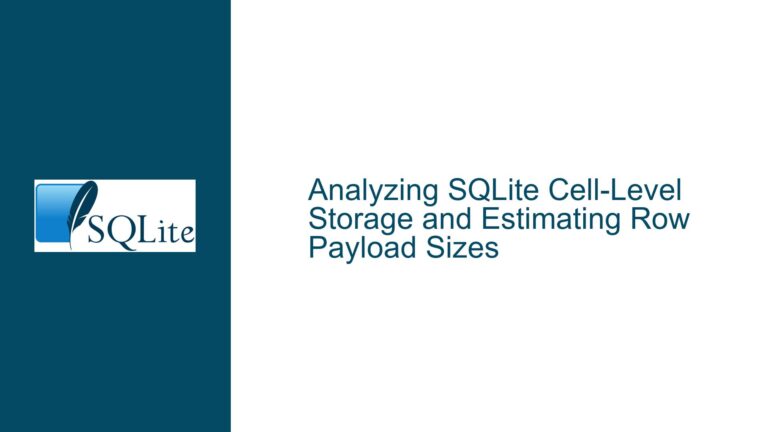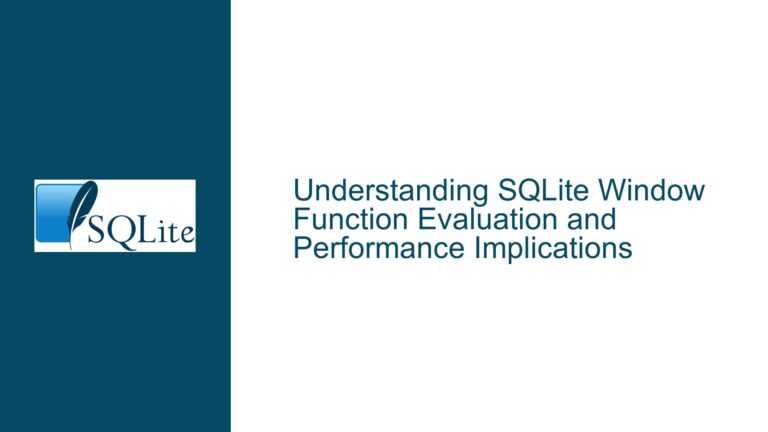RAM Spike in SQLite with SAVEPOINT and Foreign Key Updates
RAM Consumption Spike During Nested SAVEPOINTs and Foreign Key Operations
Issue Overview
The core issue revolves around a significant spike in RAM consumption when executing specific operations in SQLite. This problem manifests under a particular set of conditions involving nested SAVEPOINTs and foreign key (FK) updates. The scenario is characterized by a top-level transaction that contains a SAVEPOINT, within which a large number of updates are performed on a child table that references a parent table via a foreign key constraint. When all the following conditions are met, the RAM usage escalates dramatically, often reaching several gigabytes:
- Foreign Keys are Enabled: The
PRAGMA foreign_keys = ON;setting must be active. - Foreign Key Constraint Exists: The table being updated must have a foreign key constraint referencing another table.
- Top-Level Transaction: The operations must be executed within a top-level transaction, initiated with
BEGIN IMMEDIATE. - Nested SAVEPOINT: A SAVEPOINT must be created within the top-level transaction.
The issue is particularly severe because it renders the use of SAVEPOINTs, which are designed to facilitate nested transactions, practically unusable in scenarios involving foreign key updates. This is a significant limitation for applications that rely on nested transactions for complex data manipulation and error recovery.
The problem was initially reported in 2014 and was thought to be resolved. However, it resurfaced in a slightly different form, where the memory consumption spike occurs when updating the child table of an FK constraint, as opposed to the parent table, which was the focus of the original issue. The memory spike is attributed to the growth of the statement journal, which is used internally by SQLite to manage changes during transactions.
Possible Causes
The primary cause of the RAM consumption spike is the behavior of SQLite’s statement journal when handling updates to a child table within a nested SAVEPOINT. The statement journal is a mechanism used by SQLite to keep track of changes made by individual SQL statements within a transaction. This allows SQLite to roll back changes if a statement fails, without affecting the entire transaction.
In the context of nested SAVEPOINTs and foreign key operations, the statement journal can grow indefinitely, leading to excessive memory usage. This growth occurs because each update to the child table triggers a series of checks and operations related to the foreign key constraint. Specifically, SQLite must ensure that the update does not violate the FK constraint, which involves checking the referenced table (in this case, the foo table) for each update to the bar table.
The issue is exacerbated by the presence of an index on the foreign key column (foo_id in the bar table). While indexes are generally beneficial for query performance, they can increase the complexity of FK constraint checks, leading to more significant memory usage in this scenario.
Another contributing factor is the use of PRAGMA temp_store = MEMORY;, which directs SQLite to store temporary objects, including the statement journal, in memory rather than on disk. While this setting can improve performance in many cases, it also means that the growing statement journal consumes RAM directly, leading to the observed memory spike.
The problem is not observed if any of the four conditions mentioned earlier are not met. For example, if foreign keys are not enabled, or if there is no SAVEPOINT within the top-level transaction, the memory consumption remains within normal limits. This indicates that the interaction between these specific features of SQLite is the root cause of the issue.
Troubleshooting Steps, Solutions & Fixes
To address the RAM consumption spike, several approaches can be considered, ranging from immediate workarounds to long-term solutions. Each approach has its trade-offs, and the choice of solution will depend on the specific requirements and constraints of the application.
1. Apply the Patch Provided by Dan Kennedy
The most effective solution, as demonstrated in the discussion, is to apply the patch provided by Dan Kennedy. This patch addresses the issue by preventing the statement journal from growing indefinitely. It does so by modifying the internal behavior of SQLite to avoid unnecessary journal growth during FK updates within nested SAVEPOINTs.
To apply the patch, you need to:
- Download the SQLite source code.
- Apply the patch using a tool like
gitorpatch. - Rebuild SQLite from the modified source code.
The patch has been shown to significantly reduce RAM usage in the problematic scenario, bringing it down to levels comparable to cases where no SAVEPOINT is used. However, it is important to note that this patch was later found to cause database corruption in certain edge cases. Therefore, while it provides a temporary solution, it should be used with caution and only in environments where the risk of corruption can be managed.
2. Modify the Application Logic to Avoid Nested SAVEPOINTs
If applying the patch is not feasible, another approach is to modify the application logic to avoid the use of nested SAVEPOINTs in scenarios involving FK updates. This can be achieved by restructuring the transaction flow to minimize the need for nested transactions.
For example, instead of using a SAVEPOINT within a top-level transaction, you could:
- Break down the transaction into smaller, independent transactions.
- Use application-level error handling to manage rollbacks and retries.
- Perform FK updates outside of nested SAVEPOINTs, if possible.
While this approach may require significant changes to the application code, it can help mitigate the memory consumption issue without relying on patches or changes to SQLite itself.
3. Adjust SQLite Configuration Settings
Another potential solution is to adjust certain SQLite configuration settings to reduce the impact of the memory spike. While this approach may not completely eliminate the issue, it can help manage memory usage more effectively.
Change
PRAGMA temp_storeSetting: Switching fromPRAGMA temp_store = MEMORY;toPRAGMA temp_store = FILE;can reduce RAM usage by storing temporary objects on disk instead of in memory. However, this may lead to increased I/O overhead and slower performance.Increase
PRAGMA cache_size: Increasing the cache size can help SQLite manage memory more efficiently, potentially reducing the impact of the statement journal growth. However, this approach may not be effective in all cases and could lead to higher overall memory usage.Disable Foreign Key Checks Temporarily: If the application logic allows, you can temporarily disable foreign key checks during the update operations using
PRAGMA foreign_keys = OFF;. This can prevent the statement journal from growing due to FK constraint checks. However, this approach should be used with caution, as it can lead to data integrity issues if not handled properly.
4. Monitor and Optimize Index Usage
Since the presence of an index on the foreign key column exacerbates the memory consumption issue, it may be beneficial to review and optimize index usage in the database schema. Consider the following steps:
Evaluate the Necessity of the Index: Determine whether the index on the foreign key column (
foo_idin thebartable) is essential for query performance. If the index is not frequently used, it may be possible to remove it or replace it with a more efficient indexing strategy.Use Partial Indexes: If the index is necessary, consider using a partial index that includes only the relevant subset of rows. This can reduce the size of the index and, consequently, the memory overhead during FK updates.
Optimize Index Maintenance: Ensure that the index is properly maintained and that any unnecessary index updates are minimized. This can help reduce the overall impact of the index on memory usage.
5. Upgrade to a Newer Version of SQLite
As the issue was identified and addressed in subsequent SQLite releases, upgrading to a newer version of SQLite may resolve the problem. The patch provided by Dan Kennedy was intended to be included in a future release, and later fixes were applied to address potential database corruption issues.
To upgrade SQLite:
- Download the latest version of SQLite from the official website.
- Replace the existing SQLite library with the new version.
- Rebuild and redeploy the application to ensure compatibility with the updated SQLite version.
Upgrading to a newer version of SQLite can provide a long-term solution to the issue, as it incorporates the necessary fixes and improvements to handle nested SAVEPOINTs and FK updates more efficiently.
6. Implement Application-Level Memory Management
In cases where the above solutions are not feasible, implementing application-level memory management can help mitigate the impact of the memory spike. This approach involves monitoring and controlling memory usage within the application to prevent excessive RAM consumption.
Monitor Memory Usage: Use tools and libraries to monitor the memory usage of the application and SQLite. This can help identify when the memory spike occurs and take appropriate action.
Limit the Scope of Transactions: Reduce the number of updates performed within a single transaction to minimize the growth of the statement journal. This can be achieved by breaking down large transactions into smaller, more manageable chunks.
Implement Memory Thresholds: Set memory usage thresholds within the application and take action (e.g., aborting the transaction or freeing resources) when these thresholds are exceeded.
7. Consider Alternative Database Solutions
If the issue persists and none of the above solutions are viable, it may be worth considering alternative database solutions that do not exhibit the same behavior. While SQLite is a powerful and lightweight database, it may not be the best fit for all use cases, especially those involving complex transactions and foreign key operations.
Evaluate Other Lightweight Databases: Explore other lightweight databases, such as PostgreSQL (in embedded mode), Firebird, or H2, which may offer better performance and memory management in scenarios involving nested transactions and FK updates.
Use a Hybrid Approach: Consider using a combination of SQLite and another database system, where SQLite is used for simple queries and transactions, and the other database is used for more complex operations.
Conclusion
The RAM consumption spike during nested SAVEPOINTs and foreign key updates in SQLite is a complex issue that requires a multifaceted approach to resolve. By understanding the underlying causes and exploring various solutions, it is possible to mitigate the impact of this issue and ensure efficient memory usage in your application. Whether through applying patches, modifying application logic, adjusting SQLite configuration settings, or considering alternative database solutions, there are several strategies available to address this challenge effectively.