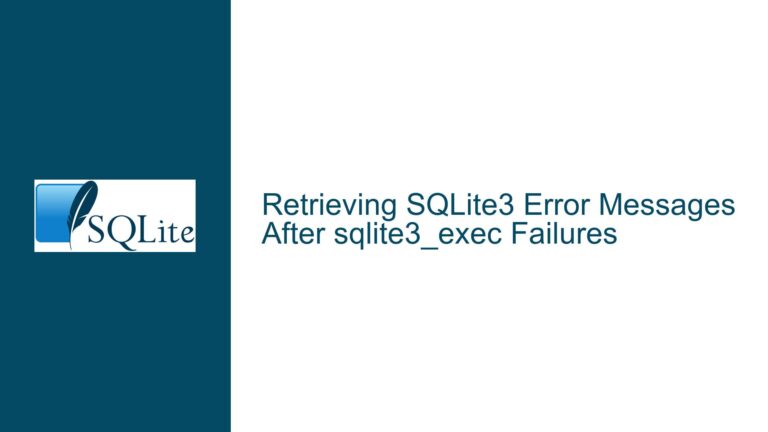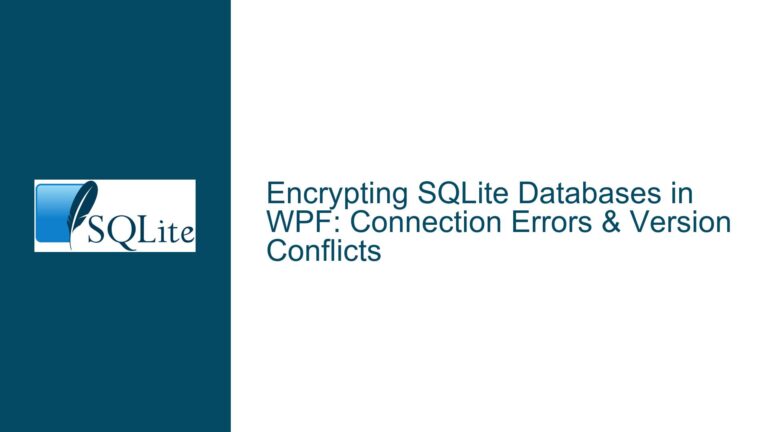Quoted Table Names After ALTER TABLE RENAME in SQLite
Observed Discrepancy in Schema Table Quoting Behavior
When working with SQLite, users may encounter an inconsistency in how table names are represented in the sqlite_master schema (or sqlite_schema in SQLite 3.33.0+) after performing specific operations. Specifically, a table created with an unquoted name via CREATE TABLE will appear without quotes in the sql column of sqlite_master. However, after renaming the same table using ALTER TABLE ... RENAME TO, the renamed table’s definition in sqlite_master will include double quotes around its name. This behavior raises questions about its implications, whether it reflects a software version inconsistency, and whether it introduces risks to database integrity.
To understand this fully, we must dissect SQLite’s schema storage mechanics. The sqlite_master schema stores the original SQL statement used to create database objects. When a user manually creates a table, SQLite preserves the exact text of the CREATE TABLE statement, including (or excluding) quotes around identifiers. However, when SQLite generates a schema entry internally—such as during a table rename operation—it automatically applies double quotes to the identifier. This ensures the generated SQL statement adheres to SQLite’s parsing rules, even if the table name does not strictly require quoting. The discrepancy is not a bug but a deliberate design choice to safeguard against edge cases involving non-standard identifiers.
Mechanics of Schema Storage and Identifier Quoting
The root cause of this behavior lies in SQLite’s treatment of identifiers during schema modifications. SQLite distinguishes between user-provided schema definitions and system-generated schema definitions. When a user executes a CREATE TABLE statement, SQLite stores the verbatim text of that statement in sqlite_master. If the user omits quotes around the table name, the stored entry reflects that. For example:
CREATE TABLE t (foo);
results in sqlite_master.sql containing:
CREATE TABLE t (foo)
with no quotes around t.
In contrast, when SQLite performs a schema-altering operation like ALTER TABLE ... RENAME TO, it reconstructs the table’s schema entry programmatically. During this process, SQLite applies double quotes to the table name by default. This is done to normalize the identifier and prevent parsing ambiguities. For example, renaming t to x:
ALTER TABLE t RENAME TO x;
results in sqlite_master.sql being rewritten as:
CREATE TABLE "x" (foo)
even though x is a valid, unquoted identifier.
Why Does This Happen?
- Identifier Normalization: SQLite’s internal schema manipulation routines always apply quotes to identifiers to ensure they are treated as literals, regardless of their content. This avoids conflicts with reserved keywords or special characters that might be introduced in future operations.
- Schema Reconstruction: When a table is renamed, SQLite effectively creates a new schema entry by parsing the existing table’s structure and regenerating the
CREATE TABLEstatement. This regeneration process uses SQLite’s internal quoting rules, which default to double quotes for all identifiers. - Backward Compatibility: SQLite prioritizes compatibility with existing queries and tools. Preserving the user’s original
CREATE TABLEsyntax ensures that third-party tools that parsesqlite_mastercan still interpret the schema as intended.
Edge Cases and Non-Standard Identifiers
The quoting behavior becomes critical when table names include spaces, reserved keywords, or special characters. For example:
CREATE TABLE "Annual Budget$2024" (id INTEGER PRIMARY KEY);
Here, the quotes are necessary to parse the table name correctly. If this table were renamed via ALTER TABLE, SQLite would retain the quotes in the regenerated schema entry. However, even "safe" names like x receive quotes during system-generated schema changes to maintain a consistent internal approach to identifier handling.
Resolving Confusion and Ensuring Consistent Schema Definitions
To address concerns about the quoting discrepancy, follow these steps:
Step 1: Validate the Schema’s Integrity
Verify that the quoting difference does not affect database operations. Execute a SELECT query against the renamed table both with and without quotes to confirm SQLite’s handling:
SELECT * FROM x; -- Works
SELECT * FROM "x"; -- Also works
SQLite treats quoted and unquoted identifiers as identical if they resolve to the same object. The quotes in sqlite_master are irrelevant to runtime operations unless the table name contains characters requiring quotes.
Step 2: Manually Synchronize Schema Entries (If Required)
If the discrepancy in sqlite_master is problematic for external tools or audits, recreate the table without using ALTER TABLE RENAME. For example:
- Dump the original table’s data:
.mode insert .output data_dump.sql SELECT * FROM x; .output stdout - Drop the original table:
DROP TABLE x; - Recreate the table with the desired name and quoting style:
CREATE TABLE new_x (foo); - Reimport the data:
INSERT INTO new_x SELECT * FROM data_dump.sql;
This ensures the sqlite_master entry matches the user’s preferred quoting style.
Step 3: Adopt Best Practices for Identifier Naming
- Avoid Reserved Keywords: Choose table names that do not conflict with SQL reserved keywords (e.g.,
GROUP,ORDER). - Use Underscores Instead of Spaces: Prefer
annual_budget_2024overAnnual Budget$2024. - Consistent Quoting: If quoting is preferred, use it consistently in all
CREATE TABLEandALTER TABLEstatements.
Step 4: Understand SQLite’s Internal Quoting Logic
SQLite’s automatic quoting during schema modifications is a protective measure. Developers can override this behavior by manually updating the sqlite_master table, but this is strongly discouraged due to the risk of corruption. Instead, embrace the quoting as a harmless artifact of SQLite’s robust identifier handling.
By understanding the interplay between user-provided schema definitions and SQLite’s internal normalization routines, developers can confidently navigate schema changes without being tripped up by superficial discrepancies in sqlite_master. The quoting behavior is a deliberate feature, not a bug, and reflects SQLite’s commitment to reliable parsing and backward compatibility.