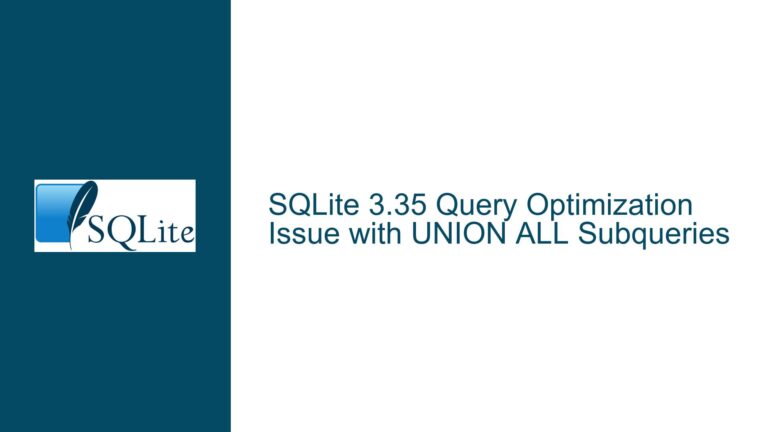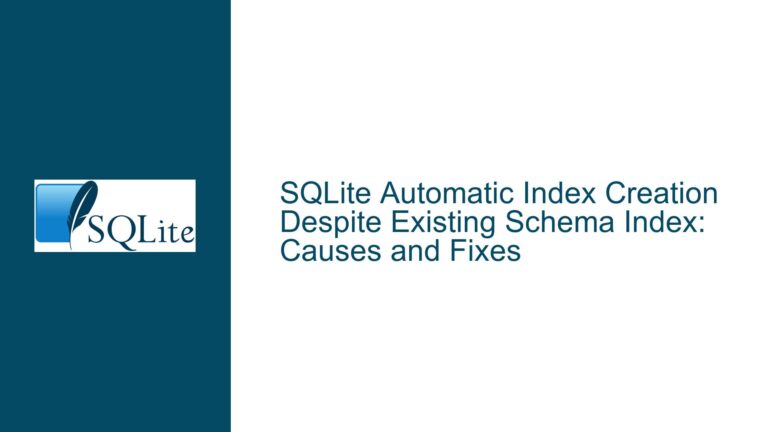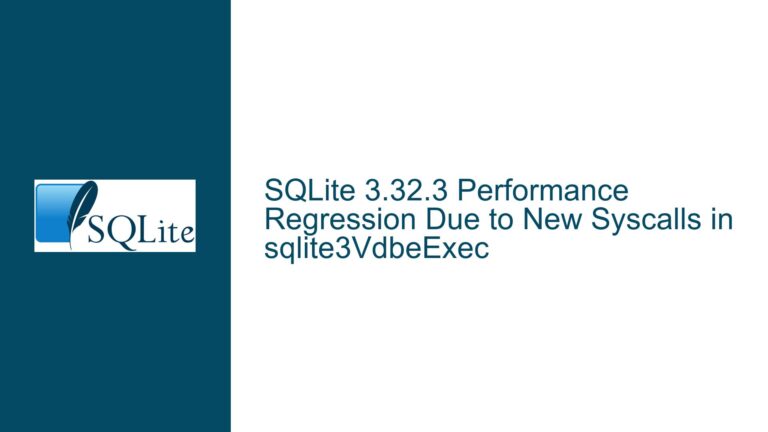Querying SQLite Connection Lookaside Allocation: Issues and Solutions
Understanding Lookaside Allocation in SQLite Connections
Lookaside allocation in SQLite is a performance optimization mechanism designed to reduce the overhead associated with frequent memory allocations and deallocations. SQLite uses a lookaside buffer to cache small, fixed-size memory blocks that are frequently used during query execution. This buffer is associated with each database connection and is particularly useful for operations involving temporary objects, such as parsing SQL statements or managing transient data structures.
The lookaside buffer is configured using the SQLITE_DBCONFIG_LOOKASIDE verb, which allows developers to set the size and number of slots in the buffer. However, while SQLite provides mechanisms to configure the lookaside buffer, it does not offer a built-in way to query the current lookaside allocation for a connection. This limitation can be problematic for developers who need to monitor or debug memory usage in their applications.
The lookaside buffer is part of SQLite’s broader strategy to optimize memory management. By caching small memory blocks, SQLite reduces the frequency of calls to the system’s memory allocator, which can be relatively expensive in terms of performance. The lookaside buffer is particularly effective for operations that involve many small, short-lived memory allocations, such as parsing complex SQL queries or handling transient data during query execution.
Despite its benefits, the lookaside buffer is not without its challenges. One of the primary issues is that its configuration and state are not easily queryable. This lack of visibility can make it difficult for developers to diagnose performance issues or memory-related bugs. For example, if a connection is experiencing memory pressure, it may be useful to know how the lookaside buffer is being utilized. However, without a direct way to query this information, developers must resort to indirect methods or custom modifications to the SQLite source code.
Challenges in Querying Lookaside Allocation
The inability to query the lookaside allocation for a SQLite connection stems from the way SQLite’s internal APIs are designed. SQLite provides a rich set of configuration options through the sqlite3_db_config function, which allows developers to set various parameters for a database connection. However, this function does not support querying the current state of the lookaside buffer. This limitation is particularly notable because other configuration options, such as the page size or cache size, can be queried using standard SQLite APIs.
One possible reason for this limitation is that the lookaside buffer is considered an internal implementation detail rather than a user-facing feature. SQLite’s developers may have prioritized performance and simplicity over providing extensive introspection capabilities. As a result, the lookaside buffer’s state is not exposed through the standard SQLite API, making it difficult for developers to monitor or debug its usage.
Another challenge is that the lookaside buffer’s behavior can vary depending on the specific SQLite build and configuration. For example, some builds of SQLite may disable the lookaside buffer entirely, while others may use different default settings. This variability can make it difficult to develop portable code that relies on specific lookaside buffer behavior. Additionally, the lookaside buffer’s performance characteristics can be influenced by factors such as the size of the database, the complexity of the queries, and the underlying hardware.
Given these challenges, developers who need to query the lookaside allocation for a connection must resort to workarounds. One common approach is to modify the SQLite source code to expose the necessary information. However, this approach is not ideal because it introduces additional complexity and maintenance overhead. Custom modifications to the SQLite source code can also make it difficult to upgrade to newer versions of SQLite, as the modifications may need to be reapplied or adapted to the new codebase.
Implementing Custom Solutions for Lookaside Allocation Monitoring
To address the lack of built-in support for querying lookaside allocation, developers can implement custom solutions that provide the necessary visibility into the lookaside buffer’s state. One approach is to create a custom SQLite build that includes additional APIs for querying the lookaside buffer. This approach involves modifying the SQLite source code to expose the lookaside buffer’s configuration and usage statistics.
The first step in implementing a custom solution is to identify the relevant data structures and functions in the SQLite source code. The lookaside buffer is managed by the sqlite3 object, which represents a database connection. The sqlite3 object contains a lookaside field, which is a structure that holds the lookaside buffer’s configuration and state. This structure includes fields such as sz, which specifies the size of each lookaside slot, and nSlot, which specifies the number of slots in the buffer.
To expose the lookaside buffer’s state, developers can add a new function to the SQLite API that retrieves the relevant fields from the lookaside structure. For example, a function named sqlite3_db_lookaside_stats could be added to retrieve the size and number of slots in the lookaside buffer. This function could take a sqlite3 object as an argument and return the lookaside buffer’s configuration and usage statistics.
Once the custom function is implemented, developers can use it to monitor the lookaside buffer’s state in their applications. For example, they could periodically call the function to log the lookaside buffer’s usage statistics, which could help diagnose performance issues or memory-related bugs. Additionally, the custom function could be used to implement automated tests that verify the lookaside buffer’s behavior under different conditions.
While custom modifications to the SQLite source code can provide the necessary visibility into the lookaside buffer’s state, they also introduce additional complexity and maintenance overhead. Developers who choose this approach must be prepared to maintain their custom SQLite build and ensure that it remains compatible with future versions of SQLite. Additionally, custom modifications may not be suitable for all use cases, particularly in environments where the use of a standard SQLite build is required.
An alternative approach to querying lookaside allocation is to use external tools or libraries that provide memory profiling and monitoring capabilities. For example, tools such as Valgrind or AddressSanitizer can be used to monitor memory usage in SQLite applications. These tools can provide detailed information about memory allocations and deallocations, including those related to the lookaside buffer. However, this approach may not provide the same level of granularity as a custom SQLite build, and it may require additional setup and configuration.
In conclusion, while SQLite does not provide a built-in way to query the lookaside allocation for a connection, developers can implement custom solutions to address this limitation. By modifying the SQLite source code or using external tools, developers can gain visibility into the lookaside buffer’s state and use this information to diagnose and resolve performance issues. However, these approaches require careful consideration of the trade-offs involved, including the additional complexity and maintenance overhead associated with custom modifications.