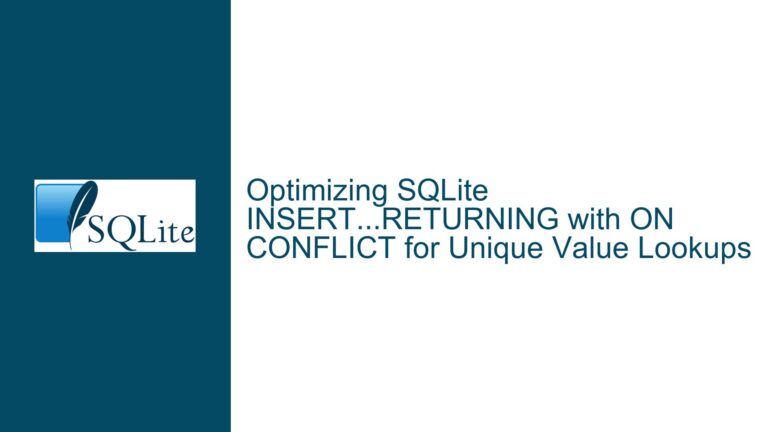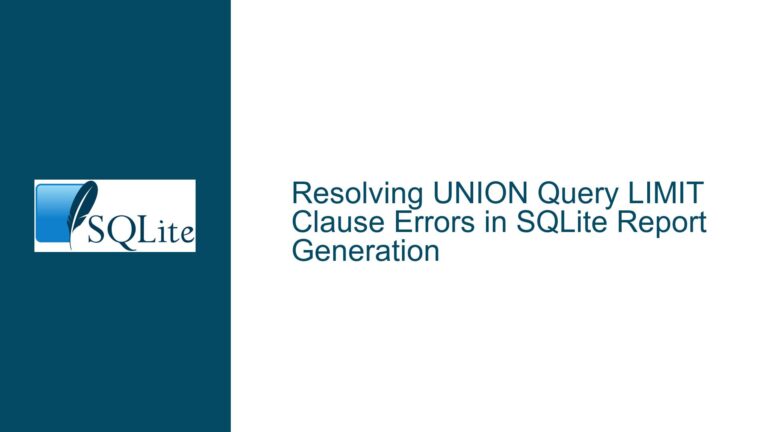Querying Dynamic Table Names in SQLite: Troubleshooting and Solutions
Understanding the Problem: Querying Table Names Instead of Table Data
The core issue revolves around attempting to dynamically query table names from the sqlite_master table and then use those table names to fetch data from the corresponding tables. The user’s goal is to generalize a query that can search across multiple tables with names following a specific pattern (e.g., Tbl%) and retrieve rows where a specific column (KEYNAME) matches a given value (SHORT_IDENTIFIER).
The user’s initial approach involves querying the sqlite_master table to retrieve table names that match the pattern. However, the challenge arises when attempting to use these table names in a subsequent query to fetch data. The error no such column: KEYNAME occurs because the query attempts to reference a column (KEYNAME) that does not exist in the context of the sqlite_master table or the intermediate result set.
This issue highlights a fundamental limitation in SQLite (and SQL in general): the inability to dynamically construct and execute queries based on runtime results within a single SQL statement. SQL queries are static in nature, meaning the tables and columns must be known at the time the query is parsed and planned. This limitation necessitates a multi-step approach to achieve the desired outcome.
Why This Happens: SQLite’s Static Query Planning and Execution
The root cause of the issue lies in how SQLite (and relational databases in general) handle query planning and execution. When a query is executed, SQLite performs the following steps:
- Parsing: The query text is parsed into an abstract syntax tree (AST).
- Planning: The query planner determines the most efficient way to execute the query, including which indexes to use and how to join tables.
- Execution: The query is executed based on the plan generated in the previous step.
During the planning phase, SQLite requires complete knowledge of the tables and columns involved in the query. This means that the query cannot dynamically change its structure based on intermediate results. In the user’s case, the query attempts to use the results of the first query (SELECT tbl_name FROM sqlite_master) to construct a second query dynamically. However, SQLite cannot interpret the intermediate result set (tbls) as a list of table names to query.
This limitation is not unique to SQLite; it is a characteristic of SQL’s declarative nature. SQL is designed to describe what data to retrieve, not how to retrieve it dynamically. As a result, the user’s attempt to combine the two steps into a single query fails.
Solving the Problem: Multi-Step Querying and Programmatic Approaches
To achieve the desired outcome, the user must adopt a multi-step approach that separates the retrieval of table names from the execution of queries against those tables. Below, we explore the steps and techniques required to solve this problem effectively.
Step 1: Retrieve Table Names from sqlite_master
The first step is to query the sqlite_master table to retrieve the names of tables that match the desired pattern. This can be done using a simple SELECT statement:
SELECT tbl_name
FROM sqlite_master
WHERE type = 'table' AND tbl_name LIKE 'Tbl%';
This query returns a list of table names that match the pattern Tbl%. The result set can be stored in a variable or processed programmatically.
Step 2: Construct and Execute Queries Dynamically
Once the table names are retrieved, the next step is to construct and execute queries against each table. This step cannot be performed within a single SQL statement and requires programmatic intervention. Below are two approaches to achieve this:
Approach 1: Using a Scripting Language
If the user is working with a scripting language (e.g., Python, Bash), they can retrieve the table names and construct queries dynamically. Here’s an example using Python:
import sqlite3
# Connect to the SQLite database
conn = sqlite3.connect('example.db')
cursor = conn.cursor()
# Step 1: Retrieve table names
cursor.execute("SELECT tbl_name FROM sqlite_master WHERE type = 'table' AND tbl_name LIKE 'Tbl%'")
tables = cursor.fetchall()
# Step 2: Construct and execute queries dynamically
for table in tables:
table_name = table[0]
query = f"SELECT * FROM {table_name} WHERE KEYNAME = 'SHORT_IDENTIFIER'"
cursor.execute(query)
results = cursor.fetchall()
for row in results:
print(row)
# Close the connection
conn.close()
This script retrieves the table names, constructs a query for each table, and executes it to fetch the desired rows.
Approach 2: Using SQLite’s UNION Operator
If the number of tables is known and manageable, the user can manually construct a query using the UNION operator to combine results from multiple tables. For example:
SELECT * FROM Tbl0001 WHERE KEYNAME = 'SHORT_IDENTIFIER'
UNION ALL
SELECT * FROM Tbl0002 WHERE KEYNAME = 'SHORT_IDENTIFIER'
UNION ALL
SELECT * FROM Tbl0003 WHERE KEYNAME = 'SHORT_IDENTIFIER';
This approach is less flexible and requires manual updates if new tables are added.
Step 3: Optimize for Performance and Maintainability
When working with dynamic queries, it’s important to consider performance and maintainability. Below are some best practices:
- Indexing: Ensure that the
KEYNAMEcolumn is indexed in each table to speed up query execution. - Error Handling: Handle cases where tables or columns do not exist to avoid runtime errors.
- Modular Code: Encapsulate the query logic in functions or modules to improve code readability and reusability.
Step 4: Consider Schema Redesign (If Possible)
While the user is constrained by a legacy system, it’s worth considering whether the schema could be redesigned to simplify queries. For example, consolidating multiple tables into a single table with an additional column to differentiate records could eliminate the need for dynamic queries. However, this approach may not be feasible in all scenarios.
Conclusion
The issue of querying dynamic table names in SQLite highlights the limitations of SQL’s static query planning and execution model. While it is not possible to achieve the desired outcome in a single SQL statement, a multi-step approach involving programmatic intervention provides a viable solution. By retrieving table names from sqlite_master and constructing queries dynamically, users can work around SQLite’s limitations and achieve their goals. Additionally, adopting best practices for performance and maintainability ensures that the solution remains robust and scalable.
For users facing similar challenges, understanding the underlying principles of SQLite’s query execution model is crucial. By leveraging scripting languages and SQLite’s features effectively, complex data retrieval tasks can be accomplished with confidence.