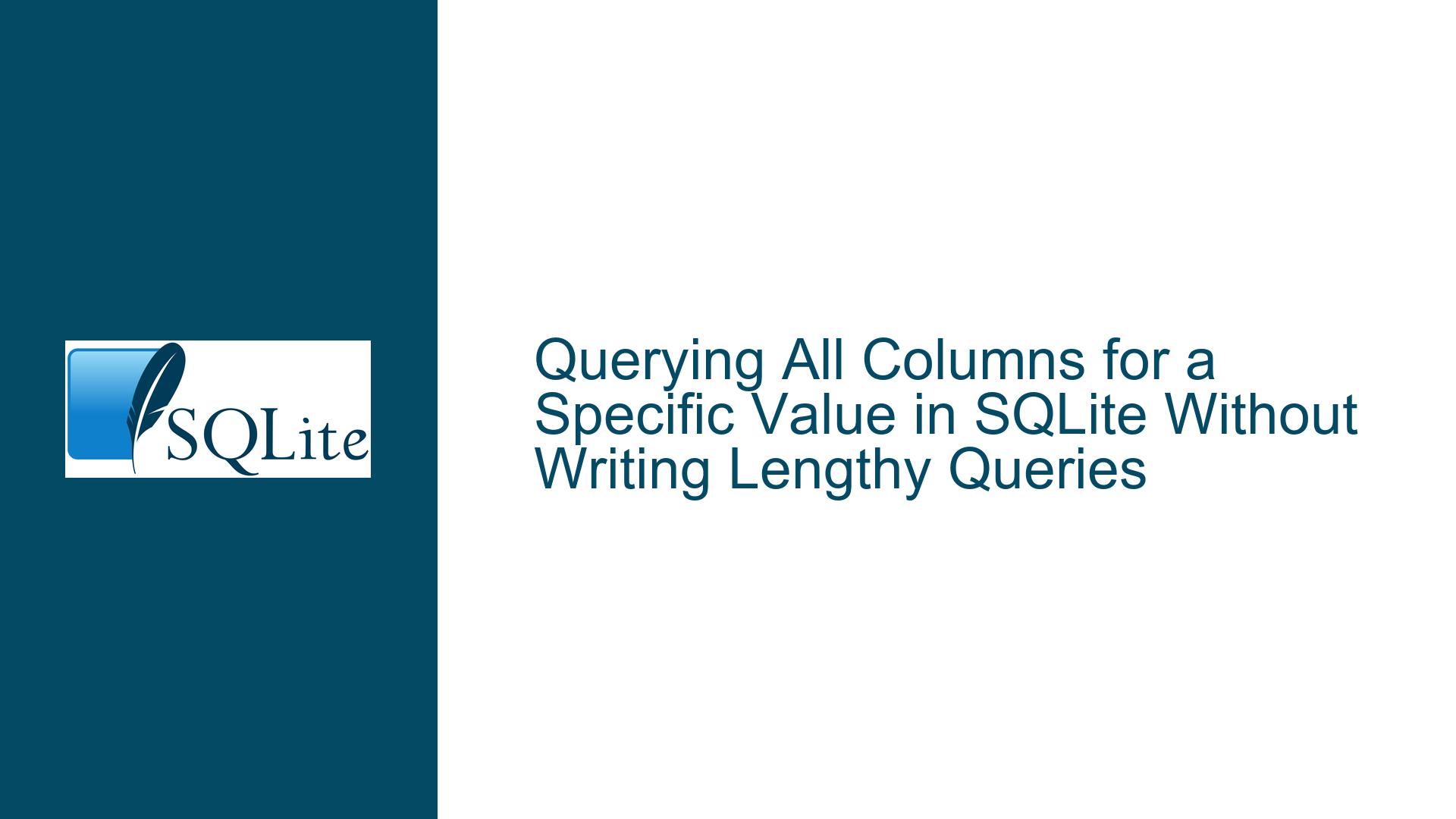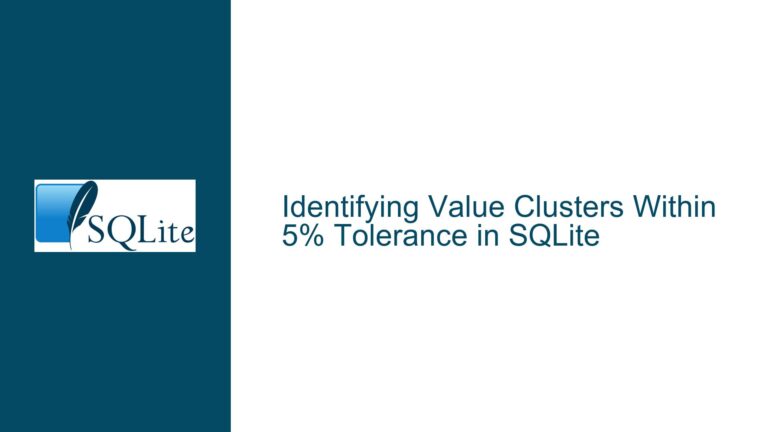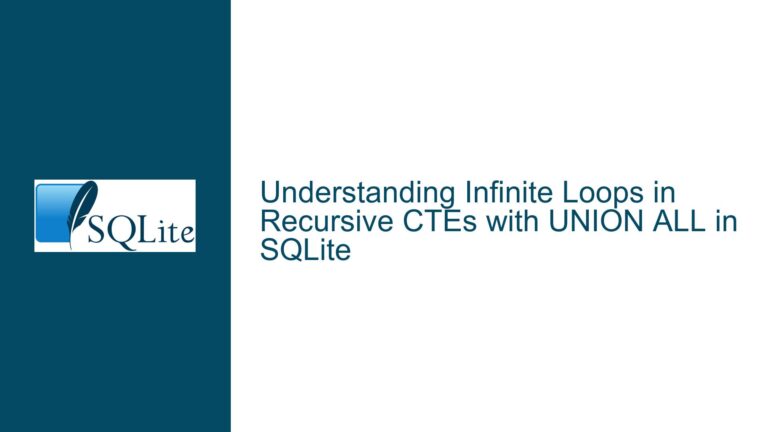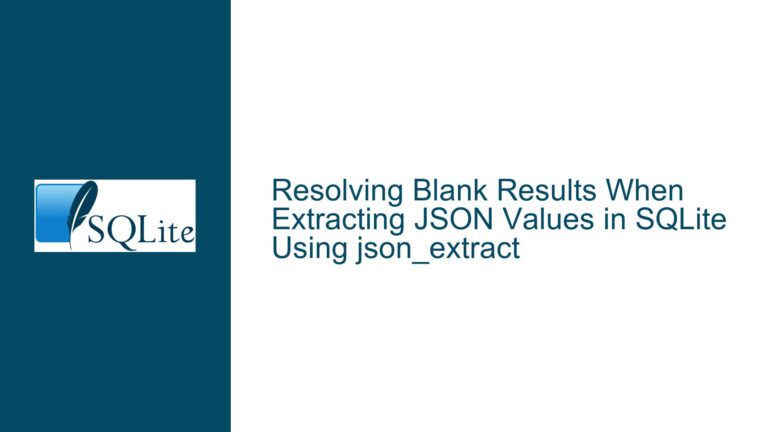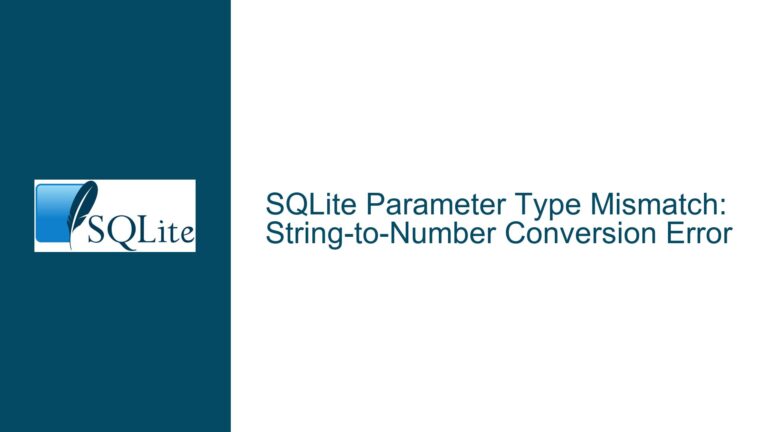Querying All Columns for a Specific Value in SQLite Without Writing Lengthy Queries
Issue Overview: Querying All Columns for a Specific Value in a Table with Many Columns
The core issue revolves around querying a table with a large number of columns (24 in this case) to identify rows where any column contains a specific value, such as 0. The user seeks a method to avoid writing a cumbersome query that explicitly checks each column. The challenge is compounded by the need to handle potential NULL values in the columns, which can complicate the logic of the query.
The problem is not merely a matter of SQL syntax but also touches on database design principles. A table with 24 columns often indicates a schema that may not be fully normalized. Database normalization is a process that organizes the data to reduce redundancy and improve data integrity. A normalized schema typically results in smaller, more manageable tables, which in turn simplifies query construction and improves performance.
In the context of SQLite, the absence of a built-in mechanism to dynamically query all columns for a specific value without explicitly naming each column poses a significant hurdle. SQLite does not support wildcard column matching in WHERE clauses, meaning that SELECT * FROM table1 WHERE ANY_COLUMN = 0 is not valid SQL. This limitation forces users to either write lengthy queries or seek alternative approaches, such as schema redesign or dynamic SQL generation.
Possible Causes: Schema Design and SQLite Limitations
The primary cause of the issue lies in the schema design. A table with 24 columns suggests that the data might not be optimally structured. In a normalized database, related data is grouped into separate tables, reducing the number of columns in any single table. For example, if the table contains multiple columns that represent similar attributes (e.g., attribute1, attribute2, attribute3), these could be better represented in a separate table with a one-to-many relationship.
Another contributing factor is the inherent limitation of SQLite in handling dynamic column queries. Unlike some other database systems that offer advanced features for dynamic SQL, SQLite requires explicit column references in queries. This means that any solution must either involve writing out all column names or using a workaround to dynamically generate the necessary SQL.
Additionally, the presence of NULL values in the columns adds complexity. In SQL, NULL represents an unknown or missing value, and comparisons involving NULL do not behave as they do with other values. For example, NULL = 0 evaluates to NULL, not TRUE or FALSE. This behavior necessitates special handling, such as using the IFNULL function to replace NULL values with a default value before comparison.
Troubleshooting Steps, Solutions & Fixes: Schema Normalization, Dynamic SQL, and Query Optimization
Schema Normalization:
The first and most effective solution is to revisit the schema design. Normalizing the database can significantly reduce the complexity of queries. For instance, if the table contains multiple columns that represent similar attributes, these can be moved to a separate table. Consider the following example:
Original Schema:
CREATE TABLE table1 (
id INTEGER PRIMARY KEY,
attribute1 INTEGER,
attribute2 INTEGER,
...
attribute24 INTEGER
);
Normalized Schema:
CREATE TABLE table1 (
id INTEGER PRIMARY KEY
);
CREATE TABLE attributes (
id INTEGER PRIMARY KEY,
table1_id INTEGER,
attribute_name TEXT,
attribute_value INTEGER,
FOREIGN KEY (table1_id) REFERENCES table1(id)
);
In the normalized schema, each attribute is stored as a separate row in the attributes table, linked back to the main table via a foreign key. This design allows for more flexible queries and reduces the number of columns in the main table.
Dynamic SQL Generation:
If schema normalization is not feasible, dynamic SQL generation can be used to automate the creation of the necessary query. SQLite provides the PRAGMA table_info function, which returns metadata about the columns in a table. This information can be used to dynamically construct a query that checks each column for the desired value.
Here is an example of how to generate and execute such a query using the SQLite command-line tool:
-- Step 1: Generate the dynamic SQL
WITH arg(tabname) AS (VALUES('table1'))
SELECT
'SELECT * FROM ' || tabname || ' WHERE ' ||
GROUP_CONCAT('IFNULL(' || name || ', 0) = 0', ' OR ') || ';' AS sql_query
FROM pragma_table_info(tabname)
JOIN arg
GROUP BY tabname;
-- Step 2: Execute the generated SQL
-- Assuming the generated SQL is stored in a file named 'dynamic_query.sql'
.read dynamic_query.sql
This approach dynamically constructs a query that checks each column for the value 0, handling NULL values by replacing them with 0 using the IFNULL function. The generated query can then be executed to retrieve the desired results.
Query Optimization:
For cases where dynamic SQL is not practical, optimizing the query to minimize redundancy and improve readability is essential. One approach is to use a VIEW to encapsulate the complex query logic. A VIEW acts as a virtual table, allowing you to simplify subsequent queries.
Here is an example of creating a VIEW that encapsulates the logic for checking each column:
CREATE VIEW view_table1_zeros AS
SELECT *
FROM table1
WHERE IFNULL(column1, 0) = 0
OR IFNULL(column2, 0) = 0
...
OR IFNULL(column24, 0) = 0;
Once the VIEW is created, you can query it as you would a regular table:
SELECT * FROM view_table1_zeros;
This approach simplifies the querying process and makes the code more maintainable. However, it does not eliminate the need to explicitly list all columns in the VIEW definition.
Handling NULL Values:
When dealing with NULL values, it is crucial to use functions like IFNULL or COALESCE to handle them appropriately. These functions allow you to specify a default value to use in place of NULL, ensuring that comparisons behave as expected.
For example, the following query uses IFNULL to replace NULL values with 0 before comparing them:
SELECT *
FROM table1
WHERE IFNULL(column1, 0) = 0
OR IFNULL(column2, 0) = 0
...
OR IFNULL(column24, 0) = 0;
This ensures that any NULL values are treated as 0, allowing the query to correctly identify rows where any column contains 0.
Alternative Approaches:
In some cases, alternative approaches such as concatenating column values or using mathematical operations can be considered. However, these methods often come with their own set of challenges. For example, concatenating column values into a string and searching for the desired value can be error-prone, especially if the values contain characters that could interfere with the search pattern.
Similarly, multiplying all column values together and checking if the result is 0 can work, but it requires careful handling of NULL values to avoid incorrect results. The following query demonstrates this approach:
SELECT *
FROM table1
WHERE (IFNULL(column1, 1) * IFNULL(column2, 1) * ... * IFNULL(column24, 1)) = 0;
In this query, NULL values are replaced with 1 to ensure that they do not affect the multiplication result. However, this method is less intuitive and can be harder to maintain than other approaches.
Conclusion:
The issue of querying all columns for a specific value in a table with many columns is a multifaceted problem that requires careful consideration of schema design, SQLite limitations, and query optimization techniques. By normalizing the schema, using dynamic SQL generation, and optimizing queries, it is possible to achieve the desired results without resorting to overly complex or cumbersome solutions. Additionally, handling NULL values appropriately is crucial to ensure accurate and reliable query results. While there is no one-size-fits-all solution, the approaches outlined above provide a comprehensive toolkit for addressing this common challenge in SQLite.