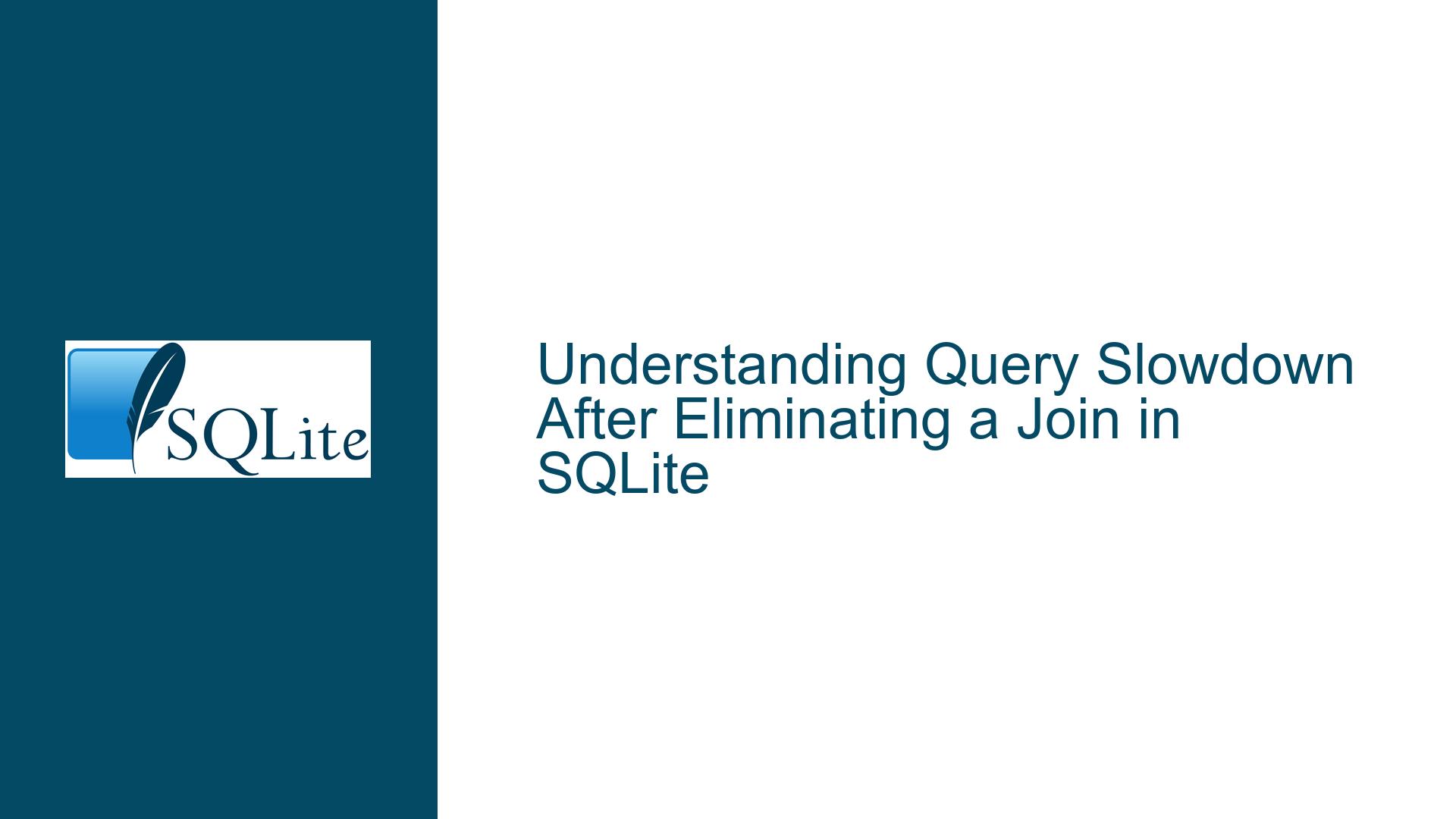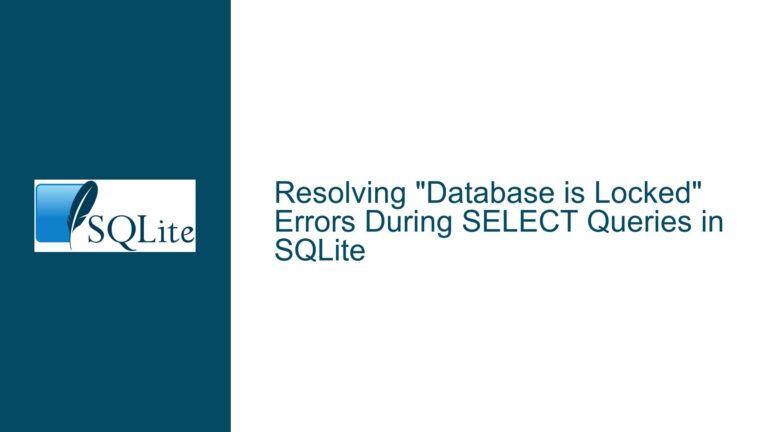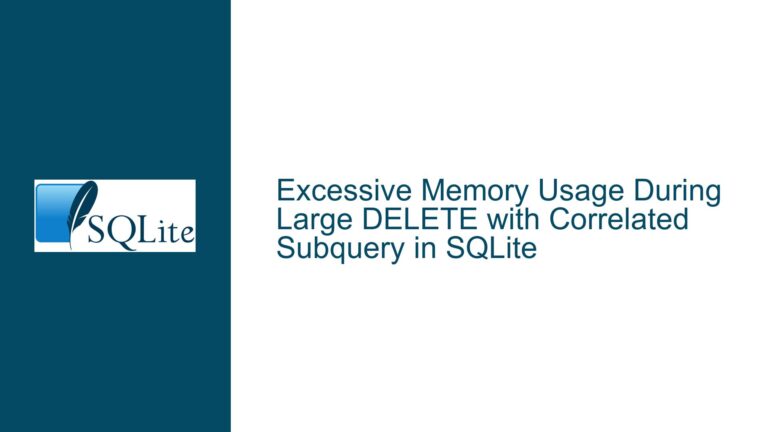Query Slowdown After Eliminating a Join in SQLite
Issue Overview: Query Performance Degradation After Removing a Join
The core issue revolves around a query that unexpectedly slowed down after the removal of a join operation. Initially, the query involved four tables: ui_ntbks, ui_audio_timeline_views, audio_timeline_docmaps, and ttbr_study_info. The ui_ntbks table was connected to audio_timeline_docmaps via a timestamp_0 column from ui_audio_timeline_views. Later, the timestamp_0 column was moved to ui_ntbks, making the ui_audio_timeline_views table redundant in the query. Despite this simplification, the query execution time increased from 15 ms to 60 ms.
The query uses Common Table Expressions (CTEs) and involves JSON extraction operations. The original query plan shows that the query leverages indexes on ui_ntbks and ui_audio_timeline_views, with left joins on audio_timeline_docmaps and ttbr_study_info. After removing the join to ui_audio_timeline_views, the query plan changed, and the execution time increased. The user also experimented with moving JSON extraction operations directly into the SELECT clause, which surprisingly resulted in faster execution times (under 10 ms). This behavior contradicts the expectation that reducing the number of joins and pre-processing JSON data in CTEs would improve performance.
The user eventually identified that the absence of an index on the id column in the ttbr_study_info table was a significant factor. After adding the index, all queries performed similarly, with execution times around 3-4 ms. However, the initial confusion about why the query slowed down after removing a join remains a point of interest for understanding SQLite’s query optimization behavior.
Possible Causes: Why Removing a Join Slowed Down the Query
The slowdown after removing a join can be attributed to several factors, including changes in the query plan, indexing, and the way SQLite handles JSON extraction and CTEs. Below are the key factors that likely contributed to the observed behavior:
1. Changes in Query Plan and Index Usage:
When the join to ui_audio_timeline_views was removed, the query plan changed significantly. In the original query, SQLite used indexes on ui_ntbks and ui_audio_timeline_views to efficiently filter and join rows. The removal of the join eliminated the need to access ui_audio_timeline_views, but it also removed the opportunity for SQLite to leverage its index. This change may have forced SQLite to use a less optimal plan for joining ui_ntbks with audio_timeline_docmaps and ttbr_study_info.
2. JSON Extraction Overhead:
The query involves multiple JSON extraction operations using JSON_EXTRACT. In the original query, these operations were performed in a CTE, which allowed SQLite to pre-process the JSON data and reuse the results in subsequent joins. When the join was removed, the JSON extraction operations were either moved into the main query or repeated multiple times in the SELECT clause. While the user initially suspected that repeated JSON extraction was the cause of the slowdown, their experiments showed that moving JSON extraction directly into the SELECT clause actually improved performance. This suggests that the overhead of JSON extraction in CTEs may have been a contributing factor.
3. Indexing on ttbr_study_info:
The absence of an index on the id column in ttbr_study_info was a critical factor. In the original query, the join to ui_audio_timeline_views may have masked the impact of this missing index by reducing the number of rows that needed to be joined with ttbr_study_info. When the join was removed, the query had to perform more extensive joins with ttbr_study_info, exposing the lack of an index and leading to slower performance. Adding the index resolved this issue, but it highlights how query performance can be sensitive to indexing.
4. SQLite’s Query Optimizer:
SQLite’s query optimizer makes decisions based on the available indexes, table sizes, and join conditions. When the join to ui_audio_timeline_views was removed, the optimizer may have chosen a less efficient plan due to changes in the estimated cost of different operations. For example, the optimizer might have assumed that filtering and joining rows in ui_ntbks would be faster without considering the impact of repeated JSON extraction or the missing index on ttbr_study_info.
Troubleshooting Steps, Solutions & Fixes: Addressing the Query Slowdown
To diagnose and resolve the query slowdown, follow these steps:
1. Analyze the Query Plan:
Use the EXPLAIN QUERY PLAN statement to understand how SQLite is executing the query. Compare the query plans before and after removing the join to identify any significant changes in index usage or join order. Look for operations that might be causing bottlenecks, such as full table scans or inefficient joins.
2. Optimize JSON Extraction:
If the query involves JSON extraction, consider whether the extraction can be performed more efficiently. In this case, moving JSON extraction directly into the SELECT clause improved performance, suggesting that pre-processing JSON data in CTEs may introduce overhead. Experiment with different approaches to JSON extraction to find the most efficient solution.
3. Ensure Proper Indexing:
Check that all columns used in join conditions, WHERE clauses, and ORDER BY clauses are properly indexed. In this case, adding an index on the id column in ttbr_study_info significantly improved performance. Use the .expert command in SQLite to get recommendations for missing indexes.
4. Test with Simplified Queries:
Break down the query into smaller parts and test each part individually to identify the source of the slowdown. For example, test the performance of the CTEs separately, then test the joins, and finally test the JSON extraction. This approach can help isolate the problem and guide optimization efforts.
5. Consider Alternative Query Structures:
If the query involves complex joins or CTEs, consider rewriting it using subqueries, temporary tables, or other structures. In some cases, simplifying the query structure can improve performance by making it easier for the optimizer to choose an efficient plan.
6. Monitor Query Performance:
Use SQLite’s built-in tools, such as the .timer command, to measure query execution times. Monitor performance after making changes to ensure that the optimizations are effective. Keep in mind that small differences in execution time (e.g., 15 ms vs. 60 ms) may not be significant in all contexts, but understanding the underlying causes can help prevent larger performance issues in the future.
By following these steps, you can diagnose and resolve query performance issues in SQLite, ensuring that your queries run efficiently and reliably. Understanding the nuances of SQLite’s query optimizer, indexing, and JSON handling is key to achieving optimal performance in your database applications.