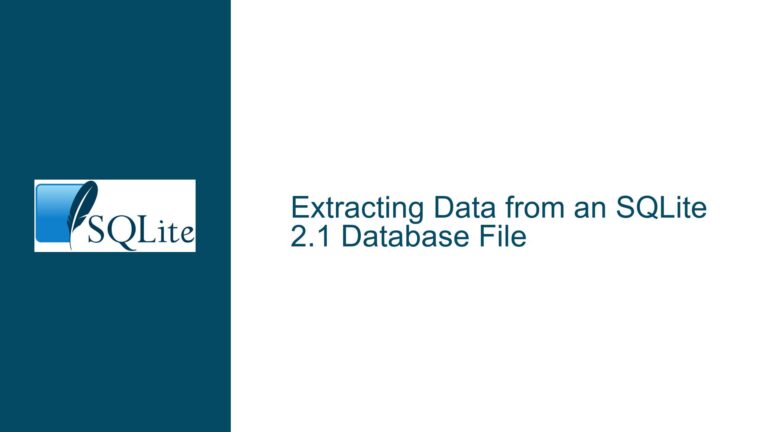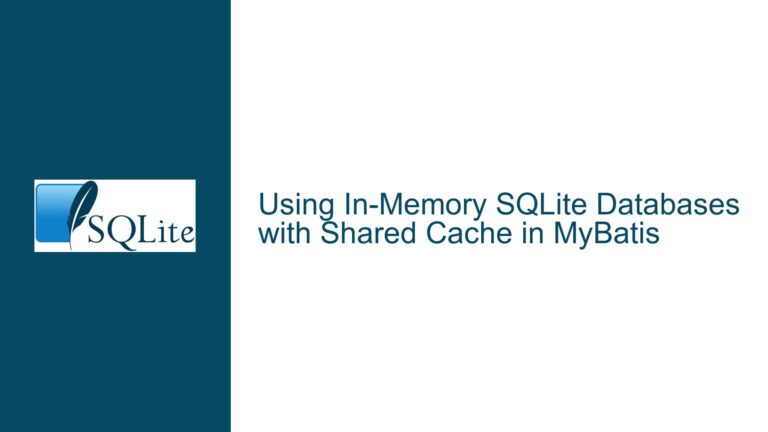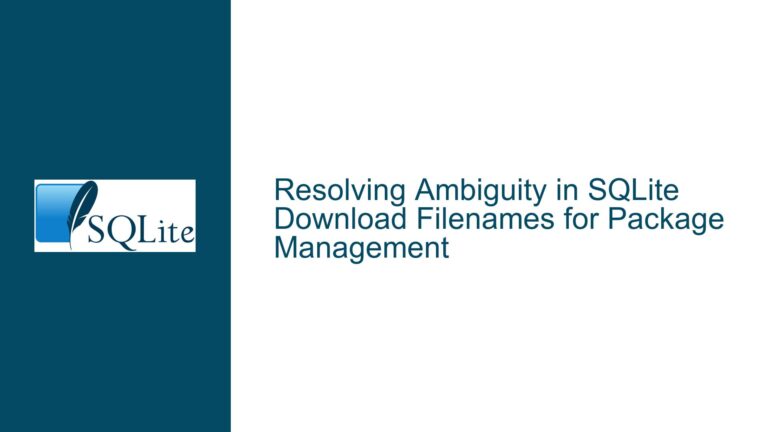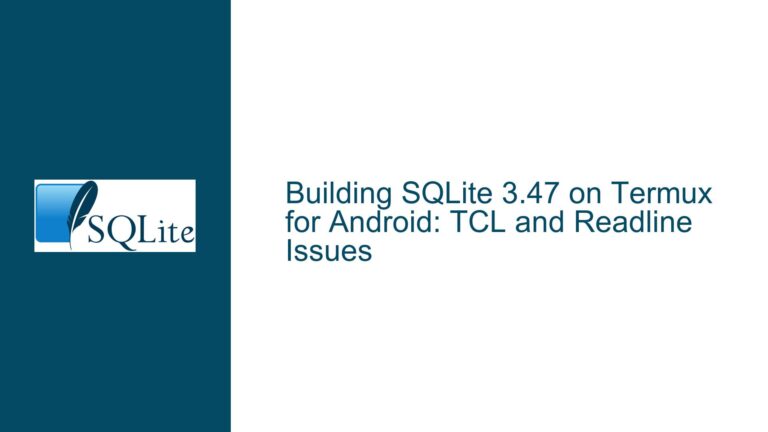Python SQLite API: Updates Not Visible Until Restart
Understanding the Issue: Updates Not Visible Until Restart
The core issue revolves around a Python application using the SQLite API where updates made to the database are not immediately visible to the application until it is restarted. This behavior creates a significant disconnect between the application’s view of the database and the actual state of the database on disk. While other applications can see the updates immediately, the Python application appears to be working with a stale or cached version of the database.
This problem manifests in scenarios where the application performs a series of database operations, such as inserts, updates, or deletes, and then attempts to read the updated data. Despite the operations being successfully committed to the database (as confirmed by other applications or direct inspection of the database file), the Python application continues to fetch outdated data. This behavior persists until the application is restarted, at which point it begins to see the latest changes.
The issue is particularly perplexing because SQLite is designed to provide immediate consistency across connections. When a transaction is committed, the changes should be visible to all subsequent queries, regardless of the connection. However, in this case, the Python application seems to be operating in isolation, as if it has its own private copy of the database.
Possible Causes of the Issue
Several factors could contribute to the observed behavior, ranging from code-level issues to environmental factors. Below are the most plausible causes:
1. Open Transactions
One of the most common causes of this issue is an open transaction that has not been properly committed or rolled back. In SQLite, when a transaction is started, the connection sees a consistent snapshot of the database as it was at the start of the transaction. Any changes made by other connections are not visible until the transaction is finalized. If a transaction is left open, the connection will continue to see the old data, even if other connections have updated the database.
In the context of the Python sqlite3 module, transactions are often managed implicitly. For example, when executing a write operation (such as an INSERT, UPDATE, or DELETE), a transaction is automatically started. If the transaction is not explicitly committed, the changes will not be visible to other connections, and the current connection will continue to see the old data.
2. Misconfigured Isolation Levels
The Python sqlite3 module emulates the behavior of networked databases by default, as defined by PEP 249. This includes starting transactions implicitly for write operations and requiring explicit commits. However, SQLite itself operates differently, with transactions being optional and changes being immediately visible to other connections by default.
If the isolation_level parameter of the sqlite3.Connection object is not set correctly, it can lead to unexpected behavior. For example, setting isolation_level to None disables the implicit transaction management, allowing SQLite to behave natively. However, if this setting is not applied, the Python module may enforce stricter isolation levels, leading to the observed issue.
3. Improper Use of String Literals in SQL Queries
A subtle but critical issue in the provided code is the misuse of double quotes for string literals in SQL queries. In SQLite (and SQL in general), double quotes are used to denote identifiers (such as table or column names), while single quotes are used for string literals. Using double quotes for string literals can cause queries to fail silently or produce unexpected results.
For example, the query UPDATE thoughts_id SET test = "%s" WHERE thoughts = "test" is incorrect because it uses double quotes for the string literals. This query will not match any rows, as it compares the thoughts column to the test column (an identifier) rather than the string 'test'. As a result, the UPDATE operation will have no effect, and the application will continue to see the old data.
4. Environmental Factors
While less likely, environmental factors such as hardware issues or filesystem inconsistencies could contribute to the problem. For example, if the machine running the application has a faulty disk or memory, it could lead to data corruption or caching issues. Similarly, if the filesystem does not properly flush changes to disk, the database file may not reflect the latest updates.
In this case, the user mentioned that their machine is 9 years old and has been experiencing various issues. While this is not the primary cause of the problem, it is worth considering as a potential contributing factor.
Troubleshooting Steps, Solutions & Fixes
To resolve the issue, follow these detailed troubleshooting steps and implement the corresponding fixes:
1. Check for Open Transactions
The first step is to ensure that all transactions are properly committed or rolled back. This can be done by explicitly calling conn.commit() after each write operation or by using a context manager to handle transactions automatically.
For example, instead of:
cursor.execute("INSERT INTO thoughts_id(thoughts) VALUES ('test')")
Use:
with conn:
cursor.execute("INSERT INTO thoughts_id(thoughts) VALUES ('test')")
The with statement ensures that the transaction is committed when the block is exited, or rolled back if an exception occurs.
2. Configure Isolation Levels
To align the Python sqlite3 module with SQLite’s native behavior, set the isolation_level parameter to None when creating the connection. This disables the implicit transaction management and allows changes to be immediately visible to other connections.
For example:
conn = sqlite3.connect(database_dirctory, isolation_level=None)
3. Correct String Literals in SQL Queries
Ensure that all string literals in SQL queries are enclosed in single quotes, not double quotes. This applies to both the values being inserted or updated and the conditions in WHERE clauses.
For example, replace:
cursor.execute("UPDATE thoughts_id SET test = \"%s\" WHERE thoughts = \"test\"" % (n))
With:
cursor.execute("UPDATE thoughts_id SET test = '%s' WHERE thoughts = 'test'" % (n))
4. Verify Environmental Factors
If the issue persists after addressing the code-level issues, consider testing the application on a different machine or environment. This will help rule out hardware or filesystem issues as potential causes.
5. Use Debugging Tools
To gain more insight into the issue, use debugging tools such as SQLite’s command-line interface (CLI) or Python’s logging module. For example, you can log the state of the database before and after each operation to verify that the changes are being applied correctly.
6. Review the Full Code
Finally, review the entire codebase to ensure that all database operations are handled consistently. Pay special attention to areas where transactions are started, committed, or rolled back, as well as any potential misuse of SQL syntax.
By following these steps, you should be able to resolve the issue and ensure that updates to the database are immediately visible to the Python application. If the problem persists, consider seeking further assistance from the Python community or consulting the Python SQLite Google Group for additional support.
In conclusion, the issue of updates not being visible until restart is primarily caused by code-level factors such as open transactions, misconfigured isolation levels, and improper use of string literals. By addressing these issues and following the troubleshooting steps outlined above, you can ensure that your Python application interacts with SQLite in a consistent and reliable manner.