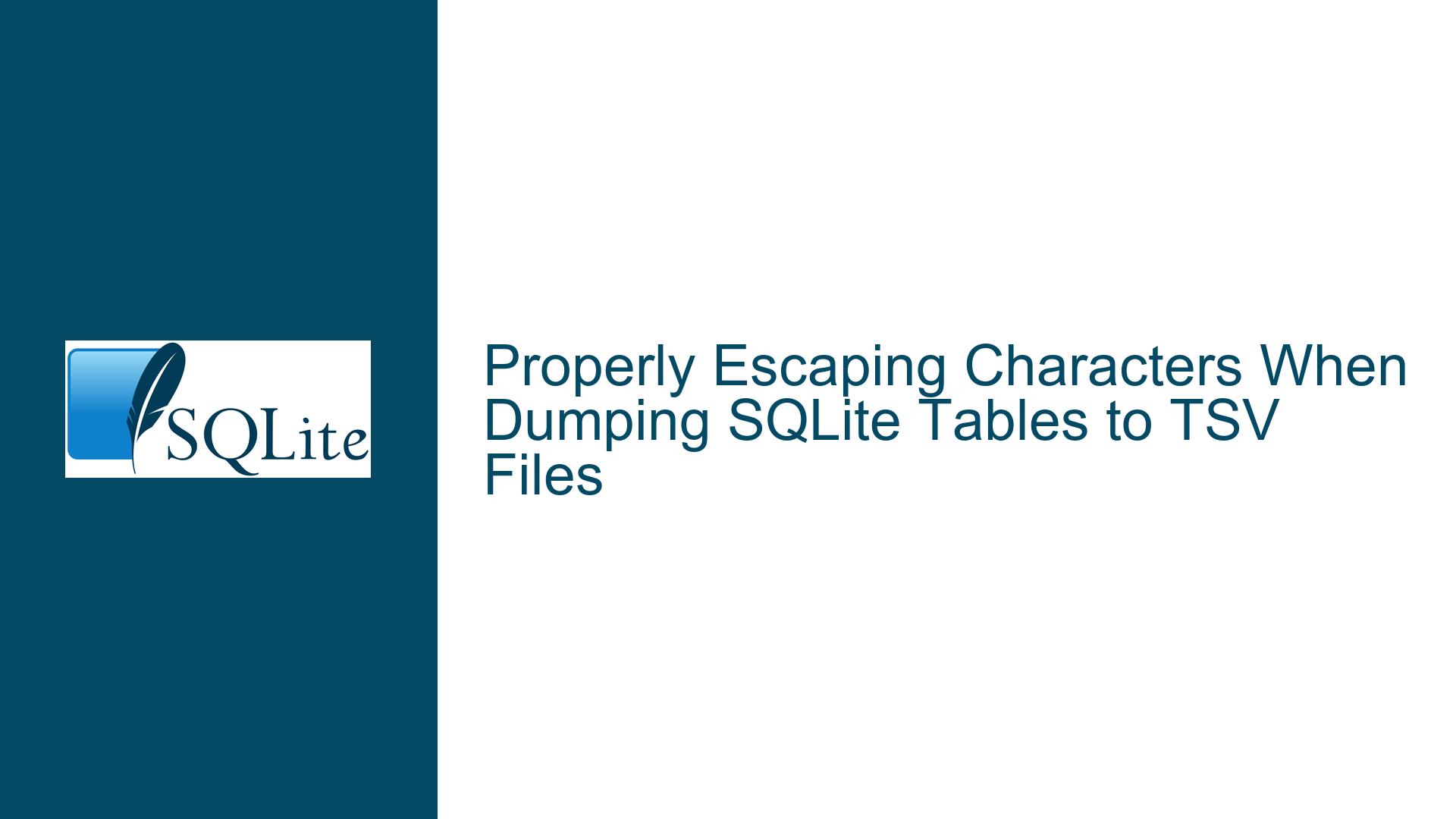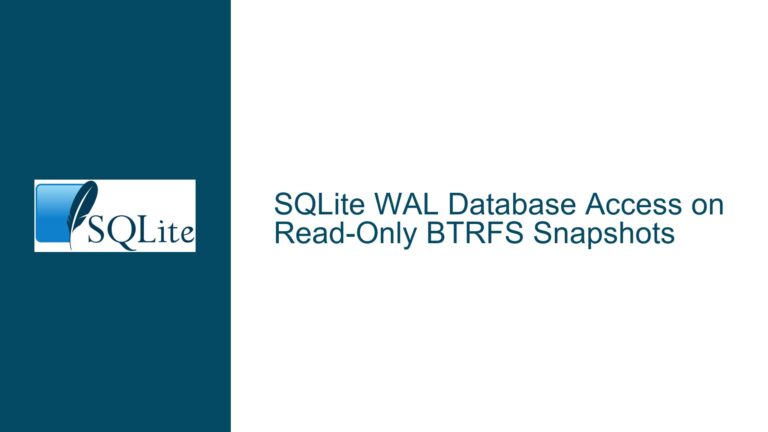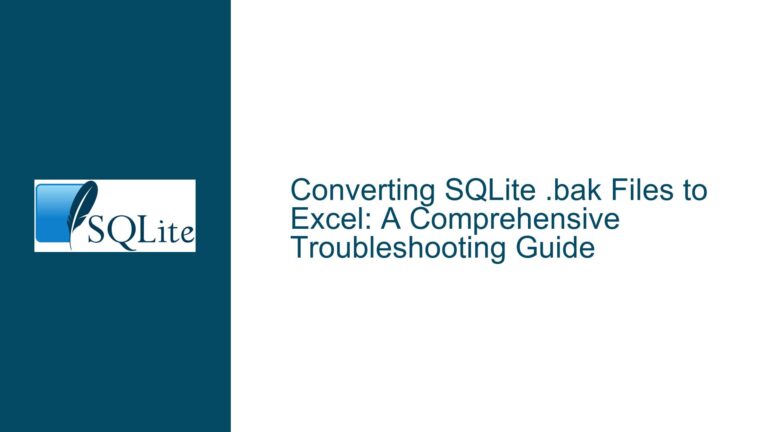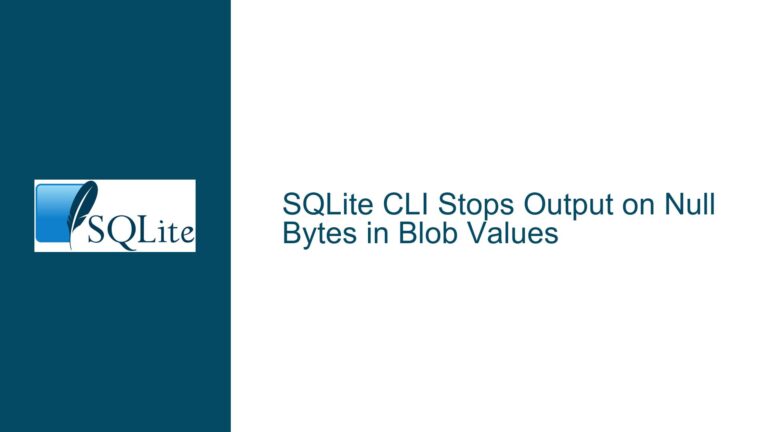Properly Escaping Characters When Dumping SQLite Tables to TSV Files
Escaping Special Characters in SQLite Table Dumps to TSV
When exporting data from an SQLite database to a Tab-Separated Values (TSV) file, one of the most common challenges is handling special characters such as tabs (\t), newlines (\n), and backslashes (\). These characters can disrupt the structure of the TSV file, making it difficult to parse or import into other systems. The core issue arises because TSV files rely on tabs to separate fields and newlines to separate rows. If these characters are present within the data itself, the resulting file becomes ambiguous and often unusable.
The SQLite3 command-line tool provides a straightforward way to export data using the -separator option, which allows you to specify a delimiter (in this case, a tab). However, this approach does not inherently handle escaping special characters within the data. For example, if a field contains a tab character, the TSV file will incorrectly interpret it as a column separator, leading to misaligned columns. Similarly, newline characters within a field can cause the file to be interpreted as having additional rows.
To address this, the data must be preprocessed to escape special characters. Escaping involves replacing problematic characters with a sequence that can be safely interpreted by the target system. For instance, tabs can be replaced with \t, newlines with \n, and backslashes with \\. This ensures that the TSV file remains structurally sound and that the original data can be accurately reconstructed when the file is read.
Interrupted Write Operations Leading to Index Corruption
One of the primary reasons for needing to escape special characters in TSV exports is to maintain data integrity during the export process. When special characters are not properly escaped, the resulting file can become corrupted, leading to data loss or misinterpretation. This is particularly critical in scenarios where the TSV file is intended for use in data migration, reporting, or integration with other systems.
Another consideration is the handling of non-printable characters. Non-printable characters, such as control characters or binary data, can also disrupt the structure of a TSV file. These characters may not be visible in a text editor but can still cause issues when the file is processed. Escaping non-printable characters ensures that they are represented in a way that preserves their meaning without interfering with the file’s structure.
The SQLite3 command-line tool does not natively support escaping special characters during export. While the -csv option can be used to quote fields, this approach is not sufficient for TSV files, as it does not address the specific challenges posed by tabs and newlines. As a result, additional steps are required to preprocess the data before exporting it to a TSV file.
Implementing Custom Escaping Functions and Preprocessing Techniques
To properly escape special characters when exporting data from an SQLite database to a TSV file, you can implement custom escaping functions or preprocessing techniques. One approach is to use SQLite’s built-in functions to replace special characters with their escaped equivalents. For example, you can use the replace function to replace tabs with \t, newlines with \n, and backslashes with \\.
Here is an example of how you can achieve this using SQLite’s replace function:
SELECT
replace(replace(replace(column_name, '\', '\\'), '\t', '\\t'), '\n', '\\n')
FROM
mytable;
In this query, the replace function is used to sequentially replace backslashes, tabs, and newlines with their escaped equivalents. This ensures that the resulting data can be safely written to a TSV file without disrupting its structure.
Another approach is to create a custom SQLite extension function that handles the escaping of special characters. This function can be written in a programming language such as C or Python and then loaded into SQLite as an extension. Once loaded, the function can be used in SQL queries to preprocess the data before exporting it to a TSV file.
For example, you could create a custom function called escape_tsv that takes a string as input and returns the string with special characters properly escaped. The function could then be used in a query like this:
SELECT
escape_tsv(column_name)
FROM
mytable;
This approach provides greater flexibility and can be tailored to handle additional edge cases or specific requirements.
In addition to custom functions, you can also use external tools or scripts to preprocess the data before exporting it to a TSV file. For example, you could use a Python script to read the data from the SQLite database, escape special characters, and then write the data to a TSV file. This approach allows you to leverage the full power of a programming language to handle complex escaping rules or additional preprocessing steps.
Here is an example of how you can use Python to preprocess and export data from an SQLite database to a TSV file:
import sqlite3
def escape_tsv(value):
return value.replace('\\', '\\\\').replace('\t', '\\t').replace('\n', '\\n')
def export_to_tsv(database_path, table_name, output_path):
conn = sqlite3.connect(database_path)
cursor = conn.cursor()
cursor.execute(f"SELECT * FROM {table_name}")
rows = cursor.fetchall()
with open(output_path, 'w') as f:
for row in rows:
escaped_row = [escape_tsv(str(value)) for value in row]
f.write('\t'.join(escaped_row) + '\n')
export_to_tsv('dbfile', 'mytable', 'output.tsv')
In this script, the escape_tsv function is used to escape special characters in each field before writing the data to the TSV file. The export_to_tsv function handles the connection to the SQLite database, retrieves the data, and writes it to the output file.
By implementing these techniques, you can ensure that special characters are properly escaped when exporting data from an SQLite database to a TSV file. This preserves the integrity of the data and ensures that the resulting file can be accurately parsed and used in other systems.