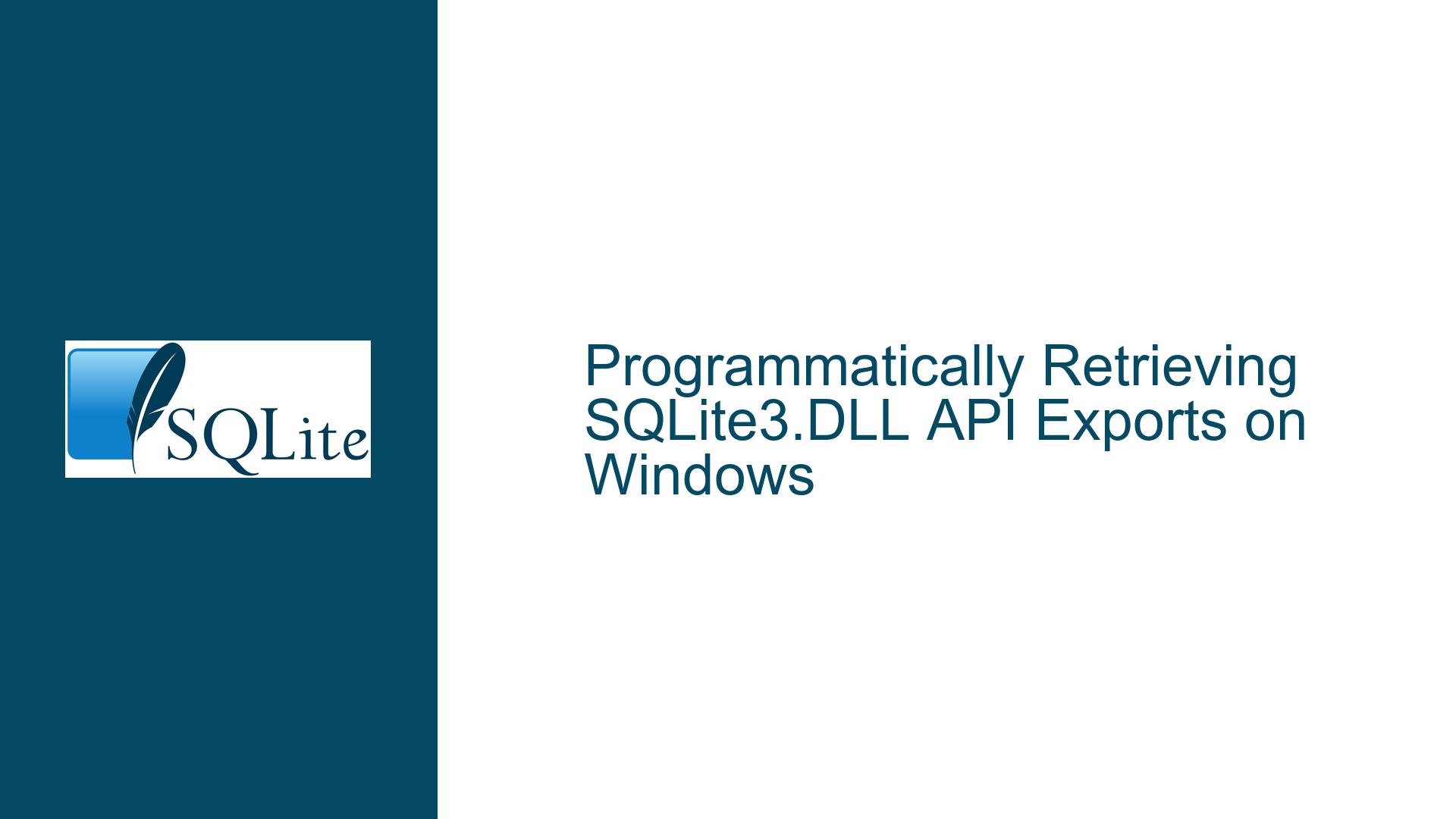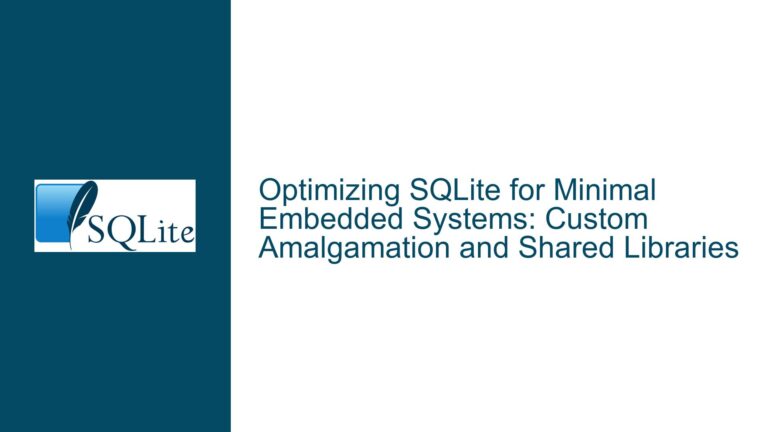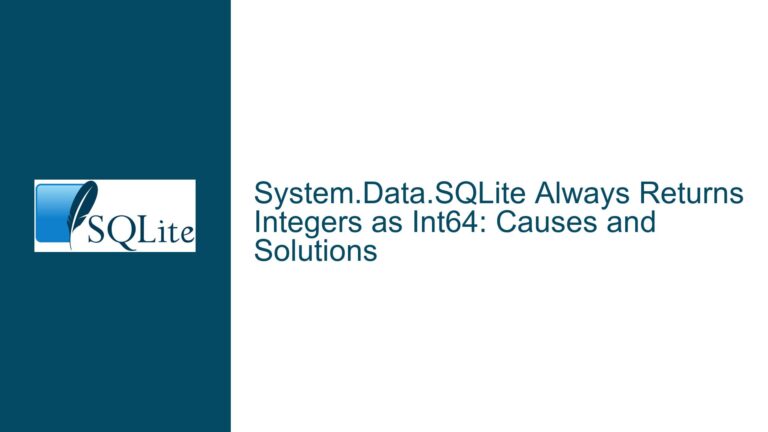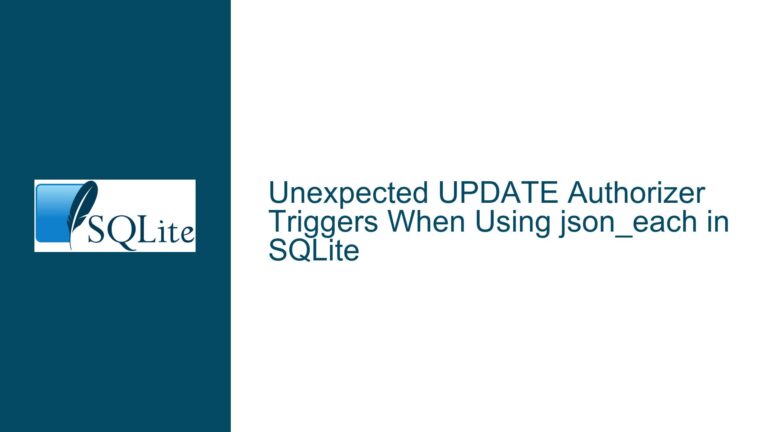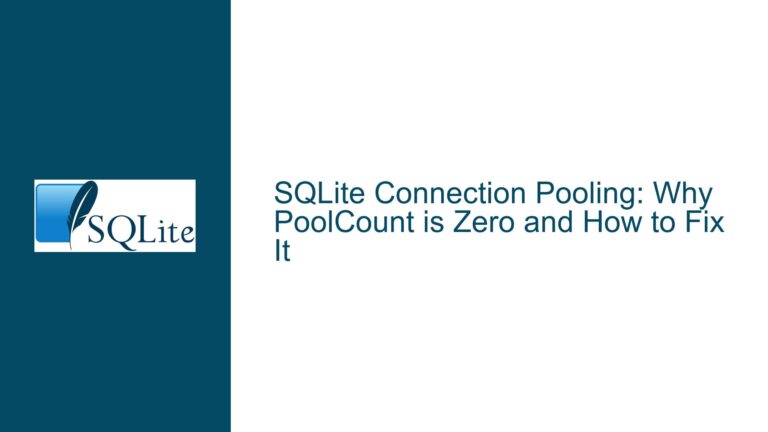Programmatically Retrieving SQLite3.DLL API Exports on Windows
Understanding the Need to Enumerate Exported Functions from SQLite3.DLL
The process of programmatically enumerating exported functions from a Dynamic Link Library (DLL) such as SQLite3.DLL is a task often encountered in scenarios involving dynamic linking, reverse engineering, or interoperability checks. SQLite’s C/C++ API is exposed through these exported functions, which serve as entry points for applications to interact with the database engine. Developers may require this list for purposes such as generating language bindings, validating compatibility across versions, or auditing dependencies. Unlike SQLite’s built-in functions (e.g., abs(), sum()), which are documented and queryable via PRAGMA function_list, the DLL’s exported symbols are not directly accessible through SQLite’s own interfaces. This necessitates reliance on external tools or system APIs to extract the information.
The challenge arises from the fact that DLLs do not inherently expose metadata about their exported functions in a format that is easily consumable by applications without specialized tooling. While SQLite’s documentation provides a comprehensive list of public APIs, discrepancies can exist between the documented functions and the actual exports in a compiled DLL due to build configuration differences (e.g., compile-time options like SQLITE_ENABLE_FTS5). Programmatic extraction ensures accuracy by reflecting the actual exports present in the binary, making it critical for scenarios where the DLL’s provenance or build flags are unknown.
Challenges in Automating SQLite3.DLL Function Enumeration
The primary obstacles to programmatically retrieving exported functions from SQLite3.DLL stem from the intricacies of the Windows Portable Executable (PE) file format and the toolchain dependencies required to parse it. A DLL’s export table—a data structure within the PE format—contains the names and addresses of all functions the DLL exposes. Accessing this table requires either low-level binary parsing or leveraging tools that abstract this process. However, each approach introduces its own complexities:
Toolchain Dependency: Utilities like
DUMPBIN(Microsoft’s COFF/PE dumper) andDependency Walkerare commonly used to inspect DLL exports. These tools are part of the Visual Studio suite or standalone packages, meaning their availability is not guaranteed in environments lacking Visual Studio installations. For automated workflows, this creates a dependency on specific deployment configurations or necessitates bundling these tools with the application.API Complexity: Windows provides debugging and symbol-handling APIs such as
SymEnumSymbols, which can enumerate symbols in a DLL. However, these APIs require loading the DLL into a process, initializing symbol servers, and handling callbacks—a non-trivial endeavor compared to invoking a command-line tool. Misuse of these APIs can lead to memory leaks or incorrect symbol resolution, especially if the DLL lacks debugging symbols (.pdbfiles).Post-Processing Requirements: The output of tools like
DUMPBINis textual and requires parsing to isolate function names from other metadata (e.g., ordinal numbers, virtual addresses). Inconsistent formatting across tool versions or localization settings can complicate this parsing. Additionally, some tools may include internal or compiler-generated symbols (e.g.,_imp__sqlite3_open) that must be filtered out to obtain the canonical API names.Legacy Tool Limitations: The original
Dependency Walker(depends.exe) has known issues with modern Windows DLLs, particularly those using API sets or delayed loading. Third-party alternatives like the open-sourceDependenciestool (a.k.a. "Dependencies-rs") address these gaps but are less widely known, leading to potential confusion or reliance on outdated workflows.
Strategies and Tools for Extracting SQLite3.DLL API Exports
Using Microsoft’s DUMPBIN Utility
DUMPBIN is the most straightforward method for extracting exports from a DLL. It is included with Visual Studio and the Windows SDK. To use it:
Locate DUMPBIN: If Visual Studio is installed, navigate to its
VC\Tools\MSVC\<version>\bin\Hostx64\x64directory. Add this path to the system’s%PATH%variable or invokeDUMPBINwith its full path.Export the Function List: Run:
DUMPBIN /EXPORTS SQLite3.DLL > exports.txtThis generates a text file containing sections for header information, exported functions, and dependencies.
Parse the Output: The exported functions appear under a section labeled
ordinal hint RVA name. Extract lines matching the pattern:^\s+\d+\s+[0-9A-F]+\s+[0-9A-F]+\s+(\w+)$Use a script (e.g., PowerShell, Python) to filter and clean the output, removing ordinals and compiler decorators like
_imp__.
Advantages:
- Direct access to the PE export table ensures accuracy.
- Minimal code required if integrated into a build pipeline.
Limitations:
- Requires Visual Studio or Windows SDK installation.
- Output parsing must account for variations in whitespace and headers.
Leveraging the Dependencies Tool (Modern Replacement for Dependency Walker)
The Dependencies tool (available at github.com/lucasg/Dependencies) provides a CLI and GUI for analyzing DLLs. Its CLI mode (Dependencies.exe -exports SQLite3.DLL) outputs a JSON or text-formatted list of exports.
- Install Dependencies: Download the standalone binary from GitHub.
- Invoke the CLI:
Dependencies.exe -exports -format text SQLite3.DLL > exports.txt - Process the Output: The text output lists one function per line, simplifying extraction.
Advantages:
- No dependency on Visual Studio.
- Handles modern PE features like API sets.
Limitations:
- Less familiar to developers accustomed to
DUMPBIN. - Requires distributing the tool with automation scripts if used in CI/CD.
Generating a Module Definition File (.def) During Compilation
If compiling SQLite from source, the linker can generate a .def file listing all exported symbols. For MSVC:
- Add
/DEFto Linker Options: In the project’s properties, navigate to Linker > Input and specify/DEF:sqlite3.def. - Rebuild the DLL: The linker generates
sqlite3.defalongside the DLL.
Advantages:
- Provides a clean, version-controlled list of exports.
- Avoids post-hoc extraction.
Limitations:
- Requires access to the SQLite source and build system.
- Inapplicable if using a precompiled DLL.
Programmatic Extraction via Windows APIs
For integration into a C/C++ application, use the DbgHelp API to enumerate symbols:
- Initialize Symbol Handling:
SymSetOptions(SYMOPT_DEFERRED_LOADS | SYMOPT_UNDNAME); HANDLE hProcess = GetCurrentProcess(); SymInitialize(hProcess, NULL, FALSE); - Load the DLL and Enumerate Symbols:
DWORD64 baseAddr = SymLoadModuleEx(hProcess, NULL, "SQLite3.DLL", NULL, 0, 0, NULL, 0); SymEnumSymbols(hProcess, baseAddr, "*sqlite3*", [](PSYMBOL_INFO pSymInfo, ULONG SymbolSize, PVOID UserContext) { printf("Function: %s\n", pSymInfo->Name); return TRUE; }, NULL); - Cleanup:
SymUnloadModule64(hProcess, baseAddr); SymCleanup(hProcess);
Advantages:
- No external tool dependencies.
- Real-time integration within applications.
Limitations:
- Complexity in error handling and symbol filtering.
- Debugging symbols (
.pdb) may be required for undecorated names.
Cross-Platform Alternatives
On non-Windows systems, tools like nm (Unix) or objdump (GNU) can list symbols. For Windows compatibility in cross-platform workflows, consider using MinGW’s objdump:
objdump -p SQLite3.DLL | grep 'Export Address Table'
Advantages:
- Uniform command-line interface across OSes.
Limitations:
- Requires installing MinGW or Cygwin.
Final Recommendations
For most Windows-centric environments, DUMPBIN offers the best combination of reliability and familiarity. In environments where Visual Studio is absent, the Dependencies CLI tool provides a robust alternative. Developers requiring runtime introspection should implement SymEnumSymbols with fallback logic for missing symbols. When possible, generating a .def file during compilation avoids post-processing entirely and serves as authoritative documentation of the DLL’s ABI.