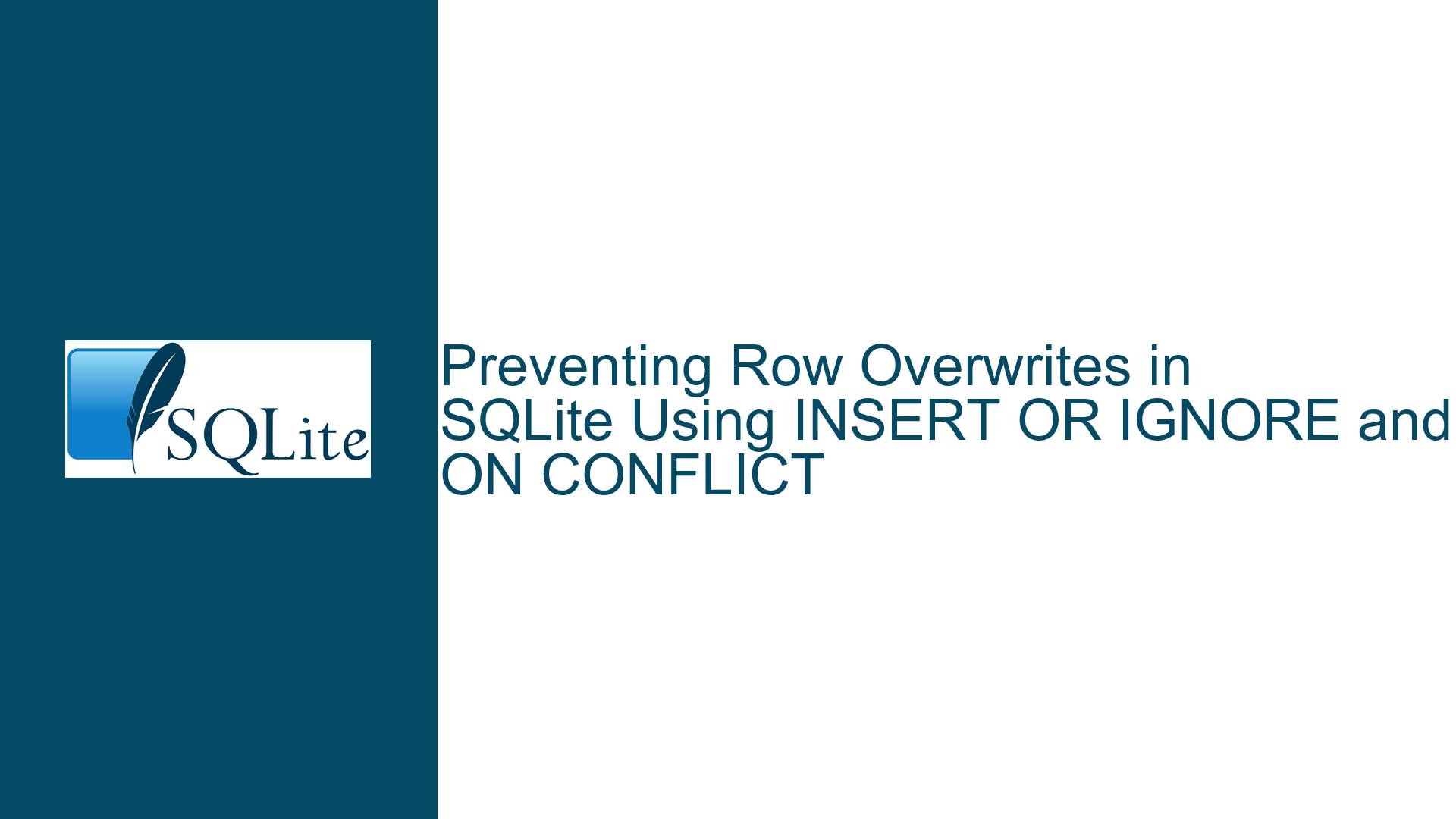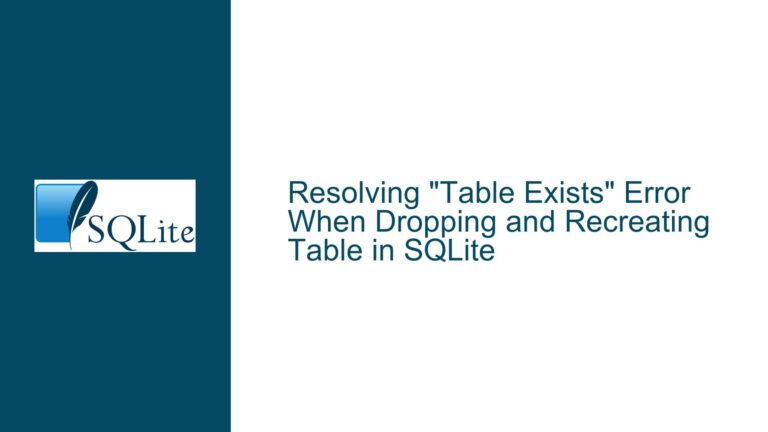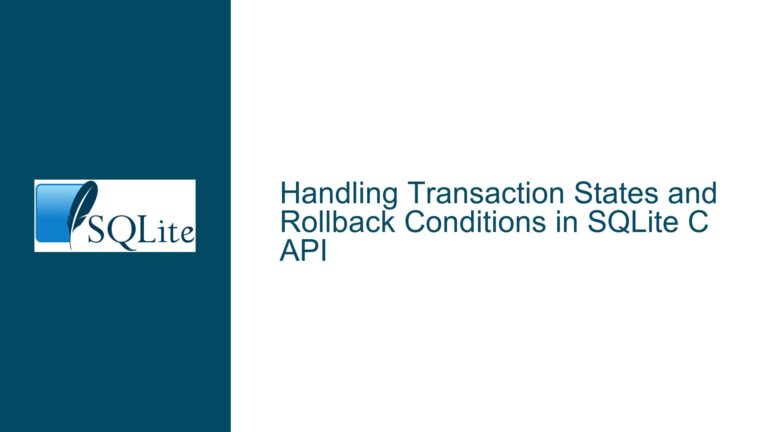Preventing Row Overwrites in SQLite Using INSERT OR IGNORE and ON CONFLICT
Understanding the Problem: Overwriting Rows in SQLite Tables
When working with SQLite, a common requirement is to insert a new row into a table only if a row with the same primary key or unique constraint does not already exist. If a row with the same key exists, the desired behavior is often to leave the existing row unchanged rather than overwriting it. This scenario is particularly relevant in applications where data integrity is critical, and accidental overwrites could lead to data loss or corruption.
The issue arises when developers use the REPLACE statement, which deletes the existing row and inserts a new one in its place if a conflict occurs. This behavior is not always desirable, especially when the goal is to preserve the existing data. For example, consider a table sqlar with the following schema:
CREATE TABLE IF NOT EXISTS sqlar(
name TEXT PRIMARY KEY,
mode INT,
mtime INT,
sz INT,
data BLOB
);
In this table, the name column is the primary key. If a developer attempts to insert a row with a name that already exists, using REPLACE INTO sqlar VALUES(...) will delete the existing row and insert the new one. This is not the intended behavior if the goal is to avoid overwriting the existing row.
The challenge, therefore, is to find a way to insert a row only if the primary key does not already exist, and to do nothing if it does. This requires a deeper understanding of SQLite’s conflict resolution mechanisms and the differences between various SQL statements.
The Role of Conflict Resolution in SQLite Insertions
SQLite provides several mechanisms to handle conflicts that arise during insert operations. These mechanisms are crucial for controlling how the database behaves when an insert operation violates a constraint, such as a primary key or unique constraint. The two primary methods for handling such conflicts are the INSERT OR IGNORE statement and the ON CONFLICT clause.
INSERT OR IGNORE: A Simple Conflict Resolution Mechanism
The INSERT OR IGNORE statement is a straightforward way to handle conflicts during insert operations. When this statement is used, SQLite will attempt to insert the row, but if a conflict occurs (e.g., due to a duplicate primary key), the conflicting row will be ignored, and the insert operation will continue without error. This is particularly useful when the goal is to insert a row only if it does not already exist, without causing the entire operation to fail.
For example, consider the following statement:
INSERT OR IGNORE INTO sqlar VALUES(?, ?, ?, ?, ?);
In this case, if a row with the same name (primary key) already exists, the insert operation will be ignored, and the existing row will remain unchanged. This behavior is ideal for scenarios where the goal is to avoid overwriting existing data.
ON CONFLICT: Fine-Grained Control Over Conflict Resolution
The ON CONFLICT clause provides more granular control over how conflicts are handled during insert operations. This clause allows developers to specify exactly what should happen when a conflict occurs. The available conflict resolution strategies include DO NOTHING, DO UPDATE, ROLLBACK, ABORT, and FAIL.
For example, the following statement uses the ON CONFLICT DO NOTHING clause to achieve the same result as INSERT OR IGNORE:
INSERT INTO sqlar VALUES(?, ?, ?, ?, ?) ON CONFLICT DO NOTHING;
In this case, if a conflict occurs (e.g., due to a duplicate primary key), the insert operation will be ignored, and the existing row will remain unchanged. The ON CONFLICT DO NOTHING clause is particularly useful when you want to handle conflicts in a more explicit and controlled manner.
Comparing INSERT OR IGNORE and ON CONFLICT DO NOTHING
While both INSERT OR IGNORE and ON CONFLICT DO NOTHING can be used to prevent overwriting existing rows, there are subtle differences between the two approaches. The INSERT OR IGNORE statement will ignore any conflict, regardless of the type of constraint that was violated. This means that if a conflict occurs due to a NOT NULL constraint, a CHECK constraint, or a UNIQUE constraint, the insert operation will be ignored.
On the other hand, the ON CONFLICT DO NOTHING clause is more specific. It will only ignore conflicts that arise due to UNIQUE constraints, including primary key constraints. If a conflict occurs due to a NOT NULL or CHECK constraint, the insert operation will still fail. This makes ON CONFLICT DO NOTHING a more precise tool for handling conflicts related to unique constraints.
Implementing Conflict Resolution in SQLite: Best Practices and Solutions
When implementing conflict resolution in SQLite, it is important to choose the right approach based on the specific requirements of your application. Below, we will explore the best practices and solutions for preventing row overwrites in SQLite tables.
Using INSERT OR IGNORE for Simple Conflict Resolution
The INSERT OR IGNORE statement is the simplest and most straightforward way to prevent overwriting existing rows. This approach is ideal for scenarios where the goal is to insert a row only if it does not already exist, without worrying about the specific type of constraint that might be violated.
For example, consider the following Python code using the apsw library:
import apsw
# Connect to the SQLite database
connection = apsw.Connection('example.db')
cursor = connection.cursor()
# Create the table if it does not exist
cursor.execute('''
CREATE TABLE IF NOT EXISTS sqlar(
name TEXT PRIMARY KEY,
mode INT,
mtime INT,
sz INT,
data BLOB
)
''')
# Insert a row, ignoring conflicts
cursor.execute('INSERT OR IGNORE INTO sqlar VALUES(?, ?, ?, ?, ?)', [name, 0, t, len_data, zlib_data])
In this example, the INSERT OR IGNORE statement ensures that the row is only inserted if the name (primary key) does not already exist. If a row with the same name already exists, the insert operation is ignored, and the existing row remains unchanged.
Using ON CONFLICT DO NOTHING for Precise Conflict Resolution
The ON CONFLICT DO NOTHING clause provides more precise control over conflict resolution, making it ideal for scenarios where you only want to ignore conflicts related to unique constraints. This approach is particularly useful when you want to ensure that other types of constraints (e.g., NOT NULL, CHECK) are still enforced.
For example, consider the following Python code:
import apsw
# Connect to the SQLite database
connection = apsw.Connection('example.db')
cursor = connection.cursor()
# Create the table if it does not exist
cursor.execute('''
CREATE TABLE IF NOT EXISTS sqlar(
name TEXT PRIMARY KEY,
mode INT,
mtime INT,
sz INT,
data BLOB
)
''')
# Insert a row, ignoring conflicts related to unique constraints
cursor.execute('INSERT INTO sqlar VALUES(?, ?, ?, ?, ?) ON CONFLICT DO NOTHING', [name, 0, t, len_data, zlib_data])
In this example, the ON CONFLICT DO NOTHING clause ensures that the row is only inserted if the name (primary key) does not already exist. If a row with the same name already exists, the insert operation is ignored, and the existing row remains unchanged. However, if a conflict occurs due to a NOT NULL or CHECK constraint, the insert operation will still fail, ensuring that other constraints are enforced.
Combining Conflict Resolution Strategies
In some cases, you may want to combine different conflict resolution strategies to achieve more complex behavior. For example, you might want to ignore conflicts related to unique constraints but roll back the transaction if a conflict occurs due to a NOT NULL or CHECK constraint. This can be achieved by combining the INSERT OR ROLLBACK statement with the ON CONFLICT DO NOTHING clause.
For example, consider the following Python code:
import apsw
# Connect to the SQLite database
connection = apsw.Connection('example.db')
cursor = connection.cursor()
# Create the table if it does not exist
cursor.execute('''
CREATE TABLE IF NOT EXISTS sqlar(
name TEXT PRIMARY KEY,
mode INT,
mtime INT,
sz INT,
data BLOB
)
''')
# Insert a row, ignoring conflicts related to unique constraints and rolling back on other conflicts
cursor.execute('INSERT OR ROLLBACK INTO sqlar VALUES(?, ?, ?, ?, ?) ON CONFLICT DO NOTHING', [name, 0, t, len_data, zlib_data])
In this example, the INSERT OR ROLLBACK statement ensures that the transaction is rolled back if a conflict occurs due to a NOT NULL or CHECK constraint. However, conflicts related to unique constraints are ignored due to the ON CONFLICT DO NOTHING clause. This combination of conflict resolution strategies provides a high degree of control over how conflicts are handled in your application.
Best Practices for Preventing Row Overwrites in SQLite
When working with SQLite, it is important to follow best practices to ensure that your data remains consistent and that conflicts are handled appropriately. Below are some key best practices for preventing row overwrites:
Use Primary Keys and Unique Constraints: Always define primary keys or unique constraints on columns that should not contain duplicate values. This ensures that conflicts can be detected and handled appropriately.
Choose the Right Conflict Resolution Strategy: Select the conflict resolution strategy that best matches your application’s requirements. Use
INSERT OR IGNOREfor simple conflict resolution andON CONFLICT DO NOTHINGfor more precise control over unique constraint conflicts.Combine Conflict Resolution Strategies When Necessary: In some cases, you may need to combine different conflict resolution strategies to achieve the desired behavior. For example, you might want to ignore conflicts related to unique constraints but roll back the transaction if a conflict occurs due to a
NOT NULLorCHECKconstraint.Test Your Conflict Resolution Logic: Always test your conflict resolution logic to ensure that it behaves as expected. This includes testing with different types of constraints (e.g., primary key, unique,
NOT NULL,CHECK) to ensure that conflicts are handled correctly.Document Your Conflict Resolution Strategy: Clearly document the conflict resolution strategy used in your application. This will help other developers understand how conflicts are handled and ensure that the strategy is applied consistently across the codebase.
By following these best practices, you can ensure that your SQLite database remains consistent and that conflicts are handled appropriately, preventing accidental overwrites and preserving data integrity.
Conclusion
Preventing row overwrites in SQLite requires a clear understanding of the database’s conflict resolution mechanisms. By using INSERT OR IGNORE or ON CONFLICT DO NOTHING, you can ensure that rows are only inserted if they do not already exist, preserving the integrity of your data. Additionally, by combining conflict resolution strategies and following best practices, you can achieve more complex behavior and ensure that your application handles conflicts appropriately. Whether you are working on a simple application or a complex system, these techniques will help you maintain data consistency and avoid accidental overwrites in your SQLite database.