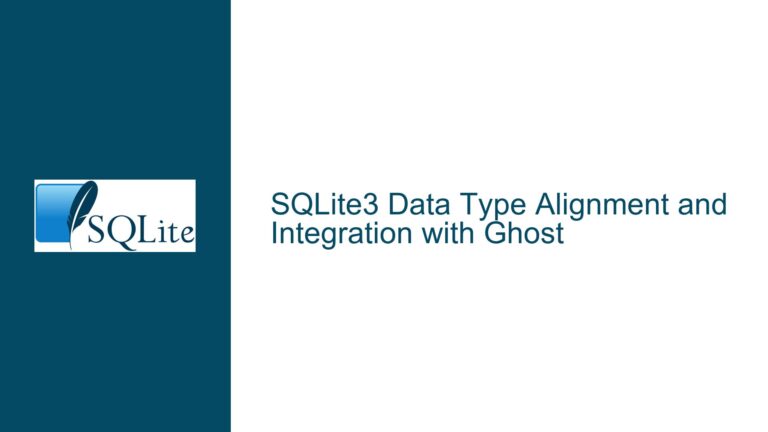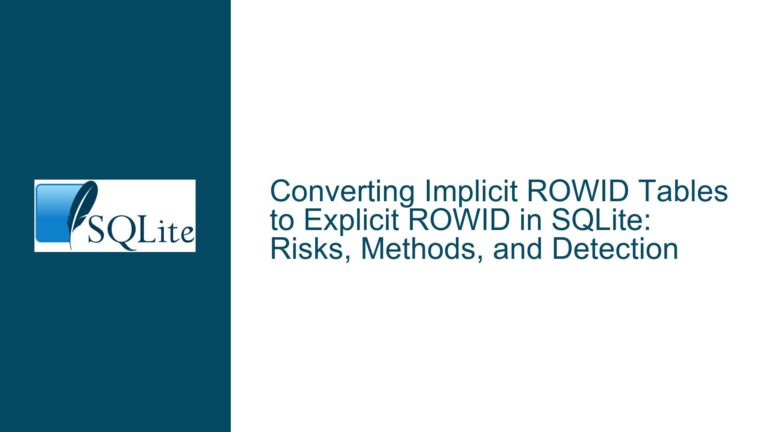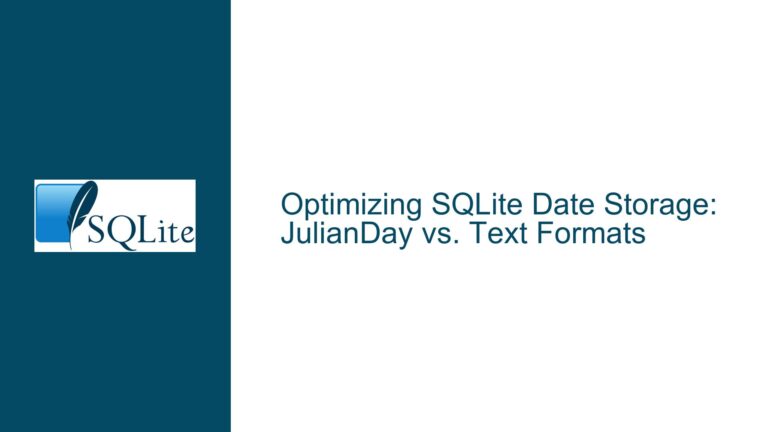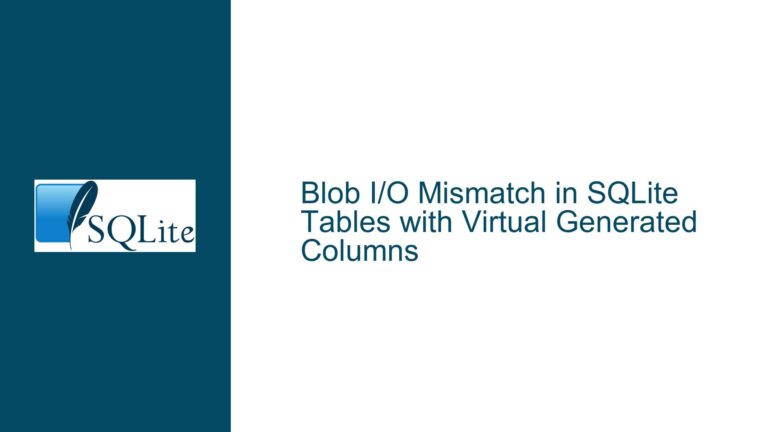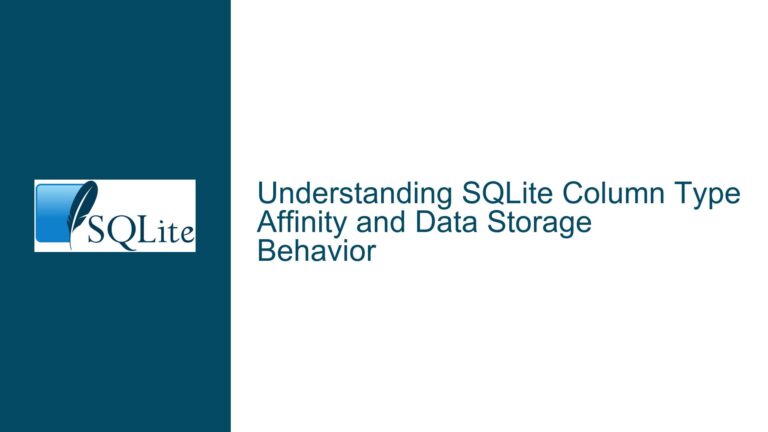Preserving the Sign of Zero in SQLite REAL Columns
Issue Overview: SQLite’s Handling of Signed Zero in REAL Columns
SQLite, a lightweight and widely-used relational database management system, is known for its simplicity and efficiency. However, one of its nuanced behaviors involves the handling of signed zero values in REAL columns. Specifically, when inserting a value like -0.0 into a REAL column, SQLite does not preserve the sign upon retrieval, returning 0.0 instead. This behavior can be problematic in scenarios where the distinction between -0.0 and 0.0 is significant, such as in scientific computations or financial applications where the sign of zero can carry meaningful information.
The core issue arises from SQLite’s internal optimizations and storage mechanisms. SQLite employs several space-saving techniques, including the conversion of small REAL values to integers and the optimization of small integers like 0 and 1 to occupy no storage space at all. These optimizations, while beneficial for reducing storage overhead, inadvertently lead to the loss of the sign information for zero values. This is because, in SQLite’s internal representation, -0.0 and 0.0 are considered equivalent, and the negative sign is discarded during storage and retrieval.
Furthermore, SQLite’s handling of REAL values is influenced by the IEEE 754 double-precision floating-point format, which it supports. In this format, -0.0 and 0.0 are distinct values with different bit representations. However, SQLite’s storage optimizations do not preserve this distinction, leading to the observed behavior where -0.0 is stored and retrieved as 0.0.
Possible Causes: Why SQLite Loses the Sign of Zero
The loss of the sign of zero in SQLite’s REAL columns can be attributed to several factors, including SQLite’s storage optimizations, the handling of REAL values, and the underlying IEEE 754 floating-point format.
Storage Optimizations: SQLite employs a variety of storage optimizations to reduce the size of the database file. One such optimization involves the conversion of small REAL values to integers. For example, a REAL value like -0.0 might be converted to an integer 0 during storage. Since integers do not have a sign bit for zero, the negative sign is lost. Additionally, SQLite optimizes small integers like 0 and 1 to occupy no storage space at all, further contributing to the loss of sign information.
Handling of REAL Values: SQLite’s handling of REAL values is influenced by the IEEE 754 double-precision floating-point format. In this format, -0.0 and 0.0 are distinct values with different bit representations. However, SQLite’s internal storage mechanisms do not preserve this distinction. When a REAL value is stored, SQLite may convert it to an integer or apply other optimizations that result in the loss of the sign bit for zero.
IEEE 754 Floating-Point Format: The IEEE 754 standard defines the representation of floating-point numbers in binary format. In this format, -0.0 and 0.0 are distinct values with different bit patterns. The sign bit in the IEEE 754 format determines whether the value is negative or positive. However, SQLite’s storage optimizations do not preserve the sign bit for zero values, leading to the loss of the negative sign.
Troubleshooting Steps, Solutions & Fixes: Preserving the Sign of Zero in SQLite
To address the issue of preserving the sign of zero in SQLite REAL columns, several approaches can be considered. These include modifying the schema to use a different data type, employing custom storage mechanisms, and leveraging SQLite’s extensibility features.
Modifying the Schema to Use a Different Data Type: One approach to preserving the sign of zero is to modify the schema to use a data type that does not undergo the same optimizations as REAL. For example, storing the value as a BLOB or TEXT can prevent SQLite from applying the optimizations that lead to the loss of the sign bit. When using a BLOB or TEXT column, the value is stored as a raw binary or string representation, preserving the exact bit pattern of the original value, including the sign bit for zero.
To implement this approach, the schema can be modified as follows:
CREATE TABLE foo(id_key INTEGER PRIMARY KEY, mag_dcl BLOB NOT NULL);
When inserting a value like -0.0, it can be stored as a BLOB:
INSERT INTO foo(mag_dcl) VALUES(CAST(-0.0 AS BLOB));
Upon retrieval, the value will retain its sign:
SELECT * FROM foo;
This approach ensures that the sign of zero is preserved, as the value is stored and retrieved in its raw binary form without undergoing any optimizations.
Employing Custom Storage Mechanisms: Another approach is to employ custom storage mechanisms that explicitly preserve the sign of zero. This can be achieved by encoding the sign information separately from the value itself. For example, an additional column can be added to the table to store the sign of the value, while the magnitude is stored in the REAL column.
To implement this approach, the schema can be modified as follows:
CREATE TABLE foo(id_key INTEGER PRIMARY KEY, mag_dcl REAL NOT NULL, sign INTEGER NOT NULL);
When inserting a value like -0.0, the sign can be stored in the sign column:
INSERT INTO foo(mag_dcl, sign) VALUES(0.0, -1);
Upon retrieval, the sign can be applied to the magnitude to reconstruct the original value:
SELECT id_key, mag_dcl * sign FROM foo;
This approach ensures that the sign of zero is preserved by explicitly storing it in a separate column and applying it during retrieval.
Leveraging SQLite’s Extensibility Features: SQLite’s extensibility features, such as user-defined functions and virtual tables, can be leveraged to implement custom logic for preserving the sign of zero. For example, a user-defined function can be created to encode the sign of a value and store it in a custom format, while another function can be used to decode the value and apply the sign during retrieval.
To implement this approach, a user-defined function can be created to encode the sign of a value:
#include <sqlite3.h>
#include <stdio.h>
void encode_sign(sqlite3_context *context, int argc, sqlite3_value **argv) {
double value = sqlite3_value_double(argv[0]);
int sign = (value < 0 || (value == 0 && 1/value < 0)) ? -1 : 1;
sqlite3_result_int(context, sign);
}
This function can be registered with SQLite:
sqlite3_create_function(db, "encode_sign", 1, SQLITE_UTF8, NULL, &encode_sign, NULL, NULL);
Similarly, a user-defined function can be created to decode the value and apply the sign:
void decode_sign(sqlite3_context *context, int argc, sqlite3_value **argv) {
double value = sqlite3_value_double(argv[0]);
int sign = sqlite3_value_int(argv[1]);
sqlite3_result_double(context, value * sign);
}
This function can be registered with SQLite:
sqlite3_create_function(db, "decode_sign", 2, SQLITE_UTF8, NULL, &decode_sign, NULL, NULL);
Using these functions, the schema can be modified to store the sign separately:
CREATE TABLE foo(id_key INTEGER PRIMARY KEY, mag_dcl REAL NOT NULL, sign INTEGER NOT NULL);
When inserting a value like -0.0, the sign can be encoded and stored:
INSERT INTO foo(mag_dcl, sign) VALUES(0.0, encode_sign(-0.0));
Upon retrieval, the value can be decoded and the sign applied:
SELECT id_key, decode_sign(mag_dcl, sign) FROM foo;
This approach leverages SQLite’s extensibility features to implement custom logic for preserving the sign of zero, ensuring that the sign is preserved during storage and retrieval.
Conclusion: Preserving the sign of zero in SQLite REAL columns requires careful consideration of SQLite’s storage optimizations and the underlying IEEE 754 floating-point format. By modifying the schema to use a different data type, employing custom storage mechanisms, or leveraging SQLite’s extensibility features, it is possible to preserve the sign of zero and ensure that the distinction between -0.0 and 0.0 is maintained. Each approach has its own trade-offs, and the choice of solution will depend on the specific requirements of the application.