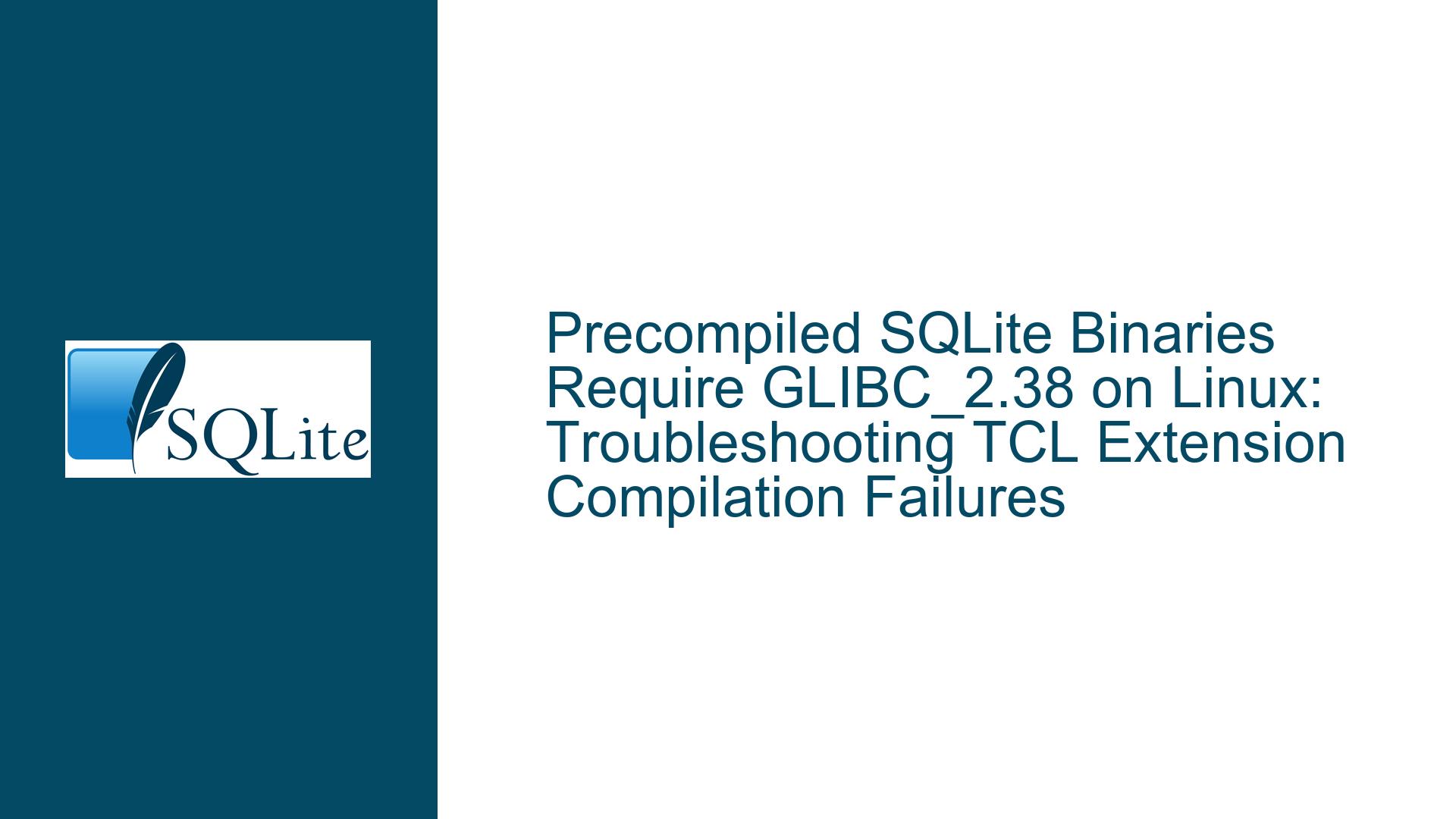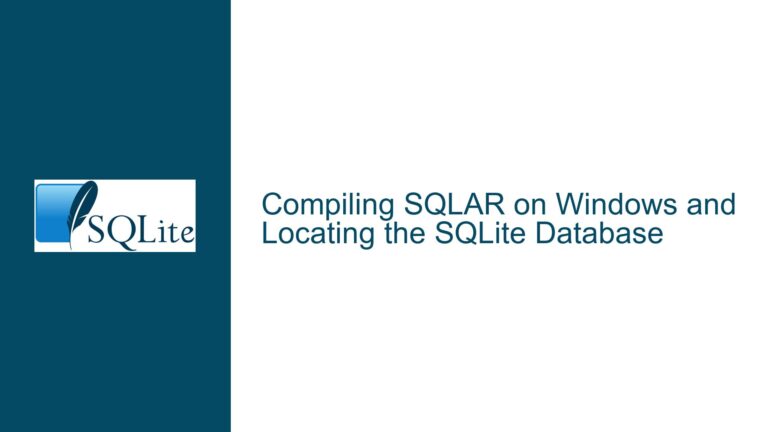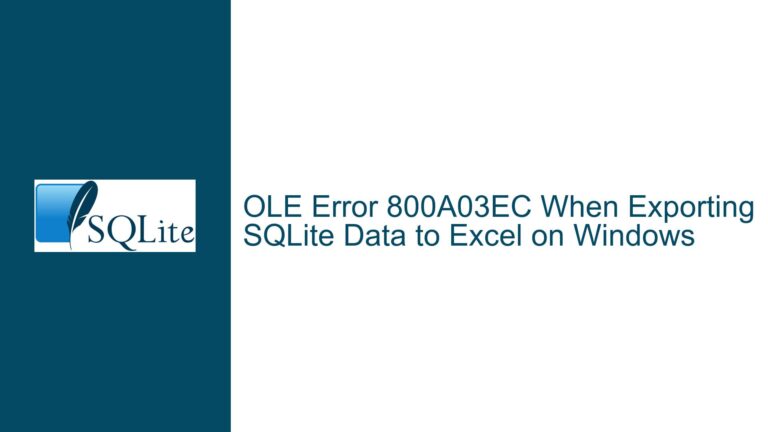Precompiled SQLite Binaries Require GLIBC_2.38 on Linux: Troubleshooting TCL Extension Compilation Failures
Issue Overview: Precompiled Binaries Dependency and TCL Extension Compilation Failures
The core issue revolves around two interconnected problems: the incompatibility of precompiled SQLite binaries with older versions of the GNU C Library (GLIBC) on Linux, and the failure to compile the TCL Extension for SQLite using the traditional configure and make process. The precompiled binaries for SQLite require GLIBC version 2.38, which is not available in the current stable release of Debian (version 12.8, which ships with GLIBC 2.36). This dependency mismatch prevents users from running the precompiled sqlite3 CLI tool on systems with older GLIBC versions.
Additionally, the user encountered significant challenges while attempting to compile the TCL Extension for SQLite 3.47.1 using the autoconf distribution. The Makefile generated in the tea directory failed to compile the extension, producing errors related to data type declarations and TCL configuration. Despite following the recommended steps, including specifying the path to the TCL shell (tclsh8.6), the process terminated with errors. However, the issue was resolved when using the canonical source tarball for a later check-in (fc6904a5), which corresponds to SQLite version 3.48.0. This suggests that the problem was related to bugs in the build system of SQLite 3.47.2, which were subsequently fixed in the 3.48.0 release cycle.
Possible Causes: GLIBC Dependency Mismatch and Build System Bugs
The root cause of the precompiled binaries issue lies in the dynamic linking of the SQLite CLI tool to a specific version of the GNU C Library (GLIBC). Precompiled binaries are often built on systems with the latest libraries, which can lead to compatibility issues when deployed on systems with older library versions. In this case, the precompiled sqlite3 binary requires GLIBC 2.38, while the user’s system only has GLIBC 2.36. This version mismatch triggers a runtime error, as the required symbols from GLIBC 2.38 are not available on the user’s system.
The TCL Extension compilation failures are likely caused by bugs in the build system of SQLite 3.47.2. The errors observed during the configure and make steps suggest issues with the handling of TCL configuration and data type declarations. Specifically, the error message two or more data types in declaration specifiers indicates a problem with the Tcl_Size type definition in the tclsqlite3.c file. Additionally, the configure script failed to locate the tclConfig.sh file, which is essential for determining the correct library paths and compilation flags for TCL. These issues were resolved in the 3.48.0 release cycle, which included a refactoring of the build system.
Troubleshooting Steps, Solutions & Fixes: Resolving GLIBC and TCL Extension Issues
Resolving GLIBC Dependency Issues
To address the GLIBC dependency mismatch, users have two primary options: compiling SQLite from source or upgrading their system’s GLIBC version. Compiling from source is the recommended approach, as it ensures compatibility with the system’s existing libraries. The following steps outline the process for compiling SQLite from source:
Download the Source Tarball: Obtain the canonical source tarball from the SQLite website. For example:
wget https://sqlite.org/src/tarball/trunk/sqlite.tar.gzExtract the Tarball: Unpack the downloaded tarball and navigate to the top-level directory:
tar -xzf sqlite.tar.gz cd sqliteConfigure and Compile: Run the
configurescript with the necessary options and compile thesqlite3CLI tool:./configure --enable-all make sqlite3Verify the Installation: Check the version of the newly compiled
sqlite3binary to ensure it works correctly:./sqlite3 --version
Compiling the TCL Extension
For users encountering issues with the TCL Extension, the following steps provide a workaround using the canonical source tarball:
Download the Latest Source Tarball: Use the canonical source tarball for the latest SQLite version (e.g., check-in fc6904a5 for SQLite 3.48.0):
wget https://sqlite.org/src/tarball/fc6904a5/sqlite.tar.gzExtract and Configure: Unpack the tarball and run the
configurescript with the path to the TCL shell:tar -xzf sqlite.tar.gz cd sqlite ./configure --with-tclsh=/usr/bin/tclsh8.6Compile and Install the TCL Extension: Use the
makecommand to compile and install the TCL Extension:make tclextension-installVerify the Installation: Start the TCL shell and check if the SQLite package is available:
tclsh % package require sqlite3
Alternative Solutions
If compiling from source is not feasible, users can consider the following alternatives:
Upgrade GLIBC: Upgrading the system’s GLIBC version to 2.38 or later will allow the precompiled binaries to run. However, this approach is generally discouraged, as it can introduce compatibility issues with other software on the system.
Use a Container or Virtual Machine: Running SQLite in a container (e.g., Docker) or virtual machine with a compatible GLIBC version can provide a isolated environment for using the precompiled binaries.
Request Updated Binaries: Users can request that the SQLite team provide precompiled binaries linked against older GLIBC versions, or clearly document the minimum GLIBC requirements on the download page.
Best Practices for Future Releases
To avoid similar issues in the future, the following best practices are recommended:
Document Dependencies: Clearly state the minimum required versions of dependencies (e.g., GLIBC) on the SQLite download page.
Test on Multiple Distributions: Ensure that precompiled binaries are tested on a variety of Linux distributions and versions to identify compatibility issues early.
Provide Multiple Binary Versions: Offer precompiled binaries linked against different GLIBC versions to accommodate users with older systems.
Refactor Build System: Continue refining the build system to handle edge cases and improve compatibility with various TCL versions and configurations.
By following these troubleshooting steps and adopting best practices, users can overcome the challenges posed by GLIBC dependencies and TCL Extension compilation failures, ensuring a smooth experience with SQLite on Linux systems.