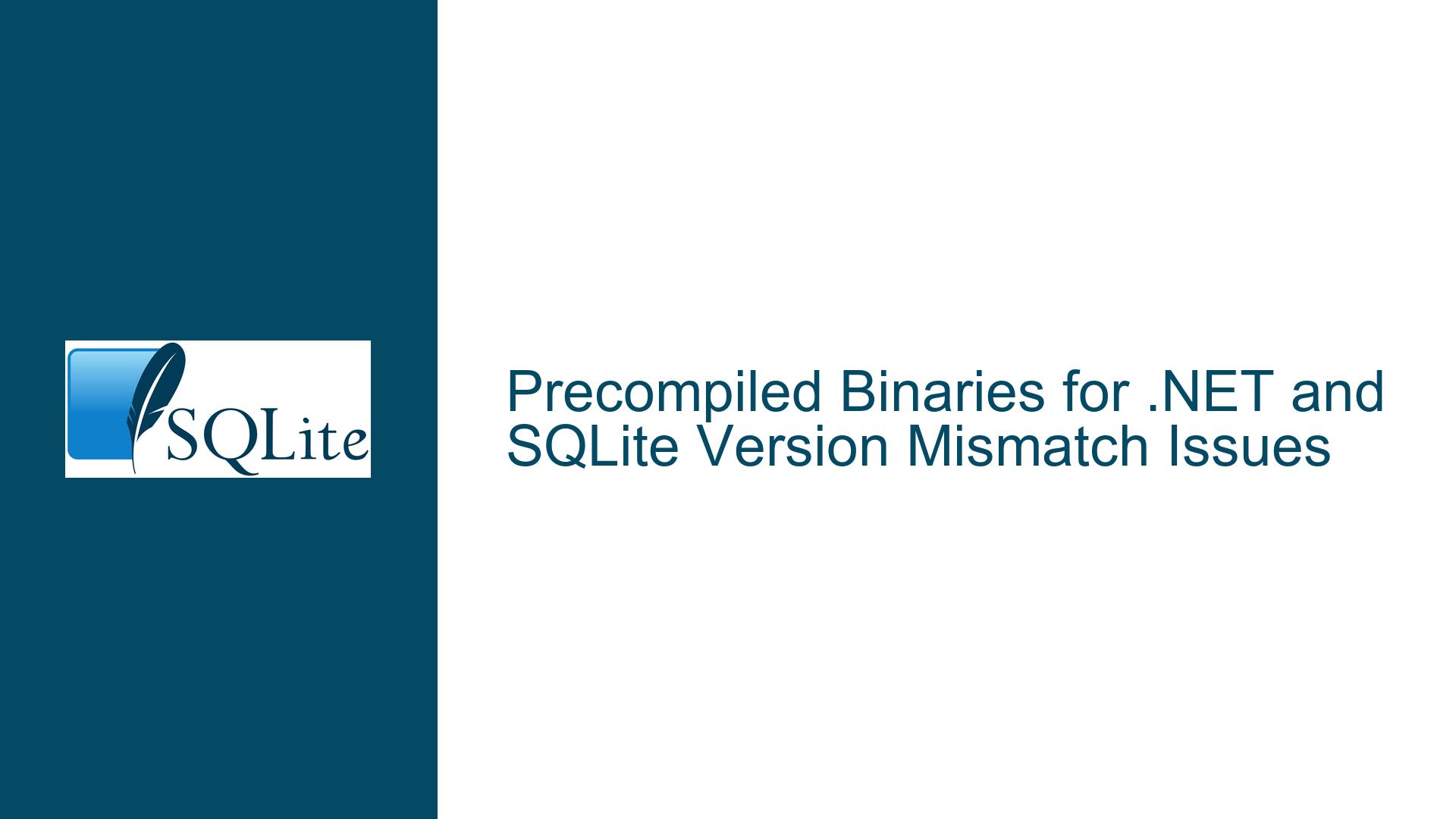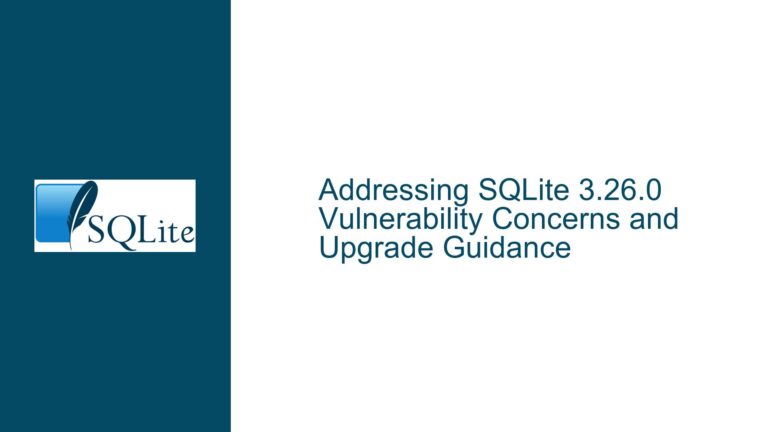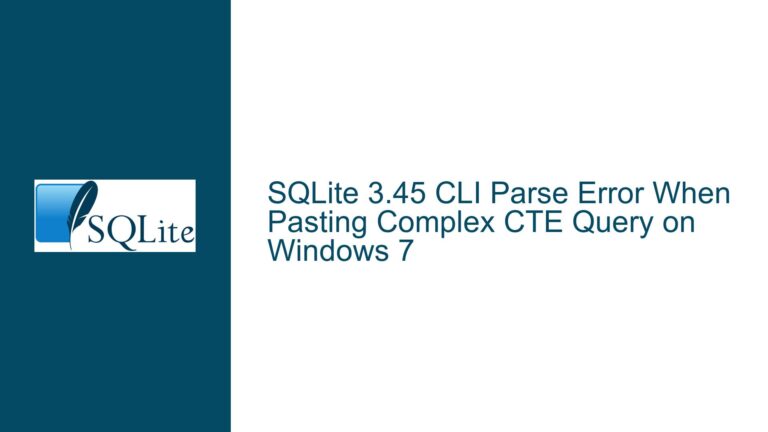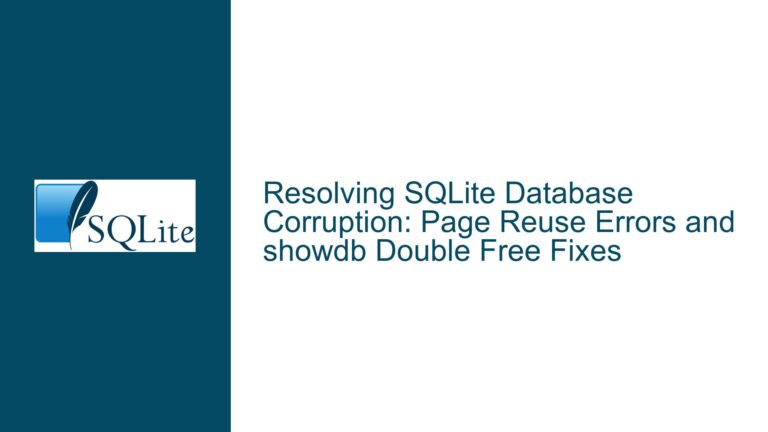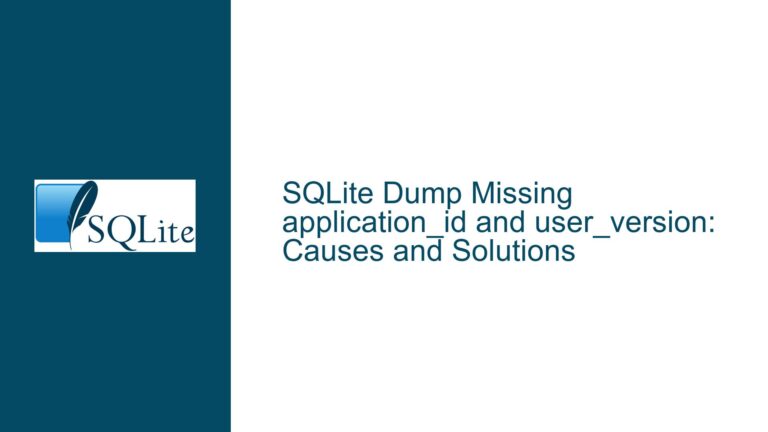Precompiled Binaries for .NET and SQLite Version Mismatch Issues
Understanding the SQLite and System.Data.SQLite Version Discrepancy
The core issue revolves around the mismatch between the latest SQLite version (3.45.x) and the available precompiled binaries for .NET, specifically the System.Data.SQLite library. SQLite, being a lightweight, serverless, and self-contained database engine, is widely used in various applications, including those built on the .NET framework. System.Data.SQLite is the ADO.NET provider for SQLite, enabling .NET applications to interact with SQLite databases seamlessly. However, the release cycles of SQLite and System.Data.SQLite are not synchronized, leading to situations where the latest SQLite version is not immediately available in the precompiled binaries for .NET.
SQLite releases new versions frequently, introducing new features, performance improvements, and bug fixes. On the other hand, System.Data.SQLite, which depends on the SQLite core, requires additional time to integrate these changes, test the compatibility, and release updated binaries. This lag creates a version discrepancy, where developers seeking to use the latest SQLite features in their .NET applications may find that the corresponding System.Data.SQLite binaries are not yet available.
The problem is further compounded by the fact that the official download page for System.Data.SQLite may not always reflect the latest SQLite version. In this case, the download page lists the precompiled binaries for SQLite version 3.42.0, while the latest SQLite version is 3.45.x. This discrepancy can lead to confusion and frustration among developers who are eager to leverage the latest SQLite features in their .NET projects.
Exploring the Causes Behind the Version Mismatch
The version mismatch between SQLite and System.Data.SQLite can be attributed to several factors. First, the development and release cycles of SQLite and System.Data.SQLite are independent of each other. SQLite is developed and maintained by a dedicated team that focuses on the core database engine, while System.Data.SQLite is a separate project that provides the .NET bindings for SQLite. This separation means that the System.Data.SQLite team must wait for the SQLite team to release a new version before they can begin the process of integrating and testing the changes.
Second, the integration process itself is non-trivial. System.Data.SQLite is not just a simple wrapper around the SQLite core; it includes additional features and optimizations specific to the .NET ecosystem. These features must be carefully tested to ensure compatibility with the new SQLite version. This testing process can take time, especially if the new SQLite version introduces significant changes or new features that require modifications to the System.Data.SQLite codebase.
Third, the release process for System.Data.SQLite involves more than just updating the SQLite core. The team must also ensure that the precompiled binaries are compatible with various versions of the .NET Framework and .NET Core, as well as different operating systems and architectures. This compatibility testing is crucial to ensure that the binaries work correctly in a wide range of environments, but it also adds to the time required before a new release can be made available.
Finally, the System.Data.SQLite project is maintained by a relatively small team of volunteers, which can lead to delays in the release process. Unlike SQLite, which has a more structured development and release cycle, System.Data.SQLite relies on the availability and dedication of its contributors. This can result in longer intervals between releases, especially when the team is working on significant updates or dealing with other priorities.
Resolving the Version Mismatch: Steps, Solutions, and Fixes
To address the version mismatch issue, developers have several options, each with its own set of trade-offs. The first and most straightforward option is to wait for the System.Data.SQLite team to release the updated binaries. As mentioned earlier, the team is aware of the latest SQLite version and is working on integrating it into the next release of System.Data.SQLite. Developers can monitor the official System.Data.SQLite news page or forum for updates on the release status.
For developers who cannot wait for the official release, another option is to compile the System.Data.SQLite binaries from source. This approach requires more effort and technical expertise, but it allows developers to use the latest SQLite version in their .NET applications immediately. The System.Data.SQLite source code is available on the project’s GitHub repository, and the build process is documented in the repository’s README file. Developers will need to have the necessary build tools installed, such as Visual Studio and the .NET SDK, and follow the build instructions carefully to ensure that the binaries are compiled correctly.
A third option is to use an alternative .NET SQLite library that may have more frequent updates or better alignment with the latest SQLite versions. One such library is Microsoft.Data.Sqlite, which is maintained by the .NET team at Microsoft. Microsoft.Data.Sqlite is designed to be lightweight and closely aligned with the latest SQLite versions, making it a good alternative for developers who need to stay up-to-date with the latest SQLite features. However, it is important to note that Microsoft.Data.Sqlite may not have all the features and optimizations provided by System.Data.SQLite, so developers should evaluate their specific requirements before making the switch.
In some cases, developers may be able to work around the version mismatch by using a custom build of SQLite with the existing System.Data.SQLite binaries. This approach involves compiling the SQLite core separately and linking it with the System.Data.SQLite library. While this can be a complex process, it allows developers to use the latest SQLite features without waiting for an updated System.Data.SQLite release. However, this approach requires a deep understanding of both SQLite and System.Data.SQLite, and it may not be suitable for all projects.
Finally, developers should consider the long-term implications of the version mismatch and plan their projects accordingly. If staying up-to-date with the latest SQLite features is a critical requirement, it may be worth investing in the necessary tools and expertise to compile System.Data.SQLite from source or explore alternative libraries. On the other hand, if the project can tolerate some delay in adopting new SQLite features, waiting for the official System.Data.SQLite release may be the most practical option.
In conclusion, the version mismatch between SQLite and System.Data.SQLite is a common issue that arises from the independent development and release cycles of the two projects. While this can be frustrating for developers, there are several strategies available to address the issue, ranging from waiting for the official release to compiling custom binaries or exploring alternative libraries. By understanding the causes of the version mismatch and evaluating the available options, developers can make informed decisions that best suit their project requirements and timelines.