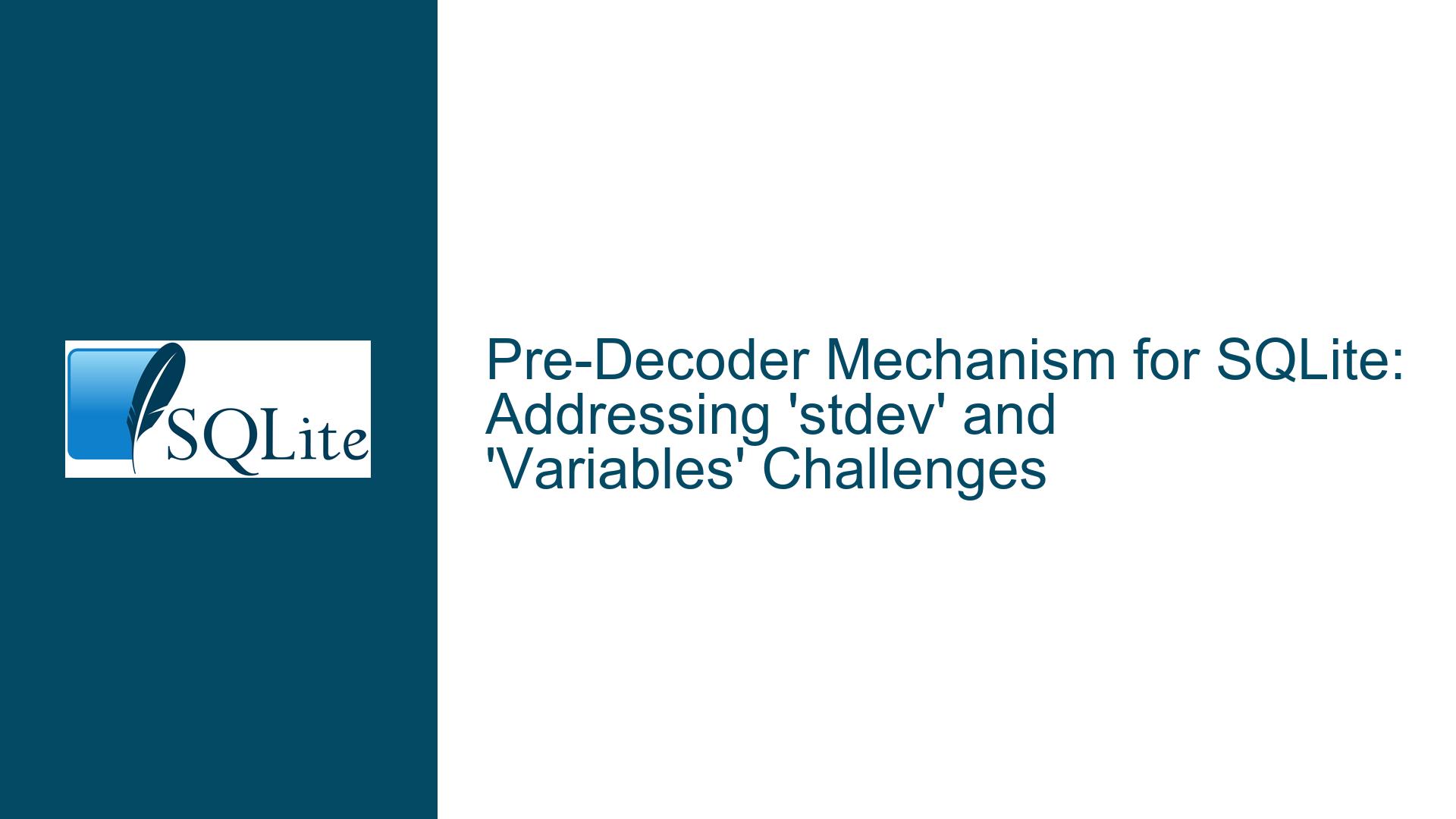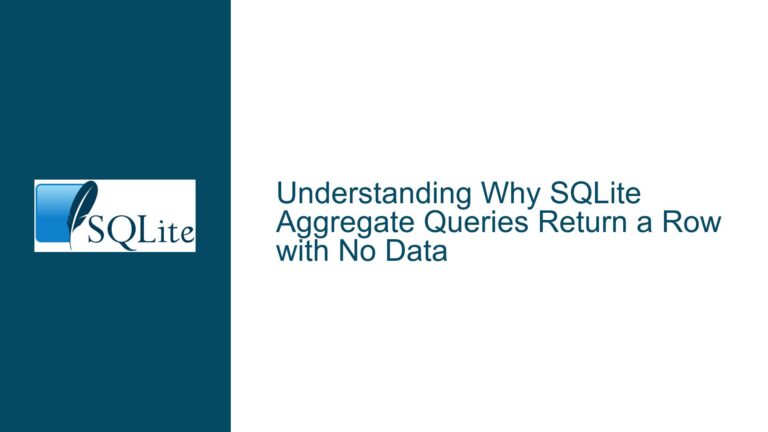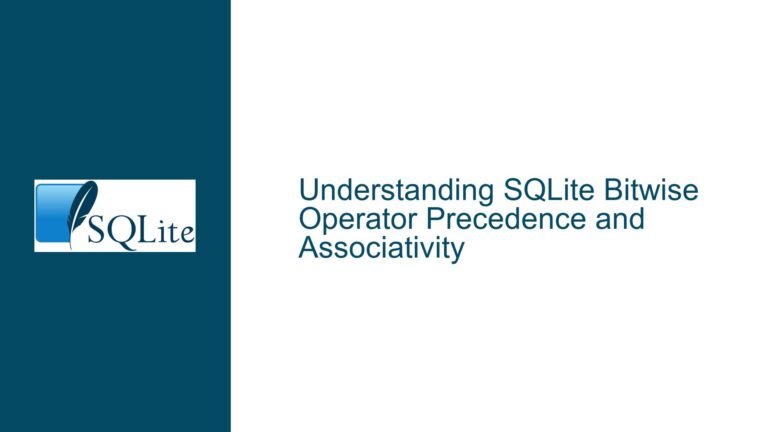Pre-Decoder Mechanism for SQLite: Addressing ‘stdev’ and ‘Variables’ Challenges
Standard Deviation and Variable Management in SQLite: The Core Challenges
SQLite, renowned for its lightweight and embedded nature, is a powerful database engine that excels in many scenarios. However, it lacks built-in support for certain statistical functions, such as standard deviation (stdev), and does not natively support user-defined variables in the same way as some other SQL databases. These limitations often force developers to implement workarounds, which can be cumbersome, error-prone, and inefficient. The absence of a pre-decoder mechanism—a hypothetical feature that could preprocess and simplify these operations—has been a recurring pain point for users who rely on SQLite for statistical analysis or complex query logic.
The core issue revolves around two main challenges: the manual calculation of standard deviation and the management of variables within SQLite queries. For standard deviation, users must resort to verbose and mathematically intensive SQL expressions to replicate the functionality of a built-in stdev function. For variables, developers often rely on external methods, such as those described in community forums, to simulate variable-like behavior. These workarounds, while functional, detract from SQLite’s simplicity and ease of use.
This post delves into the intricacies of these challenges, explores their underlying causes, and provides detailed troubleshooting steps and solutions to address them effectively. By understanding the limitations and leveraging available tools and techniques, developers can optimize their SQLite workflows and achieve their desired outcomes with greater efficiency.
Why SQLite Lacks Built-In Support for ‘stdev’ and Variables
The absence of built-in support for standard deviation and variables in SQLite stems from its design philosophy and architectural constraints. SQLite is intentionally designed to be lightweight and minimalistic, prioritizing simplicity and portability over feature richness. This design choice makes SQLite an excellent fit for embedded systems, mobile applications, and other environments where resource efficiency is critical. However, it also means that certain advanced features, such as statistical functions and user-defined variables, are not included out of the box.
Standard deviation, being a specialized statistical function, is not part of SQLite’s core functionality. Instead, SQLite provides a set of basic aggregate functions (e.g., sum, avg, count) that can be combined to compute more complex metrics. While this approach offers flexibility, it requires users to manually construct the necessary SQL expressions, which can be both tedious and error-prone. Similarly, SQLite’s lack of native support for variables is a deliberate design decision aimed at maintaining simplicity. Variables, as commonly understood in procedural programming, do not align with SQLite’s declarative query model. As a result, developers must employ alternative techniques, such as Common Table Expressions (CTEs) or external parameter binding, to achieve similar functionality.
Another factor contributing to these limitations is SQLite’s extensibility model. SQLite allows users to define custom functions and extensions, enabling them to add missing features as needed. However, this requires additional effort and expertise, as developers must implement and integrate these extensions themselves. While this model provides a high degree of flexibility, it also places the burden of feature implementation on the user, rather than the SQLite development team.
Optimizing SQLite Queries for Standard Deviation and Variable Management
To address the challenges of standard deviation and variable management in SQLite, developers can employ a combination of built-in features, extensions, and best practices. These solutions aim to simplify query construction, improve performance, and enhance code readability, without compromising SQLite’s core principles.
Calculating Standard Deviation in SQLite
While SQLite does not provide a built-in stdev function, standard deviation can be computed using a combination of aggregate functions. The formula for standard deviation involves several steps: calculating the mean, determining the squared differences from the mean, summing these squared differences, and taking the square root of the result. Translating this into SQL requires a multi-step query, which can be optimized for clarity and efficiency.
One common approach is to use subqueries or CTEs to break down the calculation into manageable steps. For example, the mean can be computed in a subquery, and the squared differences can be calculated in a subsequent query. This modular approach not only simplifies the logic but also makes the query easier to debug and maintain. Additionally, developers can encapsulate the standard deviation calculation in a custom function using SQLite’s extension mechanism, allowing it to be reused across multiple queries.
Managing Variables in SQLite
SQLite’s lack of native support for variables can be mitigated through various techniques, depending on the specific use case. For simple scenarios, such as passing parameters to a query, SQLite’s support for named parameters in the CLI or prepared statements can be used. This approach allows developers to define and bind variables externally, without modifying the query itself.
For more complex scenarios, such as storing intermediate results or performing iterative calculations, CTEs provide a powerful alternative. CTEs enable developers to define temporary result sets that can be referenced multiple times within a query, effectively simulating variable-like behavior. This approach is particularly useful for queries that involve multiple steps or require the reuse of intermediate results.
Another option is to leverage SQLite’s extension ecosystem, which includes libraries that add support for user-defined variables and other advanced features. These extensions can be integrated into SQLite with minimal effort, providing a more seamless experience for developers who require variable support.
Best Practices for Query Optimization
Regardless of the specific technique used, there are several best practices that developers should follow to optimize their SQLite queries. First, avoid unnecessary computations by precalculating values and storing them in temporary tables or CTEs. This reduces the complexity of the main query and improves performance. Second, use indexes strategically to speed up data retrieval, especially for large datasets. Finally, test and profile queries to identify bottlenecks and optimize them accordingly.
By combining these techniques and best practices, developers can overcome SQLite’s limitations and achieve their desired outcomes with greater efficiency and clarity. While these solutions may require additional effort compared to using a database with built-in support for standard deviation and variables, they provide a robust and flexible framework for working with SQLite in a wide range of scenarios.
Conclusion
SQLite’s lightweight and minimalistic design makes it an excellent choice for many applications, but it also imposes certain limitations, particularly in the areas of statistical functions and variable management. The absence of a built-in stdev function and native support for variables can pose challenges for developers, requiring them to implement workarounds and alternative techniques.
However, by understanding the underlying causes of these limitations and leveraging SQLite’s extensibility and built-in features, developers can effectively address these challenges. Techniques such as modular query construction, CTEs, and custom extensions provide powerful tools for calculating standard deviation and managing variables, while best practices for query optimization ensure efficient and maintainable code.
Ultimately, while SQLite may not offer the same level of built-in functionality as some other databases, its flexibility and simplicity make it a versatile and powerful tool for developers who are willing to invest the time and effort to master its nuances. By adopting the strategies outlined in this post, developers can unlock SQLite’s full potential and achieve their goals with confidence and efficiency.