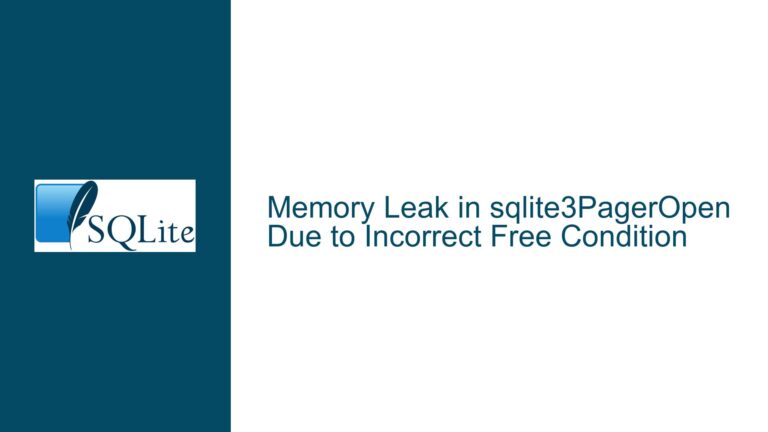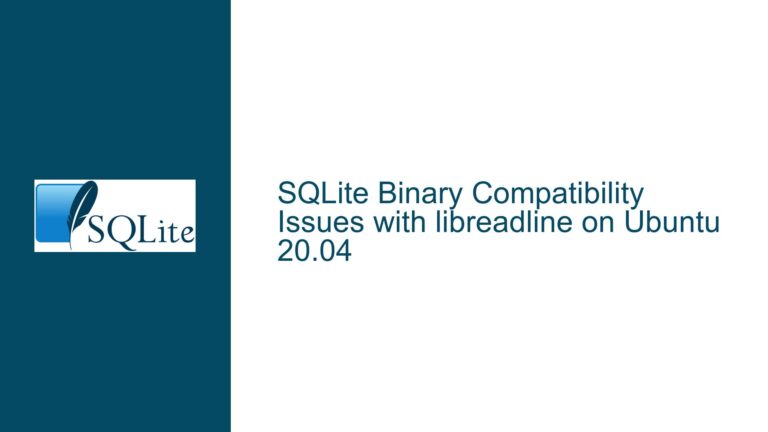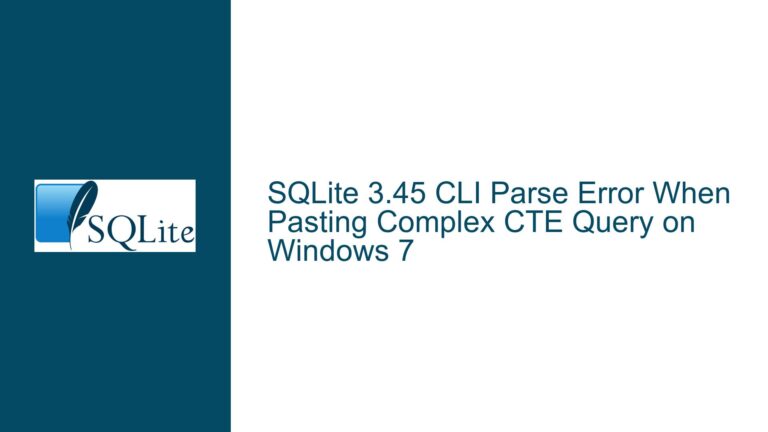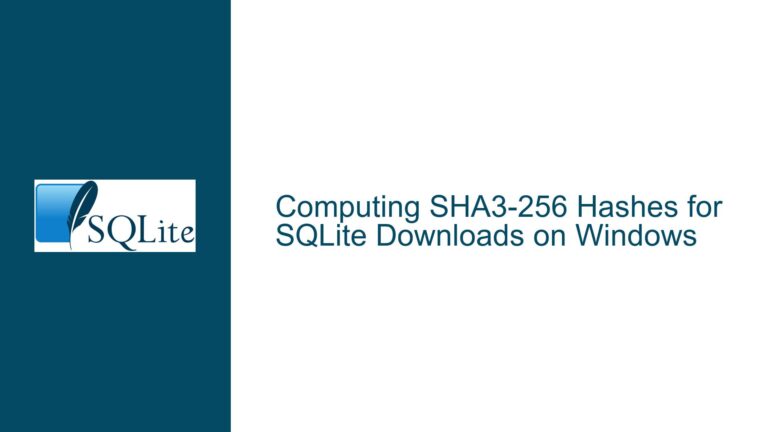Pre-Configured SQLite Sandbox Setup and Troubleshooting Guide
Issue Overview: SQLite Sandbox Configuration and Initialization Challenges
When setting up a pre-configured SQLite sandbox for quick experimentation, users may encounter several challenges related to environment setup, dependency management, and tool integration. The sandbox is designed to simplify the process of working with SQLite by providing a ready-to-use environment with tools like SQLFluff for linting and formatting, yoyo-migrations for database migrations, and a makefile for automating common tasks. However, the complexity of integrating these tools, especially in a Python-based project, can lead to issues such as dependency conflicts, incorrect environment configurations, and difficulties in executing the provided makefile tasks.
The sandbox is intended to be a minimalist solution for developers who prefer to avoid complex ORMs and want a straightforward setup for SQLite-based projects. However, the very nature of its simplicity can sometimes obscure the underlying complexities, especially for users who are not familiar with the specific tools and configurations used. This can result in a range of issues, from simple setup errors to more complex problems related to database migrations and SQL code formatting.
Possible Causes: Dependency Conflicts, Environment Misconfigurations, and Tool Integration Issues
One of the primary causes of issues in the SQLite sandbox setup is dependency conflicts. The sandbox relies on a specific set of Python packages, including SQLFluff and yoyo-migrations, which may have their own dependencies. If these dependencies are not properly managed, it can lead to conflicts that prevent the sandbox from functioning correctly. For example, a version mismatch between SQLFluff and one of its dependencies could cause the linting and formatting tools to fail, making it difficult to maintain clean and consistent SQL code.
Another common cause of issues is environment misconfigurations. The sandbox is designed to work with a specific set of tools and configurations, and any deviation from these can lead to problems. For instance, if the Python environment is not set up correctly, or if the required packages are not installed in the correct environment, the sandbox may fail to initialize properly. This can be particularly challenging for users who are not familiar with Python virtual environments or who are working in a shared development environment where multiple projects may have conflicting requirements.
Tool integration issues can also arise when using the sandbox. The makefile provided in the sandbox is designed to automate common tasks, such as setting up the project, manipulating the database, and linting and autoformatting SQL code. However, if the makefile is not properly configured or if the underlying tools are not correctly installed, these tasks may fail. For example, if the makefile assumes a specific version of SQLFluff or yoyo-migrations that is not installed, the corresponding tasks will not work as expected.
Troubleshooting Steps, Solutions & Fixes: Resolving Dependency Conflicts, Correcting Environment Configurations, and Ensuring Proper Tool Integration
To resolve dependency conflicts, the first step is to ensure that all required packages are installed in the correct environment. This can be done by creating a new Python virtual environment and installing the packages listed in the sandbox’s requirements file. If a requirements file is not provided, users can manually install the required packages using pip. It is also important to check for version compatibility between the packages and their dependencies. If a conflict is detected, users may need to downgrade or upgrade certain packages to resolve the issue.
Correcting environment configurations involves ensuring that the Python environment is set up correctly and that all required tools are installed and accessible. Users should verify that the correct version of Python is being used and that the virtual environment is activated before attempting to use the sandbox. Additionally, users should check that the PATH environment variable is correctly configured to include the paths to the required tools, such as SQLFluff and yoyo-migrations. If the environment is not configured correctly, users may need to manually adjust the configuration or reinstall the tools.
Ensuring proper tool integration requires careful attention to the configuration of the makefile and the underlying tools. Users should review the makefile to ensure that it is correctly configured for their environment and that all required tools are installed and accessible. If a task in the makefile fails, users should check the error message to determine the cause of the failure and take appropriate action. For example, if a task fails because a specific version of SQLFluff is not installed, users can either install the required version or modify the makefile to use a different version.
In addition to these steps, users should also consider the following best practices when working with the SQLite sandbox:
- Regularly Update Dependencies: Keep all dependencies up to date to avoid conflicts and ensure compatibility with the latest versions of the tools.
- Use Version Control: Use version control to track changes to the sandbox configuration and make it easier to revert to a previous state if something goes wrong.
- Test in Isolation: Test the sandbox in an isolated environment to avoid conflicts with other projects and ensure that it works as expected before integrating it into a larger project.
- Document Configuration Changes: Document any changes made to the sandbox configuration to make it easier to troubleshoot issues and replicate the setup in the future.
By following these troubleshooting steps and best practices, users can resolve common issues with the SQLite sandbox and ensure that it functions correctly for their specific use case. This will allow them to take full advantage of the sandbox’s features and focus on building SQL-based applications without being bogged down by setup and configuration issues.