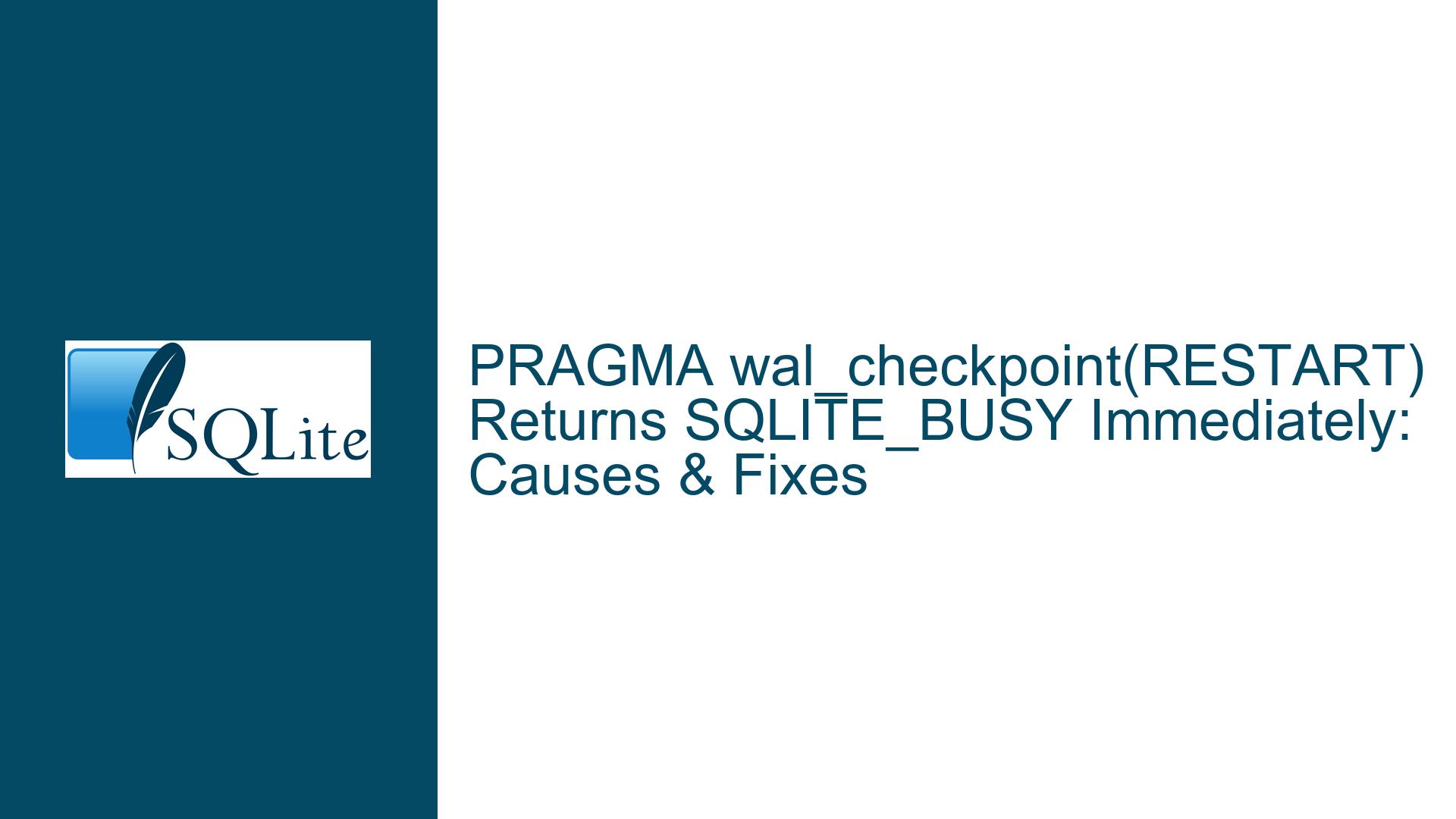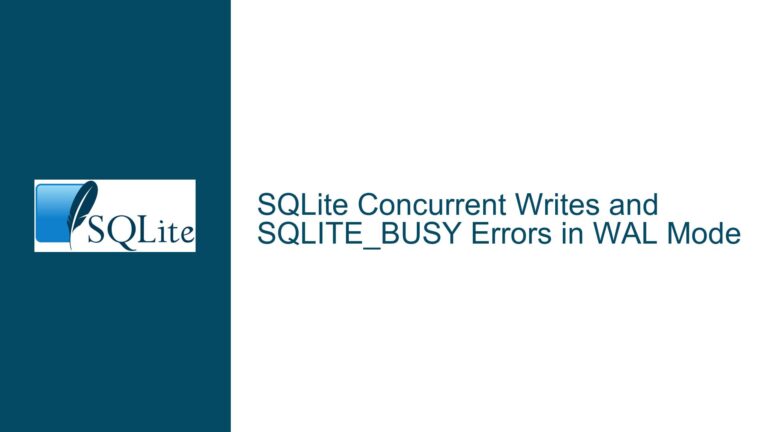PRAGMA wal_checkpoint(RESTART) Returns SQLITE_BUSY Immediately: Causes & Fixes
Understanding Why PRAGMA wal_checkpoint(RESTART) Fails with SQLITE_BUSY Under High Concurrency
Concurrency, Checkpoint Conflicts, and Lock Acquisition in SQLite WAL Mode
Issue Overview
The core problem arises when executing PRAGMA wal_checkpoint(RESTART) or its equivalent C API function sqlite3_wal_checkpoint_v2() in a high-concurrency SQLite environment configured in Write-Ahead Logging (WAL) mode. Despite setting a busy_timeout of 10 seconds on all connections, the checkpoint operation returns SQLITE_BUSY almost instantaneously—often within microseconds—instead of waiting for pending transactions to complete. This behavior prevents the WAL file from being truncated, leading to unbounded growth. The failure occurs even though the documentation suggests that the busy handler should manage lock contention during exclusive lock acquisition.
The WAL file is a critical component of SQLite’s concurrency model. It allows multiple readers and a single writer to operate concurrently without blocking each other. Checkpoints are responsible for transferring committed transactions from the WAL file to the main database file, ensuring the WAL does not grow indefinitely. The RESTART parameter in wal_checkpoint(RESTART) attempts to reset the WAL file after checkpointing, which requires acquiring an exclusive "checkpoint" lock on the database. However, under heavy write loads with dozens of concurrent connections, this lock acquisition fails immediately due to conflicts with other processes or connections that hold overlapping locks.
A critical nuance here is the distinction between database locks (shared, reserved, pending, exclusive) and the checkpoint lock. The checkpoint lock is a separate mechanism designed to serialize checkpoint operations. When a checkpoint is initiated, SQLite first attempts to acquire this lock. If another checkpoint is already in progress—whether automatic (triggered by WAL size thresholds) or manual—the new checkpoint request aborts immediately with SQLITE_BUSY, bypassing the busy handler entirely. This design ensures that checkpoints do not queue indefinitely but introduces challenges in environments where multiple checkpoints might be triggered unintentionally.
Conflicts Arising from Concurrent Checkpoint Operations and Configuration Oversights
Possible Causes
Uncoordinated Automatic Checkpoints: SQLite’s default behavior includes automatic checkpoints triggered when the WAL file reaches a threshold size (by default, 1000 pages). These checkpoints run on any connection that writes to the database. If the application has many active writer connections, automatic checkpoints may fire frequently, causing contention with manual
wal_checkpoint(RESTART)calls.Checkpoint Lock Contention: The checkpoint lock is a global mutex that allows only one checkpoint operation at a time. If a manual checkpoint is initiated while an automatic checkpoint is in progress—even on a different connection—the manual request will fail immediately with
SQLITE_BUSY.Misconfigured Connection for Manual Checkpoint: The connection executing the manual checkpoint must operate in WAL mode. While WAL mode is persistent at the database level, connections opened afterward inherit the mode automatically. However, if the checkpoint connection was opened before enabling WAL mode or improperly configured, it might operate in a different journal mode (e.g., DELETE), leading to unexpected behavior.
Busy Handler Scope Limitations: The busy handler configured via
busy_timeoutapplies only to database locks (e.g., waiting for a writer to release an exclusive lock). It does not apply to the checkpoint lock, which is managed separately. Thus, even with a generous timeout, checkpoint conflicts bypass the busy handler and fail instantly.Unmanaged Long-Running Transactions: Active read or write transactions holding locks during the checkpoint attempt can prevent the checkpoint from acquiring necessary locks. While the busy handler should wait for these, in practice, long-running transactions combined with high concurrency may starve the checkpoint operation.
Incorrect Use of Checkpoint Modes: Using
wal_checkpoint(RESTART)instead ofwal_checkpoint(TRUNCATE)orPASSIVEmight exacerbate conflicts.RESTARTandTRUNCATErequire exclusive access to reset the WAL file, whereasPASSIVEallows concurrent readers but does not truncate the WAL.
Resolving Checkpoint Failures Through Configuration, Isolation, and Lock Management
Troubleshooting Steps, Solutions & Fixes
1. Disable Automatic Checkpoints on All Connections
Automatic checkpoints are a primary source of contention. To prevent them, execute PRAGMA wal_autocheckpoint=0; on every connection in the application. This setting disables the default behavior where any writer connection triggers a checkpoint when the WAL reaches 1000 pages. Note that this does not disable manual checkpoints or those triggered by wal_checkpoint.
Validate the setting by querying PRAGMA wal_autocheckpoint; on each connection. Ensure no connection inadvertently resets this value—for example, by re-enabling WAL mode without adjusting the autocheckpoint limit.
2. Dedicate a Single Connection for Manual Checkpoints
Designate one connection exclusively for executing wal_checkpoint(RESTART). This avoids contention from other application logic running on the same connection. Configure this connection as follows:
- Set
journal_mode=WALexplicitly, even if the database is already in WAL mode. - Set
busy_timeoutto a value accommodating the workload (e.g., 10 seconds). - Ensure no other operations (queries, transactions) are performed on this connection.
Isolating the checkpoint connection guarantees it does not compete with application connections for locks.
3. Coordinate Checkpoints During Low Activity Windows
Schedule manual checkpoints during periods of reduced write activity. For example, use a timer or external scheduler to trigger checkpoints when the write rate drops below a threshold. This reduces the likelihood of conflicts with active transactions.
If the workload lacks natural lulls, implement a "stop-the-world" mechanism where all application connections pause writes temporarily. This can be achieved via application-level signaling (e.g., a shared flag or semaphore) or by acquiring a reserved lock on the checkpoint connection before initiating the checkpoint.
4. Use Alternative Checkpoint Modes
If RESTART continues to fail, consider using wal_checkpoint(TRUNCATE) or PASSIVE. While TRUNCATE also requires an exclusive lock, it may succeed in scenarios where RESTART fails due to subtle differences in lock acquisition logic. PASSIVE checkpoints allow concurrent readers and writers but do not truncate the WAL file, requiring follow-up actions to manage WAL size.
5. Monitor Long-Running Transactions
Identify transactions holding locks that block checkpoints. Use the sqlite3_db_status API or diagnostic queries on the sqlite_master table to monitor transaction durations. For example:
SELECT * FROM sqlite_stat1 WHERE tbl='your_table'; -- Example diagnostic query
Terminate or redesign transactions that hold locks for excessive periods.
6. Validate Connection Journal Modes
Confirm that the checkpoint connection is in WAL mode by executing PRAGMA journal_mode;. If it returns delete or another mode, reconfigure it with PRAGMA journal_mode=WAL;.
7. Implement Retry Logic for Checkpoint Operations
Since SQLITE_BUSY is non-retryable for checkpoint locks at the SQL level, implement application-level retry loops. For example:
max_retries = 5
retry_delay = 0.1 # seconds
for _ in range(max_retries):
try:
cursor.execute("PRAGMA wal_checkpoint(RESTART);")
break
except sqlite3.OperationalError as e:
if "database is busy" in str(e):
time.sleep(retry_delay)
retry_delay *= 2
else:
raise
Adjust retry parameters based on observed contention levels.
8. Profile Checkpoint Performance with SQLITE_CONFIG_LOG
Enable SQLite’s logging interface via sqlite3_config(SQLITE_CONFIG_LOG, ...) to capture detailed lock acquisition and checkpoint activity. Analyze logs to identify conflicting processes or unexpected automatic checkpoints.
9. Adjust WAL Size and Checkpoint Thresholds
If disabling automatic checkpoints is impractical, increase the WAL autocheckpoint threshold to reduce their frequency:
PRAGMA wal_autocheckpoint=5000; -- Checkpoint every 5000 pages
Balance this with manual checkpoints to prevent WAL file explosion.
10. Evaluate Alternative Concurrency Models
For extreme workloads, consider partitioning the database or using a client-server database system. SQLite’s single-writer model inherently limits write scalability, and aggressive checkpointing may not suffice for sustained high concurrency.
By systematically addressing configuration oversights, isolating checkpoint operations, and mitigating lock contention, applications can reliably execute wal_checkpoint(RESTART) even under heavy loads.