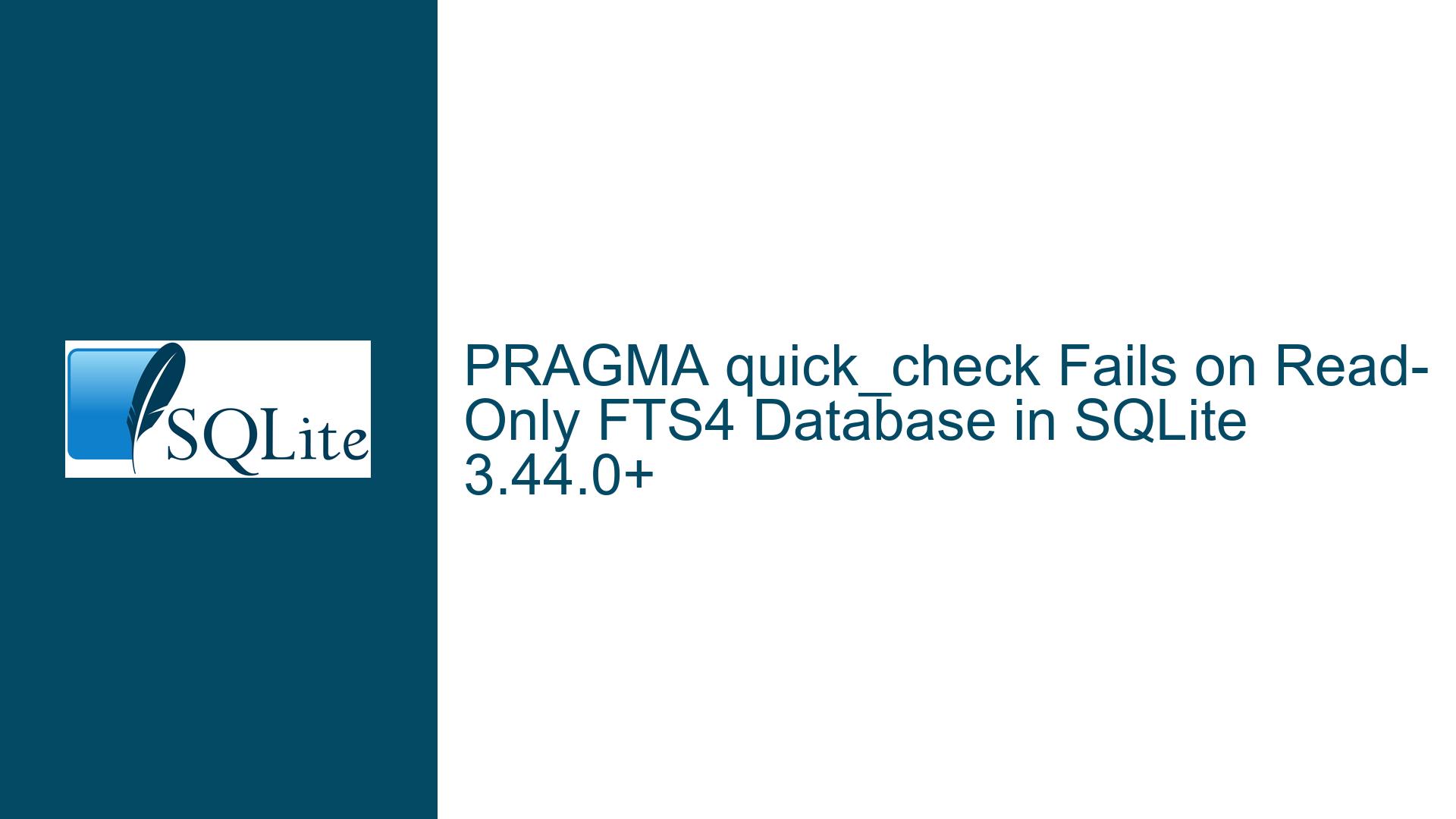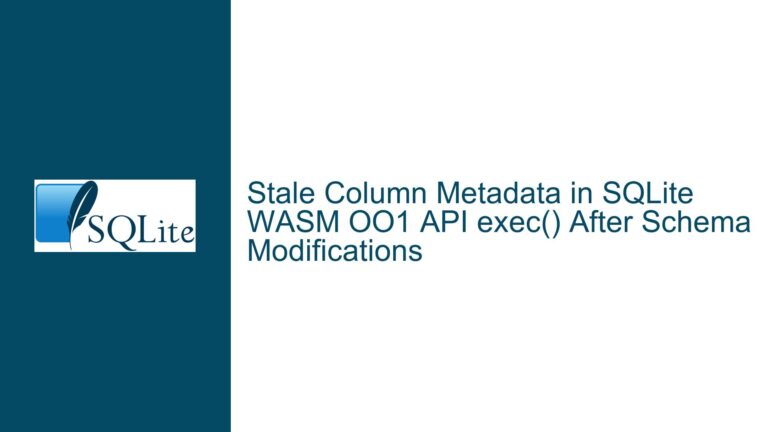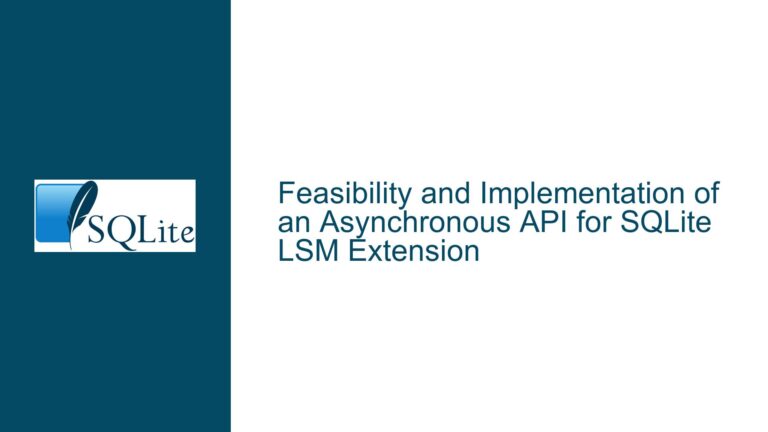PRAGMA quick_check Fails on Read-Only FTS4 Database in SQLite 3.44.0+
Issue Overview: PRAGMA quick_check Fails on Read-Only FTS4 Databases
The core issue revolves around the failure of the PRAGMA quick_check; command when executed against a read-only database containing FTS4 (Full-Text Search) virtual tables in SQLite versions 3.44.0 and later. The error message returned is:
unable to validate the inverted index for FTS4 table main.test: attempt to write a readonly database
This error indicates that the PRAGMA quick_check; command is attempting to perform a write operation on a read-only database, which is inherently prohibited. The issue was introduced in SQLite 3.44.0 and persists in the current trunk (3.45.0). The problem is traced back to two specific commits:
- df69abc0823f4dd9: This commit improved error messages for the
xIntegritymethod in FTS3/4 and FTS5 virtual tables. While the commit itself did not introduce the bug, it exposed the underlying issue by providing more detailed error messages. - 4a4eccb681741917: This commit ensured that virtual tables are connected before invoking the
xIntegritymethod duringPRAGMA integrity_check;. This change inadvertently affected the behavior ofPRAGMA quick_check;on read-only databases.
The PRAGMA quick_check; command is designed to perform a lightweight integrity check on the database. Unlike PRAGMA integrity_check;, which performs a comprehensive validation, PRAGMA quick_check; is intended to be faster and less resource-intensive. However, in the case of FTS4 tables, the command attempts to validate the inverted index, which requires write access to the database. This behavior is problematic when the database is opened in read-only mode.
The issue is particularly significant for applications that rely on read-only databases for FTS4 functionality, such as embedded systems, mobile applications, or scenarios where databases are distributed as static files. In these cases, the inability to perform a quick integrity check can hinder maintenance and debugging efforts.
Possible Causes: Why PRAGMA quick_check Attempts Write Operations on Read-Only FTS4 Databases
The root cause of the issue lies in the interaction between the PRAGMA quick_check; command and the internal implementation of FTS4 virtual tables. To understand why this happens, it is necessary to delve into the architecture of FTS4 and the behavior of the xIntegrity method.
FTS4 Virtual Tables and Inverted Indexes
FTS4 is a virtual table module in SQLite that provides full-text search capabilities. It works by creating an inverted index, which maps terms to the documents that contain them. This index is stored in auxiliary tables, which are managed internally by the FTS4 module. When a query is executed against an FTS4 table, the module uses the inverted index to quickly locate relevant documents.
The integrity of the inverted index is critical for the correct functioning of FTS4. If the index becomes corrupted, search results may be incomplete or incorrect. To ensure the integrity of the index, SQLite provides the xIntegrity method, which is invoked during integrity checks.
The xIntegrity Method and Write Operations
The xIntegrity method is responsible for validating the internal structures of a virtual table, including the inverted index in the case of FTS4. During this validation, the method may need to perform write operations, such as updating metadata or repairing inconsistencies. These write operations are typically benign and do not affect the actual data stored in the database. However, they still require write access to the database file.
In the case of PRAGMA quick_check;, the command invokes the xIntegrity method to validate the FTS4 table. Since the method attempts to perform write operations, it fails when the database is opened in read-only mode. This behavior is a regression introduced in SQLite 3.44.0, as earlier versions did not attempt to write to the database during a quick check.
Impact of the Regression
The regression has significant implications for applications that use FTS4 in read-only databases. These applications can no longer perform a quick integrity check without encountering an error. This limitation complicates maintenance and debugging, as developers must either:
- Open the database in read-write mode to perform the check, which may not always be feasible.
- Use
PRAGMA integrity_check;instead, which is more resource-intensive and may not be suitable for large databases.
The issue also highlights a broader challenge in SQLite’s handling of virtual tables. Unlike regular tables, virtual tables often have complex internal structures that require special handling during integrity checks. The current implementation does not fully account for the read-only use case, leading to the observed behavior.
Troubleshooting Steps, Solutions & Fixes: Addressing PRAGMA quick_check Failures on Read-Only FTS4 Databases
To resolve the issue, developers can take several approaches depending on their specific requirements and constraints. Below, we outline a series of troubleshooting steps and potential solutions.
Step 1: Verify the SQLite Version and Database Mode
The first step is to confirm that the issue is related to the SQLite version and the database mode. Developers should:
- Check the SQLite version using the
sqlite3_versionorsqlite3_sourceidfunctions. If the version is 3.44.0 or later, the issue is likely present. - Verify that the database is opened in read-only mode. This can be done by examining the flags passed to
sqlite3_open_v2or by querying thesqlite3_db_configfunction.
If the issue is confirmed, developers can proceed with the following solutions.
Step 2: Use PRAGMA integrity_check Instead of PRAGMA quick_check
As a temporary workaround, developers can use PRAGMA integrity_check; instead of PRAGMA quick_check;. While this command is more resource-intensive, it does not exhibit the same issue with read-only databases. However, this solution is not ideal for large databases or performance-critical applications.
Step 3: Modify the Database Connection Mode
If feasible, developers can open the database in read-write mode to perform the quick check. This can be done by changing the flags passed to sqlite3_open_v2 or by reopening the database with the appropriate mode. After performing the check, the database can be reopened in read-only mode.
Step 4: Patch SQLite to Handle Read-Only FTS4 Integrity Checks
For developers with access to the SQLite source code, a more permanent solution is to modify the implementation of the xIntegrity method for FTS4 tables. The goal is to ensure that the method does not attempt write operations when the database is in read-only mode. This can be achieved by:
- Adding a check for the database mode at the beginning of the
xIntegritymethod. - Skipping any operations that require write access if the database is read-only.
- Returning a success status if the database is read-only, as the integrity check cannot be performed.
This solution requires a deep understanding of SQLite’s internals and should be thoroughly tested before deployment.
Step 5: Report the Issue to the SQLite Development Team
Developers encountering this issue should consider reporting it to the SQLite development team. Providing detailed information, including the SQLite version, database schema, and steps to reproduce the issue, can help the team identify and address the problem in future releases.
Step 6: Monitor SQLite Releases for Fixes
Finally, developers should monitor SQLite releases for updates that address the issue. The SQLite team is known for its responsiveness to bug reports, and a fix may be included in a future version. In the meantime, the workarounds outlined above can help mitigate the impact of the issue.
By following these steps, developers can effectively troubleshoot and resolve the issue of PRAGMA quick_check; failing on read-only FTS4 databases in SQLite 3.44.0 and later. The key is to understand the underlying cause of the problem and to apply the appropriate solution based on the specific requirements and constraints of the application.