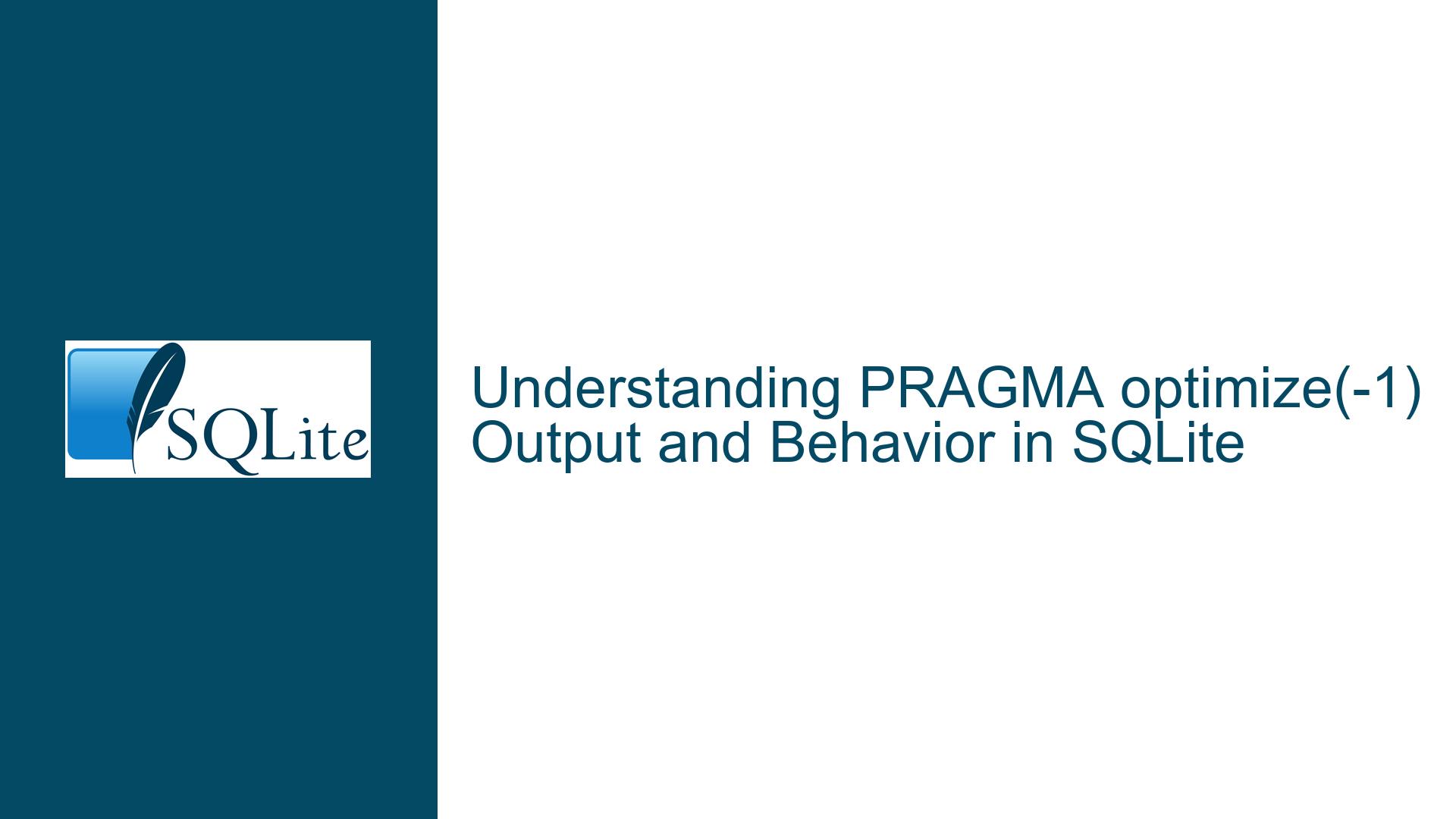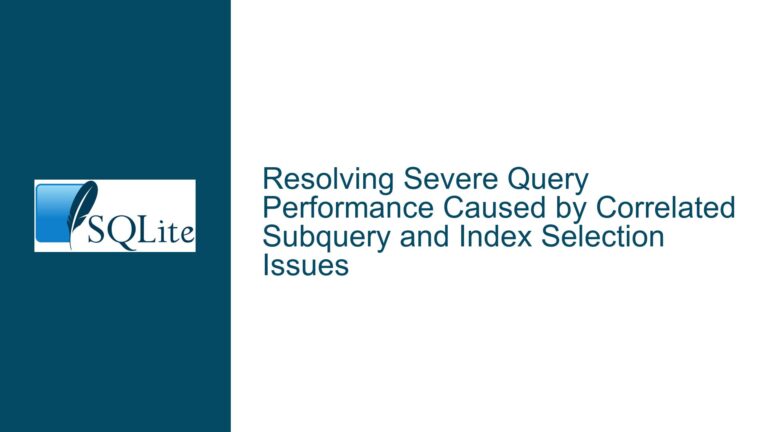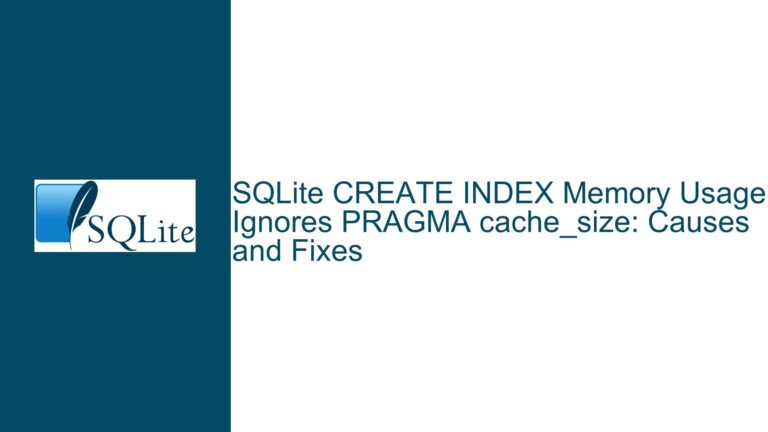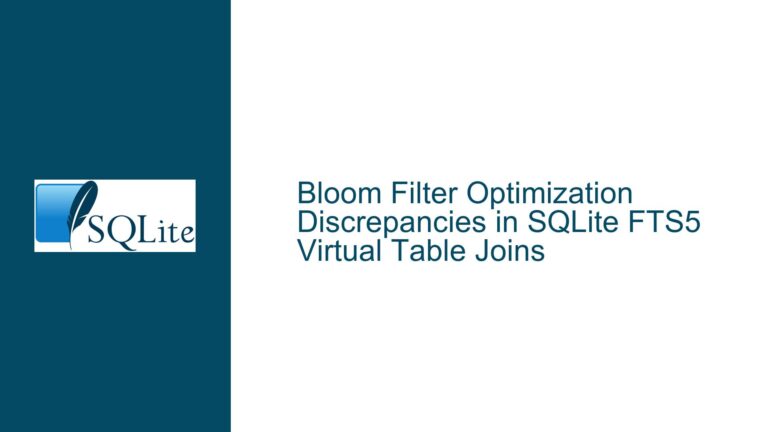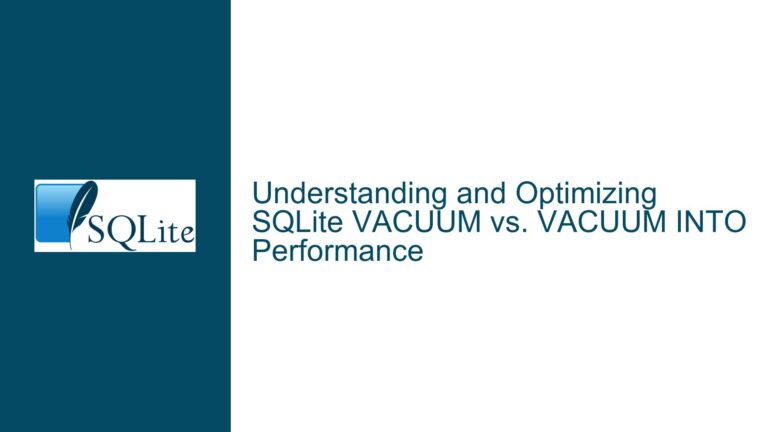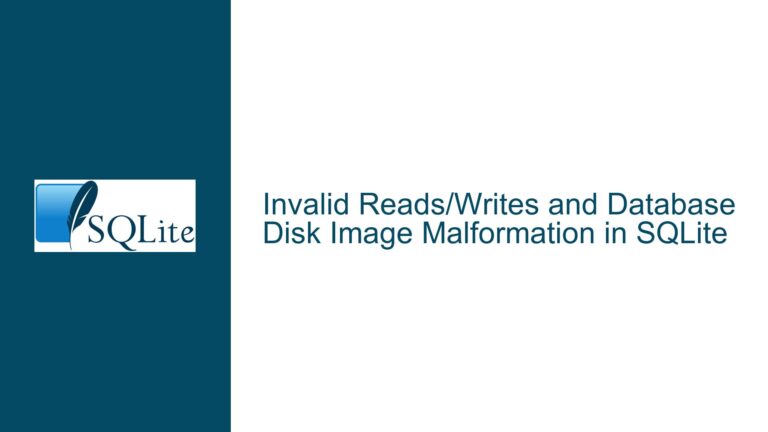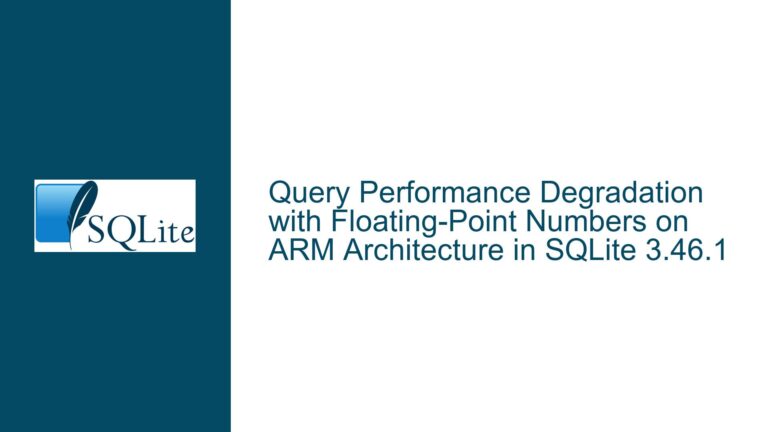PRAGMA optimize(-1) Output and Behavior in SQLite
Issue Overview: PRAGMA optimize(-1) Output Expectations and Behavior
The PRAGMA optimize(-1) command in SQLite is designed to provide insights into potential optimizations that the database engine might perform without actually executing them. This pragma is particularly useful for database administrators and developers who want to understand whether the database’s internal statistics are up-to-date and whether the query planner might benefit from running the ANALYZE command on specific tables. However, the behavior and output of PRAGMA optimize(-1) can be ambiguous, especially when no output is generated, leading to confusion about whether the pragma is functioning as intended.
The core issue revolves around the expectation that PRAGMA optimize(-1) should produce visible output, such as a list of tables that would benefit from optimization. This expectation is based on the SQLite documentation, which states that running this pragma allows you to "see all optimizations that would have been done without actually doing them." However, in practice, the pragma often appears to be a no-op, producing no output even in scenarios where significant data churn has occurred. This discrepancy between expectation and reality can lead to uncertainty about whether the database is being optimized effectively.
Possible Causes: Why PRAGMA optimize(-1) Might Not Produce Output
The lack of output from PRAGMA optimize(-1) can be attributed to several factors, each rooted in the specific conditions under which SQLite determines whether optimizations are necessary. Understanding these conditions is crucial for diagnosing why the pragma might not produce the expected results.
First, SQLite’s PRAGMA optimize command is designed to be conservative in its recommendations. It only suggests running ANALYZE on tables that meet a specific set of criteria. These criteria are outlined in the SQLite documentation under the "Determination Of When To Run Analyze" subsection. For a table to be considered for optimization, all of the following conditions must be met:
Significant Data Changes: The table must have undergone significant changes since the last
ANALYZEcommand was run. This includes a large number of inserts, updates, or deletes. However, "significant" is a relative term, and SQLite’s threshold for what constitutes significant change may be higher than expected. In the case of the toy app described, even though 80,000 rows are touched weekly, with 20,000 new rows added and most of them deleted, the net change of only 100 rows might not be enough to trigger the pragma’s output.Outdated Statistics: The table’s internal statistics must be outdated. SQLite maintains statistics about the distribution of data in each table, which the query planner uses to make decisions about how to execute queries. If these statistics are still considered valid, SQLite will not recommend running
ANALYZE. The validity of statistics is determined by factors such as the number of changes to the table and the time elapsed since the lastANALYZE.Query Planner Behavior: The query planner must have encountered situations where outdated statistics could have led to suboptimal query plans. If the query planner has not recently executed queries that would benefit from updated statistics, SQLite may not flag the table for optimization. This is particularly relevant in applications where the query patterns are stable and do not vary significantly over time.
Database Configuration: Certain database configurations can influence the behavior of
PRAGMA optimize. For example, if the database is inWAL(Write-Ahead Logging) mode, the way SQLite handles internal statistics and optimizations might differ compared to other modes. Additionally, the presence of extensions like Spatialite can introduce complexities that affect how SQLite’s built-in pragmas behave.Pragma Execution Context: The context in which
PRAGMA optimize(-1)is executed can also impact its output. If the pragma is run immediately after a series of data modifications but before the query planner has had a chance to encounter suboptimal plans, it might not produce any output. Similarly, if the pragma is run in a transaction that has not yet been committed, the changes might not be visible to the pragma.
Troubleshooting Steps, Solutions & Fixes: Diagnosing and Addressing PRAGMA optimize(-1) Behavior
To effectively troubleshoot and address the behavior of PRAGMA optimize(-1), it is essential to follow a systematic approach that involves understanding the database’s current state, verifying the conditions under which the pragma operates, and implementing strategies to ensure that optimizations are applied when necessary.
Step 1: Verify Database Statistics and Analyze Status
The first step in troubleshooting is to verify the current state of the database’s statistics and whether the ANALYZE command has been run recently. This can be done using the sqlite_stat1 and sqlite_stat4 tables, which store the statistics collected by the ANALYZE command. Running a query such as SELECT * FROM sqlite_stat1; will show the current statistics for each table. If these tables are empty or contain outdated information, it indicates that ANALYZE has not been run recently or that the statistics are not being updated as expected.
Step 2: Manually Run ANALYZE and Compare Results
If the statistics appear to be outdated, the next step is to manually run the ANALYZE command on the database and observe the results. This can be done by executing ANALYZE; or ANALYZE <table_name>; for specific tables. After running ANALYZE, re-run PRAGMA optimize(-1) to see if it now produces output. If it does, this indicates that the previous lack of output was due to outdated statistics. This step helps confirm whether the issue lies with the pragma itself or with the state of the database’s statistics.
Step 3: Monitor Data Changes and Query Patterns
To ensure that PRAGMA optimize(-1) produces output when expected, it is important to monitor the database’s data changes and query patterns. This involves tracking the number of inserts, updates, and deletes performed on each table and identifying whether these changes are significant enough to warrant optimization. Additionally, monitoring the query planner’s behavior can help determine whether outdated statistics are leading to suboptimal query plans. Tools like SQLite’s EXPLAIN QUERY PLAN can be used to analyze how queries are being executed and whether they would benefit from updated statistics.
Step 4: Adjust Database Configuration and Pragma Usage
If the above steps do not resolve the issue, consider adjusting the database’s configuration and how PRAGMA optimize(-1) is used. For example, if the database is in WAL mode, try switching to DELETE mode to see if it affects the pragma’s behavior. Additionally, ensure that PRAGMA optimize(-1) is run in the appropriate context, such as after a series of data modifications and before closing the database connection. If using extensions like Spatialite, consult the extension’s documentation to understand how it interacts with SQLite’s built-in pragmas.
Step 5: Implement Custom Optimization Strategies
In cases where PRAGMA optimize(-1) consistently fails to produce output, it may be necessary to implement custom optimization strategies. This could involve running ANALYZE at regular intervals, regardless of whether the pragma recommends it. For example, after a weekly mass update, you could schedule a job to run ANALYZE on all tables to ensure that statistics are up-to-date. While this approach may result in unnecessary optimizations in some cases, it guarantees that the database’s statistics are always current, which can improve query performance.
Step 6: Leverage Logging and Debugging Tools
To gain deeper insights into the behavior of PRAGMA optimize(-1), consider leveraging logging and debugging tools. For example, you can enable SQLite’s debugging mode to log the internal operations of the database engine, including how it evaluates the conditions for running ANALYZE. Additionally, you can use third-party tools or scripts to log the output of PRAGMA optimize(-1) and other relevant pragmas, as demonstrated in the toy app example where the output was logged using Python’s DEBUG level. This approach can help identify patterns or anomalies in the pragma’s behavior over time.
Step 7: Consult SQLite Documentation and Community Resources
Finally, if the issue persists, consult the SQLite documentation and community resources for additional guidance. The SQLite documentation provides detailed information about the PRAGMA optimize command and its behavior, including edge cases and limitations. Additionally, the SQLite community, including forums and mailing lists, can be a valuable resource for troubleshooting and obtaining advice from experienced users and developers. Sharing your specific use case and the steps you’ve taken to troubleshoot the issue can help others provide targeted recommendations.
By following these troubleshooting steps and implementing the appropriate solutions, you can ensure that PRAGMA optimize(-1) behaves as expected and that your database remains optimized for efficient query performance. Whether through manual intervention, configuration adjustments, or custom optimization strategies, the key is to maintain a proactive approach to database maintenance and optimization.