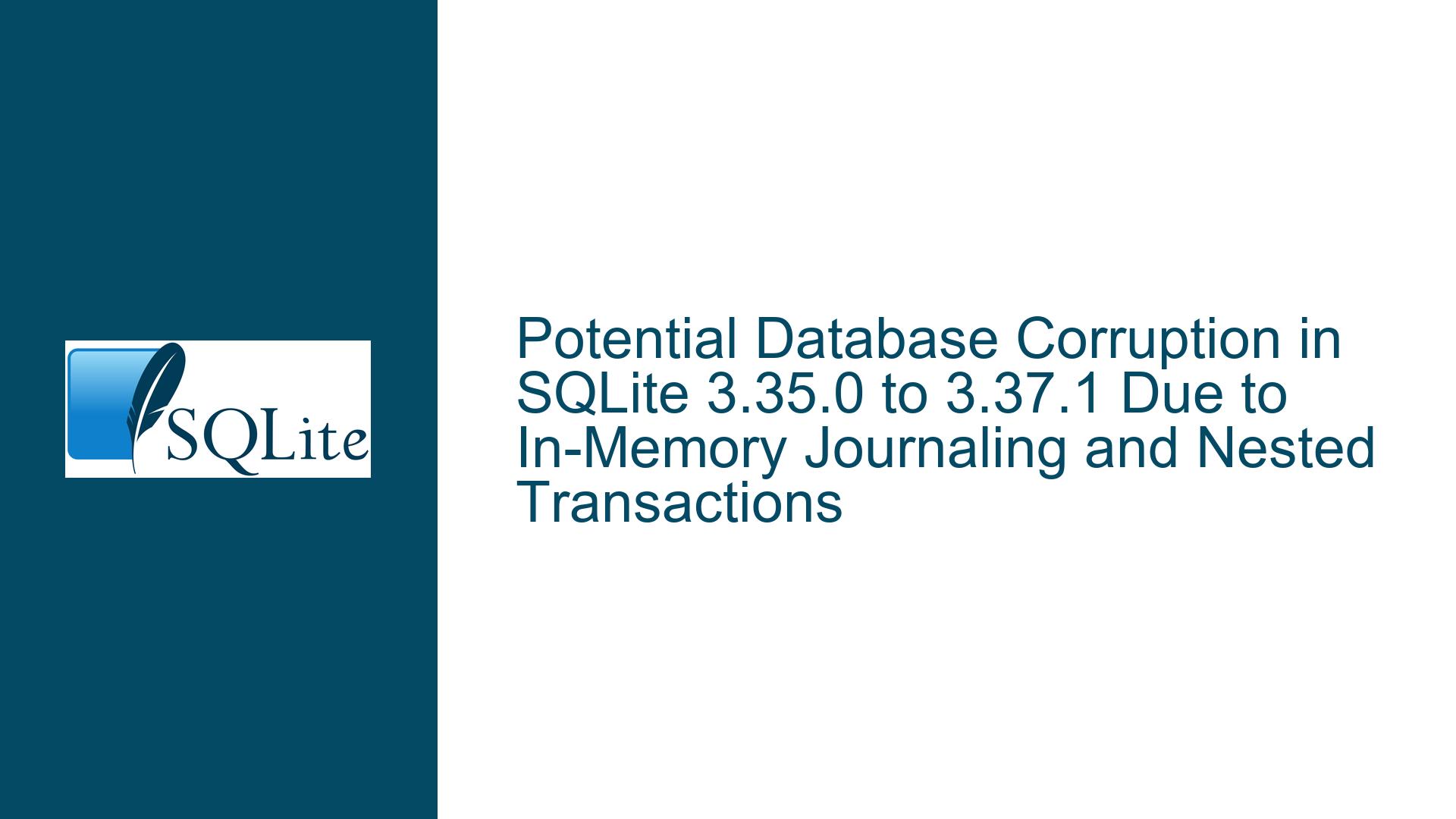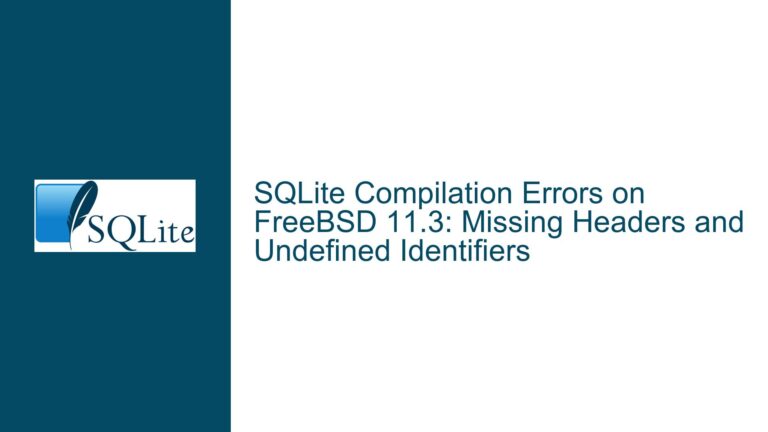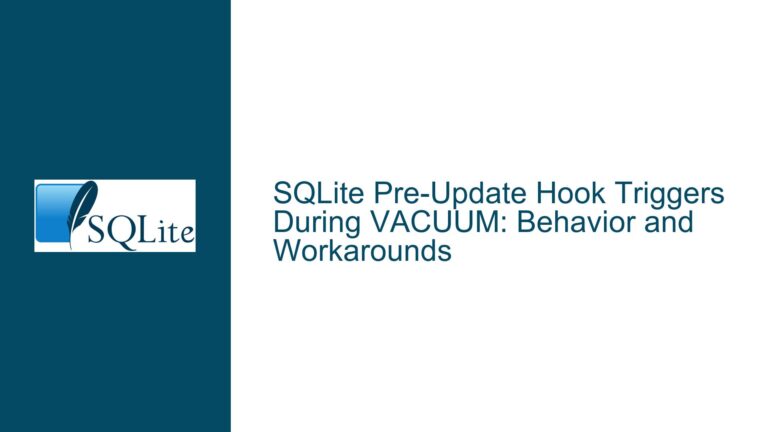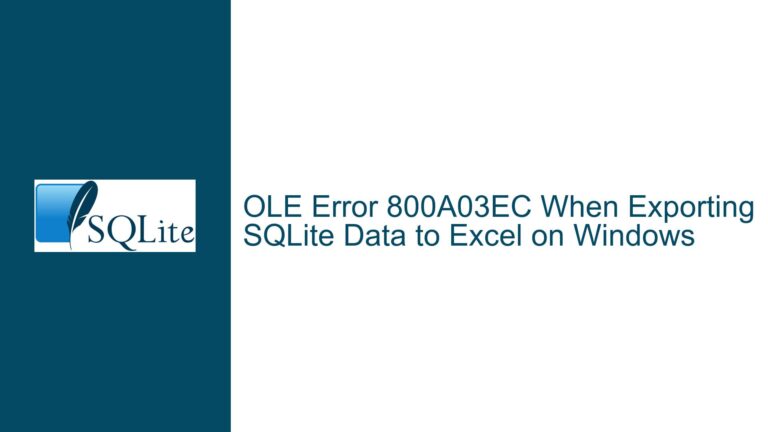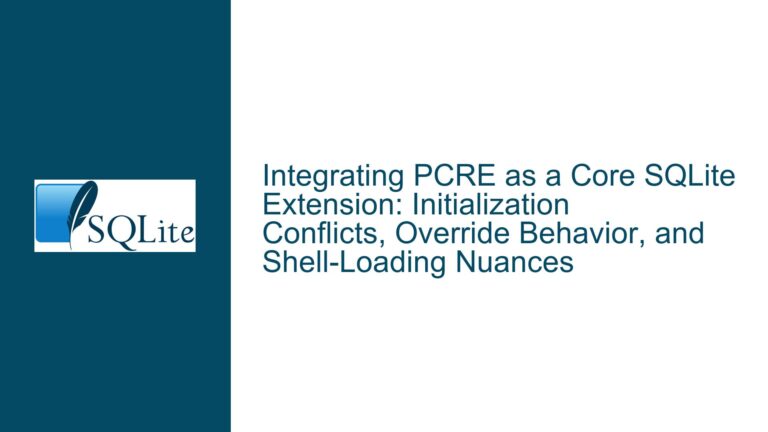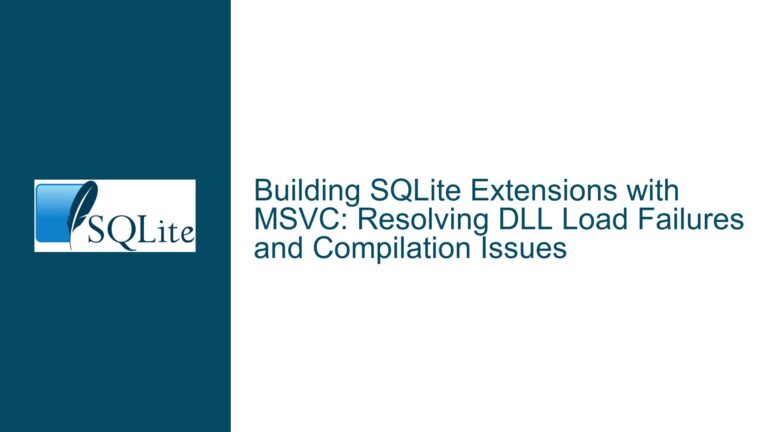Potential Database Corruption in SQLite 3.35.0 to 3.37.1 Due to In-Memory Journaling and Nested Transactions
Issue Overview: Database Corruption in SQLite 3.35.0 to 3.37.1
Database corruption is one of the most critical issues that can occur in any database system, and SQLite is no exception. Between versions 3.35.0 (released on March 12, 2021) and 3.37.1 (released on December 30, 2021), SQLite introduced a bug that could potentially lead to database corruption under specific conditions. This bug is particularly insidious because it requires a combination of non-default configurations and specific operations to manifest, making it difficult to detect in typical usage scenarios.
The core of the issue lies in the interaction between SQLite’s in-memory journaling mechanism and the use of nested transactions via the SAVEPOINT and ROLLBACK TO statements. By default, SQLite stores secondary journal files on disk, which ensures durability and consistency even in the event of a crash or power failure. However, when the journal mode is set to MEMORY—either through compilation with -DSQLITE_TEMP_STORE=2 or 3 or by setting PRAGMA journal_mode=MEMORY at runtime—the secondary journals are stored in memory instead of on disk. This configuration is often used to improve performance, especially in environments where disk I/O is a bottleneck.
The bug manifests when nested transactions are created using SAVEPOINT and subsequently rolled back using ROLLBACK TO. Under these conditions, the in-memory journaling mechanism fails to properly handle the truncation of journal files, leading to potential database corruption. The corruption is not guaranteed to occur in every case; it requires a specific sequence of operations and a measure of "bad luck," as described by Richard Hipp, the creator of SQLite. This makes the issue particularly challenging to diagnose and reproduce.
The discovery of this bug was the result of rigorous testing by researchers at the Wingtecher Lab of Tsinghua University, who used advanced fuzzing techniques with the AFL++ fuzzer and a custom mutator to trigger the issue. Their efforts led to the failure of an internal assert() statement in SQLite, which was designed to verify the correctness of statement journals. The failure of this assertion indicated a deeper issue with the journaling mechanism, ultimately revealing the potential for database corruption.
Possible Causes: In-Memory Journaling and Nested Transactions
The root cause of the database corruption issue in SQLite versions 3.35.0 through 3.37.1 can be traced to two primary factors: the use of in-memory journaling and the handling of nested transactions. These factors, when combined, create a scenario where the database’s internal consistency checks can fail, leading to corruption.
In-Memory Journaling
SQLite’s journaling mechanism is a critical component of its transaction management system. Journals are used to ensure atomicity and durability by recording changes to the database before they are committed. By default, SQLite stores these journals on disk, which provides a reliable fallback in case of a crash or power failure. However, storing journals on disk can introduce performance overhead, particularly in high-throughput environments or on systems with slow disk I/O.
To address this, SQLite provides the option to store journals in memory using the PRAGMA journal_mode=MEMORY setting or by compiling SQLite with the -DSQLITE_TEMP_STORE=2 or 3 options. While this can significantly improve performance, it also introduces additional complexity and risk. In-memory journals are inherently volatile; if the application crashes or the system loses power, any uncommitted changes stored in memory will be lost. This trade-off is generally acceptable in scenarios where performance is prioritized over durability.
However, the bug in SQLite 3.35.0 through 3.37.1 reveals a more subtle issue with in-memory journaling. When nested transactions are used, the in-memory journaling mechanism fails to properly truncate the journal files after a ROLLBACK TO operation. This failure can lead to inconsistencies in the journal, which in turn can cause database corruption.
Nested Transactions and SAVEPOINT
Nested transactions are a powerful feature in SQLite that allow for more granular control over transaction management. Using the SAVEPOINT statement, applications can create nested transactions within a larger transaction. This is particularly useful in complex workflows where partial rollbacks may be necessary.
For example, consider an application that processes a batch of records. Each record is processed within its own nested transaction, allowing the application to roll back the processing of a single record without affecting the entire batch. This is achieved using the SAVEPOINT and ROLLBACK TO statements.
The bug arises when these nested transactions are rolled back while using in-memory journaling. Specifically, the issue occurs when the in-memory journal is truncated following a ROLLBACK TO operation. The truncation process is intended to free up memory and ensure that the journal remains consistent. However, due to a flaw in the implementation, the truncation can fail, leading to corruption.
The Role of assert() in Detecting Corruption
SQLite makes extensive use of assert() statements to verify internal consistency. These statements act as safeguards, ensuring that the database remains in a valid state at all times. In the case of this bug, the failure of an assert() statement during fuzz testing by the Wingtecher Lab researchers was the first indication that something was wrong.
The specific assert() statement that failed was designed to verify the correctness of statement journals. Its failure indicated that the journaling mechanism was not functioning as intended, which prompted further investigation. This ultimately led to the discovery of the corruption bug.
Troubleshooting Steps, Solutions & Fixes: Addressing Database Corruption in SQLite
Addressing the database corruption issue in SQLite versions 3.35.0 through 3.37.1 requires a combination of immediate fixes and long-term strategies to prevent similar issues in the future. Below, we outline the steps you can take to mitigate the risk of corruption and ensure the stability of your SQLite databases.
Immediate Fix: Upgrade to SQLite 3.37.2 or Later
The most straightforward and effective solution to this issue is to upgrade to SQLite version 3.37.2 or later. This version includes a fix for the bug and is recommended for all users, particularly those who are using in-memory journaling and nested transactions.
To upgrade, download the latest version of SQLite from the official website and replace your existing SQLite library with the new version. If you are using SQLite as part of a larger application, ensure that the application is linked against the updated library. After upgrading, verify that your database remains consistent by running integrity checks using the PRAGMA integrity_check command.
Alternative Fix: Apply the One-Character Patch
If upgrading to SQLite 3.37.2 or later is not feasible, you can apply a one-character patch to your existing SQLite installation. This patch addresses the specific issue with in-memory journal truncation and can be applied to versions 3.35.0 through 3.37.1.
The patch modifies a single line of code in the SQLite source tree, specifically in the sqlite3PagerRollbackToSavepoint function. This function is responsible for handling the truncation of in-memory journals during a ROLLBACK TO operation. The patch ensures that the truncation is performed correctly, preventing the corruption issue.
To apply the patch, download the source code for your SQLite version and apply the patch using a tool like patch or git. Recompile SQLite and replace your existing installation with the patched version. As with the upgrade, verify the integrity of your database after applying the patch.
Mitigation Strategies: Avoiding In-Memory Journaling and Nested Transactions
If neither upgrading nor applying the patch is an option, you can mitigate the risk of corruption by avoiding the conditions that trigger the bug. Specifically, you should avoid using in-memory journaling and nested transactions together.
If your application requires the performance benefits of in-memory journaling, consider using a different journal mode, such as WAL (Write-Ahead Logging). WAL mode provides many of the same performance benefits as in-memory journaling but is less prone to corruption. Additionally, WAL mode is more robust in the face of crashes and power failures, making it a better choice for most applications.
If your application relies heavily on nested transactions, consider refactoring your code to minimize their use. While nested transactions can be useful in certain scenarios, they introduce additional complexity and risk. In many cases, it is possible to achieve the same functionality using simpler transaction management techniques.
Long-Term Strategies: Testing and Monitoring
To prevent similar issues in the future, it is important to implement robust testing and monitoring practices. This includes:
Fuzz Testing: Incorporate fuzz testing into your development and testing processes. Fuzz testing can help identify edge cases and potential issues that may not be apparent during normal testing. The Wingtecher Lab researchers used AFL++ with a custom mutator to discover this bug, demonstrating the effectiveness of fuzz testing in uncovering obscure issues.
Assertions and Consistency Checks: Make extensive use of
assert()statements and other consistency checks in your code. These checks can help catch issues early and prevent them from escalating into more serious problems. SQLite’s use ofassert()statements played a key role in identifying this bug, highlighting the importance of internal consistency checks.Monitoring and Alerts: Implement monitoring and alerting systems to detect potential issues in production environments. This includes monitoring for database corruption, unusual memory usage, and other signs of trouble. Early detection can help minimize the impact of issues and provide valuable insights for troubleshooting.
By following these steps and strategies, you can address the database corruption issue in SQLite versions 3.35.0 through 3.37.1 and ensure the long-term stability and reliability of your databases.