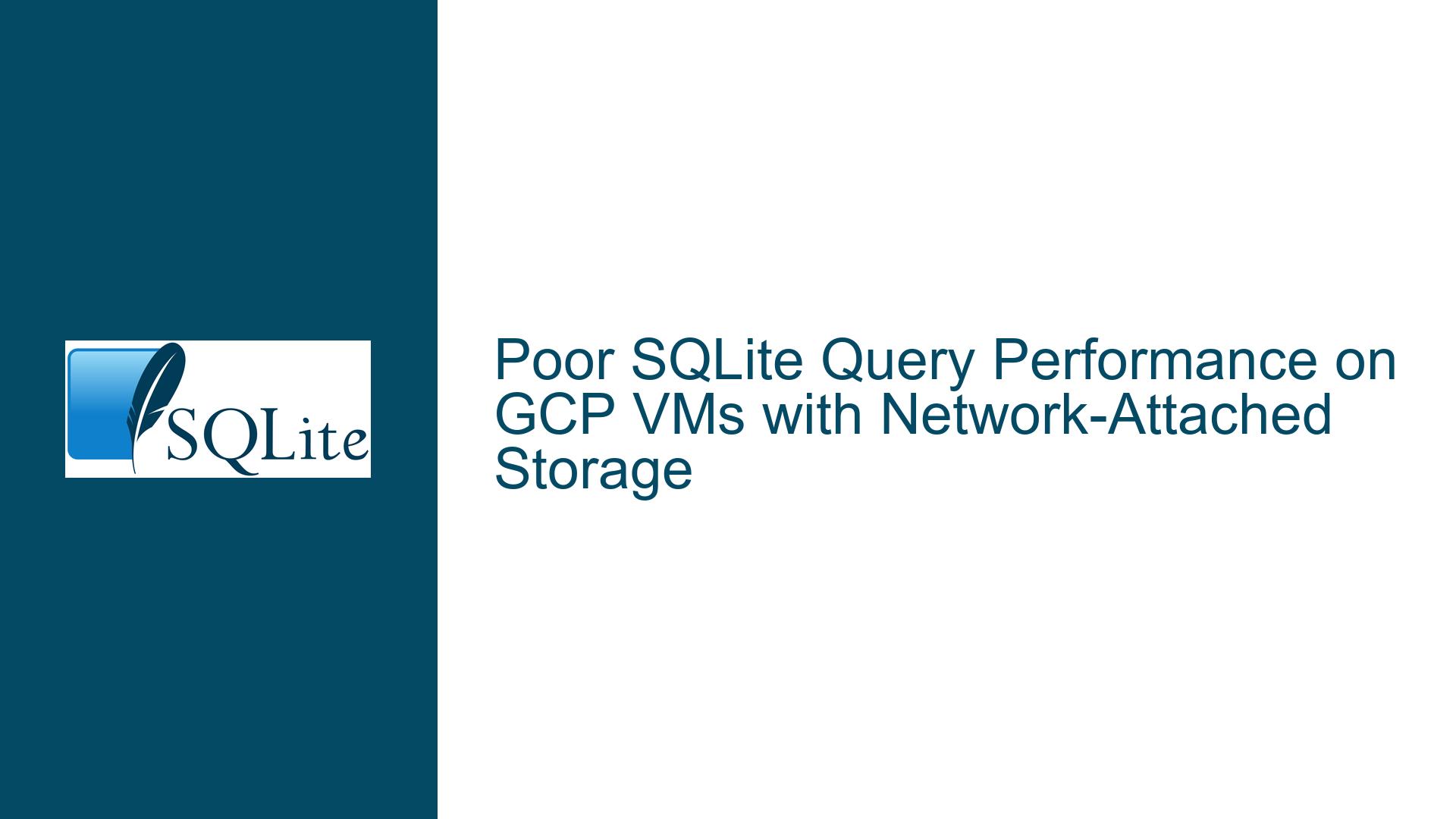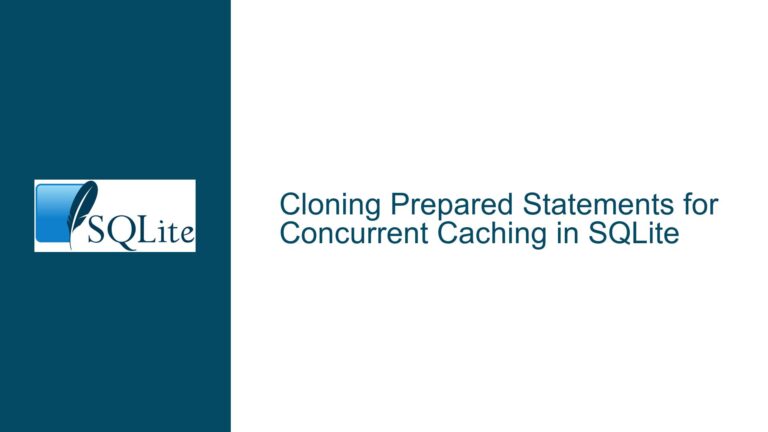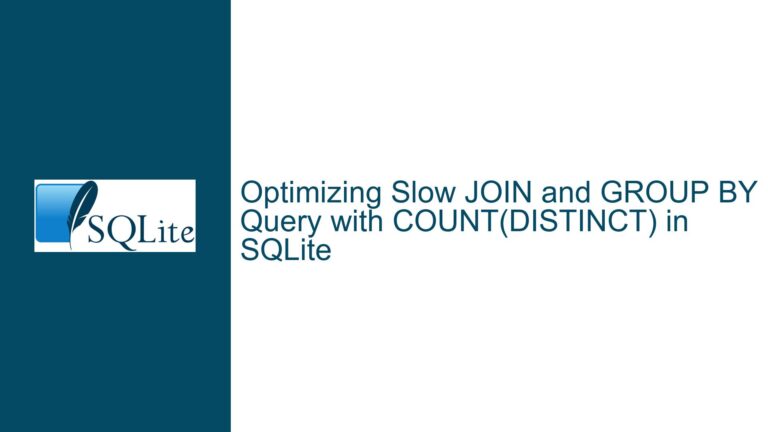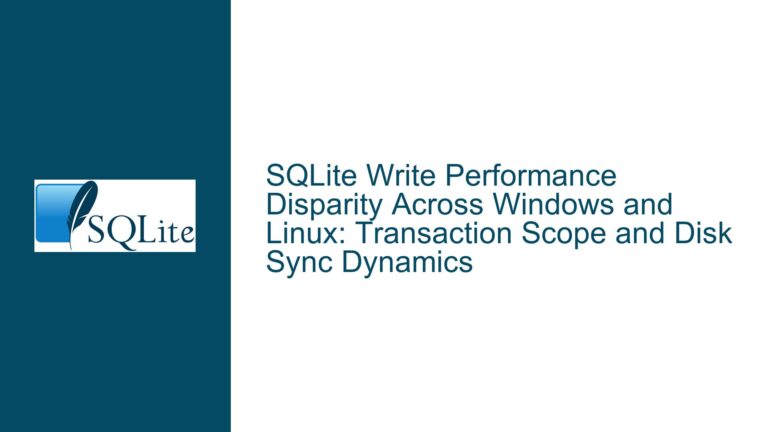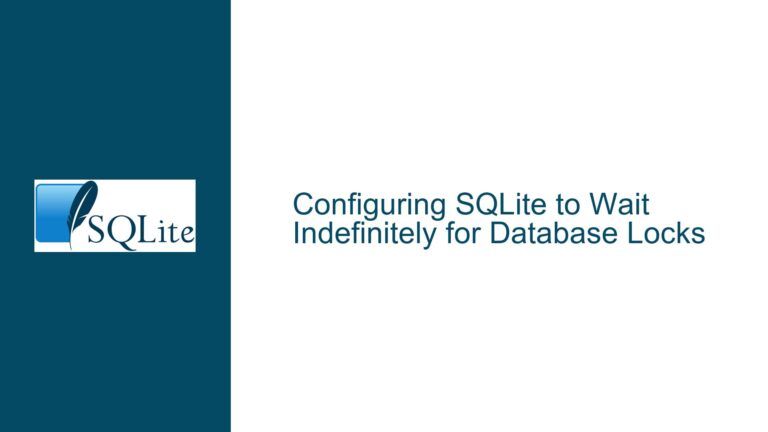Poor SQLite Query Performance on GCP VMs with Network-Attached Storage
Issue Overview: SQLite Query Performance Degradation on GCP VMs
The core issue revolves around a significant performance degradation of a complex SQLite query when executed on a Google Cloud Platform (GCP) Virtual Machine (VM) compared to local machines. The query, which involves multiple Common Table Expressions (CTEs), JOINs, and a RANK() function, executes in approximately 5 seconds on local machines (a Mac with an M1 chip and an Ubuntu laptop with an i7 processor and 8 GB RAM). However, the same query takes 60x to 100x longer to execute on a GCP VM with a configuration of 4 or 8 vCPUs, 16 GB RAM, and a persistent disk (network-attached storage). The database size is 164MB, and both environments use SQLite version 3.41.2.
The discrepancy in performance is puzzling, given that the GCP VM has more computational resources (vCPUs and RAM) than the local machines. The persistent disk used by the GCP VM is an SSD-backed network-attached storage, advertised as suitable for high-performance databases with low latency and high IOPS. Despite this, the query performance is significantly worse on the GCP VM, suggesting that the bottleneck lies elsewhere.
This issue is critical for users relying on SQLite for analytical workloads in cloud environments, as it highlights the challenges of using network-attached storage with SQLite. Understanding the root cause and potential solutions is essential for optimizing SQLite performance in such scenarios.
Possible Causes: Resource Limitations and Network-Attached Storage Overhead
The performance degradation of the SQLite query on the GCP VM can be attributed to several factors, primarily related to resource limitations and the overhead of network-attached storage. Below are the most likely causes:
Network-Attached Storage Latency and Throughput: The persistent disk used by the GCP VM is a network-attached storage device. While it is SSD-backed and advertised as low-latency, the network layer introduces additional latency and potential throughput limitations. SQLite is a disk-based database engine, and its performance is heavily dependent on I/O operations. Network-attached storage, even with low latency, cannot match the performance of local SSDs due to the inherent delays in data transfer over the network. This is especially problematic for complex queries involving multiple JOINs and CTEs, which require frequent disk access.
Single-Core Performance and Lack of Parallelization: SQLite is inherently single-threaded for most operations, meaning it cannot leverage multiple CPU cores effectively. The GCP VM may have more vCPUs, but the query performance is constrained by the speed of a single core. If the single-core performance of the GCP VM is inferior to that of the local machines (e.g., due to differences in CPU architecture or clock speed), the query will run slower. Additionally, the lack of parallelization in SQLite means that the number of cores is irrelevant for this workload.
Memory Speed and Allocation: The GCP VM has 16 GB of RAM, which is more than sufficient for the 164MB database. However, the speed of the memory and how it is allocated can impact performance. Shared memory in cloud environments often has higher latency compared to dedicated memory in local machines. Furthermore, SQLite’s performance can be affected by the size of its cache and how effectively it uses available memory. If the cache size is not optimized for the workload, the query may perform more disk I/O than necessary.
Filesystem and Block Device Overhead: The persistent disk is mounted as a local filesystem, but the underlying block device is remote. This introduces additional layers of abstraction and potential overhead in the filesystem and block device drivers. While the filesystem cache is local to the VM, the remote nature of the block device can still result in slower access times compared to a local SSD.
GCP VM Configuration and Resource Contention: The GCP VM may be subject to resource contention, especially if it is running other workloads or sharing resources with other VMs on the same physical host. This can lead to inconsistent performance and higher latency for I/O operations. Additionally, the VM’s configuration (e.g., vCPU-to-core ratio, memory bandwidth) may not be optimized for the specific workload.
SQLite Configuration and Pragmas: SQLite’s performance can be significantly influenced by its configuration settings, such as the page size, cache size, and memory-mapped I/O (mmap) settings. If these settings are not optimized for the workload and environment, the query performance may suffer. For example, using mmap to map the database file into memory can reduce the number of disk I/O operations, but it requires careful tuning to avoid excessive memory usage.
Troubleshooting Steps, Solutions & Fixes: Optimizing SQLite Performance on GCP VMs
To address the performance degradation of SQLite queries on GCP VMs, the following troubleshooting steps, solutions, and fixes can be implemented:
Benchmark Network-Attached Storage Performance: Before making any changes, it is essential to measure the performance of the persistent disk to understand its limitations. Tools like
fioorddcan be used to benchmark the disk’s read/write speeds, latency, and IOPS. This will provide a baseline for comparison and help identify whether the storage is the primary bottleneck.Use Local SSDs for Database Storage: If the persistent disk is identified as the bottleneck, consider using local SSDs provided by GCP. Local SSDs are physically attached to the VM and offer significantly lower latency and higher throughput compared to network-attached storage. However, local SSDs are ephemeral, meaning data is lost when the VM is terminated. Therefore, this solution is best suited for temporary workloads or when combined with a robust backup strategy.
Optimize SQLite Configuration Settings: Adjust SQLite’s configuration settings to better suit the workload and environment. Key settings to consider include:
- PRAGMA cache_size: Increase the cache size to reduce the number of disk I/O operations. For example, setting
PRAGMA cache_size=-200000;allocates 200MB of cache. - PRAGMA mmap_size: Use memory-mapped I/O to map the database file into memory, reducing the need for disk access. For example, setting
PRAGMA mmap_size=268435456;allocates 256MB of memory for mmap. - PRAGMA page_size: Adjust the page size to match the workload. Larger page sizes can improve performance for certain types of queries.
- PRAGMA cache_size: Increase the cache size to reduce the number of disk I/O operations. For example, setting
Copy the Database to Local Storage for Testing: To isolate the impact of network-attached storage, copy the database to a local tmpfs (in-memory filesystem) or a local SSD on the GCP VM. Run the query against the local copy and compare the performance. If the query performs significantly better, the network-attached storage is likely the bottleneck.
Profile the Query and Analyze Execution Plans: Use SQLite’s
EXPLAIN QUERY PLANstatement to analyze the query’s execution plan and identify potential inefficiencies. Look for full table scans, unnecessary JOINs, or other operations that could be optimized. Additionally, use tools likesqlite3_profileto measure the time taken by each step of the query execution.Consider Alternative Cloud Providers or Storage Solutions: If GCP’s persistent disk performance is insufficient for the workload, consider using a cloud provider that offers local storage for SQLite databases. For example, Fly.io provides local volumes that are tied to the physical server, offering lower latency and higher throughput for SQLite workloads.
Evaluate VM Configuration and Resource Allocation: Ensure that the GCP VM is configured optimally for the workload. This includes selecting a VM instance type with high single-core performance, sufficient memory bandwidth, and minimal resource contention. Additionally, monitor the VM’s resource usage during query execution to identify any bottlenecks.
Implement Caching and Preloading Strategies: If the query involves frequently accessed data, consider implementing caching or preloading strategies to reduce the number of disk I/O operations. For example, preload the database into memory using mmap or a custom caching layer.
Explore Alternative Database Engines: If SQLite’s performance on network-attached storage remains unsatisfactory, consider using a different database engine that is better suited for distributed or cloud environments. For example, PostgreSQL or MySQL may offer better performance and scalability for complex analytical queries in cloud environments.
Consult GCP Documentation and Support: GCP provides extensive documentation and support for optimizing VM and storage performance. Consult the GCP documentation for best practices on configuring VMs and persistent disks for database workloads. Additionally, reach out to GCP support for assistance in diagnosing and resolving performance issues.
By systematically addressing the potential causes and implementing the above solutions, it is possible to significantly improve the performance of SQLite queries on GCP VMs with network-attached storage. The key is to identify the primary bottleneck and optimize the environment and configuration settings accordingly.