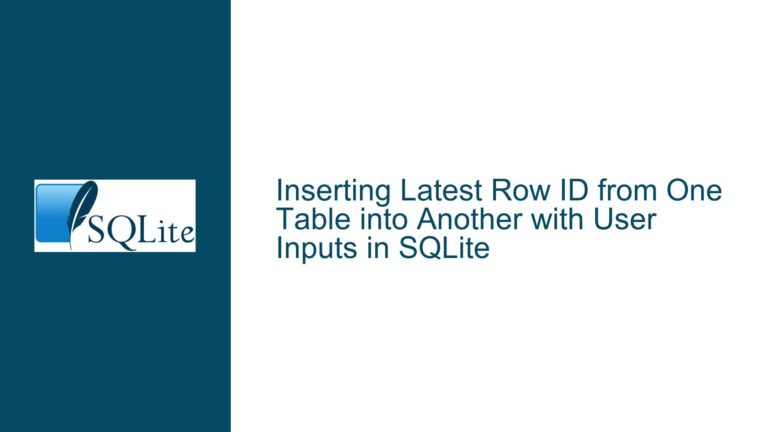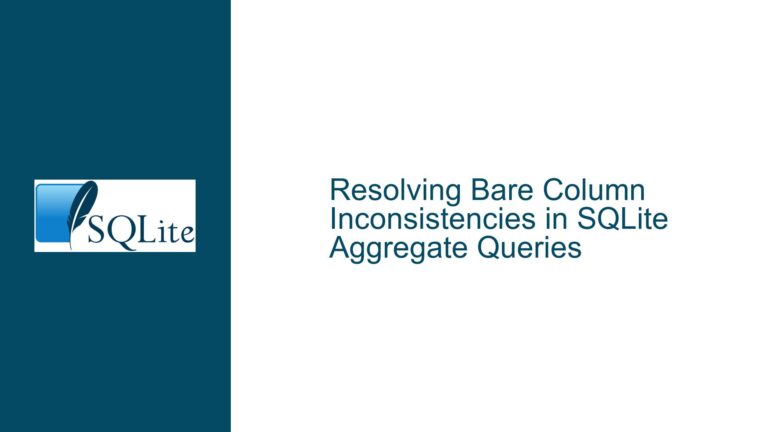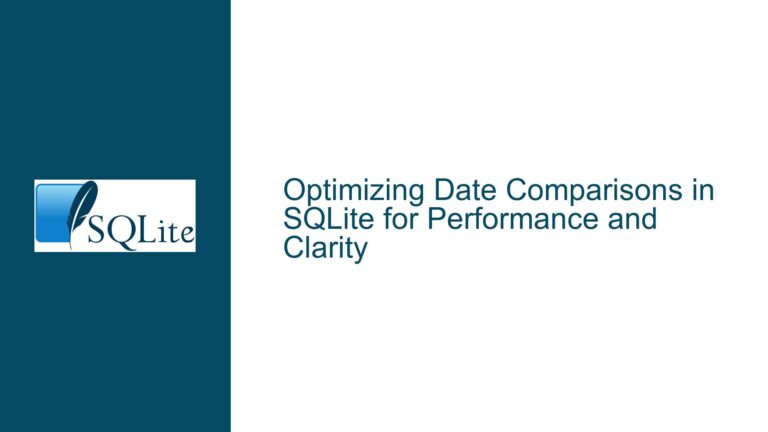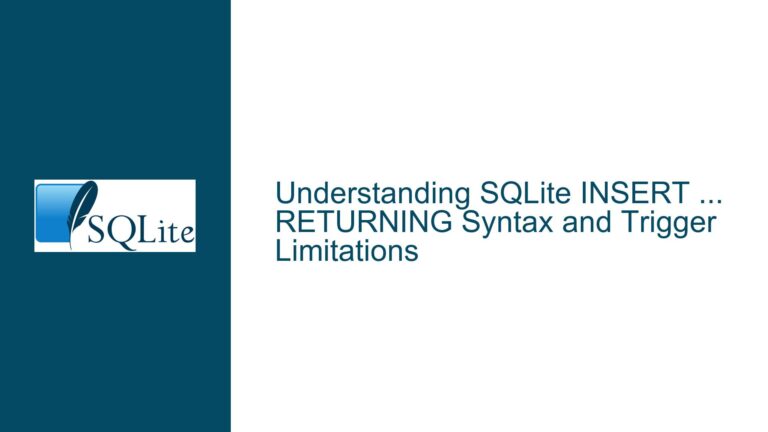Pivoting Data in SQLite: Challenges, Solutions, and Best Practices
Understanding Pivoting in SQLite and Its Use Cases
Pivoting is a data transformation operation where values from a single column are transposed into multiple columns, effectively rotating the data from a vertical to a horizontal orientation. This operation is particularly useful when dealing with datasets where repeating values in a column need to be represented as individual columns for better readability or analysis. For example, in a dataset containing measurement values from multiple channels, each value might be stored in its own row with repeating identifying fields. Pivoting allows these values to be displayed in a single row, with each channel’s values in separate columns.
In SQLite, however, pivoting is not natively supported as a built-in feature, unlike in other databases like PostgreSQL, Oracle, or SQL Server. This limitation often leads to challenges when users attempt to perform pivot-like operations on their datasets. The absence of native pivot functionality means that users must rely on alternative methods, such as Common Table Expressions (CTEs), joins, or external extensions, to achieve the desired result.
One common use case for pivoting in SQLite involves logfile data, where each row contains a measurement value along with repeating identifying fields. Customers or end-users often require this data to be presented in a more compact format, with each channel’s values displayed in a single row. The number of columns to transpose is typically known in advance, and the sequence of values is often predictable (e.g., 1 to 1000). Achieving this transformation in SQLite requires careful consideration of the available tools and techniques, as well as an understanding of the potential limitations and trade-offs involved.
Challenges and Limitations of Pivoting in SQLite
The primary challenge of pivoting in SQLite stems from its lightweight and minimalist design. SQLite is designed to be a compact, embedded database engine with a focus on simplicity and efficiency. While this design philosophy makes SQLite highly versatile and easy to integrate into various applications, it also means that certain advanced features, such as native pivot functionality, are not included. This lack of built-in support for pivoting can make it difficult for users to perform complex data transformations without resorting to workarounds or external tools.
One significant limitation is the potential size and complexity of the SQL statements required to achieve pivoting. For example, using CTEs and joins to transpose a large number of columns (e.g., up to 2000) can result in extremely lengthy and intricate queries. SQLite does have practical limits on the size of SQL statements, which can be a concern when dealing with such large-scale transformations. Additionally, the performance of these queries may degrade as the number of columns increases, particularly if the dataset is large or the queries are not optimized.
Another challenge is the relational model’s inherent resistance to denormalization. Pivoting essentially involves denormalizing the data, which goes against the principles of the relational model. This denormalization can lead to issues with data integrity, maintenance, and scalability. While pivoting may be necessary for specific use cases, it is generally considered a specialized operation that is better suited to application-level processing rather than being handled directly within the database.
Implementing Pivoting in SQLite: Techniques and Solutions
Despite the challenges, there are several techniques and solutions available for implementing pivoting in SQLite. These methods range from using standard SQL features like CTEs and joins to leveraging external extensions and custom scripts. Each approach has its own advantages and trade-offs, and the choice of method will depend on the specific requirements of the use case.
One common approach is to use CTEs and joins to manually pivot the data. This involves creating a series of subqueries or CTEs to extract the values for each column and then joining these results together to form the final pivoted table. While this method can be effective for small to medium-sized datasets, it can become cumbersome and inefficient for larger datasets or when a large number of columns need to be transposed.
Another option is to use external extensions, such as the pivot_vtab extension mentioned in the discussion. This extension allows users to create virtual tables that perform the pivot operation dynamically. By defining the pivot logic within the virtual table, users can achieve the desired transformation without having to write complex SQL queries. The pivot_vtab extension also supports multiple columns in the row query, making it a versatile tool for handling more complex pivoting scenarios.
For users who prefer a more programmatic approach, custom scripts written in languages like Tcl or Python can be used to automate the pivoting process. These scripts can interact with SQLite using its command-line interface or API, allowing for greater flexibility and control over the transformation process. For example, a Tcl script could use the pragma_table_xinfo function to retrieve metadata about the table and then generate the necessary SQL statements to perform the pivot operation.
In conclusion, while SQLite does not natively support pivoting, there are several techniques and solutions available for achieving this transformation. By understanding the challenges and limitations involved, and by carefully selecting the appropriate method for the use case, users can effectively pivot their data in SQLite and meet the needs of their customers or end-users. Whether through manual SQL queries, external extensions, or custom scripts, the key is to balance the complexity of the solution with the performance and maintainability of the resulting dataset.