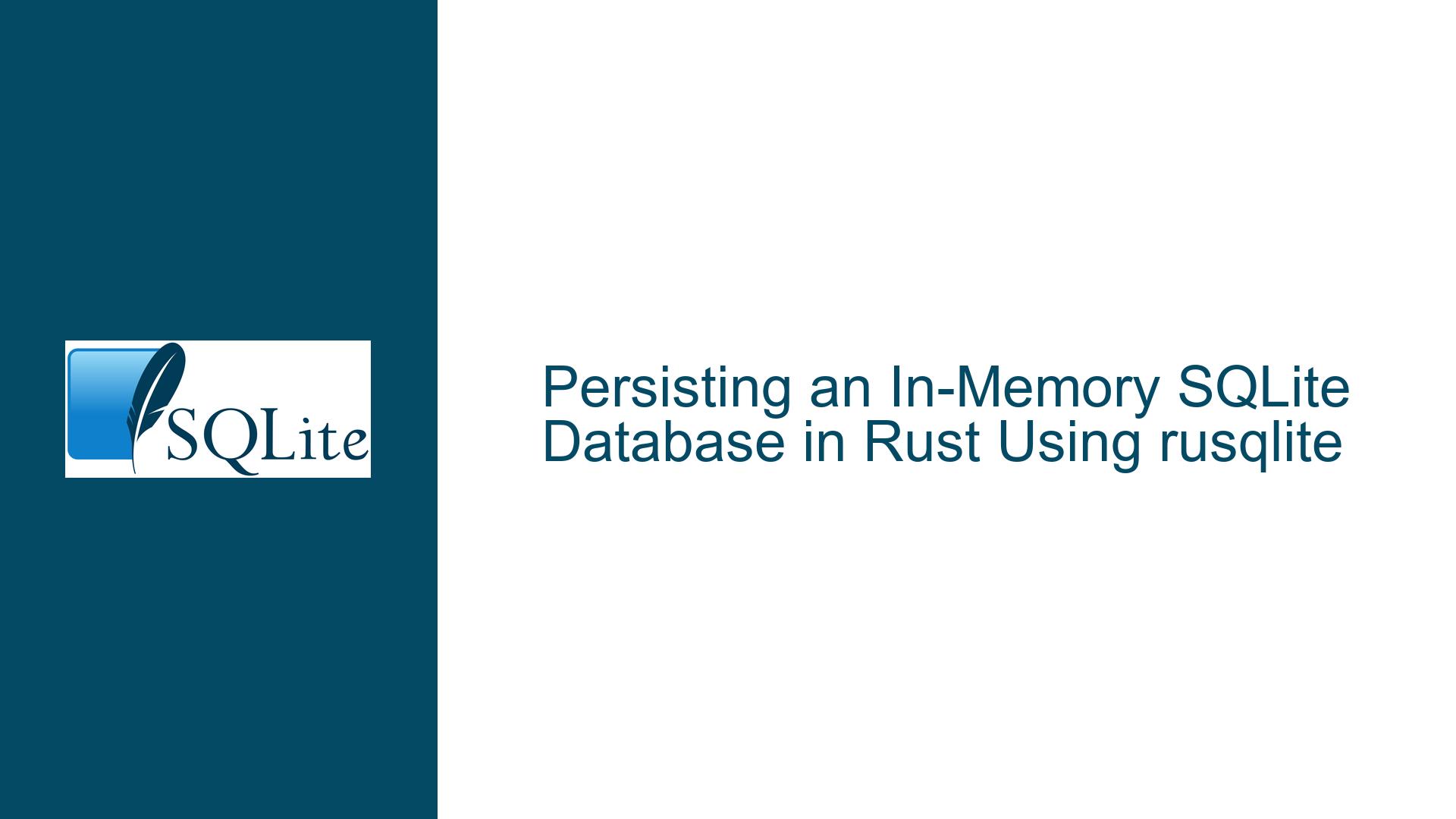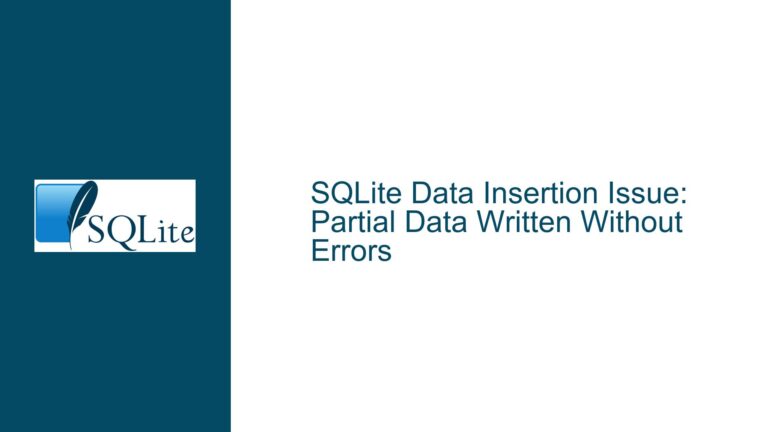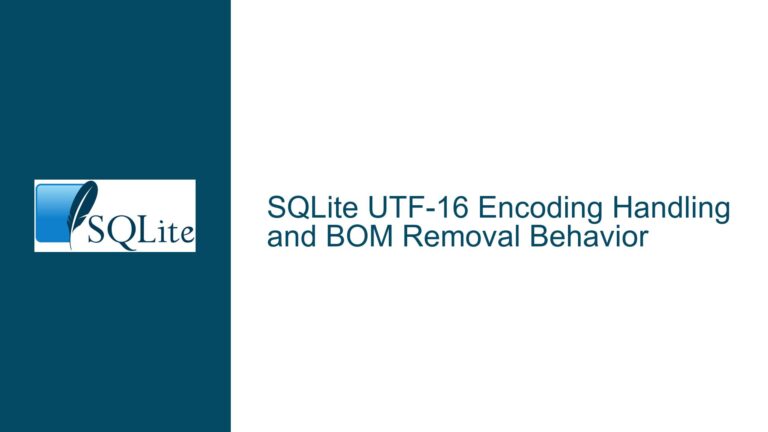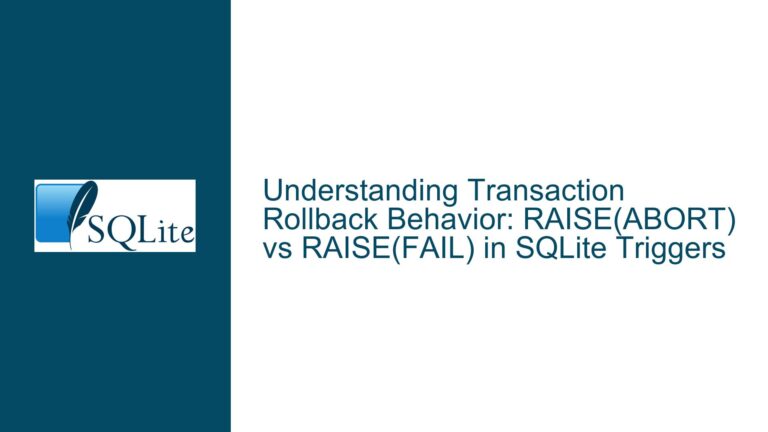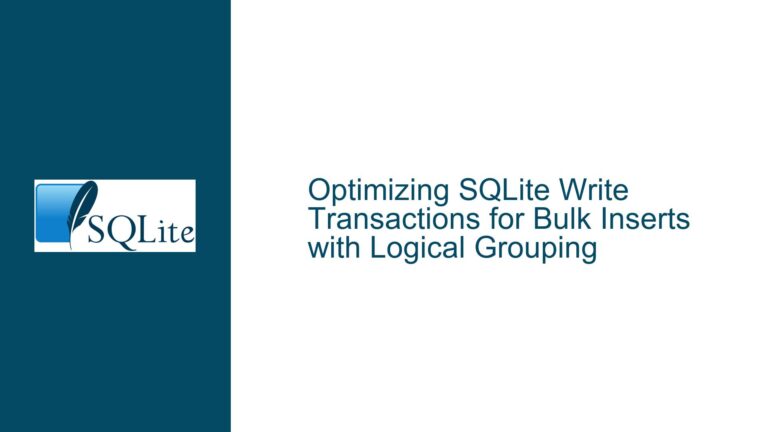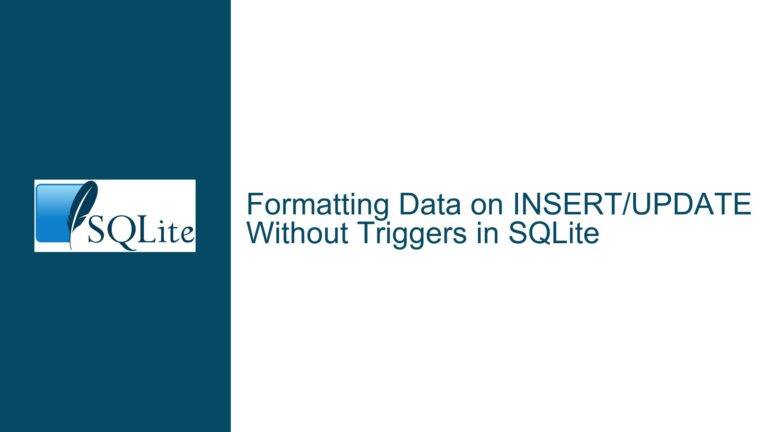Persisting an In-Memory SQLite Database in Rust Using rusqlite
Understanding In-Memory SQLite Databases and Persistence Requirements
In-memory SQLite databases are a powerful tool for applications that require fast, temporary data storage without the overhead of disk I/O. However, there are scenarios where the data within an in-memory database needs to be persisted to a file for long-term storage or sharing across sessions. This is particularly relevant in Rust applications using the rusqlite crate, where developers may need to serialize the in-memory database to a file-based SQLite database.
The core challenge lies in understanding the mechanisms available within SQLite to achieve this persistence. SQLite provides several methods to serialize or back up an in-memory database to a file, each with its own advantages and trade-offs. These methods include using the SQLite Serialize API, the VACUUM INTO command, and the Backup API. Each of these approaches can be integrated into a Rust application using the rusqlite crate, but they require a clear understanding of both SQLite’s internal workings and Rust’s ecosystem.
Exploring the Causes of Persistence Challenges in Rust Applications
The primary cause of persistence challenges in Rust applications using in-memory SQLite databases is the lack of direct documentation or examples that bridge the gap between SQLite’s C-based APIs and Rust’s rusqlite crate. While SQLite’s documentation is comprehensive, it often assumes familiarity with C programming, which can be a barrier for Rust developers. Additionally, the rusqlite crate, while robust, may not always provide out-of-the-box solutions for every SQLite feature, requiring developers to delve into lower-level details.
Another contributing factor is the nature of in-memory databases themselves. By design, these databases are ephemeral, meaning they exist only for the duration of the application’s runtime. Persisting such a database requires explicit actions to serialize its contents to a file. Without a clear understanding of the available methods and their implications, developers may struggle to implement a reliable persistence mechanism.
Step-by-Step Guide to Persisting In-Memory SQLite Databases in Rust
To persist an in-memory SQLite database in a Rust application using the rusqlite crate, developers can follow these detailed steps, which cover the three primary methods: using the Serialize API, the VACUUM INTO command, and the Backup API.
Using the SQLite Serialize API
The SQLite Serialize API allows developers to convert an in-memory database into a byte array, which can then be written to a file. This method is particularly useful when fine-grained control over the serialization process is required.
Initialize the In-Memory Database: Begin by creating an in-memory SQLite database using the
rusqlitecrate. This involves establishing a connection to the in-memory database and performing any necessary schema setup or data insertion.Serialize the Database: Use the
sqlite3_serializefunction to convert the in-memory database into a byte array. This function requires a pointer to the database connection and returns a pointer to the serialized data. In Rust, this can be achieved using therusqlitecrate’sConnection::serializemethod, which wraps the underlying C API.Write the Serialized Data to a File: Once the database is serialized, write the resulting byte array to a file using Rust’s standard file I/O libraries. This involves opening a file in write mode and writing the byte array to the file.
Deserialize the Database (Optional): If needed, the serialized data can be deserialized back into an in-memory database using the
sqlite3_deserializefunction. This step is useful for verifying the integrity of the serialized data or for loading the database in a subsequent application session.
Using the VACUUM INTO Command
The VACUUM INTO command is a SQL statement that creates a new database file containing the contents of the current database. This method is straightforward and can be executed directly from the rusqlite crate.
Initialize the In-Memory Database: As with the Serialize API method, start by creating an in-memory database and populating it with the necessary data.
Execute the VACUUM INTO Command: Use the
rusqlitecrate’sexecutemethod to run the VACUUM INTO command, specifying the path to the new database file. This command will create a new file containing the contents of the in-memory database.Verify the New Database File: After executing the VACUUM INTO command, verify that the new database file has been created and contains the expected data. This can be done by opening the file with a SQLite client or by programmatically querying the file in Rust.
Using the SQLite Backup API
The SQLite Backup API provides a robust mechanism for copying the contents of one database to another. This method is particularly useful for creating backups or transferring data between different database instances.
Initialize the In-Memory Database: Begin by creating and populating the in-memory database as described in the previous methods.
Create a Backup Object: Use the
rusqlitecrate’sBackupstruct to create a backup object. This struct provides a high-level interface to the SQLite Backup API, allowing developers to specify the source and destination databases.Perform the Backup: Call the
Backup::runmethod to initiate the backup process. This method will copy the contents of the in-memory database to the specified destination file. Therunmethod also allows for progress monitoring and error handling, making it a reliable choice for critical applications.Verify the Backup: After completing the backup, verify that the destination file contains the expected data. This can be done by opening the file with a SQLite client or by programmatically querying the file in Rust.
Conclusion
Persisting an in-memory SQLite database in a Rust application using the rusqlite crate is a multi-faceted challenge that requires a deep understanding of both SQLite’s persistence mechanisms and Rust’s ecosystem. By leveraging the Serialize API, the VACUUM INTO command, or the Backup API, developers can achieve reliable and efficient persistence of in-memory databases. Each method has its own advantages and trade-offs, and the choice of method will depend on the specific requirements of the application.
The Serialize API offers fine-grained control over the serialization process, making it ideal for scenarios where custom serialization logic is required. The VACUUM INTO command provides a simple and straightforward way to create a new database file, while the Backup API offers a robust and flexible solution for creating backups or transferring data between databases.
Regardless of the method chosen, developers should ensure that they thoroughly test their persistence logic to verify the integrity of the persisted data. This includes verifying that the data can be successfully deserialized or loaded into a new database instance, and that the persisted data matches the original in-memory database.
By following the detailed steps outlined in this guide, Rust developers can confidently implement persistence mechanisms for their in-memory SQLite databases, ensuring that their applications can reliably store and retrieve data across sessions.