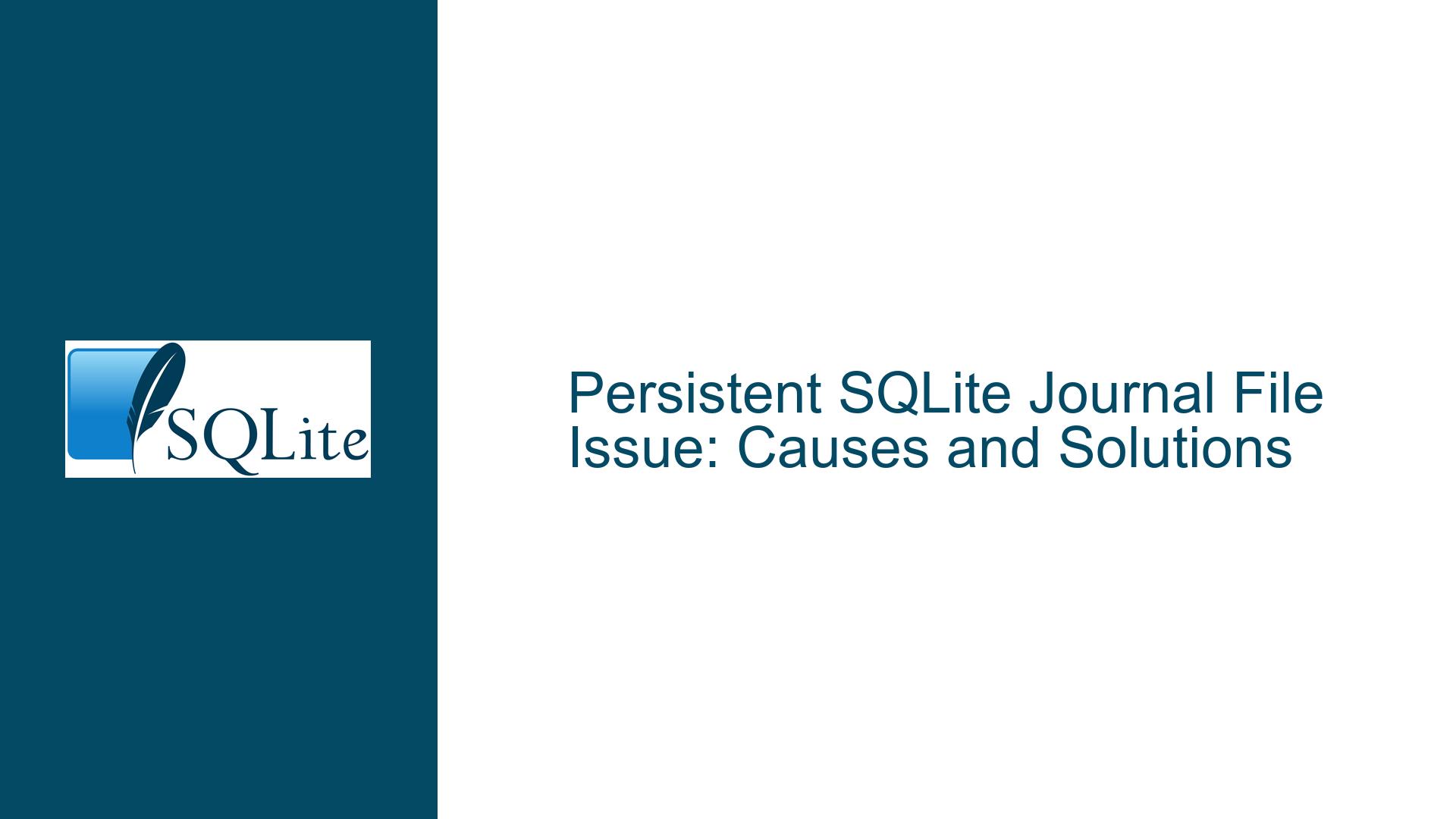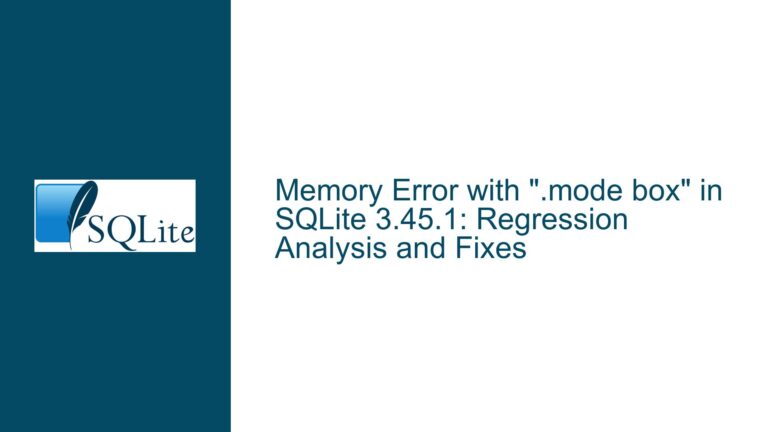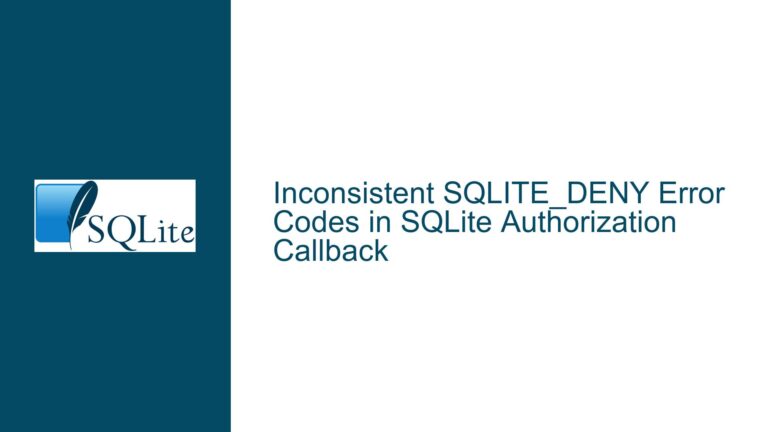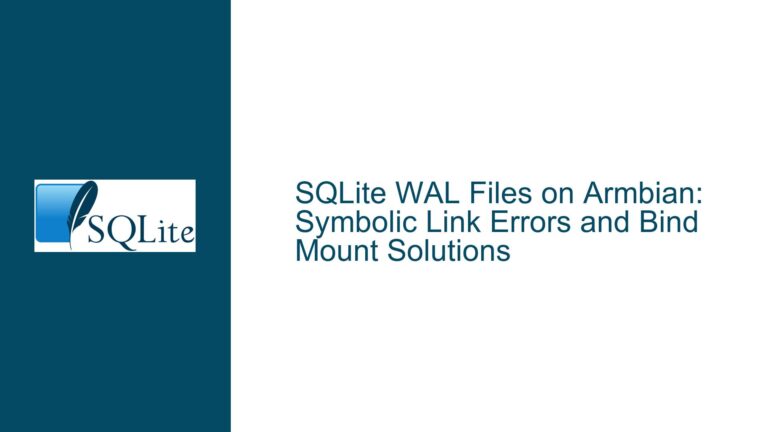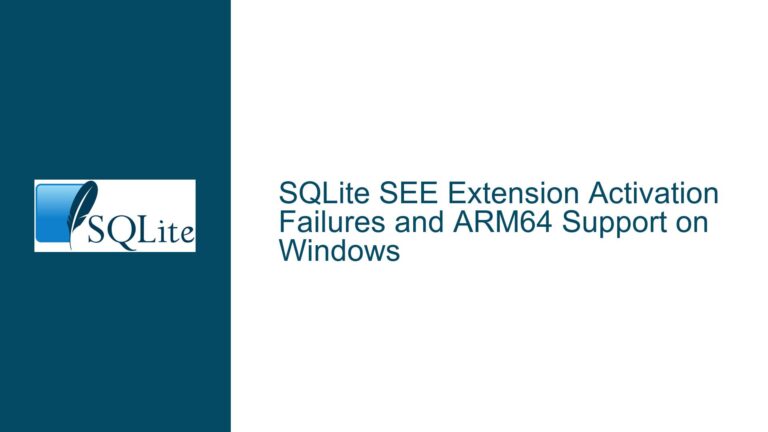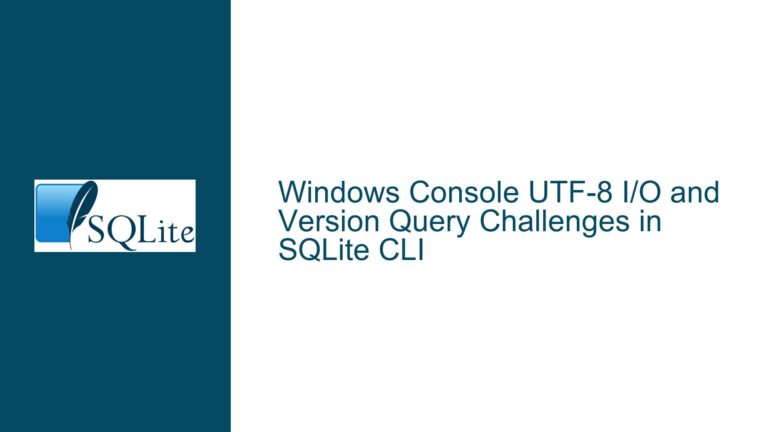Persistent SQLite Journal File Issue: Causes and Solutions
Journal File Retention After Process Termination
When working with SQLite, one of the most common issues that can arise is the persistence of journal files even after the associated processes have been terminated. This issue can be particularly perplexing because SQLite is designed to manage these files automatically, ensuring they are cleaned up when no longer needed. However, under certain conditions, these journal files may remain on the filesystem, leading to confusion and potential data integrity concerns.
The journal file in SQLite serves as a critical component in maintaining atomic transactions. It ensures that changes to the database are either fully committed or fully rolled back in the event of a failure. Normally, when a transaction is completed, the journal file is deleted. However, if the process writing to the database is abruptly terminated, the journal file may not be cleaned up as expected. This can happen due to a variety of reasons, including the state of the journal file itself, the way SQLite interacts with the filesystem, and the specific conditions under which the process was terminated.
Understanding why a journal file might persist requires a deep dive into the mechanisms SQLite uses to manage these files. SQLite employs a write-ahead log (WAL) or a rollback journal to ensure data integrity. In the case of the rollback journal, the file is created when a transaction begins and is deleted once the transaction is committed or rolled back. However, if the process is killed before it can complete these operations, the journal file may remain. This is particularly true if the journal file is not recognized as a "hot journal" by SQLite upon reopening the database.
A hot journal is one that SQLite identifies as being associated with an incomplete transaction. If SQLite determines that the journal file is not a hot journal—either because it is zero bytes in size or because its header has been zeroed out—it may choose to ignore the file rather than delete it immediately. This behavior is by design, as SQLite aims to avoid unnecessary file operations that could impact performance. However, this can lead to the journal file persisting until the next write operation on the database.
Factors Leading to Journal File Persistence
Several factors can contribute to the persistence of a journal file in SQLite. One of the primary reasons is the abrupt termination of the process that was writing to the database. When a process is killed, it may not have the opportunity to clean up the journal file, leaving it on the filesystem. This is especially true if the termination occurs during a critical section of the transaction, where the journal file is actively being used.
Another factor is the state of the journal file itself. If the journal file is not recognized as a hot journal, SQLite may not attempt to delete it immediately. This can happen if the journal file is empty or if its header has been zeroed out. In such cases, SQLite assumes that the journal file is not associated with an incomplete transaction and therefore does not need to be cleaned up right away. This behavior is intended to optimize performance by minimizing unnecessary file operations, but it can lead to confusion when the journal file remains on the filesystem.
The filesystem on which the database resides can also play a role in the persistence of journal files. Certain filesystems may have quirks or limitations that affect how SQLite interacts with them. For example, some filesystems may not immediately reflect changes to file metadata, such as modification times, which can make it difficult to determine whether a journal file has been modified or is still in use. Additionally, the performance characteristics of the filesystem, such as latency or throughput, can impact how quickly SQLite is able to perform file operations, potentially leading to delays in journal file cleanup.
The version of SQLite being used can also influence how journal files are managed. Older versions of SQLite may have different behaviors or bugs that affect journal file cleanup. In the case of SQLite 3.36.0, the version mentioned in the discussion, there are specific optimizations and changes that may impact how journal files are handled. It is always important to ensure that you are using a recent version of SQLite, as newer versions often include bug fixes and performance improvements that can address issues related to journal file management.
Finally, the specific schema and queries being executed on the database can affect journal file persistence. In the case of the discussion, the database schema includes a table with two indexes, which can impact the performance of certain queries. For example, the query "SELECT COUNT(*) FROM pkts" took a significant amount of time to execute, even though there are indexes on the table. This suggests that the query may be performing a full table scan, which can be resource-intensive and may impact how SQLite manages journal files. Understanding the relationship between schema design, query performance, and journal file management is crucial for diagnosing and resolving issues related to journal file persistence.
Diagnosing and Resolving Persistent Journal Files
To diagnose and resolve issues related to persistent journal files in SQLite, it is important to follow a systematic approach. The first step is to verify that the journal file is indeed no longer in use. This can be done using tools such as fstat or lsof to check whether any processes have the journal file open. If no processes are holding the file open, the next step is to determine why SQLite has not deleted the file.
One common reason for journal file persistence is that SQLite does not recognize the file as a hot journal. As mentioned earlier, SQLite will ignore a journal file if it is zero bytes in size or if its header has been zeroed out. To check whether this is the case, you can inspect the contents of the journal file. If the file is empty or its header is zeroed out, SQLite will not attempt to delete it until the next write operation on the database. In such cases, you can force SQLite to delete the journal file by performing a write operation, such as creating and dropping a trivial table, as suggested in the discussion.
If the journal file is not empty and its header is intact, the next step is to determine whether the file is associated with an incomplete transaction. This can be done by examining the contents of the journal file and comparing it to the state of the database. If the journal file contains data that corresponds to an incomplete transaction, SQLite should recognize it as a hot journal and attempt to roll back the transaction upon reopening the database. If this does not happen, it may indicate a bug or an issue with the specific version of SQLite being used.
In some cases, the persistence of a journal file may be due to a bug in SQLite or an issue with the filesystem. If you suspect that this is the case, it is important to update to the latest version of SQLite and ensure that your filesystem is functioning correctly. Additionally, you can try moving the database to a different filesystem or storage device to see if the issue persists. This can help isolate the problem and determine whether it is related to SQLite or the underlying filesystem.
Another potential cause of journal file persistence is the presence of long-running transactions or queries that are holding locks on the database. If a transaction or query is taking a long time to complete, it may prevent SQLite from cleaning up the journal file. In such cases, it is important to identify and address the root cause of the long-running transaction or query. This may involve optimizing the schema, rewriting queries, or adjusting the configuration of SQLite to better handle the workload.
Finally, if all else fails, you can manually delete the journal file. However, this should be done with caution, as deleting a journal file that is still in use can lead to data corruption. Before deleting the journal file, ensure that no processes are holding it open and that SQLite is not actively using it. Once you are confident that the journal file is no longer needed, you can safely delete it using the rm command or a similar tool.
In conclusion, persistent journal files in SQLite can be a challenging issue to diagnose and resolve. By understanding the factors that contribute to journal file persistence and following a systematic approach to troubleshooting, you can effectively address this issue and ensure the integrity and performance of your SQLite databases. Whether the issue is related to process termination, the state of the journal file, the filesystem, or the specific version of SQLite being used, there are steps you can take to identify and resolve the problem. By staying vigilant and proactive in managing your SQLite databases, you can minimize the risk of journal file persistence and maintain a healthy and efficient database environment.