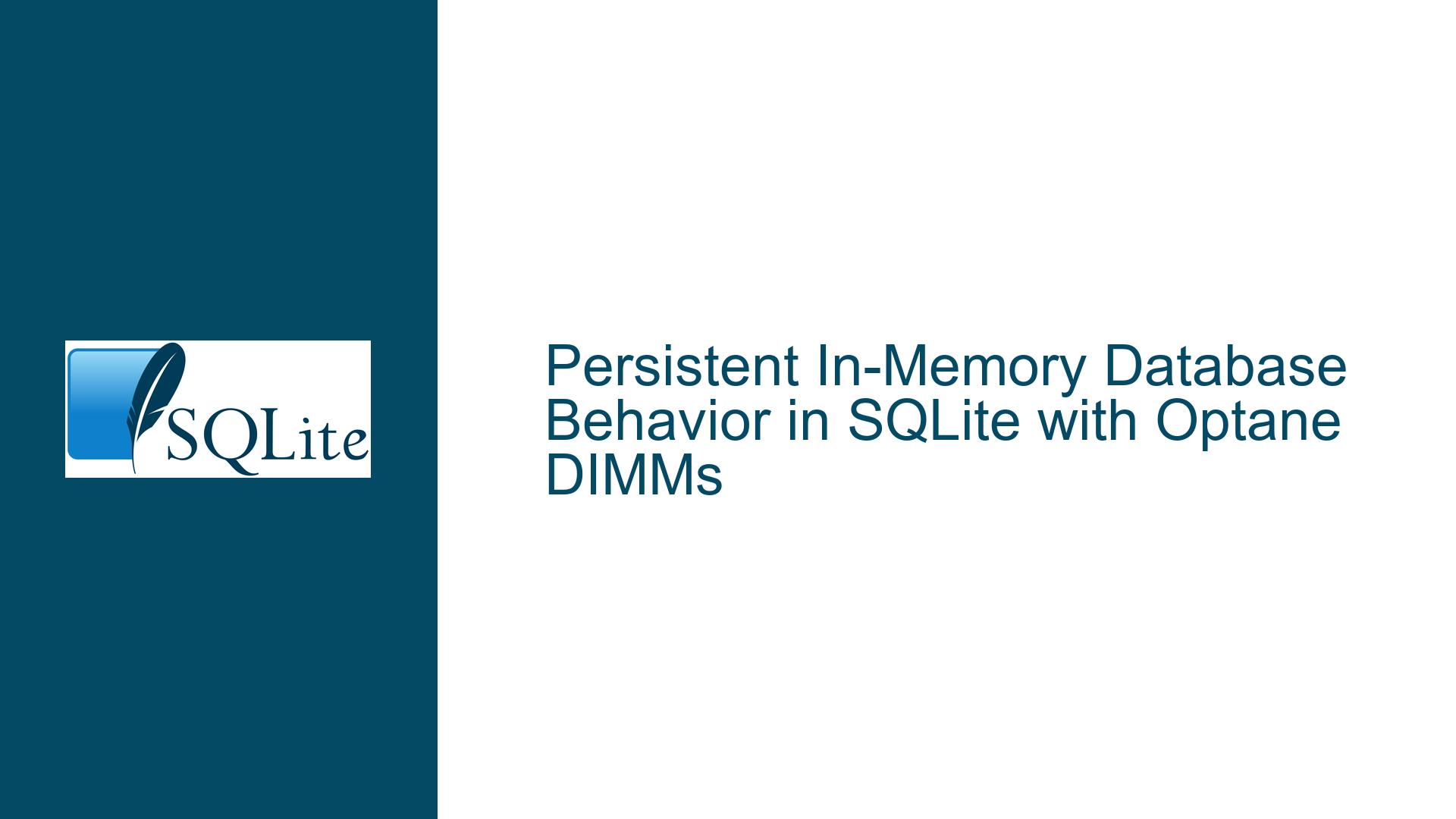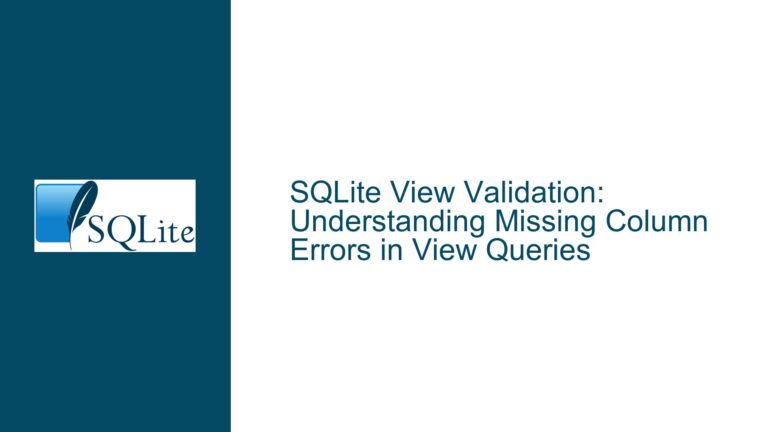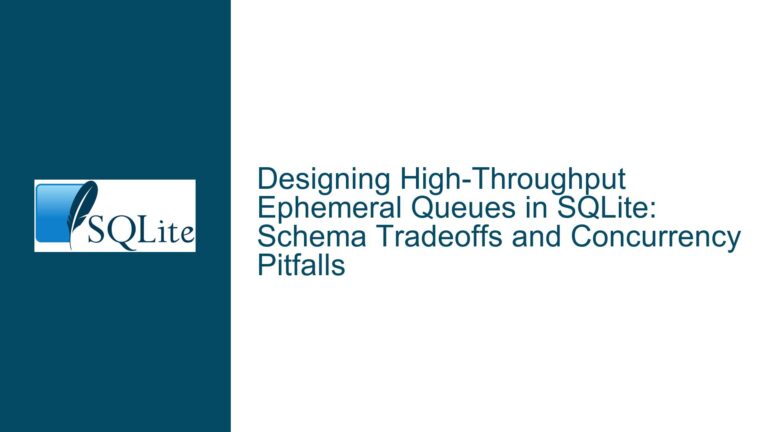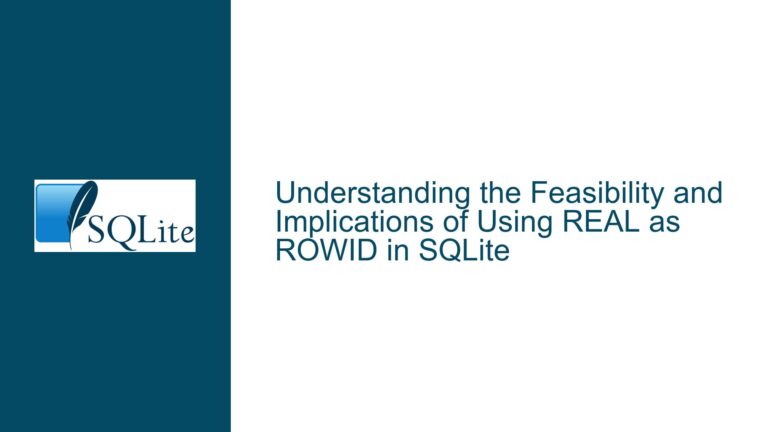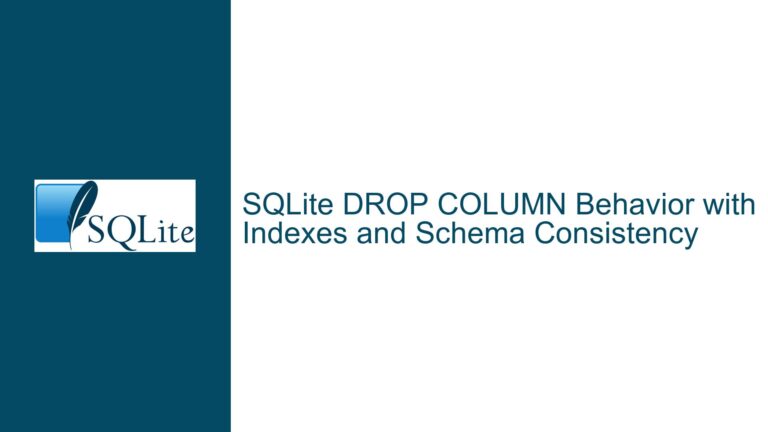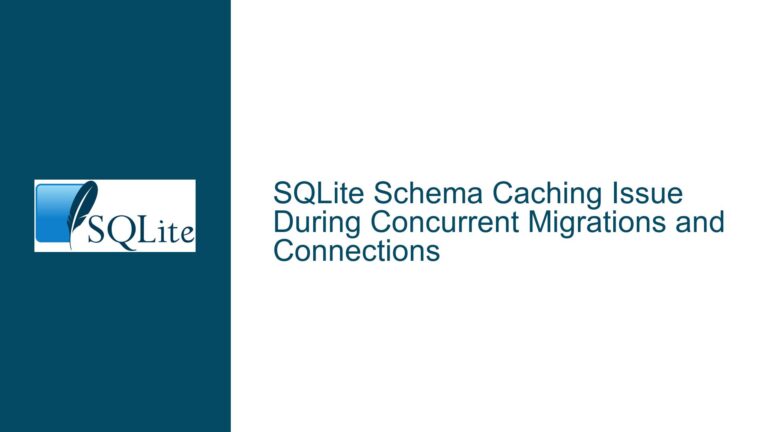Persistent In-Memory Database Behavior in SQLite with Optane DIMMs
Understanding SQLite In-Memory Databases and Persistent Storage Configurations
The core challenge revolves around the interaction between SQLite’s database lifecycle management and emerging persistent memory technologies like Intel Optane DIMMs. SQLite’s standard in-memory database implementation creates transient storage that exists only during an application’s runtime, while persistent memory hardware offers non-volatile storage with byte-addressable access similar to RAM. This creates fundamental questions about data durability when combining these technologies: Does SQLite automatically delete or zero-out files stored on persistent memory devices when applications close database connections? What architectural adaptations are required to leverage persistent memory effectively with SQLite?
SQLite Database Lifecycle and Storage Medium Characteristics
Standard In-Memory Database Behavior
SQLite creates pure in-memory databases when using the :memory: URI or sqlite3_open_v2() with SQLITE_OPEN_MEMORY. These databases reside entirely in volatile DRAM, allocated through standard memory management APIs (malloc/free). All data evaporates when:
- The last database connection closes
- The application process terminates
- System power cycles occur
Persistent Memory Hardware Profiles
Intel Optane DIMMs operate in two distinct configurations with different implications for SQLite:
Block-Access Mode (Optane SSD)
- Appears as NVMe block device to OS
- Requires filesystem formatting (EXT4/XFS/NTFS)
- SQLite interacts via standard file I/O APIs
- Full WAL/journal mode support
Direct-Access Mode (NVDIMM-N/App Direct)
- Exposed as memory-mapped persistent address space
- Accessed through load/store CPU instructions
- No traditional filesystem required
- Requires DAX (Direct Access) filesystem for POSIX compatibility
Critical Interaction Matrix
| Storage Type | SQLite Open Mode | Data Persistence | WAL Support | Crash Safe |
|---|---|---|---|---|
| Volatile DRAM | :memory: | No | Yes | N/A |
| Optane SSD (EXT4) | File path | Yes | Yes | Yes |
| Optane App Direct | Custom VFS + mmap | Conditional | Limited | Custom |
SQLite File Deletion Mechanics
When closing database connections, SQLite executes:
/* Simplified close sequence from sqlite3_close_v2() */
if( deleteOnClose ){
sqlite3OsDelete(pVfs, zFilename, 0);
}
The deleteOnClose flag activates ONLY when:
- Opening an in-memory database (
:memory:) - Using
SQLITE_OPEN_DELETEONCLOSEflag - Explicit
DETACH DATABASEwith:memory:
For file-based databases on persistent media, SQLite does not delete files upon connection closure unless explicitly instructed via PRAGMA schema.journal_mode=DELETE or manual VACUUM commands.
Hardware Configuration and SQLite File Handling Misalignments
Persistent Memory Misidentification
Common configuration errors occur when:
- Mounting App Direct NVDIMMs as volatile RAM disks
- Using legacy filesystems without DAX support on persistent memory
- Failing to configure NUMA affinity for Optane DIMMs
These misconfigurations lead SQLite to treat persistent memory as transient storage, triggering unexpected data loss.
VFS Layer Assumptions
SQLite’s default Virtual File System (VFS) implementations make three critical assumptions that conflict with raw persistent memory:
- File handles reference block-based storage
- Sector sizes align with page cache boundaries (typically 4KB)
- fsync() operations guarantee durability
App Direct Mode violates these assumptions through:
- 256-byte access granularity
- No need for block device emulation
- Memory controller-based persistence
Application Lifecycle Mismatches
Developers accustomed to standard file-backed databases often mishandle persistent memory by:
- Assuming automatic fsync() on close (SQLite doesn’t do this by default)
- Not setting
SQLITE_OPEN_EXCLUSIVEfor single-process access - Using transactionless writes on byte-addressable media
Implementing Persistent Memory Databases with SQLite
Optane SSD Configuration
For block-accessible Optane SSDs:
- Format device with DAX-enabled filesystem:
mkfs.ext4 -d /dev/pmem0 mount -o dax /dev/pmem0 /mnt/pmem - Create standard SQLite database:
sqlite3 /mnt/pmem/persistent.db - Verify journal mode:
PRAGMA journal_mode=WAL; -- Recommended for concurrent access - Set synchronous mode for durability:
PRAGMA synchronous=FULL;
App Direct Mode Custom VFS
Building a persistent memory-aware VFS requires:
- Implementing mmap-based I/O methods:
static int pmemWrite( sqlite3_file *pFile, const void *zBuf, int amt, sqlite_int64 offset ){ void *addr = ((PMemFile*)pFile)->map_addr; memcpy(addr + offset, zBuf, amt); /* No fsync needed - flush CPU cache lines */ pmem_persist(addr + offset, amt); return SQLITE_OK; } - Registering the VFS at runtime:
sqlite3_vfs_register(&pmem_vfs, 1); - Opening databases with custom URI:
sqlite3_open_v2("file:/pmem0/mydb?mode=pm", &db, SQLITE_OPEN_READWRITE | SQLITE_OPEN_CREATE, "pmem_vfs");
Durability Assurance Protocol
To guarantee ACID compliance on persistent memory:
- Disable memory mapping in SQLite:
PRAGMA mmap_size=0; - Use explicit cache flushes:
pmem_drain(); /* Wait for all flushes to complete */ - Implement power-loss recovery hooks:
sqlite3_db_config(db, SQLITE_DBCONFIG_PMASYNC, pmem_sync_callback, NULL);
Performance Optimization Techniques
Leverage persistent memory characteristics with:
- Larger page sizes matching Optane 256-byte blocks:
PRAGMA page_size=256; - Disable write-ahead logging for single-process access:
PRAGMA journal_mode=OFF; - Use exclusive locking mode:
PRAGMA locking_mode=EXCLUSIVE;
Crash Consistency Validation
Verify database integrity after unexpected shutdowns:
- Create checksum table:
CREATE TABLE checksum (page INTEGER PRIMARY KEY, crc BLOB); - Implement incremental checksumming trigger:
CREATE TRIGGER validate_write AFTER INSERT ON data BEGIN INSERT OR REPLACE INTO checksum VALUES( NEW.page, crc32(NEW.content) ); END; - Post-recovery validation script:
SELECT d.page FROM data d JOIN checksum c ON d.page = c.page WHERE crc32(d.content) != c.crc;
Hybrid Storage Architectures
Combine volatile and persistent memory tiers:
- Memory-mapped temp store:
PRAGMA temp_store=MEMORY; PRAGMA mmap_size=1GB; - Persistent main database:
ATTACH DATABASE '/pmem/main.db' AS persistent; - Cross-database transaction management:
BEGIN; INSERT INTO temp.data SELECT * FROM persistent.logs WHERE ...; COMMIT;
Security Considerations
Persistent memory introduces unique security challenges:
- Enable transparent encryption:
PRAGMA key='secure-key'; PRAGMA cipher_page_size=256; -- Align with Optane - Implement secure erase for deleted data:
void secure_erase(pmem_addr, size){ memset(pmem_addr, 0, size); pmem_persist(pmem_addr, size); } - Configure memory protection keys:
pkey_mprotect(pmem_region, SIZE, PROT_READ, pkey);
Monitoring and Maintenance
Persistent memory databases require specialized monitoring:
- Track wear leveling metrics:
SELECT * FROM pmem_stats('wear_level'); - Monitor memory controller health:
ipmctl show -dimm - Implement garbage collection for append-heavy workloads:
VACUUM INTO '/pmem/defragmented.db';
Cross-Platform Compatibility
Maintain compatibility across storage architectures:
- Use universal WAL mode for mixed environments:
PRAGMA journal_mode=WAL; PRAGMA wal_autocheckpoint=0; - Implement fallback to block storage:
#ifndef PMEM_AVAILABLE #define SQLITE_OPEN_PMEM SQLITE_OPEN_MAIN_DB #endif - Versioned schema migration:
CREATE TABLE meta (version INT, pmem_capable BOOL);
This comprehensive approach ensures SQLite databases fully leverage persistent memory capabilities while maintaining ACID compliance, performance, and cross-platform stability. Developers must carefully align SQLite configuration parameters with the underlying hardware characteristics, implement appropriate durability safeguards, and validate data integrity through rigorous testing protocols.