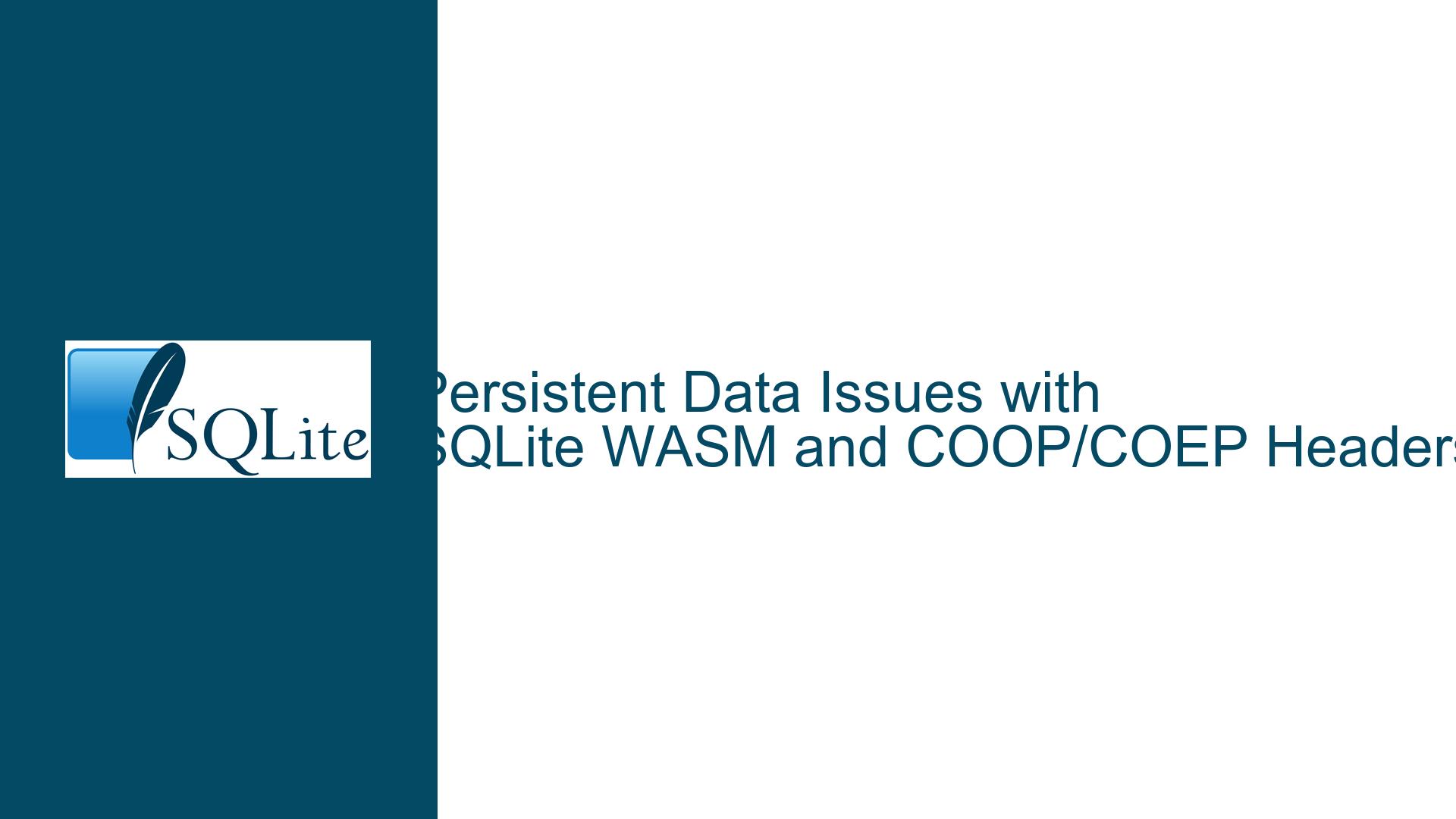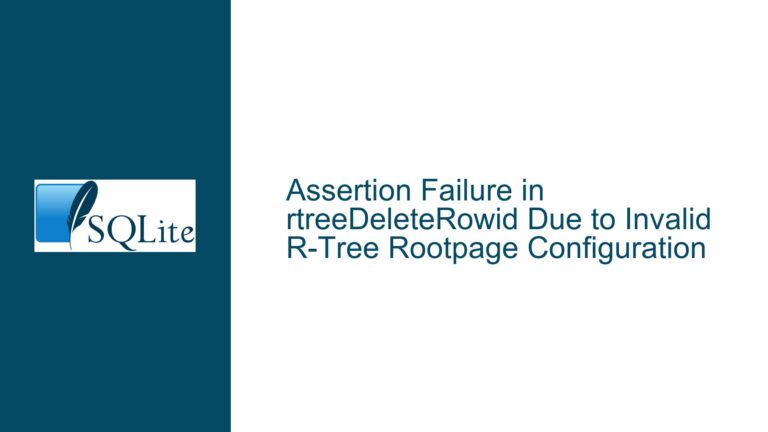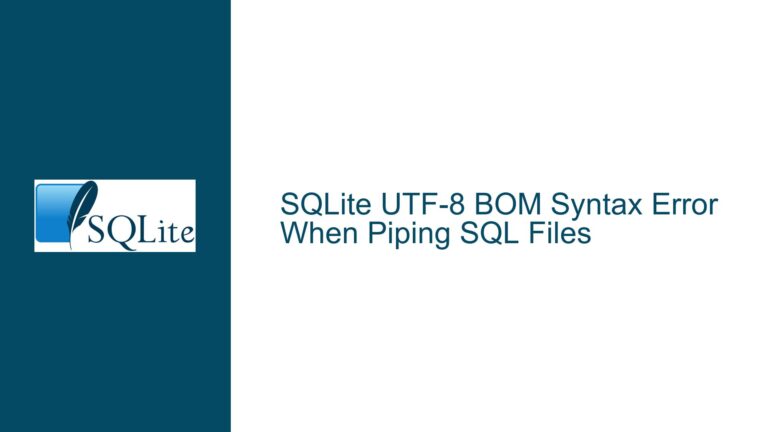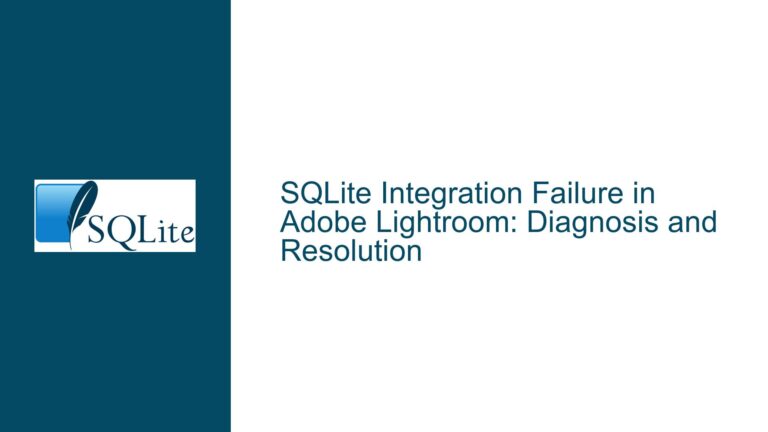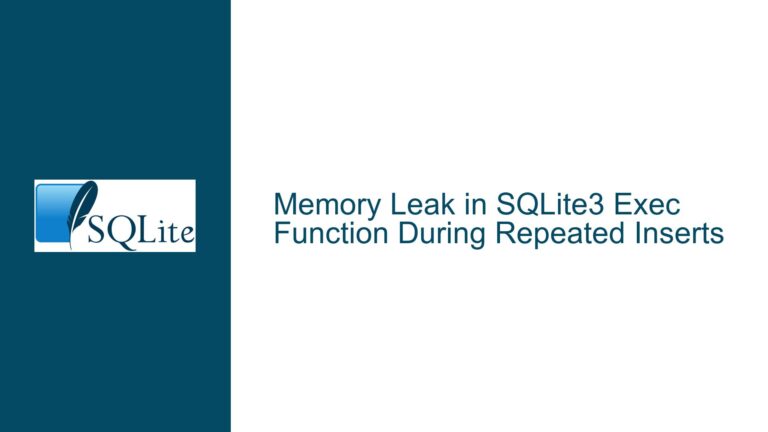Persistent Data Issues with SQLite WASM and COOP/COEP Headers
Understanding the Persistent Data Problem in SQLite WASM with OPFS
The core issue revolves around the inability to persist data when using SQLite WASM (WebAssembly) in conjunction with the Origin Private File System (OPFS). The problem manifests when attempting to open a database file using the promiser API, where the persistent flag is set to true, but the database does not retain data across sessions. This issue is compounded by the requirement of specific HTTP headers—Cross-Origin-Opener-Policy (COOP) and Cross-Origin-Embedder-Policy (COEP)—which are necessary for enabling OPFS in modern browsers. Without these headers, the OPFS functionality is not activated, leading to the inability to persist data.
The discussion highlights several key points: the importance of correctly setting COOP/COEP headers, the necessity of using the correct JavaScript files for the promiser API, and the requirement of a compatible browser environment that supports OPFS. Additionally, the discussion touches on the incorrect manual loading of JavaScript files, which can disrupt the internal coordination between sqlite3.js and sqlite3-opfs-async-proxy.js, further complicating the issue.
Potential Causes of the Persistent Data Issue
The persistent data issue in SQLite WASM with OPFS can be attributed to several potential causes, each of which must be carefully examined to resolve the problem.
1. Missing or Incorrect COOP/COEP Headers: The COOP and COEP headers are essential for enabling OPFS in browsers. The COOP header (Cross-Origin-Opener-Policy: same-origin) ensures that the document is isolated from other origins, while the COEP header (Cross-Origin-Embedder-Policy: require-corp) ensures that all resources are loaded with the appropriate cross-origin policies. If these headers are missing or incorrectly configured, the browser will not enable OPFS, leading to the inability to persist data.
2. Incompatible Browser Environment: OPFS is a relatively new feature and is only supported in recent versions of Chromium-based browsers (e.g., Chrome, Edge). If the user is running an older browser or a non-Chromium-based browser (e.g., Firefox, Safari), OPFS will not be available, and the persistent data functionality will not work. The browser’s development console will typically log an error message indicating that the required OPFS APIs are missing.
3. Incorrect Loading of JavaScript Files: The promiser API requires specific JavaScript files to be loaded in a particular order. Manually loading files such as sqlite3-opfs-async-proxy.js can disrupt the internal coordination between sqlite3.js and sqlite3-opfs-async-proxy.js, leading to the failure of OPFS initialization. The correct approach is to load only the sqlite3-worker1-promiser.js file, which will automatically load any other required files.
4. Incorrect URI Format for Database Filename: When specifying the database filename with the ?vfs=opfs parameter, the filename must start with file: to be interpreted as a URI. Without the file: prefix, the ?vfs=opfs part is treated as part of the filename rather than a URI parameter, leading to incorrect behavior. This can prevent the OPFS VFS (Virtual File System) from being correctly initialized.
5. Running in the Main Thread Instead of a Worker Thread: OPFS is only available in Worker threads, not in the main thread. If the SQLite WASM code is running in the main thread, OPFS will not be available, and the persistent data functionality will not work. The promiser API is designed to run in a Worker thread, but if the code is incorrectly configured to run in the main thread, OPFS will not be activated.
Troubleshooting Steps, Solutions, and Fixes
To resolve the persistent data issue in SQLite WASM with OPFS, follow these detailed troubleshooting steps and implement the corresponding solutions.
1. Verify and Configure COOP/COEP Headers:
The first step is to ensure that the COOP and COEP headers are correctly set on the web server. These headers must be included in the HTTP response for the JavaScript files and the HTML page that loads the SQLite WASM code.
COOP Header: The
Cross-Origin-Opener-Policyheader should be set tosame-origin. This ensures that the document is isolated from other origins, which is a requirement for OPFS.Example:
Cross-Origin-Opener-Policy: same-originCOEP Header: The
Cross-Origin-Embedder-Policyheader should be set torequire-corp. This ensures that all resources are loaded with the appropriate cross-origin policies, which is necessary for OPFS to function.Example:
Cross-Origin-Embedder-Policy: require-corp
To verify that these headers are correctly set, open the browser’s development tools (usually accessible via F12 or right-clicking on the page and selecting "Inspect"). Navigate to the "Network" tab, reload the page, and inspect the headers for the JavaScript files and the HTML page. Look for the COOP and COEP headers in the response headers. If they are missing, configure your web server to include them.
2. Ensure a Compatible Browser Environment:
OPFS is only supported in recent versions of Chromium-based browsers. To ensure that your browser environment supports OPFS, follow these steps:
Check Browser Version: Ensure that you are using the latest version of a Chromium-based browser (e.g., Chrome, Edge). Older versions or non-Chromium-based browsers (e.g., Firefox, Safari) do not support OPFS.
Verify OPFS Support: Open the browser’s development console and look for error messages related to OPFS. If the browser does not support OPFS, you will see an error message similar to:
Ignoring inability to install OPFS sqlite3_vfs: Missing required OPFS APIs.
If the browser does not support OPFS, you will need to switch to a compatible browser or wait for OPFS support to be added to your preferred browser.
3. Correctly Load JavaScript Files for the Promiser API:
The promiser API requires specific JavaScript files to be loaded in a particular order. Manually loading files such as sqlite3-opfs-async-proxy.js can disrupt the internal coordination between sqlite3.js and sqlite3-opfs-async-proxy.js, leading to the failure of OPFS initialization.
Load Only
sqlite3-worker1-promiser.js: The correct approach is to load only thesqlite3-worker1-promiser.jsfile, which will automatically load any other required files. Do not manually loadsqlite3-opfs-async-proxy.jsor any other internal files.Example:
<script src="sqlite3-worker1-promiser.js"></script>Avoid Manual Loading of Internal Files: Ensure that your code does not manually load internal files such as
sqlite3-opfs-async-proxy.js. These files are intended to be loaded automatically bysqlite3-worker1-promiser.js, and manual loading can disrupt the initialization process.
4. Correctly Format the Database Filename URI:
When specifying the database filename with the ?vfs=opfs parameter, the filename must start with file: to be interpreted as a URI. Without the file: prefix, the ?vfs=opfs part is treated as part of the filename rather than a URI parameter, leading to incorrect behavior.
Use the Correct URI Format: Ensure that the database filename is correctly formatted as a URI with the
file:prefix. For example:const dbFilename = "file:/testing2.sqlite3?vfs=opfs";Avoid Incorrect Filename Formats: Do not use filenames without the
file:prefix, as this will cause the?vfs=opfsparameter to be treated as part of the filename rather than a URI parameter. For example, the following format is incorrect:const dbFilename = "/testing2.sqlite3?vfs=opfs"; // Incorrect
5. Ensure Code Runs in a Worker Thread:
OPFS is only available in Worker threads, not in the main thread. If the SQLite WASM code is running in the main thread, OPFS will not be available, and the persistent data functionality will not work.
Use the Promiser API in a Worker Thread: The
promiserAPI is designed to run in a Worker thread. Ensure that your code is correctly configured to run in a Worker thread and not in the main thread.Example:
const promiserConfig = { worker: () => { const w = new Worker("sqlite3-worker1.js"); w.onerror = (event) => console.error("worker.onerror", event); return w; }, debug: 1 ? undefined : (...args) => console.debug("worker debug", ...args), onunhandled: function (ev) { console.error("Unhandled worker message:", ev.data); }, onready: function () { runPromiser(); console.log("Promiser is up and ready"); }, onerror: function (ev) { console.error("worker1 error:", ev); }, }; const promiser = sqlite3Worker1Promiser(promiserConfig); delete self.sqlite3Worker1Promiser;Avoid Running in the Main Thread: Ensure that your code does not attempt to use OPFS in the main thread. If you are running SQLite WASM code in the main thread, move it to a Worker thread to enable OPFS.
6. Debugging and Logging:
To further diagnose the issue, use the browser’s development console to log messages and errors. This will help you identify any issues with the initialization of OPFS or the loading of the required JavaScript files.
Check for Error Messages: Open the browser’s development console and look for error messages related to OPFS or the loading of JavaScript files. Common error messages include:
Ignoring inability to install OPFS sqlite3_vfs: Missing required OPFS APIs. Ignoring inability to install OPFS sqlite3_vfs: This environment does not have OPFS support.Log Debug Information: Add debug logging to your code to track the initialization process and identify any issues. For example:
console.log("Initializing promiser..."); const promiser = sqlite3Worker1Promiser(promiserConfig); console.log("Promiser initialized:", promiser);
By following these troubleshooting steps and implementing the corresponding solutions, you should be able to resolve the persistent data issue in SQLite WASM with OPFS. Ensure that the COOP and COEP headers are correctly set, use a compatible browser environment, correctly load the required JavaScript files, format the database filename URI correctly, and ensure that the code runs in a Worker thread. With these steps, you should be able to successfully persist data using SQLite WASM and OPFS.