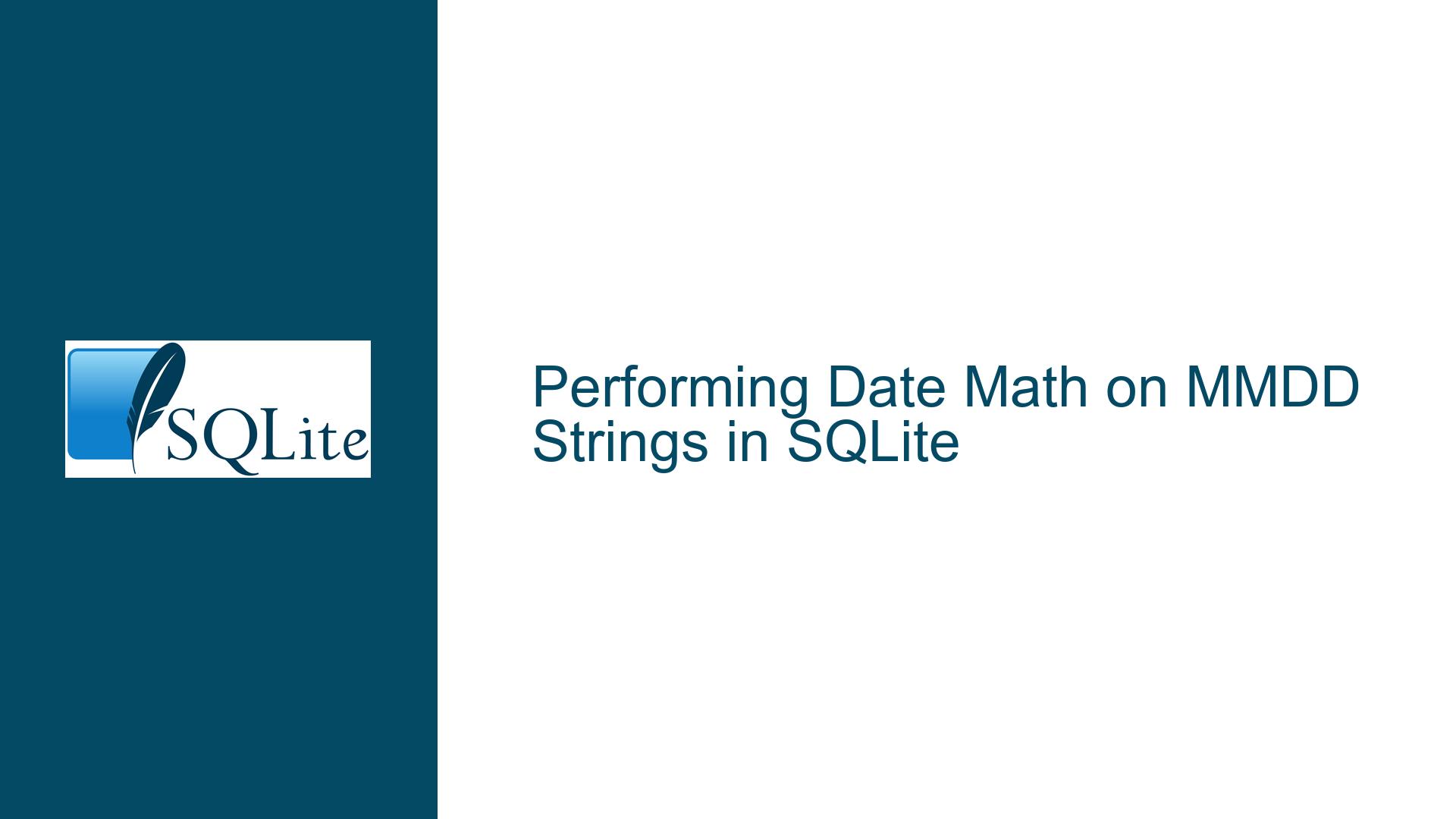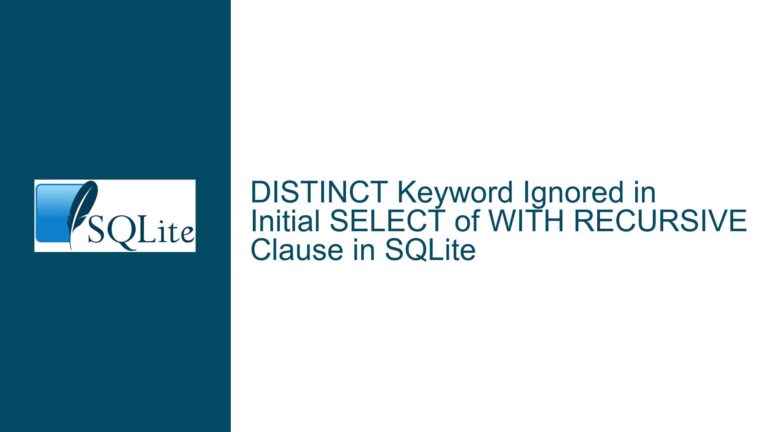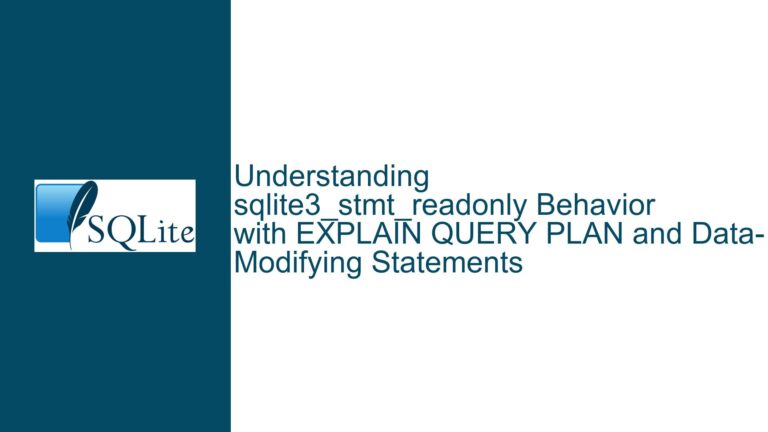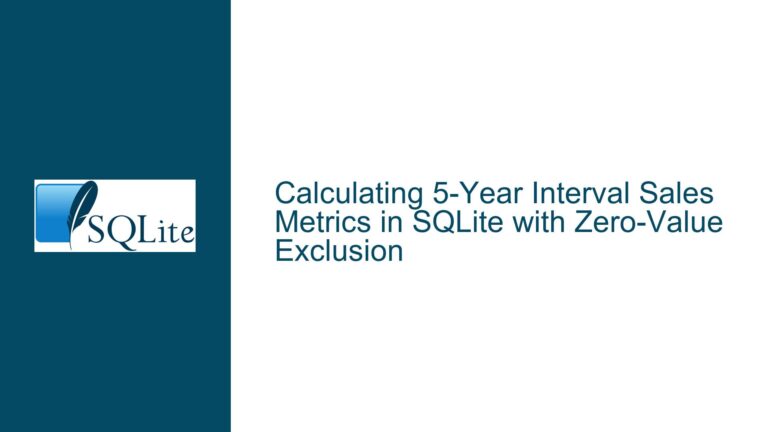Performing Date Math on MMDD Strings in SQLite
Issue Overview: Performing Date Calculations on MMDD String Fields
In SQLite, working with date fields stored as strings in the MMDD format (where "MM" represents the month and "DD" represents the day) presents a unique challenge. The primary issue arises when attempting to perform date arithmetic, such as subtracting a specific number of days (e.g., 30 days) from the date represented by the MMDD string. SQLite’s native date functions require a valid date format (YYYY-MM-DD) to perform such calculations, which means that the MMDD string must first be converted into a valid date format before any date arithmetic can be applied.
The core of the problem lies in the fact that the MMDD string lacks a year component, which is essential for SQLite’s date functions to operate correctly. Without a year, SQLite cannot accurately determine the date context, especially when the calculation spans multiple months or years. For example, subtracting 30 days from "0101" (January 1st) would require SQLite to know whether the year is a leap year or not, as this affects the number of days in February.
Additionally, the MMDD format does not inherently support time zones or daylight saving time adjustments, which could further complicate date calculations if such considerations are necessary. The lack of a year component also means that any date calculations involving the MMDD string must make assumptions about the year, which could lead to inaccuracies if not handled carefully.
Possible Causes: Why Date Calculations on MMDD Strings Fail
The inability to perform direct date calculations on MMDD strings in SQLite can be attributed to several factors. First and foremost, SQLite’s date functions are designed to work with dates in the ISO 8601 format (YYYY-MM-DD). When a date is provided in any other format, such as MMDD, SQLite cannot interpret it correctly, leading to errors or incorrect results.
Another issue is the absence of a year in the MMDD string. SQLite’s date functions rely on the year to determine the correct number of days in each month, especially for February, which has 28 days in a common year and 29 days in a leap year. Without a year, SQLite cannot accurately perform date calculations that span multiple months or years. For example, subtracting 30 days from "0301" (March 1st) would require SQLite to know whether the year is a leap year to correctly determine the date in February.
Furthermore, the MMDD format does not provide any information about the time zone or daylight saving time adjustments. This can lead to discrepancies in date calculations if the application requires precise time zone handling. For instance, if the MMDD string represents a date in a time zone that observes daylight saving time, the resulting date after a calculation might be off by an hour or more, depending on the time of year.
Lastly, the MMDD format is inherently limited in its ability to represent dates accurately. Since it only includes the month and day, it cannot be used to represent dates that span multiple years or to perform calculations that involve years. This limitation makes it unsuitable for applications that require precise date handling over long periods.
Troubleshooting Steps, Solutions & Fixes: Converting MMDD Strings to Valid Dates and Performing Date Arithmetic
To perform date calculations on MMDD strings in SQLite, the first step is to convert the MMDD string into a valid date format that SQLite can recognize. This involves appending a year to the MMDD string to create a complete date in the YYYY-MM-DD format. Once the MMDD string has been converted into a valid date, SQLite’s date functions can be used to perform the necessary calculations.
Step 1: Convert MMDD Strings to Valid Dates
The conversion process involves extracting the month and day from the MMDD string and appending a year to create a valid date. Since the MMDD string does not include a year, an arbitrary year must be chosen. In most cases, a non-leap year is selected to avoid complications with leap years. For example, the year 2100 is a non-leap year and can be used as the base year for the conversion.
Here is an example of how to convert an MMDD string into a valid date:
SELECT id, mdText,
substr(mdText,1,2) AS Mth,
substr(mdText,3,2) AS Day,
date('2100-' || substr(mdText,1,2) || '-' || substr(mdText,3,2)) AS aDate
FROM mdTable;
In this query, the substr function is used to extract the month and day from the MMDD string, and the date function is used to create a valid date by appending the year 2100. The resulting date is stored in the aDate column.
Step 2: Perform Date Arithmetic on the Converted Dates
Once the MMDD strings have been converted into valid dates, SQLite’s date functions can be used to perform date arithmetic. For example, to subtract 30 days from the converted date, the date function can be used with the -30 days modifier:
SELECT id, mdText,
substr(date(aDate, '-30 day'),6,5) AS 'DT-30d',
strftime('%m%d', date(aDate, '-15 day')) AS 'DT-15d'
FROM (SELECT id, mdText, date('2100-' || substr(mdText,1,2) || '-' || substr(mdText,3,2)) AS aDate
FROM mdTable
) AS md;
In this query, the date function is used to subtract 30 days from the aDate column, and the substr function is used to extract the resulting month and day. The strftime function is used to format the resulting date as an MMDD string.
Step 3: Format the Resulting Dates as YYMMDD Strings
If the desired output is a string in the YYMMDD format (where "YY" represents the last two digits of the year), the strftime function can be used to format the resulting date accordingly. For example, to subtract 7 days from the current date and format the result as a YYMMDD string, the following query can be used:
SELECT substr(strftime('%Y%m%d', 'now', 'localtime', '-7 days'),3,6) AS 'YYMMDD';
In this query, the strftime function is used to format the current date as a YYYYMMDD string, and the substr function is used to extract the last six characters, resulting in a YYMMDD string.
Step 4: Handling Edge Cases and Leap Years
When working with MMDD strings, it is important to consider edge cases, such as calculations that span multiple years or involve leap years. For example, subtracting 30 days from "0101" (January 1st) would result in a date in the previous year. To handle such cases, the year used in the conversion process should be chosen carefully. In most cases, using a non-leap year like 2100 is sufficient, but if the application requires precise handling of leap years, additional logic may be needed.
Here is an example of how to handle edge cases when subtracting 30 days from an MMDD string:
SELECT id, mdText,
CASE
WHEN substr(date(aDate, '-30 day'),1,4) = '2099' THEN '2099' || substr(date(aDate, '-30 day'),6,5)
ELSE substr(date(aDate, '-30 day'),6,5)
END AS 'DT-30d'
FROM (SELECT id, mdText, date('2100-' || substr(mdText,1,2) || '-' || substr(mdText,3,2)) AS aDate
FROM mdTable
) AS md;
In this query, the CASE statement is used to check if the resulting date is in the year 2099 (indicating that the calculation has spanned into the previous year). If so, the year 2099 is appended to the resulting date; otherwise, only the month and day are returned.
Step 5: Optimizing Queries for Performance
When working with large datasets, it is important to optimize queries for performance. One way to do this is to avoid unnecessary calculations and conversions. For example, if the MMDD strings are frequently used in date calculations, it may be more efficient to store them as valid dates in the database, rather than converting them on the fly.
Here is an example of how to optimize queries by storing the converted dates in a separate column:
ALTER TABLE mdTable ADD COLUMN aDate TEXT;
UPDATE mdTable SET aDate = date('2100-' || substr(mdText,1,2) || '-' || substr(mdText,3,2));
SELECT id, mdText,
substr(date(aDate, '-30 day'),6,5) AS 'DT-30d',
strftime('%m%d', date(aDate, '-15 day')) AS 'DT-15d'
FROM mdTable;
In this example, the ALTER TABLE statement is used to add a new column aDate to the mdTable table, and the UPDATE statement is used to populate this column with the converted dates. The subsequent query can then use the aDate column directly, avoiding the need for on-the-fly conversions.
Step 6: Handling Time Zones and Daylight Saving Time
If the application requires precise handling of time zones and daylight saving time, additional considerations must be taken into account. SQLite’s date functions do not natively support time zones, but the datetime function can be used to handle local time. For example, to subtract 7 days from the current date and time in the local time zone, the following query can be used:
SELECT datetime('now', 'localtime', '-7 days') AS 'LocalDateTime';
In this query, the datetime function is used to subtract 7 days from the current date and time in the local time zone. The resulting date and time are returned in the local time zone.
Step 7: Formatting Dates for Display
Finally, it is often necessary to format dates for display in a specific format. SQLite’s strftime function provides a flexible way to format dates according to various patterns. For example, to format a date as "Month Day, Year" (e.g., "January 1, 2100"), the following query can be used:
SELECT strftime('%M %d, %Y', aDate) AS 'FormattedDate'
FROM mdTable;
In this query, the strftime function is used to format the aDate column as "Month Day, Year". The resulting formatted date is returned as a string.
Conclusion
Performing date calculations on MMDD strings in SQLite requires careful handling of the date format and consideration of edge cases such as leap years and time zones. By converting MMDD strings into valid dates and using SQLite’s date functions, it is possible to perform accurate date arithmetic and format the results as needed. Optimizing queries for performance and handling time zones and daylight saving time can further enhance the accuracy and efficiency of date calculations in SQLite.