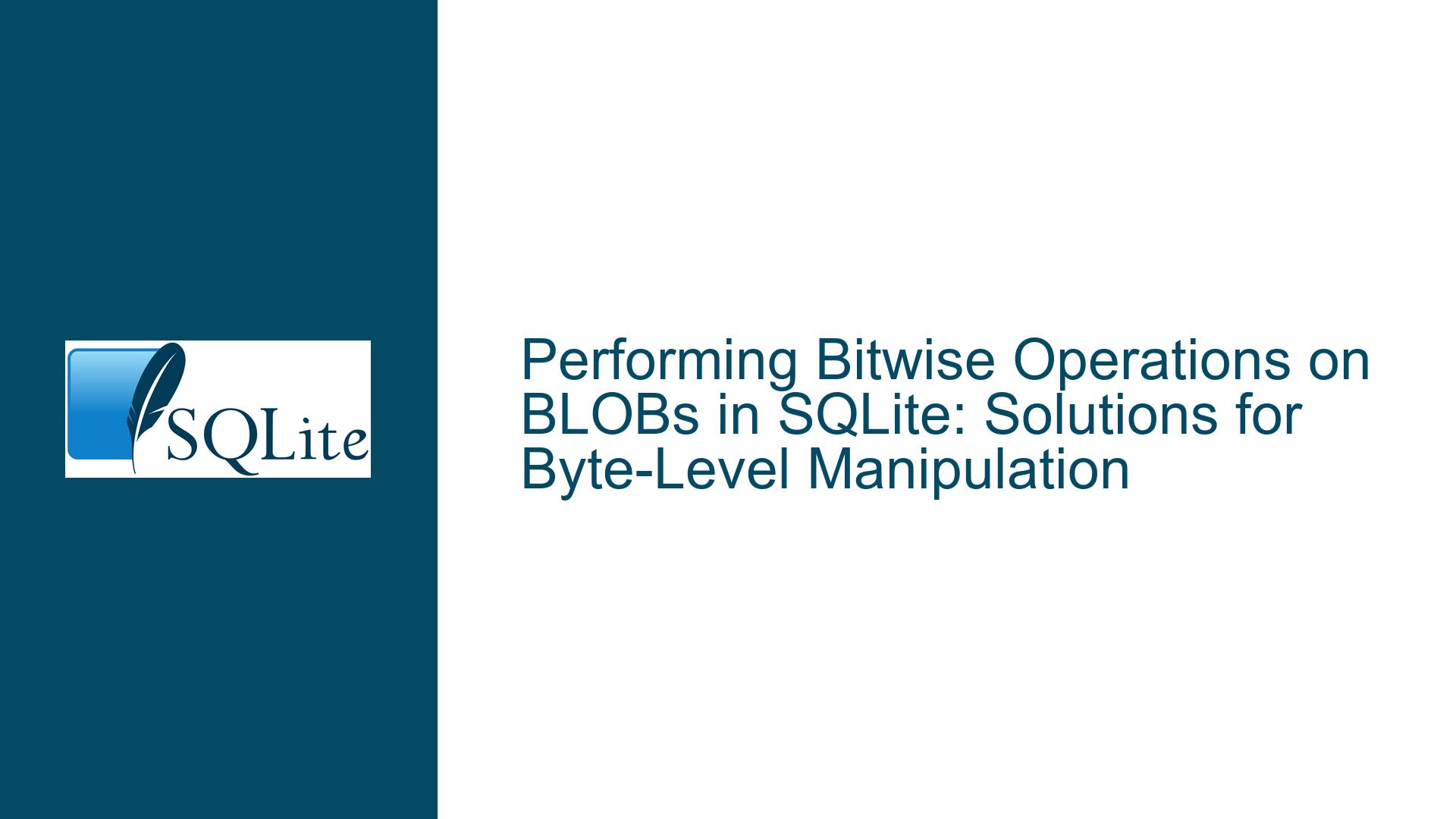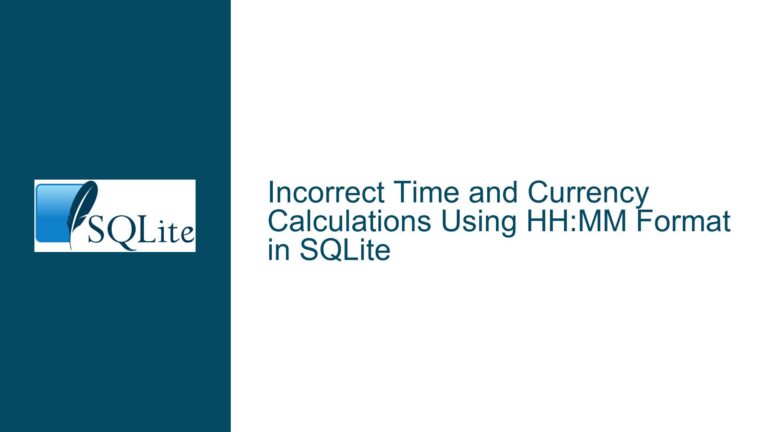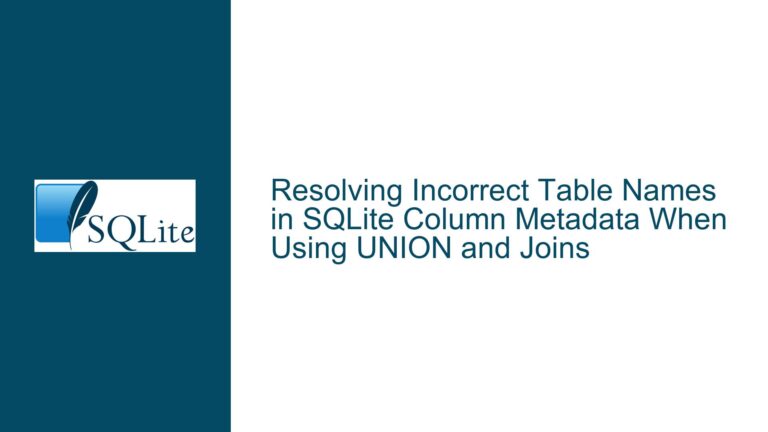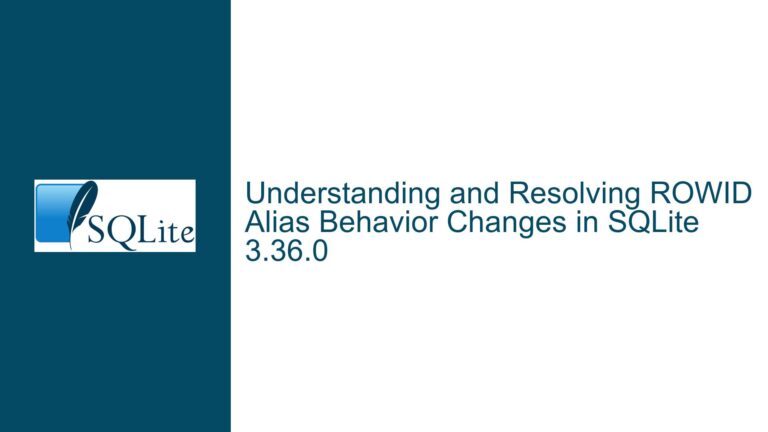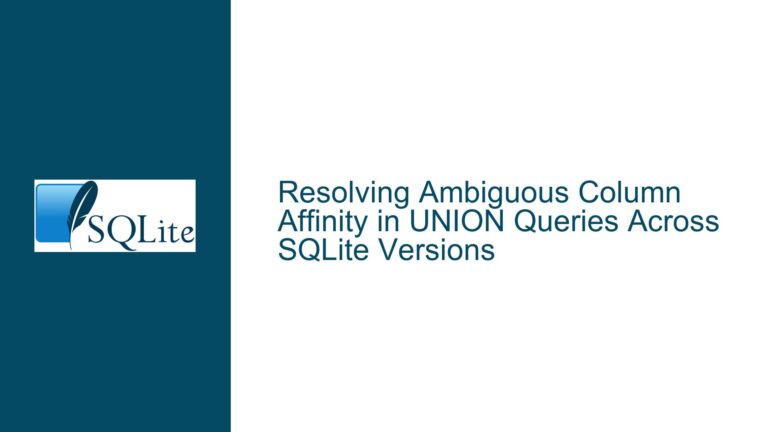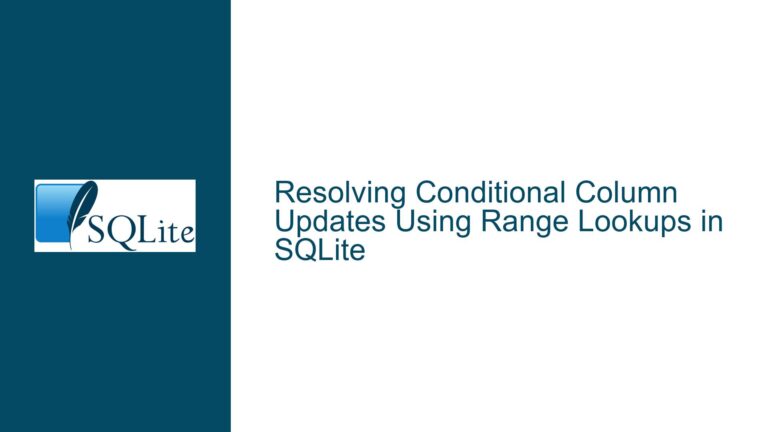Performing Bitwise Operations on BLOBs in SQLite: Solutions for Byte-Level Manipulation
Understanding BLOB Bitwise Operation Limitations & Implicit Type Conversion Challenges
The core challenge revolves around attempting to apply bitwise operators (e.g., |, &, ~) to SQLite BLOB values with the expectation of byte-level manipulation. SQLite’s bitwise operators are fundamentally designed for integer operands, not raw binary data. When applied to BLOBs, implicit type conversion rules trigger unintended behavior, resulting in silent failures or mathematically invalid outputs. This creates a critical gap for use cases requiring cryptographic computations, binary protocol implementations, or low-level data processing where direct byte manipulation is essential.
The problem manifests in two primary dimensions:
- Type System Behavior: SQLite’s flexible typing system automatically converts non-integer operands to integers or zero values when used with mathematical operators
- BLOB Length Disparity: No native mechanism exists to handle BLOBs of unequal lengths during bitwise operations, forcing developers to implement manual padding strategies
These limitations stem from SQLite’s design philosophy prioritizing storage efficiency and type flexibility over low-level binary data operations. The database engine lacks built-in functions for byte array mathematics, requiring developers to implement workarounds through either extension functions or procedural data processing.
Root Causes of Failed BLOB Bitwise Operations
Implicit Integer Casting of BLOB Operands
SQLite applies strict type affinity rules when evaluating expressions containing mathematical operators. The | bitwise OR operator follows these conversion guidelines:
- If either operand is NULL, return NULL
- If both operands are integers, perform integer bitwise OR
- If either operand is a real number, convert both to 64-bit IEEE floats and cast to 64-bit integers
- For BLOB/TEXT operands:
- Attempt numeric conversion by interpreting leading characters as numeric literals
- If conversion fails (as with arbitrary binary data), treat as 0-valued integer
This explains why x'8958...' | x'8958...' returns 0 – the BLOBs contain non-numeric hexadecimal data that cannot be converted to integers, forcing SQLite to use 0 for both operands. The same applies to other bitwise operators (&, ~, <<, >>), rendering them useless for raw BLOB processing.
Absence of Byte-Aware Operation Semantics
Even if implicit conversion were disabled, SQLite lacks native functionality for:
- Per-byte bitwise operations across BLOBs
- Automatic padding strategies for mismatched BLOB lengths
- Endianness control during multi-byte operations
- Bit shifting across byte boundaries
This forces developers to choose between multiple non-ideal approaches when handling BLOBs of unequal lengths:
- Truncate to Shorter Length: Discard excess bytes from the longer BLOB
- Left-Zero-Pad Shorter BLOB: Treat BLOBs as big-endian integers, extending with leading zero bytes
- Right-Zero-Pad Shorter BLOB: Treat BLOBs as little-endian byte arrays, extending with trailing zeros
- Throw Error: Abort operation on length mismatch
Without consensus on which strategy to implement, SQLite avoids native support, pushing the burden to user-space implementations.
Hexadecimal Literal Interpretation Nuances
The x'...' syntax creates BLOB literals where each pair of hex digits becomes a single byte. However, when used in numeric contexts:
SELECT x'FF' + 0; -- Returns 255 (integer conversion)
SELECT x'FFFF' | x'FF00'; -- Returns 0 (both converted to 0)
This dual nature of hex literals (BLOB vs potential numeric value) creates confusion. The first example succeeds because x'FF' can be interpreted as 255, while the second fails because x'FFFF' exceeds SQLite’s 64-bit integer storage capacity when unsigned, causing conversion to 0.
Comprehensive Solutions for BLOB Bitwise Manipulation
Custom Scalar Functions for Byte-Level Operations
Implement user-defined functions (UDFs) to handle BLOB bitwise operations with explicit length handling rules. Below are implementations for different SQLite interfaces:
C-Language Interface (SQLite Core)
#include <sqlite3ext.h>
SQLITE_EXTENSION_INIT1
static void blob_bitwise_or(
sqlite3_context *context,
int argc,
sqlite3_value **argv
){
const unsigned char *blob1 = sqlite3_value_blob(argv[0]);
const unsigned char *blob2 = sqlite3_value_blob(argv[1]);
int len1 = sqlite3_value_bytes(argv[0]);
int len2 = sqlite3_value_bytes(argv[1]);
int max_len = len1 > len2 ? len1 : len2;
unsigned char *result = sqlite3_malloc(max_len);
if(!result) {
sqlite3_result_error_nomem(context);
return;
}
// Zero-initialize result buffer
memset(result, 0, max_len);
// Copy and OR bytes from both blobs
for(int i=0; i<max_len; i++){
unsigned char b1 = (i < len1) ? blob1[i] : 0;
unsigned char b2 = (i < len2) ? blob2[i] : 0;
result[i] = b1 | b2;
}
sqlite3_result_blob(context, result, max_len, sqlite3_free);
}
int sqlite3_blobbitwise_init(
sqlite3 *db,
char **pzErrMsg,
const sqlite3_api_routines *pApi
){
SQLITE_EXTENSION_INIT2(pApi);
sqlite3_create_function(db, "blob_bitwise_or", 2, SQLITE_UTF8, 0,
blob_bitwise_or, 0, 0);
return SQLITE_OK;
}
Compile as loadable extension:
gcc -fPIC -shared blob_bitwise.c -o blob_bitwise.so
Usage:
.load ./blob_bitwise
SELECT blob_bitwise_or(x'89587B1FEE22A7D5CE134CB875F2C6A0',
x'89587B1FEEFFA7D5CE134CB875F2C6A0');
-- Returns BLOB with OR-ed bytes
Python sqlite3 Integration
import sqlite3
from contextlib import closing
def blob_or(b1, b2, padding='right'):
max_len = max(len(b1), len(b2))
result = bytearray(max_len)
# Apply padding strategy
if padding == 'left':
b1 = b1.rjust(max_len, b'\x00')
b2 = b2.rjust(max_len, b'\x00')
else: # default right padding
b1 = b1.ljust(max_len, b'\x00')
b2 = b2.ljust(max_len, b'\x00')
for i in range(max_len):
result[i] = b1[i] | b2[i]
return bytes(result)
conn = sqlite3.connect(':memory:')
conn.create_function("BLOB_OR", 2, blob_or)
with closing(conn.cursor()) as cur:
cur.execute("SELECT BLOB_OR(x'A0', x'0A')")
print(cur.fetchone()[0].hex()) # Output: aa
Java (Using SQLite JDBC)
import java.sql.*;
public class BlobBitwise {
public static void main(String[] args) throws Exception {
Class.forName("org.sqlite.JDBC");
try (Connection conn = DriverManager.getConnection("jdbc:sqlite::memory:")) {
conn.createFunction("BLOB_OR", new Function() {
@Override
protected void xFunc() throws SQLException {
byte[] blob1 = value_blob(0);
byte[] blob2 = value_blob(1);
int maxLen = Math.max(blob1.length, blob2.length);
byte[] result = new byte[maxLen];
for (int i=0; i<maxLen; i++) {
byte b1 = i < blob1.length ? blob1[i] : 0;
byte b2 = i < blob2.length ? blob2[i] : 0;
result[i] = (byte) (b1 | b2);
}
result(result);
}
});
try (Statement stmt = conn.createStatement();
ResultSet rs = stmt.executeQuery(
"SELECT BLOB_OR(x'89587B1FEE22A7D5CE134CB875F2C6A0', " +
"x'89587B1FEEFFA7D5CE134CB875F2C6A0')")) {
if (rs.next()) {
byte[] res = rs.getBytes(1);
System.out.println(bytesToHex(res));
}
}
}
}
private static String bytesToHex(byte[] bytes) {
StringBuilder sb = new StringBuilder();
for (byte b : bytes) {
sb.append(String.format("%02x", b));
}
return sb.toString();
}
}
Pure SQL Workarounds with Hex String Manipulation
For environments where extensions can’t be loaded, use SQL string functions to manipulate hexadecimal representations:
Fixed-Length BLOB OR Operation
WITH RECURSIVE
blobs(a, b) AS (
VALUES(
x'89587B1FEE22A7D5CE134CB875F2C6A0',
x'89587B1FEEFFA7D5CE134CB875F2C6A0'
)
),
hex_blobs(hex_a, hex_b) AS (
SELECT hex(a), hex(b) FROM blobs
),
pairs(n, a_pair, b_pair) AS (
SELECT 1,
substr(hex_a, 1, 2),
substr(hex_b, 1, 2)
FROM hex_blobs
UNION ALL
SELECT n+1,
substr(hex_a, n*2+1, 2),
substr(hex_b, n*2+1, 2)
FROM pairs, hex_blobs
WHERE n < length(hex_a)/2
)
SELECT group_concat(
hex(cast(a_pair AS INTEGER) | cast(b_pair AS INTEGER)),
''
) AS result_hex
FROM pairs;
This approach:
- Converts BLOBs to hex strings
- Splits into byte pairs
- Converts each pair to integers
- Applies bitwise OR
- Reassembles the hex string
Limitations:
- Only works for BLOBs of equal length
- Requires SQLite 3.31+ for
hex()with BLOBs - Extremely inefficient for large BLOBs (>1KB)
Padding Strategies Implementation
Implement length alignment through SQL string operations:
Right-Zero-Pad Shorter BLOB
-- Pad BLOB_A to match BLOB_B's length
SELECT BLOB_A || zeroblob(length(BLOB_B) - length(BLOB_A))
FROM (SELECT x'1234' AS BLOB_A, x'567890' AS BLOB_B)
WHERE length(BLOB_A) < length(BLOB_B);
-- Combine with custom function
SELECT blob_or(
BLOB_A || zeroblob(max_len - length(BLOB_A)),
BLOB_B || zeroblob(max_len - length(BLOB_B))
)
FROM (SELECT x'1234' AS BLOB_A, x'567890' AS BLOB_B,
max(length(BLOB_A), length(BLOB_B)) AS max_len);
Left-Zero-Pad Shorter BLOB
-- Requires reversing BLOBs for left-padding simulation
SELECT reverse(
reverse(BLOB_A) || zeroblob(max_len - length(BLOB_A))
)
FROM (SELECT x'1234' AS BLOB_A, 4 AS max_len);
Performance Optimization Techniques
When dealing with large BLOBs (>1MB), consider:
- Chunked Processing: Split BLOBs into 1KB chunks using
substr()and process recursively - Precomputed Lengths: Store BLOB lengths in separate columns to avoid
length()calls - Materialized Views: Cache frequently used BLOB combinations
- Batch Updates: Process multiple BLOB operations in single transactions
Example Chunked OR:
WITH RECURSIVE
blobs(a, b) AS (VALUES(x'123456', x'ABCDEF')),
chunks(pos, a_chunk, b_chunk) AS (
SELECT 1,
substr(a, 1, 2),
substr(b, 1, 2)
FROM blobs
UNION ALL
SELECT pos+1,
substr(a, pos*2+1, 2),
substr(b, pos*2+1, 2)
FROM chunks, blobs
WHERE pos < max(length(a)/2, length(b)/2)
)
SELECT group_concat(
hex(cast(a_chunk AS INTEGER) | cast(b_chunk AS INTEGER)),
''
) FROM chunks;
Security Considerations
When implementing BLOB bitwise operations:
- Buffer Overflows: Ensure custom functions properly handle BLOB lengths
- Padding Oracle Risks: Avoid exposing padding strategies through error messages
- Side-Channel Attacks: Use constant-time algorithms for cryptographic operations
- Input Validation: Reject non-BLOB arguments in custom functions
- Memory Management: Properly allocate/free buffers in C extensions to prevent leaks
Testing Methodology
Validate BLOB bitwise implementations with edge cases:
Equal Length Test
SELECT blob_bitwise_or(x'00FF', x'FF00') = x'FFFF'; -- Should return 1
Uneven Length Right-Pad Test
SELECT blob_bitwise_or(x'FF', x'FFFF') = x'FFFF'; -- With right padding
Null Handling
SELECT blob_bitwise_or(NULL, x'00') IS NULL; -- Should return 1
Zero-Padding Verification
SELECT blob_bitwise_or(x'01', x'0001', 'left') = x'0101';
Alternatives to Native SQLite Operations
For complex binary processing:
- Process in Application Layer: Retrieve BLOBs and manipulate using host language
- Use SQLite Virtual Tables: Implement a virtual table that handles bitwise operations
- Leverage Extensions: Utilize pre-built extensions like
sqlite3-zstdfor advanced BLOB processing - Hybrid Approach: Combine SQLite storage with external processing engines (e.g., Redis bitfields)
Version-Specific Considerations
Behavior varies across SQLite versions:
- 3.31.0+:
hex()properly handles BLOB arguments - 3.38.0+: Improved BLOB I/O performance
- Pre-3.20: No
zeroblob()function available - 3.41+: Enhanced function argument type checking
Always specify SQLite version when reporting bitwise operation issues:
SELECT sqlite_version();
Debugging Techniques
- Type Inspection: Use
typeof()to verify operand typesSELECT typeof(x'FF'), typeof(x'FF' | 0); -- blob, integer - Hex Dumping: Inspect BLOB contents during processing
SELECT hex(substr(blob_column, 1, 4)) FROM table; - Length Verification: Check BLOB lengths before operations
SELECT length(x'123456'), length(zeroblob(10)); - Function Tracing: Use
explainto analyze query plansEXPLAIN SELECT x'FF' | x'00';
Best Practices for BLOB Bitwise Operations
- Explicit Length Handling: Always specify padding strategy in function contracts
- Type Sanitization: Validate operand types before processing
- Batch Processing: Minimize per-row function calls in queries
- Memory Limits: Set
sqlite3_limit(db, SQLITE_LIMIT_LENGTH, ...)for large BLOBs - Indexing Strategy: Avoid indexing on computed BLOB columns; use hash values instead
By combining custom function implementations with rigorous type handling and padding strategies, developers can achieve robust BLOB bitwise operations in SQLite while maintaining cross-version compatibility and performance efficiency.