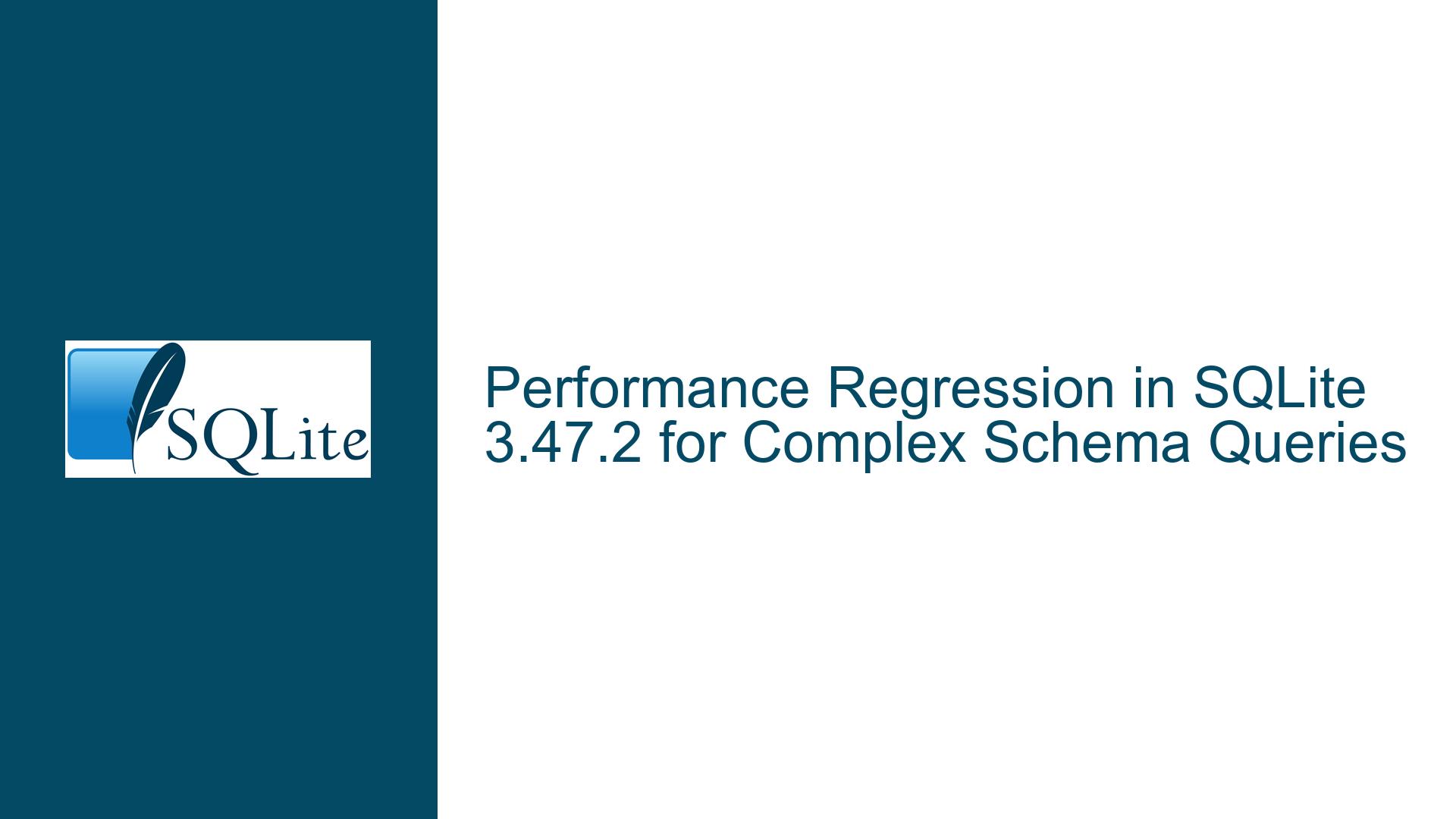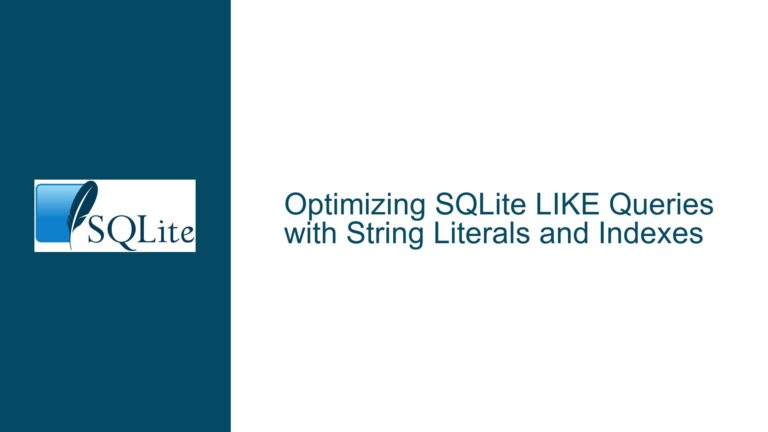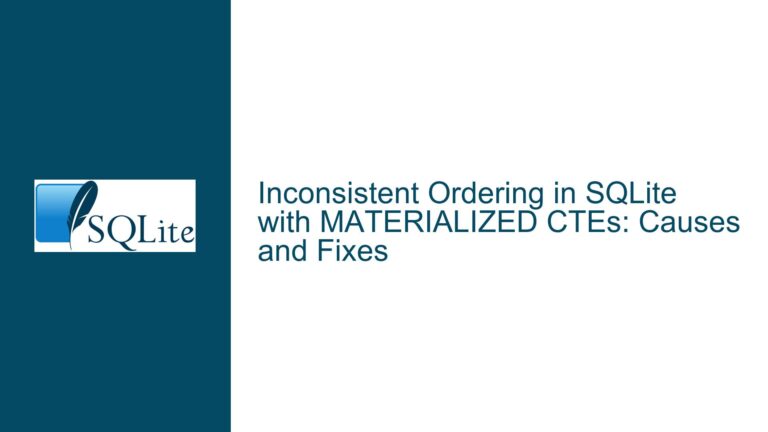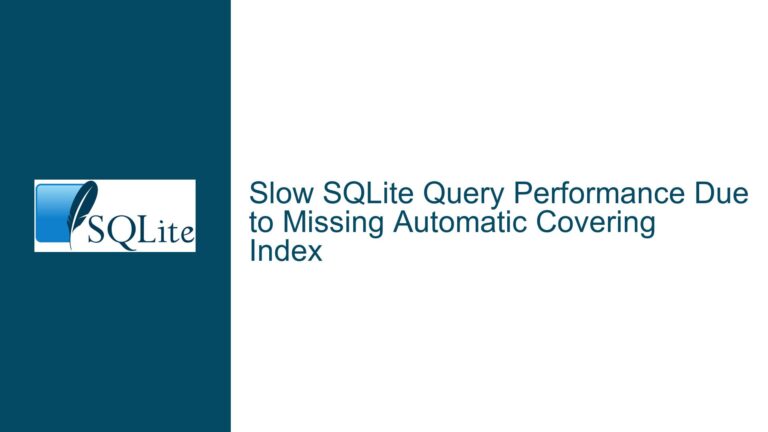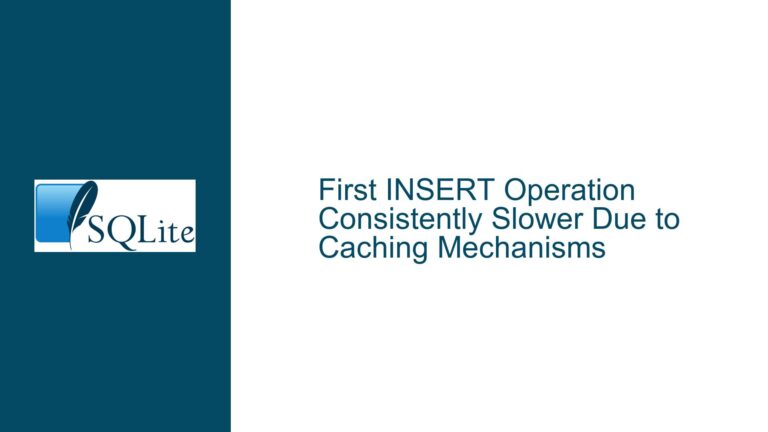Performance Regression in SQLite 3.47.2 for Complex Schema Queries
Understanding the Performance Regression in SQLite 3.47.2
The core issue revolves around a significant performance degradation observed when executing queries on a complex schema in SQLite 3.47.2 compared to SQLite 3.46.1. The schema in question involves a highly intricate design with numerous views, unions, joins, window functions, and aggregations. While the schema was performant in SQLite 3.46.1, the same queries either take an excessively long time or fail to complete in SQLite 3.47.2. This regression suggests a fundamental change in the query optimizer or execution engine between these versions, which has introduced inefficiencies or even infinite loops in certain scenarios.
The primary queries causing issues are:
- A simple
SELECT COUNT(*)on a view namedTripDetailsPlusCumulative, which previously executed in approximately 1.25 seconds but now fails to complete. - A more complex
SELECT COUNT(*)on a view namedTripSummary, which previously executed in under 2 minutes but now also fails to complete.
The schema is normalized (3NF or close), and the views are designed to be performant for specific use cases. However, the complexity of the schema, combined with the changes in SQLite 3.47.2, has led to a combinatorial explosion in query execution steps, as evidenced by the query plans containing 449 and 28,618 nodes, respectively.
Root Causes of the Performance Degradation
The performance regression can be attributed to several factors, all of which are interconnected and exacerbated by the complexity of the schema and the changes introduced in SQLite 3.47.2:
Changes in the Query Optimizer: SQLite 3.47.2 likely introduced changes to the query optimizer that alter how it handles complex views, joins, and window functions. These changes may have been intended to improve performance for simpler queries or to fix correctness issues but inadvertently caused inefficiencies for highly complex schemas. For example, the optimizer might now generate execution plans that involve more co-routines or nested loops, leading to exponential increases in execution time.
Automatic Indexing on Views: SQLite creates automatic indexes on views to improve query performance. However, in this case, the automatic indexing mechanism might be contributing to the combinatorial explosion. The query plans indicate that SQLite is creating and using these indexes extensively, but the sheer number of steps suggests that the indexes are not being used optimally.
Combinatorial Explosion in Query Execution: The schema involves a large number of views, unions, joins, and window functions, which can lead to a combinatorial explosion in the number of possible execution paths. In SQLite 3.46.1, the optimizer might have been able to prune these paths effectively, but in SQLite 3.47.2, the changes to the optimizer might be causing it to explore all possible paths, leading to excessive execution times.
Infinite Loops or Excessive Co-routines: The query plans indicate that the queries involve deep nesting of co-routines (32 levels deep for the first query and repeated nesting for the second query). This suggests that the queries might be entering infinite loops or executing redundant steps repeatedly, which would explain why the queries fail to complete.
Impact of ORDER BY and Window Functions: The schema includes
ORDER BYclauses and window functions for percentile calculations. These operations are inherently expensive, and any changes in how SQLite handles them could significantly impact performance. For example, if the optimizer is now sorting or partitioning data more aggressively, it could lead to increased execution times.Lack of Materialized Views: The schema relies heavily on views, which are computed on-the-fly. While this approach is flexible, it can be inefficient for complex queries. Materialized views (i.e., precomputed and stored results) could improve performance, but they are not natively supported in SQLite.
Troubleshooting, Solutions, and Fixes
To address the performance regression, a combination of diagnostic steps, query optimizations, and schema adjustments is required. Below is a detailed guide to resolving the issue:
1. Diagnosing the Regression
- Compare Query Plans Between Versions: Use the
EXPLAIN QUERY PLANcommand to generate and compare query plans for the problematic queries in SQLite 3.46.1 and SQLite 3.47.2. Look for differences in how the queries are executed, such as changes in the order of operations, the use of indexes, or the introduction of new steps. - Identify the Breaking Change: Use the SQLite Fossil bisect tool to identify the specific check-in between SQLite 3.46.1 and SQLite 3.47.2 that introduced the regression. This will help pinpoint the exact change in the codebase that caused the issue.
- Enable Logging: Turn on logging in the SQLite shell to capture detailed information about query execution, including the creation and use of automatic indexes. This can provide insights into where the queries are getting stuck or taking excessive time.
2. Optimizing the Queries
- Simplify the Views: Break down the complex views into smaller, more manageable components. For example, if a view involves multiple unions and joins, consider creating intermediate views that handle subsets of the logic. This can help the optimizer generate more efficient execution plans.
- Remove Unnecessary ORDER BY Clauses: If the
ORDER BYclauses are not strictly necessary, remove them to reduce the computational overhead. Sorting can be expensive, especially when combined with window functions and aggregations. - Replace INNER JOINS with CROSS JOINS: As suggested in the discussion, replacing
INNER JOINwithCROSS JOINin the affected views can sometimes improve performance. This change forces the optimizer to consider a different execution strategy, which might be more efficient in this case. - Use Subqueries Instead of Views: In some cases, replacing views with subqueries can improve performance. Subqueries are evaluated inline, which can reduce the overhead associated with views.
3. Adjusting the Schema
- Materialize Views: While SQLite does not natively support materialized views, you can simulate them by creating tables that store the results of complex views. Use triggers to keep these tables up-to-date when the underlying data changes. This approach can significantly improve query performance at the cost of increased storage and maintenance overhead.
- Add Indexes: Ensure that all tables involved in the views have appropriate indexes. While views themselves cannot be indexed, indexing the underlying tables can help the optimizer generate more efficient plans.
- Normalize Further: If the schema is not fully normalized, consider further normalization to reduce redundancy and improve query performance. However, be cautious, as over-normalization can sometimes lead to increased complexity in queries.
4. Leveraging SQLite Features
- Use Query Planner Hints: SQLite allows you to provide hints to the query planner using the
INDEXED BYclause. This can guide the optimizer to use specific indexes or execution strategies that might improve performance. - Analyze and Vacuum: Regularly run the
ANALYZEandVACUUMcommands to update the database statistics and optimize storage. This can help the query planner make better decisions. - Experiment with PRAGMA Settings: SQLite provides several PRAGMA settings that can influence query performance. For example,
PRAGMA temp_store = MEMORYcan improve performance by storing temporary tables in memory instead of on disk.
5. Long-Term Strategies
- Monitor SQLite Releases: Keep an eye on future SQLite releases to see if the performance regression is addressed. If the issue is due to a correctness fix, it might not be reverted, but future optimizations might mitigate the impact.
- Consider Alternative Databases: If the performance issues persist and cannot be resolved, consider evaluating alternative lightweight databases that might better handle the complexity of your schema. However, this should be a last resort, as migrating to a different database can be time-consuming and risky.
By following these steps, you can diagnose and resolve the performance regression in SQLite 3.47.2. The key is to systematically analyze the issue, experiment with optimizations, and adjust the schema and queries to work around the limitations introduced by the new version.