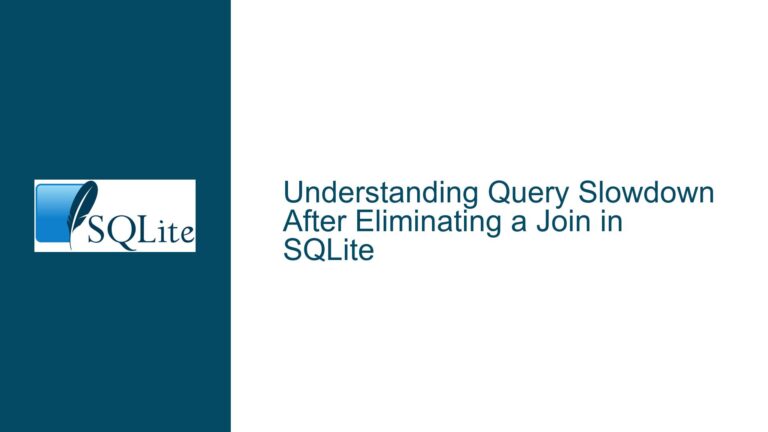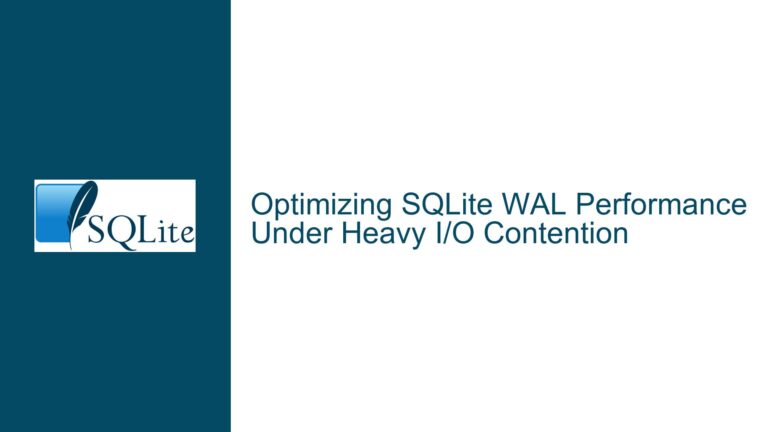Performance Regression in SQLite 3.40.0+ for SELECT and JOIN Queries
Observed Performance Degradation in SELECT and JOIN Operations After SQLite Version 3.40.0 Upgrade
The core issue revolves around significant performance degradation observed when executing basic SELECT queries and complex JOIN operations on SQLite databases containing approximately 100,000 records. This problem manifests specifically after upgrading from SQLite versions prior to 3.40.0 (e.g., 3.39.4) to versions 3.40.0, 3.41.0, 3.42.0, and later. Key symptoms include:
- Extended Execution Time for Simple Queries: Basic
SELECTstatements that previously completed in seconds now take minutes or appear to hang indefinitely. - Stalled JOIN Operations: Queries involving multiple joins, which functioned efficiently in earlier SQLite versions, fail to complete within reasonable timeframes.
- Version-Specific Behavior: The regression is reproducible across different interfaces, including the SQLite command-line interface (CLI) and JDBC drivers (e.g.,
sqlite-jdbc3.40.0+), confirming the issue originates from changes in the SQLite core library rather than driver-specific implementations. - Inconsistent Performance Across Releases: Testing with SQLite CLI versions 3.38.2, 3.39.5, and 3.42.0 demonstrates stark contrasts in execution speed for the same query and dataset. For example, a query completing in 20 seconds on SQLite 3.39.5 requires over 8 minutes on SQLite 3.42.0.
- Temporary Resolution in Development Builds: A fix identified in SQLite’s unreleased trunk version (post-3.42.0) resolves the immediate slowdown but introduces subsequent regressions in newer commits, highlighting the fragility of query optimizer adjustments.
This regression directly impacts applications relying on SQLite for data-intensive operations, particularly those requiring real-time analytics or rapid data retrieval. The problem is exacerbated in environments where upgrading to patched versions is constrained by dependency compatibility or deployment cycles.
Root Causes of Query Execution Slowdown in SQLite 3.40.0 and Newer Releases
The performance degradation stems from modifications to SQLite’s query planner and execution engine introduced in version 3.40.0. Key factors include:
1. Changes to the Query Optimizer’s Cost Model
SQLite’s query optimizer uses a cost-based algorithm to select the most efficient execution plan for joins and subqueries. Version 3.40.0 introduced refinements to the cost model to better handle complex queries. However, these changes inadvertently skewed the planner’s ability to estimate the efficiency of index usage and join ordering in specific scenarios. For example:
- Incorrect Index Selection: The optimizer may prioritize full table scans over indexed lookups due to miscalculations in the cost of accessing indexed versus non-indexed data.
- Suboptimal Join Ordering: Queries involving multiple joins may trigger inefficient join sequences (e.g., nested loops instead of hash joins) when the updated cost model underestimates intermediate result set sizes.
2. Transaction Locking and Concurrency Adjustments
Revisions to SQLite’s transaction-handling logic in 3.40.0 altered how read and write locks are managed during long-running queries. In high-concurrency environments, this can lead to:
- Increased Lock Contention: Queries that previously ran in isolation may now face delays due to contention with background write operations.
- Unintended Serialization: Parallel query execution plans may degrade into serialized operations, negating performance gains from multi-core processors.
3. Memory Management and Caching Behavior
SQLite 3.40.0 adjusted the default configuration for in-memory caching and page reuse strategies. These changes affect workloads with large intermediate result sets:
- Premature Cache Eviction: Aggressive cache pruning may force redundant disk I/O operations for queries that reuse temporary tables or common subexpressions.
- Inefficient Use of Lookaside Memory: The lookaside allocator, designed to reduce heap fragmentation for small transient objects, may underallocate memory in edge cases, leading to frequent heap accesses.
4. Regression in the Trunk Build’s Optimizer Fixes
While the initial performance regression was resolved in SQLite’s development trunk (e.g., commit 76152ad2ffe56034), subsequent changes reintroduced inefficiencies. For example, commit 609fbb94b8f01d6792e5941ab23ce041313d359f6788c4dde6b1ca749ab49137 modified the handling of correlated subqueries, causing a resurgence of slow execution times for queries that previously benefited from the trunk fix.
5. Schema and Data-Specific Interactions
Performance degradation may disproportionately affect schemas with specific characteristics:
- Composite Indexes: Queries relying on multi-column indexes may experience planner missteps if the index order or column selectivity is not accurately reflected in the cost model.
- Data Skew: Tables with unevenly distributed values (e.g., a column where 90% of rows share one value) may trigger suboptimal index usage due to outdated statistics.
Diagnostic Procedures and Mitigation Strategies for SQLite 3.40.0+ Performance Regressions
Step 1: Isolate the Issue to SQLite Core or Driver Implementation
- Test with the SQLite CLI: Execute the problematic query directly using the SQLite command-line interface for versions 3.39.4, 3.40.0, and 3.42.0. This eliminates JDBC driver overhead as a variable.
# Example for SQLite 3.42.0 CLI: ./sqlite3 mydatabase.db "EXPLAIN QUERY PLAN SELECT ..." - Compare Execution Times: Use the
.timercommand in the CLI to measure query duration across versions.
Step 2: Analyze Query Execution Plans
- Generate EXPLAIN QUERY PLAN Output:
EXPLAIN QUERY PLAN SELECT ... [rest of the query];Compare the output between SQLite versions to identify differences in index usage, join order, or temporary table creation.
- Enable Advanced Profiling: Compile SQLite with the
SQLITE_ENABLE_STMT_SCANSTATUSoption to gather detailed runtime statistics:./configure --enable-stmt-scanstatus makeUse
sqlite3_stmt_scanstatus_v2()to track loop iterations and index scans.
Step 3: Identify and Revert Optimizer Missteps
- Force Index Usage: Use
INDEXED BYclauses to override the optimizer’s index selection:SELECT * FROM table1 INDEXED BY idx_column1 WHERE column1 = 'value';If performance improves, the optimizer’s cost model is likely at fault.
- Disable Specific Optimizations: Temporarily disable features like the query planner’s use of covering indexes:
PRAGMA query_only = 1; PRAGMA disable_covering_index_scan = 1;
Step 4: Apply SQLite Trunk Builds with Fixes
- Compile the Latest Trunk Version:
fossil clone https://www.sqlite.org/src sqlite.fossil mkdir sqlite-trunk cd sqlite-trunk fossil open ../sqlite.fossil ./configure make - Test with Trunk-Specific Fixes: Verify if the performance regression is resolved in commits post-
76152ad2ffe56034.
Step 5: Anonymize Data for Community Analysis
- Sanitize Sensitive Information: Replace confidential data with procedurally generated values while preserving data distributions and schema constraints.
- Reproduce with Synthetic Data: Use tools like
sqlite3_random_data()or custom scripts to create a shareable test case that replicates the performance issue.
Step 6: Engage with SQLite’s Support Channels
- Submit a Detailed Report: Include the anonymized schema, query, and
EXPLAINoutputs in a GitHub issue or SQLite forum post. - Leverage Professional Support: For confidential databases, utilize SQLite’s commercial support options to share data securely.
Step 7: Implement Workarounds and Monitoring
- Materialize Intermediate Results: Use temporary tables to precompute expensive joins or subqueries:
CREATE TEMP TABLE temp_results AS SELECT ... [complex subquery]; SELECT * FROM temp_results WHERE ...; - Adjust Schema and Indexing: Create covering indexes tailored to the problematic query’s access patterns.
- Monitor Query Performance: Integrate SQLite’s
sqlite3_trace_v2()API to log and alert on query execution time regressions.
Step 8: Bisect SQLite Versions to Identify Regressions
- Use Fossil Bisect: For recurring regressions, systematically identify the offending commit:
fossil bisect start fossil bisect bad # Mark current version as faulty fossil bisect good version-3.39.4 # Test intermediate versions and iterate
Final Recommendations
- Delay Upgrades to 3.43.0+: Until the trunk fixes stabilize, remain on SQLite 3.39.x for critical workloads.
- Validate Queries Post-Upgrade: Use automated regression testing to detect performance anomalies during CI/CD pipelines.
- Contribute to Regression Testing: Share reproducible test cases with the SQLite team to improve the robustness of the query optimizer.
By methodically isolating the issue, leveraging community resources, and applying targeted optimizations, developers can mitigate the performance impact of SQLite 3.40.0+ regressions while awaiting stabilized fixes in future releases.