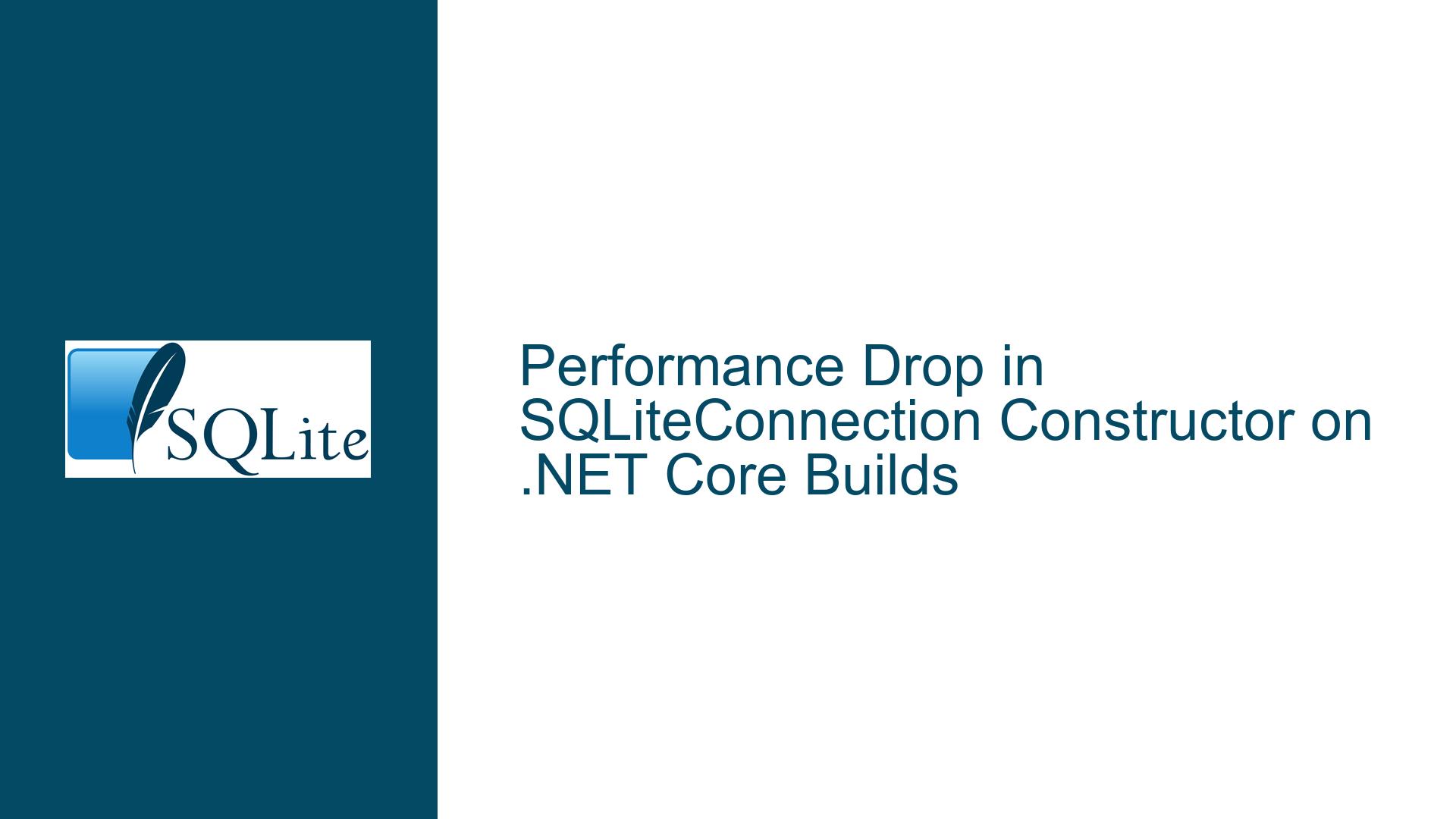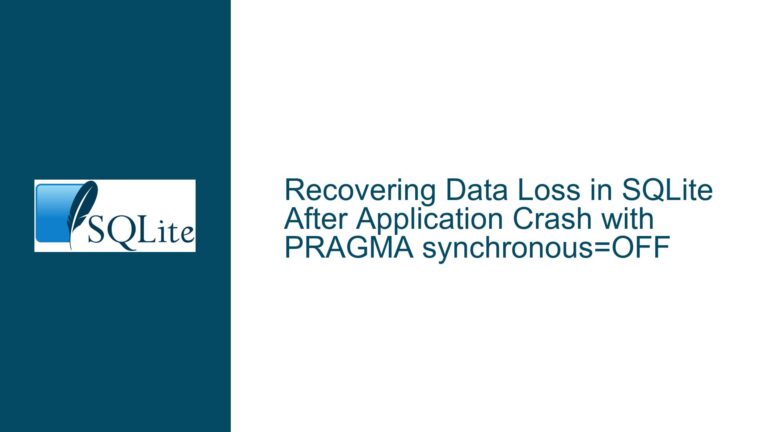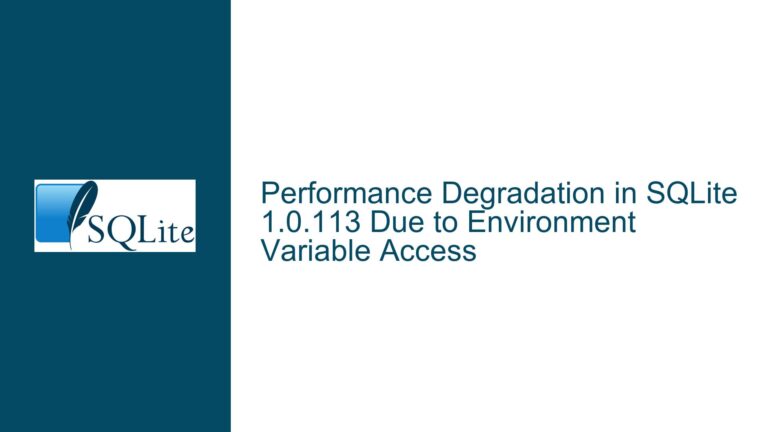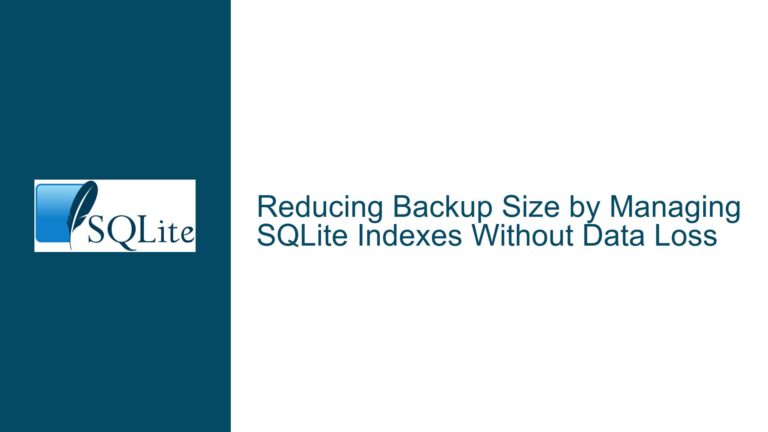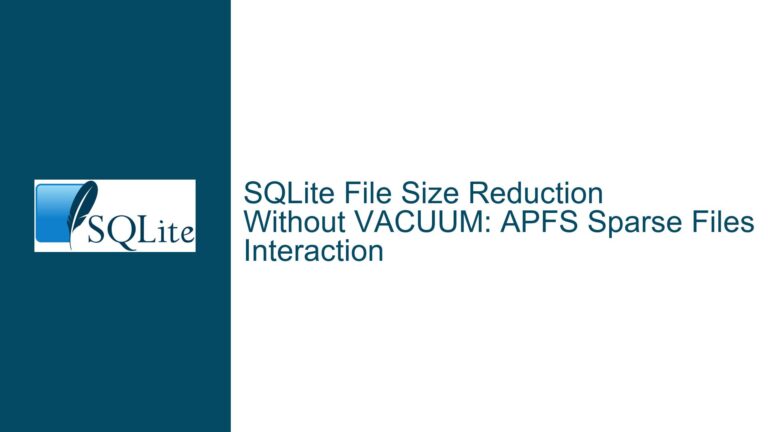Performance Drop in SQLiteConnection Constructor on .NET Core Builds
Issue Overview: Performance Degradation in SQLiteConnection Constructor on .NET Core
The core issue revolves around a significant performance degradation observed in the constructor of the SQLiteConnection class when used in .NET Core builds (specifically .NET Core 3.1, .NET 5.0, and .NET 6.0) compared to .NET Framework builds (4.7.2 and 4.8). The performance drop is substantial, with the constructor taking approximately 22-26 times longer to execute in .NET Core environments. This issue is particularly problematic because it occurs even before any connection to the database is established, meaning that the overhead is introduced purely during the instantiation of the SQLiteConnection object.
The root cause of this performance degradation lies in the internal logic used by the SQLiteConnection constructor to locate and load the native SQLite library (SQLite.Interop.dll). Specifically, the constructor invokes methods such as UnsafeNativeMethods.Initialize, which in turn calls UnsafeNativeMethods.SearchForDirectory and UnsafeNativeMethods.PreLoadSQLiteDll. These methods are responsible for searching the file system to locate the appropriate native binary for the current runtime environment. The search logic is designed to handle multiple scenarios, including different architectures (x86, x64) and runtime environments. However, this logic becomes inefficient in .NET Core builds due to the way native binaries are organized and distributed.
In .NET Core, native binaries are typically placed in the runtimes/{rid} folders, where {rid} represents the runtime identifier (e.g., win-x64, win-x86). This is a departure from the traditional approach used in .NET Framework, where native binaries are often placed in architecture-specific folders (e.g., x64, x86). The SQLiteConnection constructor, however, does not fully account for this change in directory structure, leading to repeated and unnecessary file system accesses during the search for the native library. This inefficiency is exacerbated by the fact that the search logic is executed every time a new SQLiteConnection object is instantiated, resulting in a significant performance penalty.
Possible Causes: Inefficient Native Library Search Logic in .NET Core
The primary cause of the performance degradation is the inefficient search logic used to locate the native SQLite library (SQLite.Interop.dll) in .NET Core environments. This inefficiency stems from several factors:
Incorrect Directory Search Paths: The
UnsafeNativeMethods.SearchForDirectorymethod is designed to search for the native library in architecture-specific folders (e.g.,x64,x86). However, in .NET Core, native binaries are typically placed in theruntimes/{rid}folders. This mismatch between the expected and actual directory structure forces the search logic to traverse multiple directories, resulting in unnecessary file system accesses.Repeated File System Access: The search logic is executed every time a new
SQLiteConnectionobject is instantiated. This means that the same file system paths are searched repeatedly, even though the location of the native library does not change during the lifetime of the application. This repeated access to the file system introduces significant overhead, especially in scenarios where multipleSQLiteConnectionobjects are created.Lack of Caching: The search logic does not cache the results of previous searches. As a result, each instantiation of the
SQLiteConnectionobject triggers a new search for the native library, even if the library has already been located and loaded by a previous instantiation. This lack of caching further exacerbates the performance issue.Incompatibility with .NET Core’s Native Binary Distribution Model: The search logic was originally designed for .NET Framework, where native binaries are often placed in architecture-specific folders. However, this approach is not well-suited for .NET Core, where native binaries are distributed in a more structured manner within the
runtimes/{rid}folders. The failure to adapt the search logic to this new distribution model is a key factor contributing to the performance degradation.
Troubleshooting Steps, Solutions & Fixes: Optimizing Native Library Search Logic
To address the performance degradation in the SQLiteConnection constructor, several steps can be taken to optimize the search logic for locating the native SQLite library. These steps aim to reduce unnecessary file system accesses, improve compatibility with .NET Core’s native binary distribution model, and introduce caching mechanisms to avoid repeated searches.
Update Directory Search Paths: The first step is to update the
UnsafeNativeMethods.SearchForDirectorymethod to search for the native library in theruntimes/{rid}folders, which is the standard location for native binaries in .NET Core. This can be achieved by modifying the search logic to include the appropriate runtime identifier (e.g.,win-x64,win-x86) in the search paths. By doing so, the search logic will be able to locate the native library more efficiently, without having to traverse multiple directories.Implement Caching: To avoid repeated file system accesses, the search logic should be modified to cache the results of previous searches. This can be done by introducing a static variable that stores the path to the native library once it has been located. Subsequent instantiations of the
SQLiteConnectionobject can then use this cached path, eliminating the need for repeated searches. The caching mechanism should be thread-safe to ensure that it works correctly in multi-threaded environments.Lazy Loading: Another optimization is to implement lazy loading of the native library. Instead of searching for and loading the native library during the instantiation of the
SQLiteConnectionobject, the search and loading process can be deferred until the library is actually needed (e.g., when the connection is opened). This approach reduces the overhead associated with the constructor and ensures that the native library is only loaded when necessary.Pre-Loading the Native Library: In scenarios where the application knows the location of the native library in advance, the library can be pre-loaded using the
UnsafeNativeMethods.PreLoadSQLiteDllmethod. This approach eliminates the need for the search logic altogether, as the native library is loaded directly from the specified path. Pre-loading can be particularly useful in deployment scenarios where the location of the native library is known and consistent across different environments.Custom Directory Configuration: For applications that require flexibility in the location of the native library, a configuration option can be introduced to specify the directory where the library is located. This option can be set at runtime, allowing the application to override the default search logic and directly specify the path to the native library. This approach provides a way to bypass the inefficient search logic while still maintaining compatibility with different deployment scenarios.
Optimize File System Access: The search logic can be further optimized by reducing the number of file system accesses. This can be achieved by using more efficient file system APIs, such as
Directory.EnumerateFiles, which allows for lazy enumeration of files in a directory. Additionally, the search logic can be modified to stop searching once the native library has been located, avoiding unnecessary traversal of additional directories.Profile and Benchmark: Finally, it is important to profile and benchmark the optimized search logic to ensure that the performance improvements are effective. This can be done using tools such as BenchmarkDotNet, which was used in the original benchmark to identify the performance degradation. By profiling the optimized code, any remaining bottlenecks can be identified and addressed, ensuring that the
SQLiteConnectionconstructor performs efficiently in .NET Core environments.
Conclusion
The performance degradation in the SQLiteConnection constructor on .NET Core builds is a significant issue that can impact the overall performance of applications using SQLite. The root cause of this issue lies in the inefficient search logic used to locate the native SQLite library, which results in repeated and unnecessary file system accesses. By updating the directory search paths, implementing caching, and optimizing file system access, the performance of the SQLiteConnection constructor can be significantly improved. Additionally, introducing lazy loading, pre-loading, and custom directory configuration options provides further flexibility and optimization opportunities. Finally, profiling and benchmarking the optimized code ensures that the performance improvements are effective and that the SQLiteConnection constructor performs efficiently in .NET Core environments.