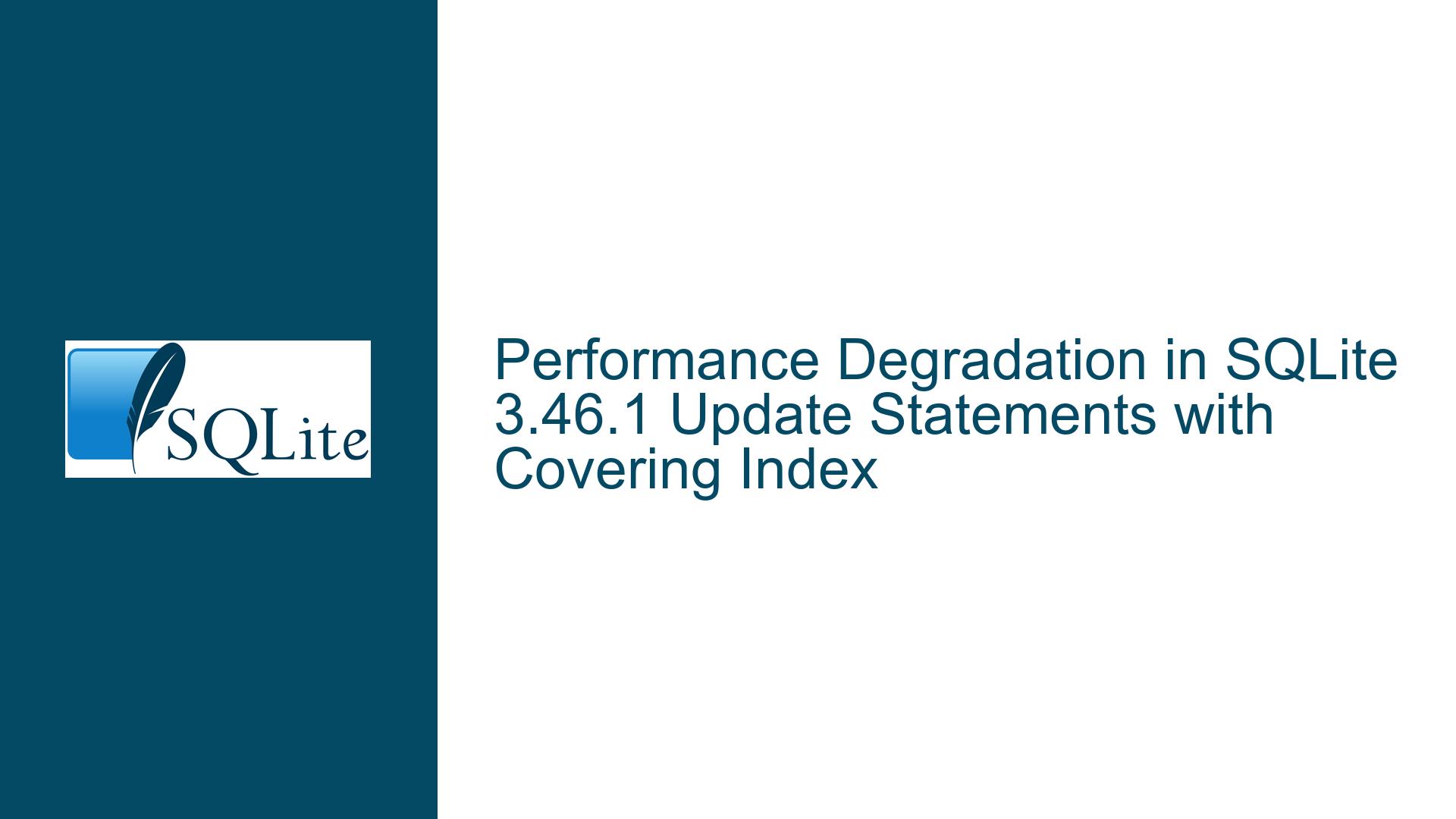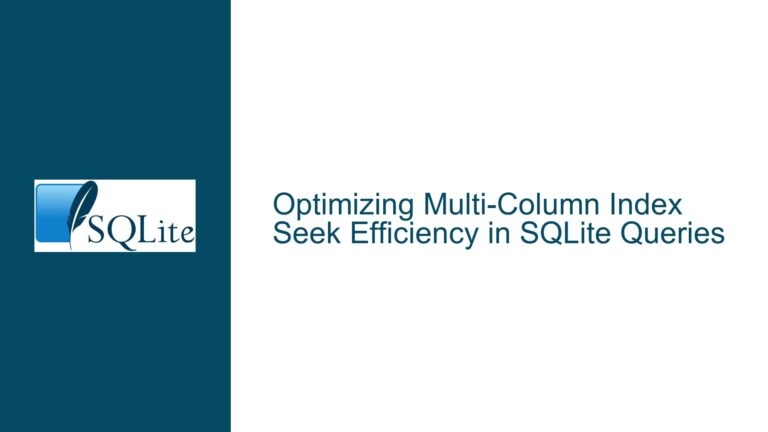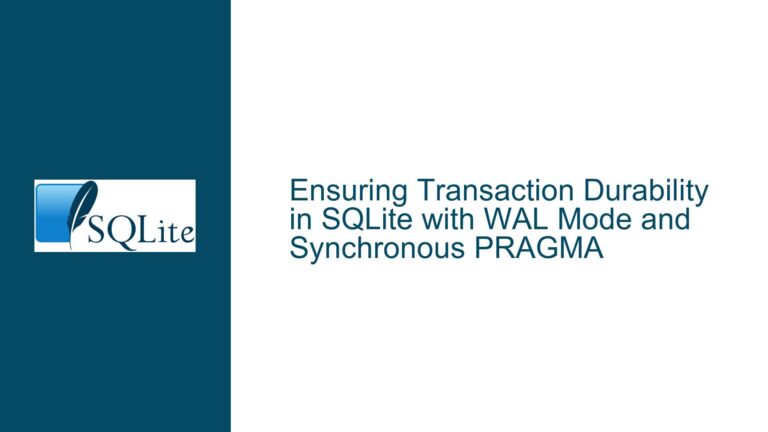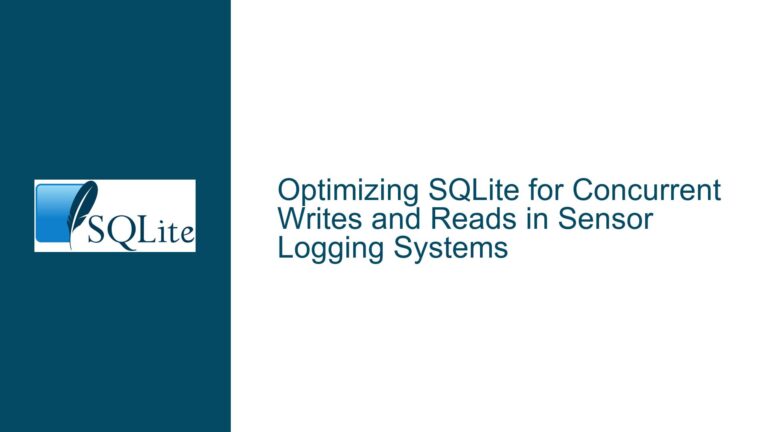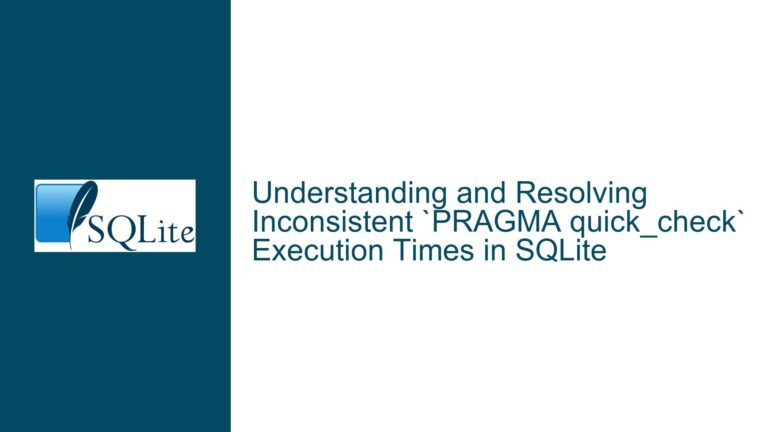Performance Degradation in SQLite 3.46.1 Update Statements with Covering Index
Issue Overview: Performance Degradation in Update Statements with Covering Index in SQLite 3.46.1
The core issue revolves around a significant performance degradation observed when executing update statements on a table named AssemblyProcedureConfiguration in SQLite version 3.46.1 compared to version 3.46.0. The table contains 69,531 rows and has an associated index named AConf_IDX_AConf_ACONFID, which includes the column ASSEMBLYCONFIGURATIONID. The application executes approximately 118,537 update statements, each of which includes a WHERE clause filtering by the ASSEMBLYCONFIGURATIONID column. In SQLite 3.46.0, these updates took a total of 12 minutes to complete. However, after upgrading to SQLite 3.46.1, the same set of updates now takes 43 minutes, representing a nearly 4x increase in execution time.
The root cause of this performance degradation lies in how SQLite 3.46.1 handles the AConf_IDX_AConf_ACONFID index during the execution of update statements. In version 3.46.0, the index is correctly recognized as a covering index, which allows the query engine to retrieve all necessary data directly from the index without accessing the underlying table. This optimization significantly reduces I/O operations and improves query performance. However, in version 3.46.1, the same index is no longer recognized as a covering index. Instead, the query engine uses the index to locate the relevant rows but then performs additional lookups in the table to retrieve the required data. This results in increased I/O operations and slower query execution.
The execution plans for the two versions highlight this difference. In SQLite 3.46.0, the execution plan shows:
SCAN AssemblyProcedureConfiguration USING COVERING INDEX AConf_IDX_AConf_ACONFID
In contrast, the execution plan in SQLite 3.46.1 shows:
SCAN AssemblyProcedureConfiguration USING INDEX AConf_IDX_AConf_ACONFID
The absence of the term "COVERING" in the execution plan for version 3.46.1 indicates that the index is no longer being used optimally.
The issue appears to be related to a specific change in the SQLite source code. In the whereLoopAddBtree method of the SQLite 3.46.1 source file sqlite3.c, the following condition is present:
&& (HasRowid(pTab) || pWInfo->pSelect != 0 || sqlite3FaultSim(700))
This condition seems to prevent the query planner from recognizing the index as a covering index in certain scenarios. When this line is commented out, the performance of the update statements returns to the level observed in SQLite 3.46.0.
Possible Causes: Changes in Index Handling and Query Planner Logic in SQLite 3.46.1
The performance degradation observed in SQLite 3.46.1 can be attributed to several factors related to changes in the query planner logic and index handling. Below are the most likely causes:
Change in Covering Index Detection Logic:
The most significant change in SQLite 3.46.1 is the query planner’s inability to recognize theAConf_IDX_AConf_ACONFIDindex as a covering index. A covering index is an index that includes all the columns required by a query, allowing the query engine to retrieve data directly from the index without accessing the underlying table. In SQLite 3.46.0, the query planner correctly identified theAConf_IDX_AConf_ACONFIDindex as a covering index for the update statements, resulting in efficient query execution. However, in SQLite 3.46.1, the query planner no longer recognizes the index as covering, leading to additional table lookups and increased I/O operations.The change in the
whereLoopAddBtreemethod, specifically the condition:&& (HasRowid(pTab) || pWInfo->pSelect != 0 || sqlite3FaultSim(700))appears to be responsible for this behavior. This condition may be overly restrictive, preventing the query planner from identifying the index as covering in scenarios where it previously would have.
Impact of Index Structure on Query Performance:
TheAConf_IDX_AConf_ACONFIDindex is defined on a single column,ASSEMBLYCONFIGURATIONID. While this index is sufficient for filtering rows in the WHERE clause, it does not include all the columns referenced in the update statement. In SQLite 3.46.0, the query planner was able to use the index as a covering index despite this limitation, likely due to optimizations in the query planner logic. However, in SQLite 3.46.1, the query planner may have become more conservative in its approach, requiring indexes to include all referenced columns to be considered covering.Transaction Handling and Batch Updates:
The application executes update statements in batches, with each batch containing several thousand updates. While the use of transactions ensures atomicity and improves performance by reducing the number of disk writes, the performance degradation in SQLite 3.46.1 suggests that the query planner’s changes have a more significant impact than the benefits provided by transaction handling. The increased I/O operations due to the lack of covering index recognition outweigh the performance gains from batching updates.Version-Specific Optimizations and Regressions:
SQLite is known for its continuous improvements and optimizations across versions. However, these optimizations can sometimes introduce regressions, especially in complex scenarios involving large datasets and intricate query plans. The performance degradation observed in this case may be an unintended side effect of other optimizations or changes introduced in SQLite 3.46.1.
Troubleshooting Steps, Solutions & Fixes: Addressing Performance Degradation in SQLite 3.46.1
To address the performance degradation in SQLite 3.46.1, the following troubleshooting steps, solutions, and fixes can be implemented:
Verify Index Definition and Usage:
Ensure that theAConf_IDX_AConf_ACONFIDindex is correctly defined and used in the update statements. The index should include all columns referenced in the WHERE clause and, if possible, the columns being updated. While the current index onASSEMBLYCONFIGURATIONIDis sufficient for filtering, adding additional columns to the index may help the query planner recognize it as a covering index.For example, consider modifying the index definition to include all columns referenced in the update statement:
CREATE INDEX [AConf_IDX_AConf_ACONFID] ON [AssemblyProcedureConfiguration] ( [ASSEMBLYCONFIGURATIONID] ASC, [ASSEMBLYPROCEDUREID], [ALLOWED], [STARTCONDITION], [RADIATORTYPEID], [RADIATORID], [RADIATORGROUP], [ARTICLENUMBER], [INPUTDATE] );This modification ensures that the index includes all the columns required by the update statement, potentially allowing the query planner to recognize it as a covering index.
Analyze Query Execution Plans:
Use theEXPLAIN QUERY PLANstatement to analyze the execution plans for the update statements in both SQLite 3.46.0 and 3.46.1. Compare the plans to identify differences in how the index is used. This analysis can provide insights into why the query planner no longer recognizes the index as covering in SQLite 3.46.1.For example, execute the following command to view the execution plan:
EXPLAIN QUERY PLAN UPDATE AssemblyProcedureConfiguration SET ASSEMBLYPROCEDUREID = 118, ALLOWED = 2, STARTCONDITION = 2, RADIATORTYPEID = 526, RADIATORID = 431, RADIATORGROUP = 5, ARTICLENUMBER = 11151, INPUTDATE = "2011-11-28 00:00:00.000" WHERE ASSEMBLYCONFIGURATIONID = 124668 COLLATE NOCASE;Compare the output between the two versions to identify any differences in index usage.
Modify SQLite Source Code:
If the performance degradation is confirmed to be caused by the change in thewhereLoopAddBtreemethod, consider modifying the SQLite source code to restore the previous behavior. Specifically, comment out or modify the following line in thesqlite3.cfile:&& (HasRowid(pTab) || pWInfo->pSelect != 0 || sqlite3FaultSim(700))Rebuild SQLite with the modified source code and test the application to verify if the performance issue is resolved. Note that modifying the source code should be done with caution, as it may introduce other unintended side effects.
Upgrade to a Newer SQLite Version:
Check if the issue has been addressed in a newer version of SQLite. The SQLite development team regularly releases updates that include bug fixes and performance improvements. Upgrading to a newer version may resolve the issue without requiring manual modifications to the source code.Optimize Transaction Handling:
While the application already uses transactions to batch updates, further optimization of transaction handling may help mitigate the performance degradation. Consider the following strategies:- Increase the size of each batch to reduce the number of transactions.
- Use
BEGIN IMMEDIATEorBEGIN EXCLUSIVEtransactions to minimize contention and improve performance. - Monitor transaction duration and adjust batch sizes based on system performance.
Evaluate Alternative Indexing Strategies:
If modifying the existing index or SQLite source code is not feasible, consider alternative indexing strategies to improve query performance. For example:- Create a composite index that includes both the filtering column (
ASSEMBLYCONFIGURATIONID) and the updated columns. - Use partial indexes to reduce the size of the index and improve query performance for specific subsets of data.
- Create a composite index that includes both the filtering column (
Profile and Monitor Database Performance:
Use SQLite’s built-in profiling and monitoring tools to identify performance bottlenecks and optimize query execution. For example:- Enable SQLite’s
sqlite3_profilefunction to measure the execution time of individual queries. - Use the
sqlite3_stmt_statusfunction to monitor the performance of prepared statements. - Analyze database statistics using the
sqlite3_analyzertool to identify inefficiencies in index usage and query execution.
- Enable SQLite’s
Consider Downgrading to SQLite 3.46.0:
If the performance degradation is unacceptable and no immediate solution is available, consider downgrading to SQLite 3.46.0. This version demonstrated acceptable performance for the update statements in question. However, downgrading should be done with caution, as it may introduce compatibility issues with other parts of the application or dependencies.
By following these troubleshooting steps and implementing the suggested solutions, the performance degradation in SQLite 3.46.1 can be effectively addressed, restoring the application’s query performance to acceptable levels.