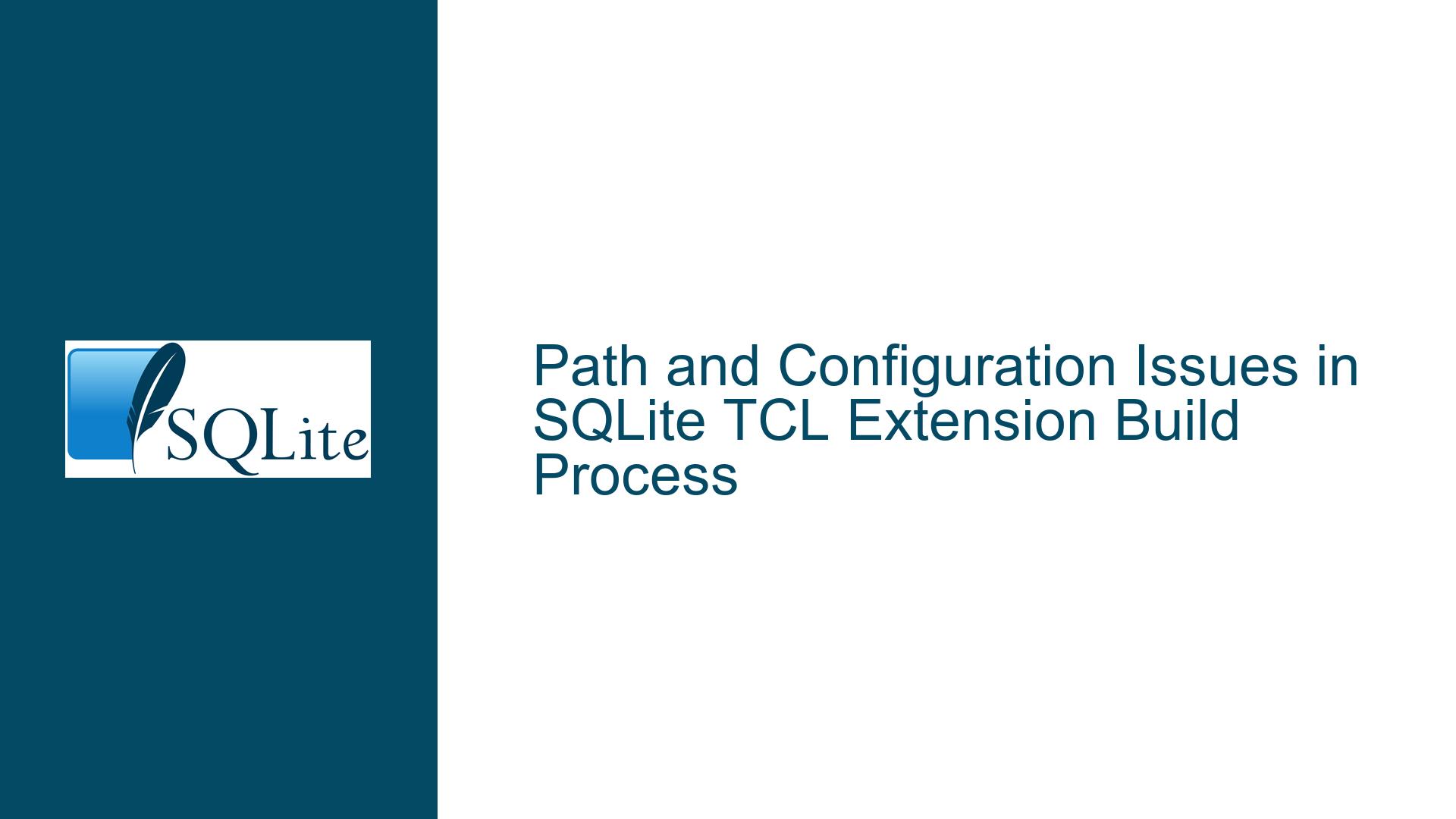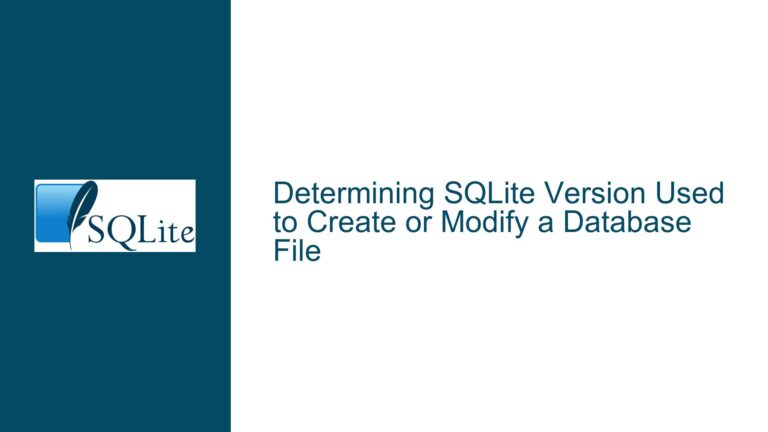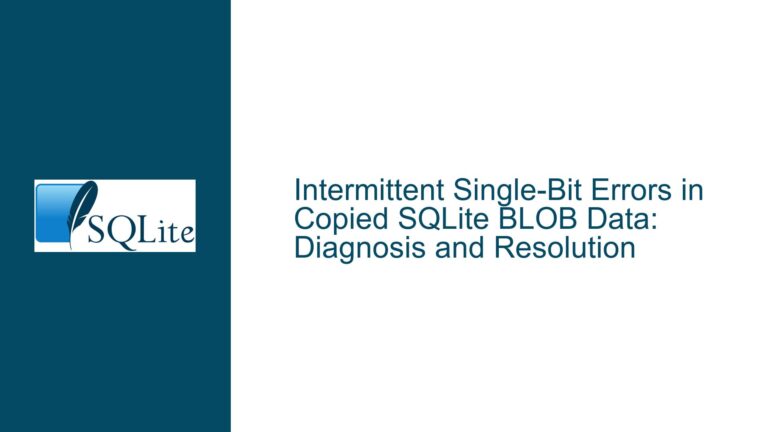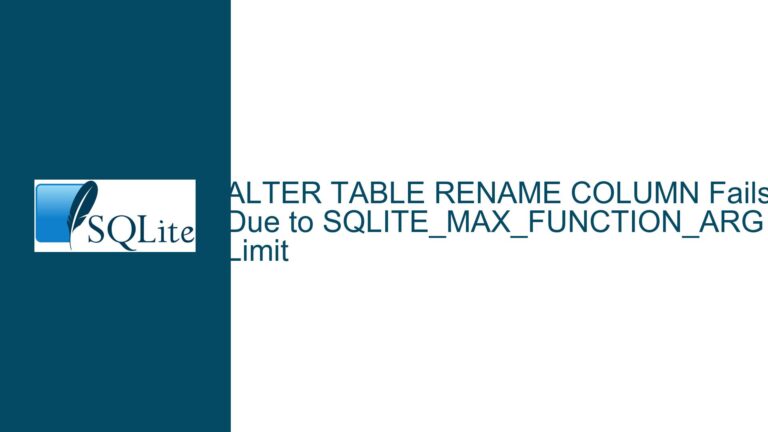Path and Configuration Issues in SQLite TCL Extension Build Process
Issue Overview: Misalignment Between Configure Script and buildtclext.tcl
The core issue revolves around the misalignment between the configuration options provided to the configure script and the behavior of the buildtclext.tcl script during the build process of the SQLite TCL extension. Specifically, the configure script accepts certain parameters, such as --with-tcl and TCLLIBDIR, which are intended to guide the build process. However, buildtclext.tcl does not consistently respect these parameters, leading to unexpected behavior during the build and installation of the TCL extension.
The --with-tcl parameter is designed to specify the directory containing tclConfig.sh, a critical configuration file for TCL. While the configure script accepts this parameter, buildtclext.tcl attempts to locate tclConfig.sh independently, often resulting in the wrong file being used or the build process failing altogether. This misalignment can cause the build to use an incorrect or outdated TCL configuration, leading to runtime errors or suboptimal performance.
Similarly, the TCLLIBDIR parameter is intended to specify the installation directory for the TCL plugin. However, buildtclext.tcl ignores this parameter and instead relies on the $auto_path variable to determine the installation directory. This behavior can result in the TCL plugin being installed in an unintended location, making it difficult to manage or use the plugin effectively.
Finally, the buildtclext.tcl script does not account for the $(DESTDIR) variable, which is commonly used in build processes to specify a staging directory for installation. This oversight can cause the installation process to fail or place files in incorrect locations, complicating the deployment of the TCL extension.
Possible Causes: Inconsistent Handling of Configuration Parameters
The root cause of these issues lies in the inconsistent handling of configuration parameters between the configure script and the buildtclext.tcl script. The configure script is responsible for parsing user-provided options and generating the necessary build configuration. However, buildtclext.tcl operates independently and does not always respect the configuration generated by configure.
One possible cause is the historical evolution of the build system. Over time, the build process for the SQLite TCL extension may have been modified to accommodate new features or platforms, leading to the introduction of ad-hoc solutions that bypass the configure script. These changes can result in the buildtclext.tcl script relying on its own logic to locate critical files and determine installation paths, rather than using the configuration provided by configure.
Another potential cause is the complexity of integrating TCL with SQLite. TCL is a dynamic language with its own configuration and installation requirements, which can complicate the build process. The buildtclext.tcl script may have been designed to handle a wide range of TCL environments, leading to the use of heuristic methods to locate tclConfig.sh and determine the installation directory. While these heuristics can work in many cases, they are not foolproof and can fail in environments where the TCL configuration is non-standard or customized.
The lack of support for $(DESTDIR) in buildtclext.tcl is likely due to an oversight in the script’s design. The $(DESTDIR) variable is commonly used in build systems to support staged installations, where files are first installed in a temporary directory before being moved to their final location. This approach is particularly useful for packaging systems and cross-compilation environments. However, if buildtclext.tcl does not account for $(DESTDIR), it may attempt to install files directly to their final location, leading to permission errors or conflicts with existing files.
Troubleshooting Steps, Solutions & Fixes: Aligning buildtclext.tcl with Configure Script
To address these issues, it is necessary to align the behavior of buildtclext.tcl with the configuration provided by the configure script. This alignment can be achieved through a combination of script modifications and build process adjustments.
Respecting --with-tcl Parameter:
The first step is to ensure that buildtclext.tcl respects the --with-tcl parameter provided to the configure script. This can be achieved by modifying the script to use the value of $with_tcl when locating tclConfig.sh. The following code snippet demonstrates how this can be done:
if {$use_tcl} {
if {"" ne $with_tcl && [file isdir $with_tcl]} {
set tclConfigPath [file join $with_tcl tclConfig.sh]
if {[file exists $tclConfigPath]} {
msg-result "Using tclConfig.sh from $with_tcl"
set tclConfig $tclConfigPath
} else {
proj-warn "tclConfig.sh not found in $with_tcl"
set use_tcl 0
}
} else {
proj-warn "Invalid or missing --with-tcl directory"
set use_tcl 0
}
}
This modification ensures that buildtclext.tcl first checks the directory specified by --with-tcl for tclConfig.sh. If the file is found, it is used for the build process. If not, a warning is issued, and the script falls back to its default behavior.
Respecting TCLLIBDIR Parameter:
To ensure that buildtclext.tcl respects the TCLLIBDIR parameter, the script should be modified to use the value of $TCLLIBDIR when determining the installation directory. The following code snippet demonstrates how this can be done:
if {[info exists env(TCLLIBDIR)] && [file isdir $env(TCLLIBDIR)]} {
set tclLibDir $env(TCLLIBDIR)
} else {
set tclLibDir [lindex $auto_path 0]
if {![file isdir $tclLibDir]} {
proj-warn "Unable to determine TCLLIBDIR, using default"
set tclLibDir [file join [pwd] lib]
}
}
set tclLibDir [file join $tclLibDir sqlite3]
msg-result "Installing TCL plugin to $tclLibDir"
This modification ensures that buildtclext.tcl first checks the TCLLIBDIR environment variable for a valid directory. If the variable is not set or the directory does not exist, the script falls back to using the first entry in $auto_path. If neither option is valid, a default directory is used, and a warning is issued.
Supporting $(DESTDIR) Variable:
To add support for the $(DESTDIR) variable, buildtclext.tcl should be modified to prepend the value of $(DESTDIR) to installation paths. The following code snippet demonstrates how this can be done:
if {[info exists env(DESTDIR)] && [file isdir $env(DESTDIR)]} {
set destDir $env(DESTDIR)
} else {
set destDir ""
}
set installDir [file join $destDir $tclLibDir]
if {![file exists $installDir]} {
file mkdir $installDir
}
msg-result "Installing TCL plugin to $installDir"
This modification ensures that buildtclext.tcl respects the $(DESTDIR) variable when determining the installation directory. If the variable is set and points to a valid directory, it is used as the base directory for installation. If not, the installation proceeds without $(DESTDIR).
Testing and Validation:
After making these modifications, it is essential to thoroughly test the build process to ensure that the changes have the desired effect. This testing should include:
- Verifying that
buildtclext.tclcorrectly uses the--with-tclparameter to locatetclConfig.sh. - Ensuring that the
TCLLIBDIRparameter is respected and that the TCL plugin is installed to the specified directory. - Confirming that the
$(DESTDIR)variable is correctly handled and that files are installed to the appropriate staging directory.
By aligning the behavior of buildtclext.tcl with the configuration provided by the configure script, these modifications address the core issues and improve the reliability and flexibility of the SQLite TCL extension build process.