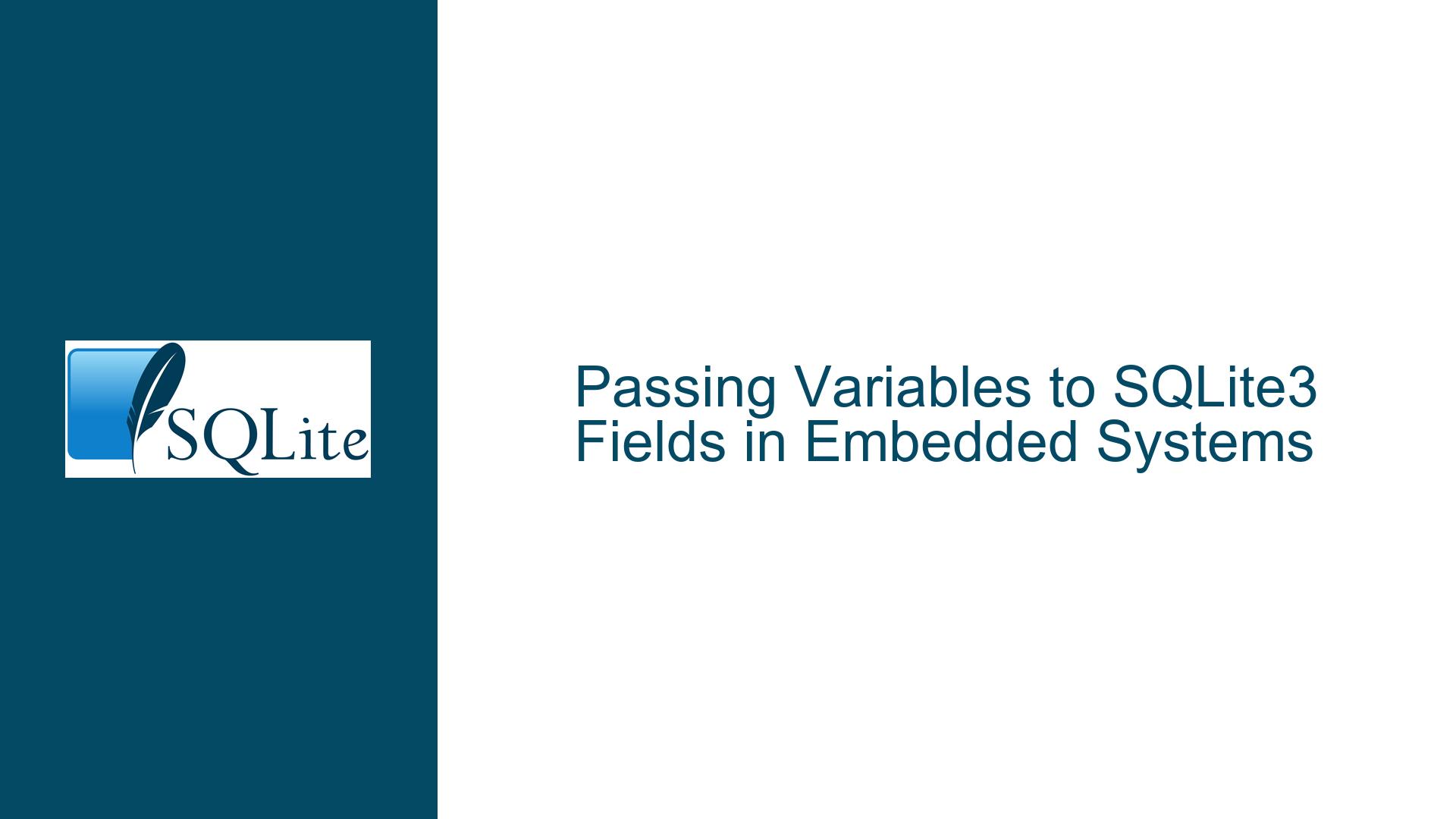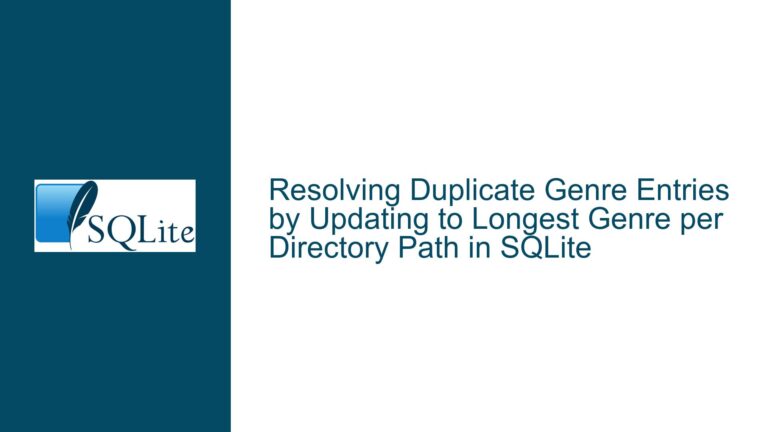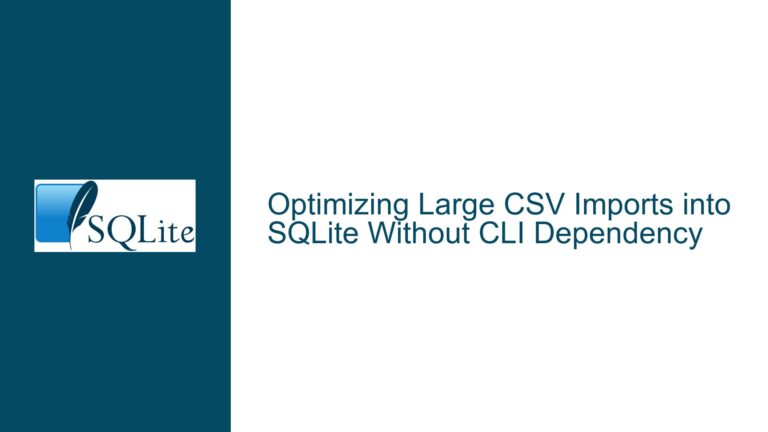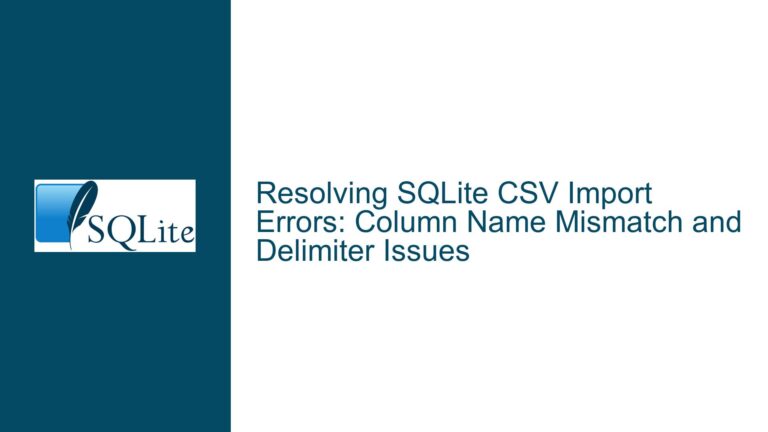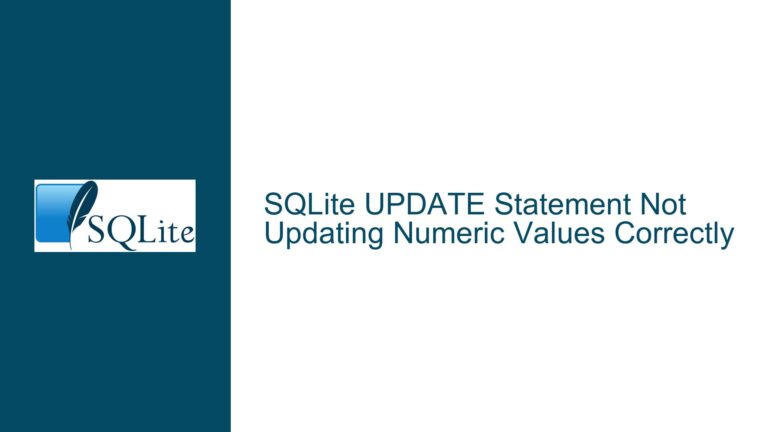Passing Variables to SQLite3 Fields in Embedded Systems
SQLite3 Variable Binding and Database Management on ESP32
When working with SQLite3 on embedded systems like the ESP32, one of the most common tasks is inserting records into a database. However, this process can be fraught with challenges, especially when it comes to passing variables to SQLite3 fields. The core issue revolves around correctly binding variables to SQL statements, managing database connections efficiently, and ensuring that the SQL syntax is correct. Missteps in any of these areas can lead to failed inserts, memory leaks, or even database corruption.
Interrupted Write Operations Leading to Index Corruption
One of the primary issues that arise when dealing with SQLite3 on embedded systems is the improper handling of database connections and write operations. In the context of the ESP32, where resources are limited, it is crucial to manage database connections efficiently. Opening and closing the database repeatedly within a function can lead to significant performance degradation and memory leaks. Each time the database is opened, it must be properly closed to avoid resource exhaustion.
Another critical aspect is the correct binding of variables to SQL statements. SQLite3 provides a set of bind APIs that allow you to safely and efficiently insert variables into your SQL statements. Failing to use these APIs can result in SQL syntax errors or even SQL injection vulnerabilities. The bind APIs ensure that the variables are correctly interpreted by the SQLite3 engine, preventing issues such as incorrect data types or malformed SQL statements.
Implementing SQLite3 Bind APIs and Efficient Database Management
To address these issues, it is essential to understand and implement the SQLite3 bind APIs correctly. The bind APIs allow you to prepare an SQL statement once and then bind variables to it as needed. This approach not only improves performance but also ensures that the SQL statements are executed correctly.
The first step is to prepare the SQL statement using the sqlite3_prepare_v2 function. This function compiles the SQL statement into a bytecode program that can be executed by the SQLite3 engine. The prepared statement can then be used to bind variables using the sqlite3_bind_* functions. These functions allow you to bind integers, strings, blobs, and other data types to the prepared statement.
Once the variables are bound, the SQL statement can be executed using the sqlite3_step function. This function executes the prepared statement and returns a result code indicating whether the operation was successful. After executing the statement, it is important to finalize it using the sqlite3_finalize function to release any resources associated with the prepared statement.
In addition to using the bind APIs, it is crucial to manage database connections efficiently. Instead of opening and closing the database within each function call, it is better to open the database once when the application starts and close it when the application terminates. This approach minimizes the overhead associated with opening and closing the database and ensures that resources are managed correctly.
Correct SQL Syntax and Variable Binding in SQLite3
The correct SQL syntax is another critical aspect of inserting records into an SQLite3 database. The SQL statement must be properly formatted to ensure that the variables are correctly interpreted by the SQLite3 engine. One common mistake is to include the variable names directly in the SQL statement, which can lead to syntax errors or incorrect data insertion.
To avoid these issues, it is recommended to use parameterized SQL statements. Parameterized statements use placeholders (usually represented by ?) to indicate where variables should be inserted. The actual values are then bound to these placeholders using the sqlite3_bind_* functions. This approach ensures that the SQL statement is correctly formatted and that the variables are properly interpreted by the SQLite3 engine.
For example, consider the following SQL statement:
INSERT INTO aoreadings (id, readvalue, status) VALUES (?, ?, ?);
In this statement, the placeholders ? indicate where the variables should be inserted. The actual values can then be bound to these placeholders using the sqlite3_bind_int and sqlite3_bind_text functions. This approach ensures that the SQL statement is correctly formatted and that the variables are properly interpreted by the SQLite3 engine.
Efficient Database Connection Management on ESP32
Efficient database connection management is crucial when working with SQLite3 on embedded systems like the ESP32. Opening and closing the database within each function call can lead to significant performance degradation and memory leaks. Instead, it is better to open the database once when the application starts and close it when the application terminates.
To achieve this, you can create a global database handle that is initialized when the application starts and closed when the application terminates. This approach ensures that the database connection is managed efficiently and that resources are not wasted on repeated opening and closing of the database.
For example, consider the following code snippet:
sqlite3 *db;
void setup() {
// Open the database connection
if (sqlite3_open("/spiffs/test.db", &db) != SQLITE_OK) {
Serial.println("Failed to open database");
return;
}
}
void loop() {
// Your application code here
}
void finalize() {
// Close the database connection
sqlite3_close(db);
}
In this example, the database connection is opened once in the setup function and closed in the finalize function. This approach ensures that the database connection is managed efficiently and that resources are not wasted on repeated opening and closing of the database.
Preventing SQL Injection Attacks
Another critical aspect of working with SQLite3 is preventing SQL injection attacks. SQL injection occurs when an attacker is able to manipulate the SQL statements executed by the database, potentially leading to unauthorized access or data corruption. To prevent SQL injection attacks, it is essential to use parameterized SQL statements and the bind APIs.
Parameterized SQL statements use placeholders to indicate where variables should be inserted, and the actual values are then bound to these placeholders using the sqlite3_bind_* functions. This approach ensures that the variables are correctly interpreted by the SQLite3 engine and that the SQL statements are not vulnerable to injection attacks.
For example, consider the following SQL statement:
INSERT INTO aoreadings (id, readvalue, status) VALUES (?, ?, ?);
In this statement, the placeholders ? indicate where the variables should be inserted. The actual values can then be bound to these placeholders using the sqlite3_bind_int and sqlite3_bind_text functions. This approach ensures that the SQL statement is correctly formatted and that the variables are properly interpreted by the SQLite3 engine.
Using SQLite3 Snprintf for Dynamic SQL Statements
In some cases, you may need to generate dynamic SQL statements based on variable values. While parameterized SQL statements are generally preferred, there are situations where dynamic SQL statements may be necessary. In such cases, it is important to use the sqlite3_snprintf function to safely format the SQL statement.
The sqlite3_snprintf function allows you to safely format a string with variable values, ensuring that the resulting SQL statement is correctly formatted and not vulnerable to injection attacks. This function is particularly useful when you need to generate SQL statements dynamically based on variable values.
For example, consider the following code snippet:
char sql[100];
int id = 1;
int readvalue = 500;
const char *status = "MEDIUM";
sqlite3_snprintf(sizeof(sql), sql, "INSERT INTO aoreadings (id, readvalue, status) VALUES (%d, %d, '%q');", id, readvalue, status);
int rc = sqlite3_exec(db, sql, NULL, NULL, NULL);
if (rc != SQLITE_OK) {
Serial.println("Failed to insert record");
}
In this example, the sqlite3_snprintf function is used to safely format the SQL statement with the variable values. The resulting SQL statement is then executed using the sqlite3_exec function. This approach ensures that the SQL statement is correctly formatted and that the variables are properly interpreted by the SQLite3 engine.
Conclusion
Passing variables to SQLite3 fields in embedded systems like the ESP32 requires careful attention to detail. By using the SQLite3 bind APIs, managing database connections efficiently, and ensuring correct SQL syntax, you can avoid common pitfalls and ensure that your database operations are performed correctly. Additionally, by preventing SQL injection attacks and using dynamic SQL statements safely, you can protect your database from unauthorized access and data corruption.
Implementing these best practices will not only improve the performance and reliability of your SQLite3 database operations but also ensure that your embedded application runs smoothly and efficiently. Whether you are working on a simple data logging application or a complex IoT system, these techniques will help you get the most out of SQLite3 on your ESP32.