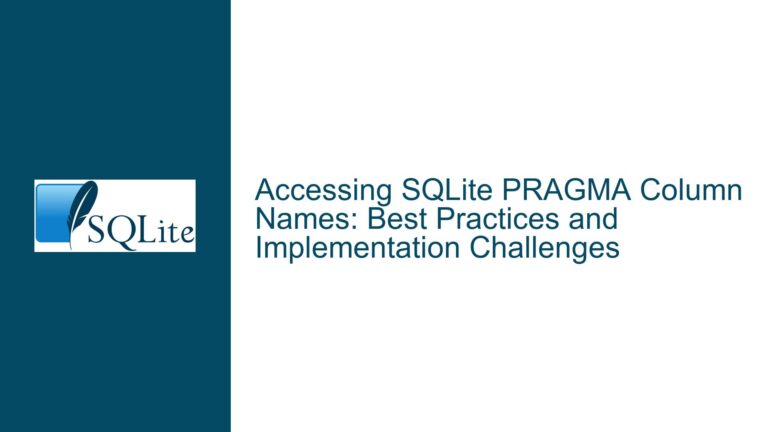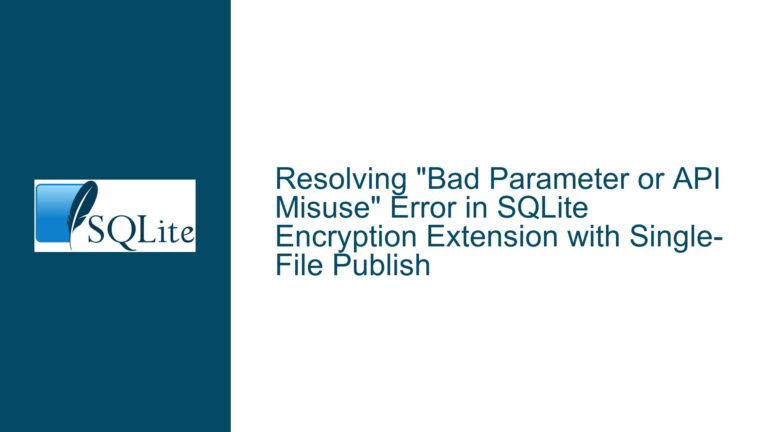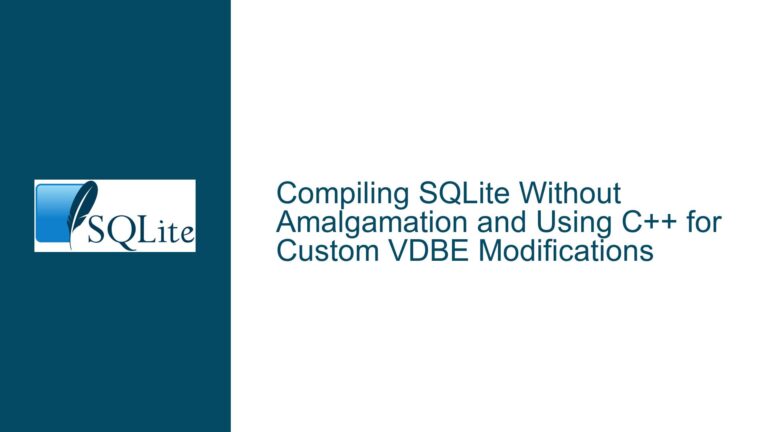Passing Multi-Valued CLI Parameters to SQLite Queries: Troubleshooting and Solutions
Understanding the Challenge of Multi-Valued CLI Parameters in SQLite
The core issue revolves around passing multiple values from a command-line interface (CLI) parameter into an SQLite query, specifically for use in an IN clause. The user, John Dennis, attempts to execute a query like SELECT cols FROM table WHERE column IN :values, where :values is intended to represent a list of values such as ('k1', 'k2'). However, SQLite does not support passing a multi-valued parameter directly into the IN clause due to its syntax constraints. This limitation stems from the fact that SQLite parameters are designed to substitute single literal values, not complex expressions or row values.
The discussion highlights several attempts to work around this limitation, including dynamically constructing SQL queries, using temporary tables, and leveraging Common Table Expressions (CTEs). Each approach has its own set of challenges and trade-offs, which we will explore in detail. The goal is to provide a comprehensive guide to understanding the problem, diagnosing its root causes, and implementing effective solutions.
Why SQLite Parameters Cannot Directly Handle Multi-Valued Inputs
SQLite’s parameter binding mechanism is designed to substitute single literal values into queries. This design choice ensures safety and simplicity, as it prevents SQL injection attacks and simplifies the parsing and execution of queries. However, this design also imposes limitations when dealing with multi-valued inputs, such as lists or arrays, that need to be used in an IN clause.
The IN clause in SQLite expects a list of literal values or a subquery that returns a set of values. When a parameter like :values is used, SQLite treats it as a single literal value, not as a list of values. For example, if :values is set to "('k1', 'k2')", SQLite interprets it as a single string rather than a list of two values. This interpretation leads to syntax errors because the IN clause cannot process a single string as a list of values.
The discussion also touches on the distinction between row values and literal values. In SQLite, row values are used in contexts where multiple values are treated as a single unit, such as in VALUES clauses or JOIN conditions. However, parameters cannot be used to represent row values directly, which further complicates the task of passing multi-valued inputs.
Effective Strategies for Handling Multi-Valued Inputs in SQLite Queries
Given the limitations of SQLite’s parameter binding mechanism, several strategies can be employed to handle multi-valued inputs effectively. These strategies include dynamically constructing SQL queries, using temporary tables, leveraging CTEs, and integrating with external scripting or programming languages. Each approach has its own advantages and trade-offs, which we will explore in detail.
Dynamically Constructing SQL Queries
One approach is to dynamically construct the SQL query string in the calling script or batch file. This involves building the query with the list of values directly embedded in the IN clause. For example, in a Windows batch file, you could use environment variables to store the values and then construct the query string accordingly.
set key1='Calgary'
set key2='Edmonton'
echo SELECT LastName, City FROM EMPLOYEES WHERE CITY IN(%key1%, %key2%);
This approach works because the query string is constructed before being passed to SQLite, allowing the IN clause to contain the literal values directly. However, this method requires careful handling of string concatenation and escaping to avoid syntax errors or SQL injection vulnerabilities.
Using Temporary Tables
Another approach is to use a temporary table to store the list of values. This involves creating a temporary table, inserting the values into it, and then using a subquery in the IN clause to reference the temporary table. For example:
CREATE TEMP TABLE keys (k TEXT);
INSERT INTO keys VALUES ('k1'), ('k2');
SELECT cols FROM table WHERE column IN (SELECT k FROM keys);
This approach is more robust because it avoids the need for dynamic SQL construction and leverages SQLite’s ability to handle subqueries in the IN clause. However, it requires additional steps to create and populate the temporary table, which may not be ideal for all use cases.
Leveraging Common Table Expressions (CTEs)
CTEs provide a way to define temporary result sets that can be referenced within a query. This approach can be used to simulate the behavior of a temporary table without the need for explicit table creation and insertion. For example:
WITH runtimeArgs (city) AS (
VALUES ('Edmonton'), ('Calgary')
)
SELECT a.*
FROM employees a
INNER JOIN runtimeArgs b ON a.city = b.city;
This approach is elegant and avoids the overhead of creating and managing temporary tables. However, it still requires the list of values to be hardcoded or dynamically constructed within the query, which may not be feasible in all scenarios.
Integrating with External Scripting or Programming Languages
For more complex use cases, integrating SQLite with an external scripting or programming language can provide greater flexibility and control. For example, using a language like Python or C#, you can programmatically construct the query, handle parameter binding, and execute the query against the SQLite database. This approach allows for more sophisticated logic and error handling but requires additional development effort and expertise.
Troubleshooting Steps, Solutions, and Fixes
To address the issue of passing multi-valued CLI parameters to SQLite queries, follow these troubleshooting steps and implement the appropriate solutions:
Diagnose the Problem: Identify whether the issue stems from SQLite’s parameter binding limitations or from the way the query is being constructed. Check for syntax errors and ensure that the
INclause is being used correctly.Evaluate the Use Case: Determine the specific requirements of your use case, such as the number of values, the frequency of query execution, and the need for dynamic input. This evaluation will help you choose the most appropriate solution.
Choose the Right Approach: Based on your evaluation, select one of the strategies discussed above. For simple use cases, dynamically constructing the query string may be sufficient. For more complex scenarios, consider using temporary tables, CTEs, or external scripting.
Implement the Solution: Implement the chosen solution, ensuring that it handles all edge cases and potential errors. For example, if using a temporary table, ensure that the table is properly created and populated before executing the query.
Test Thoroughly: Test the solution with various inputs to ensure that it works as expected and handles all edge cases. Pay particular attention to cases where the number of values is large or where the values contain special characters.
Optimize for Performance: If performance is a concern, consider optimizing the solution. For example, using a temporary table may be more efficient than dynamically constructing a large query string.
Document the Solution: Document the solution and any relevant considerations for future reference. This documentation will be valuable for maintaining and extending the solution over time.
By following these steps and implementing the appropriate solutions, you can effectively handle multi-valued CLI parameters in SQLite queries and overcome the limitations of SQLite’s parameter binding mechanism. Whether you choose to dynamically construct queries, use temporary tables, leverage CTEs, or integrate with external scripting, the key is to understand the trade-offs and choose the approach that best fits your specific use case.