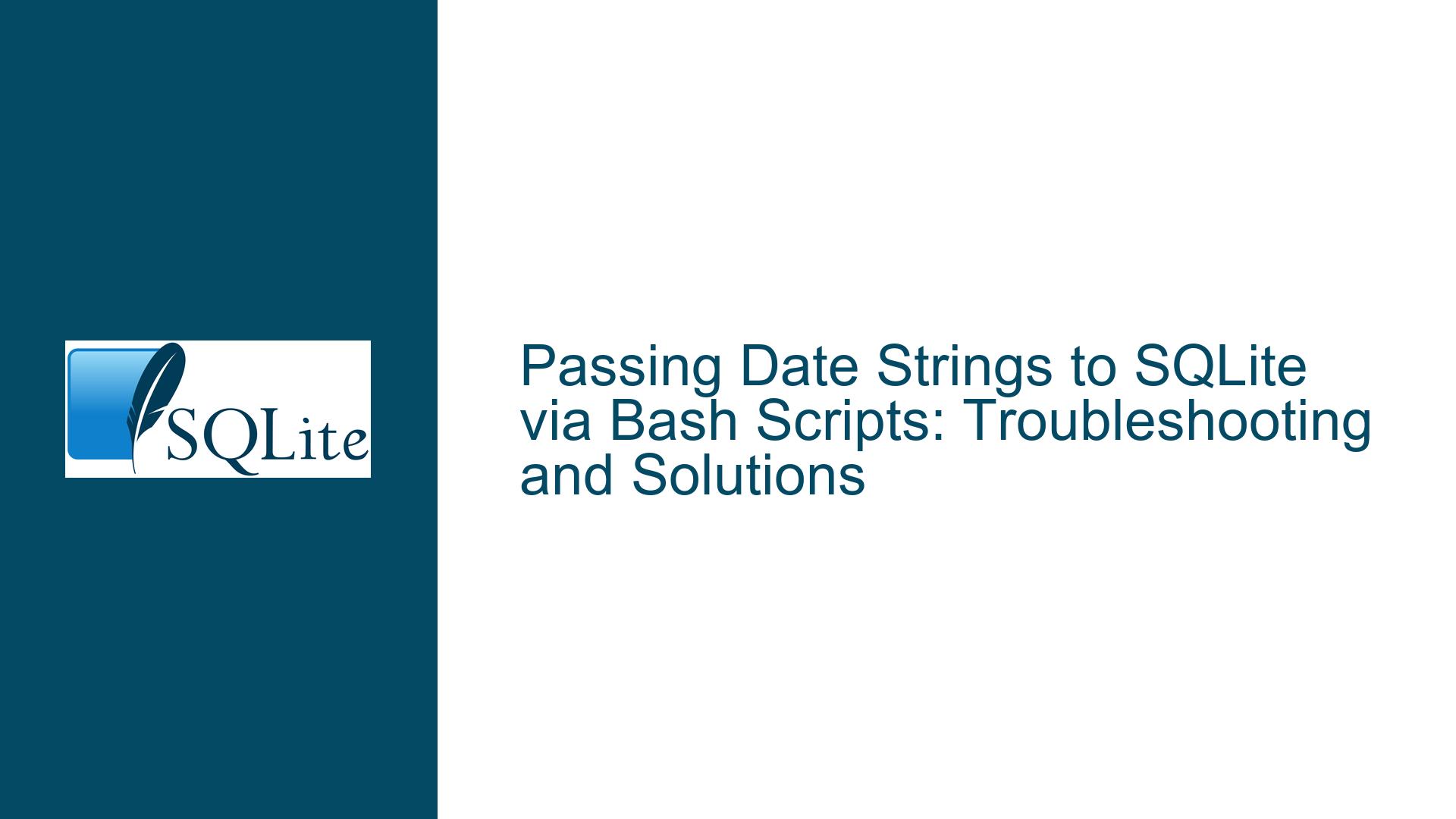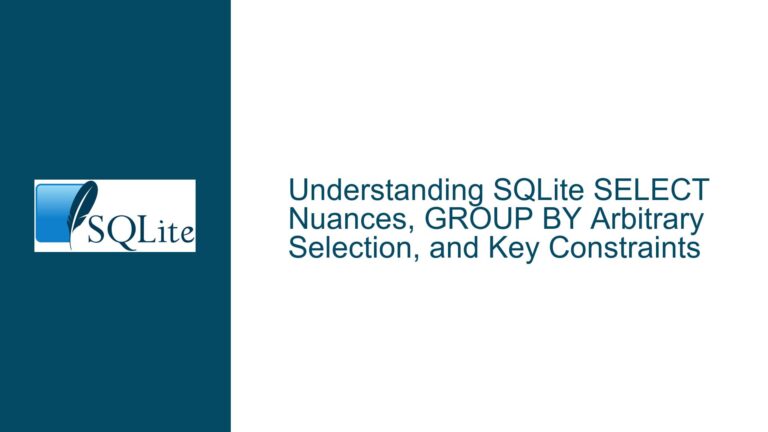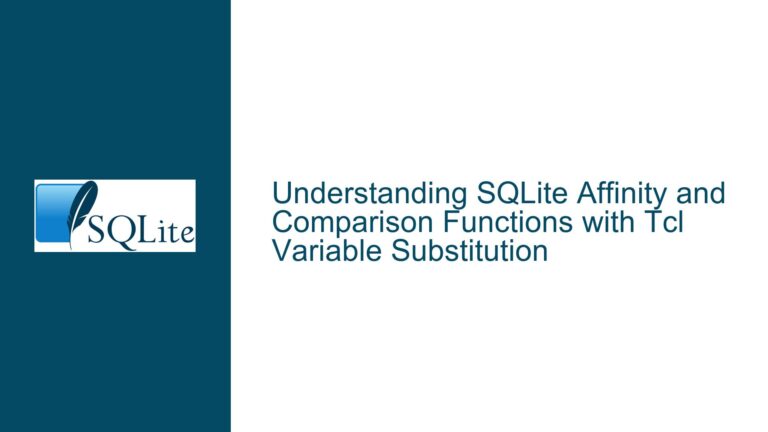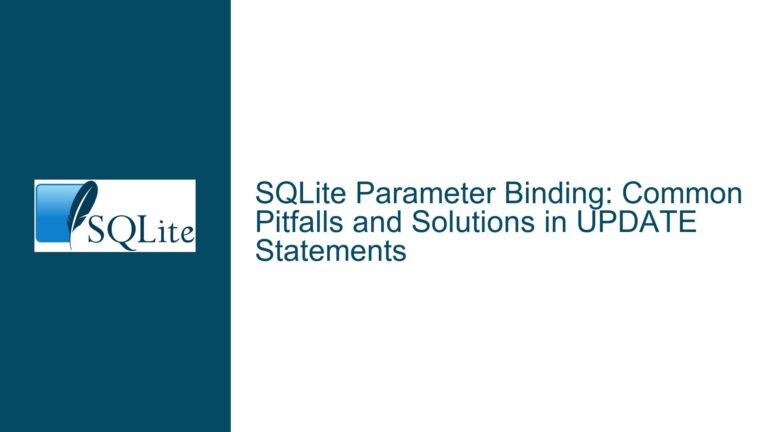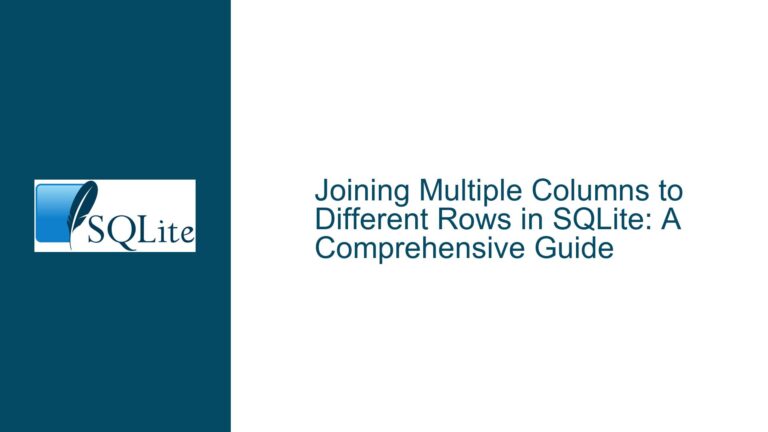Passing Date Strings to SQLite via Bash Scripts: Troubleshooting and Solutions
Issue Overview: Passing Date Strings from Bash to SQLite Queries
When working with SQLite in a bash scripting environment, one common task is passing date strings from the command line into SQL queries. This is particularly important when querying tables that store dates in Unix epoch format or when using SQLite’s date and time functions like unixepoch(). The challenge arises from the interaction between bash’s string processing and SQLite’s parameter handling, which can lead to unexpected behavior if not handled correctly.
In the scenario described, the user attempts to pass a date string in "yyyy-mm-dd" format from a bash variable into an SQLite query using the .param set command. However, the date string is misinterpreted as an arithmetic expression, resulting in an incorrect value being assigned to the parameter. This issue highlights the complexities of string handling across different layers of processing: bash, SQLite’s command-line interface (CLI), and SQLite’s internal query parsing.
The core of the problem lies in ensuring that the date string is correctly interpreted as a string literal by SQLite, rather than being evaluated as an arithmetic expression or mishandled due to improper escaping. This requires a deep understanding of how bash processes strings, how SQLite’s CLI handles parameters, and how SQLite’s query engine interprets those parameters.
Possible Causes: Misinterpretation of Date Strings in Bash and SQLite
The misinterpretation of date strings in this context can be attributed to several factors, each of which plays a role in the final outcome of the query execution.
First, bash’s string interpolation and escaping rules can interfere with the intended string value. When a bash variable containing a date string is passed to SQLite, the shell may interpret certain characters (such as hyphens or quotes) in unintended ways. For example, the hyphen in the date string "2024-06-19" could be interpreted as a subtraction operator if not properly quoted or escaped.
Second, SQLite’s .param set command has specific rules for handling parameter values. If the value is not correctly quoted or escaped, SQLite may attempt to evaluate it as an arithmetic expression rather than treating it as a string literal. This is evident in the original issue, where the date string "2024-06-19" is evaluated as the arithmetic expression "2024 – 06 – 19", resulting in the value "1999".
Third, the interaction between bash and SQLite’s CLI can introduce additional complexities. The SQLite CLI uses its own parsing rules for dot-commands and SQL statements, which must be carefully coordinated with bash’s string processing to ensure that the intended value is passed through correctly.
Finally, the use of SQLite’s unixepoch() function adds another layer of complexity. This function expects a date string in a specific format, and any deviation from this format can lead to errors or incorrect results. Ensuring that the date string is correctly formatted and passed to the function is crucial for accurate query execution.
Troubleshooting Steps, Solutions & Fixes: Ensuring Correct Date String Handling
To address the issue of passing date strings from bash to SQLite queries, several approaches can be taken. Each approach involves careful handling of string interpolation, quoting, and escaping to ensure that the date string is correctly interpreted by both bash and SQLite.
1. Proper Quoting and Escaping in Bash
The first step in ensuring correct date string handling is to properly quote and escape the bash variable containing the date string. This prevents the shell from interpreting special characters (such as hyphens) in unintended ways.
For example, instead of:
d=2024-06-19
sqlite3 --readonly <database> ".param set :da $d" ".param list" :select * from tab where last_date>=unixepoch(:da,'utc') limit 1"
You should use:
d="2024-06-19"
sqlite3 --readonly <database> ".param set :da '$d'" ".param list" "SELECT * FROM tab WHERE last_date>=unixepoch(:da,'utc') LIMIT 1;"
In this example, the date string is enclosed in double quotes within the bash script, ensuring that it is treated as a single string. The single quotes around $d in the .param set command ensure that SQLite treats the value as a string literal.
2. Using Heredocs for Complex Queries
For more complex queries or scripts, using a heredoc can simplify the process of passing parameters and ensure that the date string is correctly interpreted. A heredoc allows you to pass a block of text (including SQL commands) to the SQLite CLI without worrying about intermediate string processing.
For example:
start_date="2024-06-19"
start_reading=$(sqlite3 --readonly ./xxx/yyy.db << END
.param set :da '$start_date'
SELECT vary FROM tablex WHERE varz>=unixepoch(:da,'utc') LIMIT 1;
END
)
echo $start_reading
In this example, the heredoc (<< END) is used to pass the SQL commands to the SQLite CLI. The date string is enclosed in single quotes within the heredoc, ensuring that it is treated as a string literal by SQLite.
3. Using SQLite’s Built-in Date and Time Functions
Another approach is to leverage SQLite’s built-in date and time functions to handle the date string directly within the query. This can simplify the process of passing parameters and ensure that the date string is correctly formatted.
For example:
start_date="2024-06-19"
start_reading=$(sqlite3 --readonly ./xxx/yyy.db << END
SELECT vary FROM tablex WHERE varz>=unixepoch('$start_date','utc') LIMIT 1;
END
)
echo $start_reading
In this example, the date string is directly embedded in the SQL query using bash’s string interpolation. The single quotes around $start_date ensure that it is treated as a string literal by SQLite.
4. Debugging and Verifying Parameter Values
To ensure that the date string is correctly passed to SQLite, it is important to debug and verify the parameter values at each step. This can be done using SQLite’s .param list command, which displays the current parameter values.
For example:
d="2024-06-19"
sqlite3 --readonly <database> ".param set :da '$d'" ".param list" "SELECT * FROM tab WHERE last_date>=unixepoch(:da,'utc') LIMIT 1;"
In this example, the .param list command is used to verify that the parameter :da is correctly set to the date string "2024-06-19". This helps to identify any issues with string interpolation or quoting before executing the query.
5. Handling Edge Cases and Error Conditions
Finally, it is important to handle edge cases and error conditions that may arise when passing date strings from bash to SQLite. This includes handling invalid date formats, empty or null values, and unexpected input.
For example:
start_date="2024-06-19"
if [[ ! $start_date =~ ^[0-9]{4}-[0-9]{2}-[0-9]{2}$ ]]; then
echo "Invalid date format"
exit 1
fi
start_reading=$(sqlite3 --readonly ./xxx/yyy.db << END
SELECT vary FROM tablex WHERE varz>=unixepoch('$start_date','utc') LIMIT 1;
END
)
if [ -z "$start_reading" ]; then
echo "No data found for the given date"
else
echo $start_reading
fi
In this example, the bash script includes a check to ensure that the date string is in the correct format before passing it to SQLite. If the date string is invalid, the script exits with an error message. Additionally, the script checks if the query result is empty and handles it appropriately.
Conclusion
Passing date strings from bash to SQLite queries requires careful handling of string interpolation, quoting, and escaping to ensure that the date string is correctly interpreted by both bash and SQLite. By following the troubleshooting steps and solutions outlined above, you can avoid common pitfalls and ensure that your queries execute correctly. Whether you choose to use proper quoting and escaping, heredocs, or SQLite’s built-in date and time functions, the key is to understand the interaction between bash and SQLite and to verify the parameter values at each step. With these techniques, you can confidently pass date strings from bash to SQLite and achieve accurate and reliable query results.