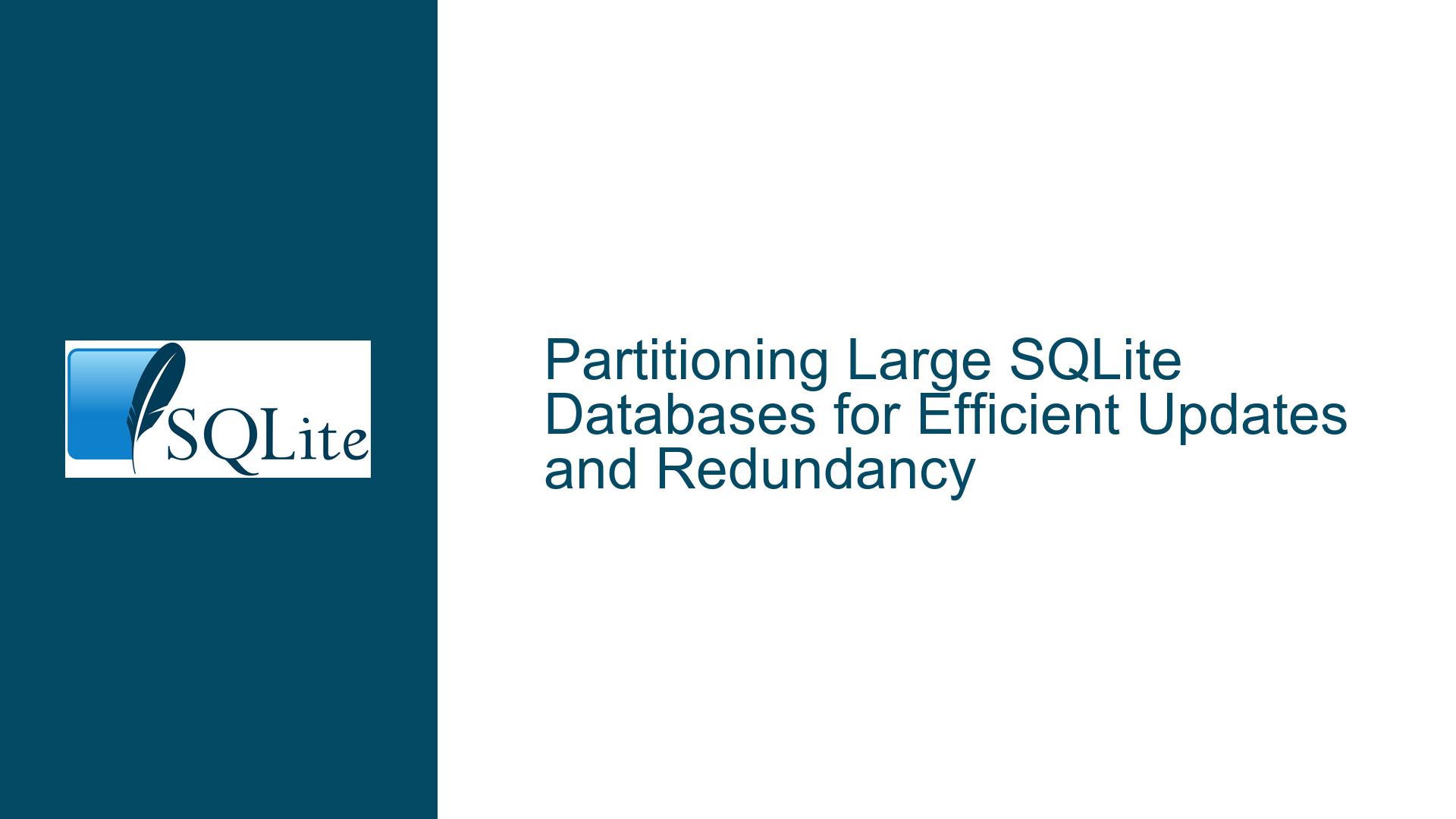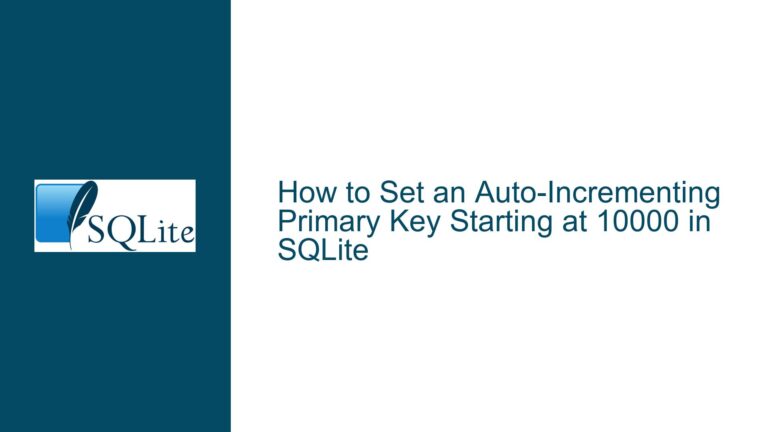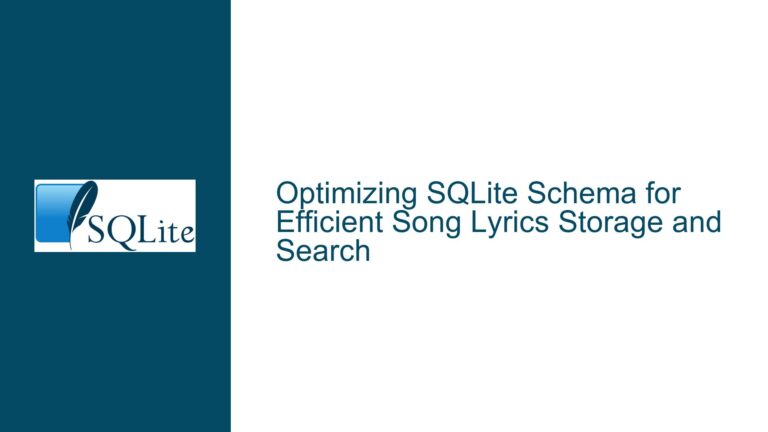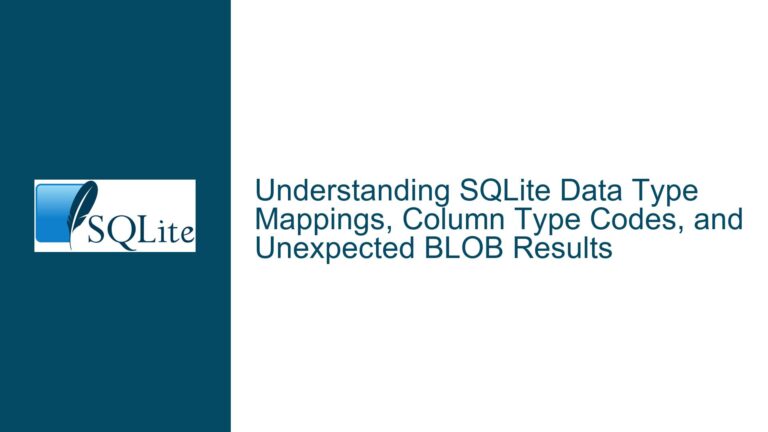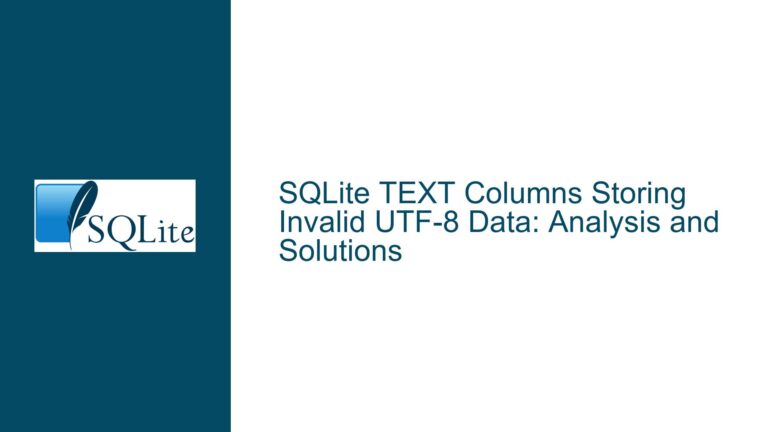Partitioning Large SQLite Databases for Efficient Updates and Redundancy
Understanding the Need for Database Partitioning in SQLite
When dealing with large SQLite databases, especially those exceeding 2GB, the challenges of updating and deploying these databases across thousands of devices become significant. The primary concern is the bandwidth required to distribute such large files, which can be problematic in environments with limited or unreliable internet connectivity. Additionally, the risk of data corruption during the download process can render the entire database unusable, necessitating a complete re-download. This scenario raises the question of whether it’s feasible to partition a large SQLite database into smaller, more manageable files while maintaining the ability to search across the entire dataset.
Partitioning a database involves splitting it into smaller, independent files that can be managed and updated separately. This approach offers several advantages, including reduced bandwidth usage during updates, easier handling of corrupted files, and potentially improved performance. However, SQLite does not natively support partitioning a single table across multiple files, which complicates the process. Instead, the database can be divided into multiple files, each containing different tables, and these files can be attached to a primary database connection to simulate a unified database.
Exploring the Limitations and Possibilities of SQLite Database Partitioning
SQLite’s architecture does not allow a single database to span multiple files directly. This limitation means that you cannot shard a table across several files natively. However, you can achieve a similar effect by using the ATTACH command to link multiple database files to a single connection. This method allows you to distribute tables across different files while maintaining access to all tables through a unified interface.
One critical consideration when partitioning a database is the impact on referential integrity. SQLite enforces foreign key constraints, which require that related tables (parent and child tables) reside in the same database file. This constraint means that you cannot split tables involved in foreign key relationships across different files without breaking these relationships. Additionally, SQLite imposes a limit on the number of databases that can be attached to a single connection, with a default limit of 10 and a maximum limit of 125, which can be adjusted at compile time using the SQLITE_MAX_ATTACHED option.
Another factor to consider is the performance implications of partitioning. While splitting a large database into smaller files might seem like it would improve performance, the reality is more nuanced. SQLite’s performance is influenced by factors such as file locking, journaling, and header updates, which are not significantly affected by the size of the database. Therefore, the performance gains from partitioning may be minimal, and in some cases, the overhead of managing multiple files could offset any potential benefits.
Implementing and Optimizing Partitioned SQLite Databases
To implement a partitioned SQLite database, you can follow these steps:
Schema Analysis and Table Distribution: Begin by analyzing your database schema to identify tables that can be logically grouped together. Consider the relationships between tables, especially foreign key constraints, and ensure that related tables remain in the same file. Distribute the tables across multiple files based on logical groupings, such as functional areas or data access patterns.
Database Attachment: Use the
ATTACHcommand to link the partitioned database files to a primary database connection. This step allows you to access all tables as if they were part of a single database. For example, if you have two database files,part1.dbandpart2.db, you can attach them to the primary connection using the following commands:ATTACH 'part1.db' AS part1; ATTACH 'part2.db' AS part2;Once attached, you can query tables from
part1andpart2using qualified table names, such aspart1.table_nameandpart2.table_name.Handling Foreign Key Constraints: Ensure that tables involved in foreign key relationships are placed in the same database file. If you need to split such tables, consider denormalizing the schema or using application-level logic to enforce referential integrity. This approach may introduce complexity but can be necessary to achieve the desired partitioning.
Optimizing Performance: While partitioning may not significantly improve performance, you can optimize the partitioned database by using SQLite’s built-in features. For example, enabling Write-Ahead Logging (WAL) mode can improve concurrency and reduce contention during write operations. Additionally, avoid frequent
VACUUMoperations unless necessary, as they can be resource-intensive and may not provide significant benefits in a partitioned setup.Managing Updates and Redundancy: To handle updates efficiently, consider using SQLite’s RBU (Resumable Bulk Update) extension, which allows for incremental updates to the database. This approach reduces the amount of data that needs to be transferred during updates, minimizing bandwidth usage. Additionally, maintain redundant copies of the database to ensure data availability in case of corruption. For example, you can keep two copies of the database, with only one being written to at any given time.
Monitoring and Maintenance: Regularly monitor the performance and integrity of the partitioned database. Use tools such as
sqlite3_analyzerto analyze the database structure and identify potential issues. Perform routine maintenance tasks, such as index rebuilding and integrity checks, to ensure the database remains in optimal condition.Exploring Advanced Partitioning Techniques: For more advanced partitioning needs, consider using SQLite’s
unionvtabextension, which allows you to create a virtual table that combines data from multiple tables across different databases. This approach can provide greater flexibility in managing partitioned data but may introduce additional complexity.
In conclusion, while SQLite does not natively support partitioning a single database across multiple files, you can achieve a similar effect by distributing tables across different files and using the ATTACH command to link them. This approach requires careful consideration of schema design, referential integrity, and performance optimization. By following the steps outlined above, you can effectively partition a large SQLite database to improve manageability, reduce bandwidth usage, and enhance data redundancy.