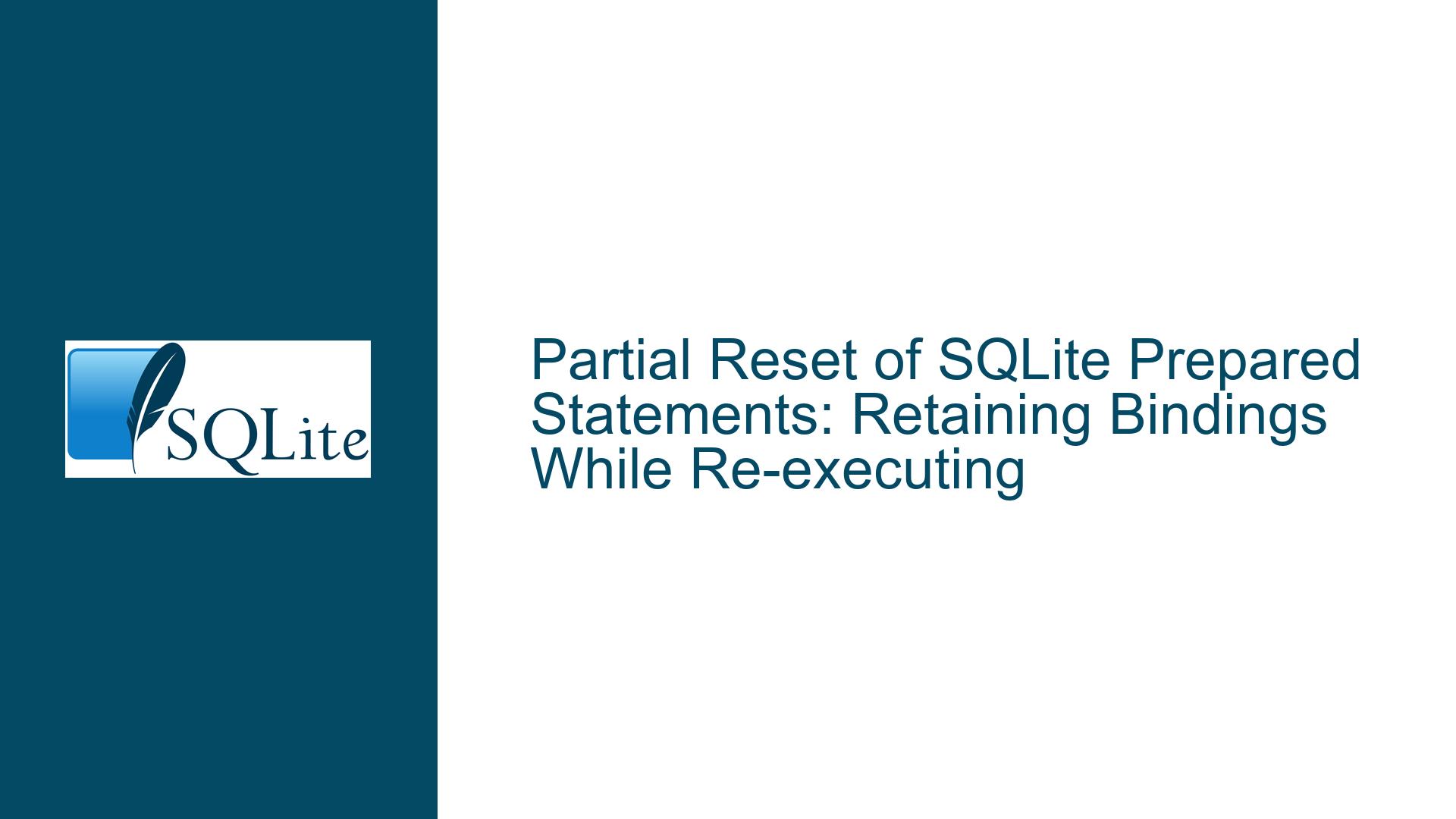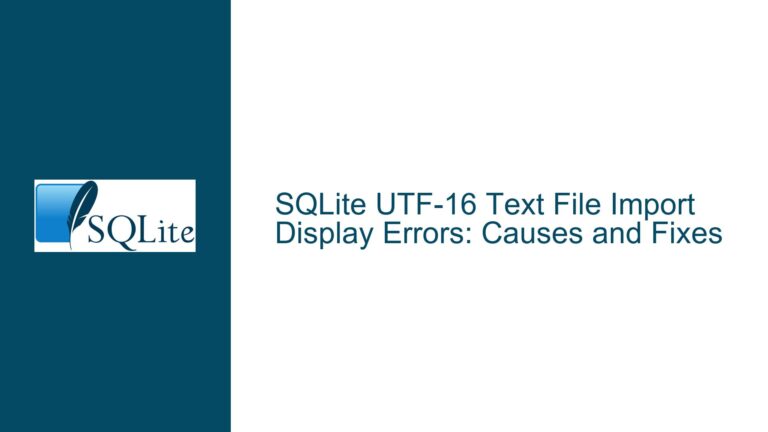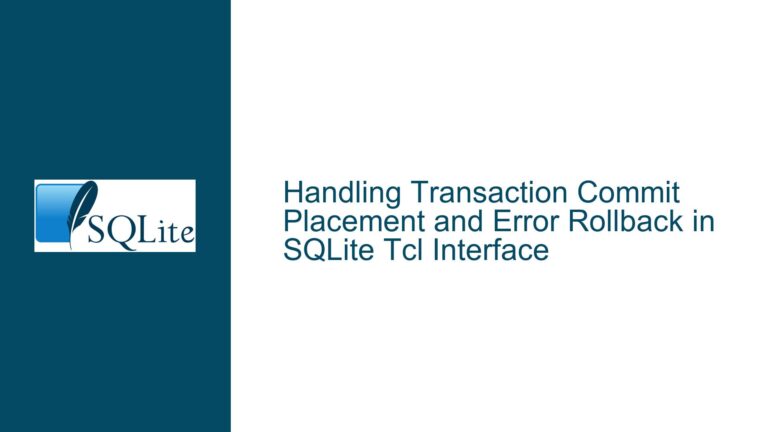Partial Reset of SQLite Prepared Statements: Retaining Bindings While Re-executing
Understanding SQLite Prepared Statements and Binding Retention
SQLite prepared statements are a powerful feature that allows developers to precompile SQL queries and execute them multiple times with different parameters. This approach is highly efficient, especially when dealing with repetitive operations like bulk inserts or updates. However, the behavior of these prepared statements, particularly when it comes to resetting and retaining bindings, can sometimes be misunderstood.
In the context of SQLite, a prepared statement is created using sqlite3_prepare_v2(), which compiles the SQL query into a bytecode program that can be executed by the SQLite virtual machine. Once prepared, the statement can be executed using sqlite3_step(), and after execution, it can be reset using sqlite3_reset() to prepare it for re-execution. The key point of confusion often arises around what happens to the bound values when a statement is reset.
When you bind a value to a parameter in a prepared statement using one of the sqlite3_bind_*() functions, that value remains bound to the parameter until it is explicitly unbound or the statement is finalized. The sqlite3_reset() function does not clear these bindings; it merely resets the statement to its initial state, allowing it to be re-executed. This means that if you have bound a value to a parameter before the first execution, that value will remain bound after the statement is reset, unless you explicitly clear it using sqlite3_clear_bindings().
This behavior is particularly useful in scenarios where you want to retain certain bindings across multiple executions while changing others. For example, if you are inserting multiple rows into a table where one column has a constant value and another column has a changing value, you can bind the constant value once and then loop through the changing values, resetting the statement each time without needing to rebind the constant value.
Common Misconceptions About sqlite3_reset() and sqlite3_clear_bindings()
One of the most common misconceptions about SQLite prepared statements is that sqlite3_reset() clears all bindings. This is not the case. As mentioned earlier, sqlite3_reset() only resets the statement to its initial state, allowing it to be re-executed. The bindings remain intact unless explicitly cleared using sqlite3_clear_bindings().
This misconception can lead to inefficient code, where developers rebind values unnecessarily, thinking that the previous bindings have been cleared. For example, consider a scenario where you are inserting multiple rows into a table with a constant value for one column and a changing value for another. If you believe that sqlite3_reset() clears all bindings, you might rebind the constant value in each iteration of the loop, which is unnecessary and can impact performance.
Another common misconception is that sqlite3_clear_bindings() is required in every reset cycle. While sqlite3_clear_bindings() is useful when you want to clear all bindings, it is not always necessary. If you want to retain certain bindings across multiple executions, you should avoid using sqlite3_clear_bindings() and only reset the statement using sqlite3_reset().
Understanding the distinction between sqlite3_reset() and sqlite3_clear_bindings() is crucial for writing efficient and correct code. sqlite3_reset() is used to reset the statement for re-execution, while sqlite3_clear_bindings() is used to clear all bindings. If you want to retain certain bindings, you should use sqlite3_reset() without calling sqlite3_clear_bindings().
Best Practices for Managing Bindings in SQLite Prepared Statements
To effectively manage bindings in SQLite prepared statements, it is important to follow best practices that ensure both efficiency and correctness. Here are some key considerations:
First, bind constant values only once. If you have a value that remains the same across multiple executions of a prepared statement, bind it once before entering the loop and avoid rebinding it in each iteration. This reduces unnecessary overhead and improves performance.
Second, use sqlite3_reset() to reset the statement for re-execution without clearing bindings. This allows you to retain the constant bindings while changing the variable bindings in each iteration. Only use sqlite3_clear_bindings() when you need to clear all bindings, such as when you are done with a set of executions and want to start fresh.
Third, ensure that you properly handle errors and finalize the statement when done. After executing the prepared statement multiple times, always call sqlite3_finalize() to release the resources associated with the statement. This is important to avoid memory leaks and ensure that your application runs efficiently.
Fourth, consider using transactions when performing multiple inserts or updates. Wrapping your operations in a transaction can significantly improve performance by reducing the number of disk writes. Begin a transaction using sqlite3_exec(db, "BEGIN TRANSACTION", NULL, NULL, NULL) and commit it using sqlite3_exec(db, "COMMIT", NULL, NULL, NULL) after all operations are complete.
Finally, test your code thoroughly to ensure that the bindings are behaving as expected. Use logging or debugging tools to verify that the constant bindings are retained and the variable bindings are updated correctly in each iteration. This will help you catch any issues early and ensure that your code is both efficient and correct.
By following these best practices, you can effectively manage bindings in SQLite prepared statements, ensuring that your code is both efficient and correct. Understanding the behavior of sqlite3_reset() and sqlite3_clear_bindings() is key to achieving this, and by applying these concepts, you can write high-performance SQLite code that meets your application’s needs.