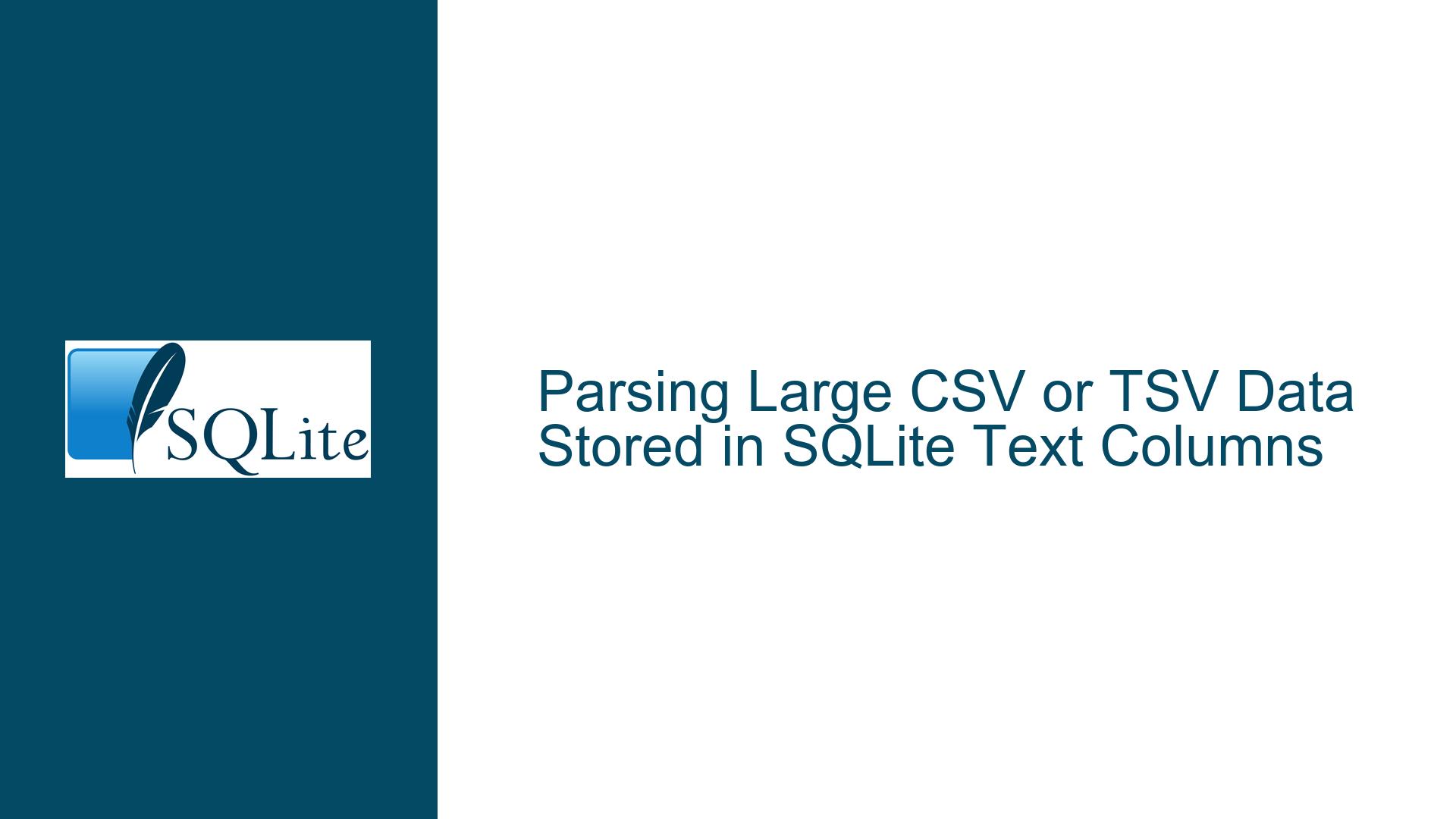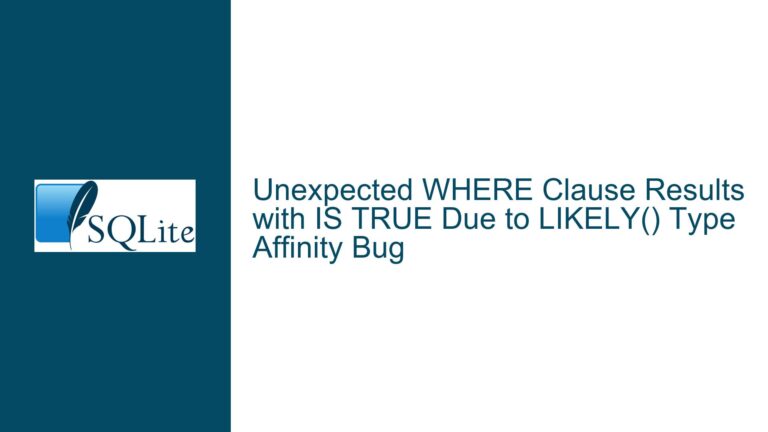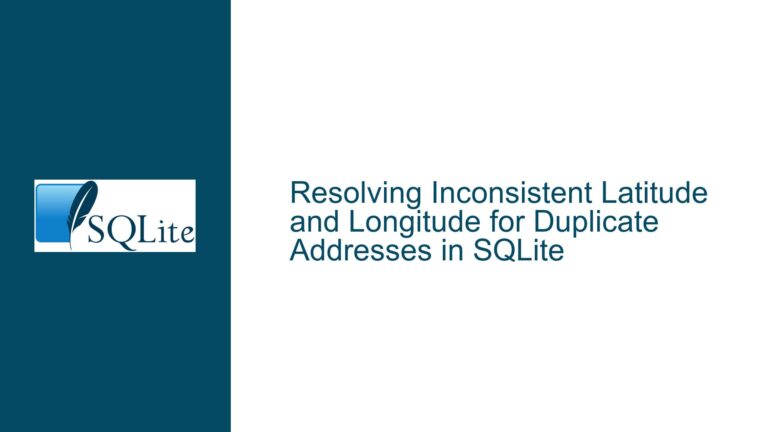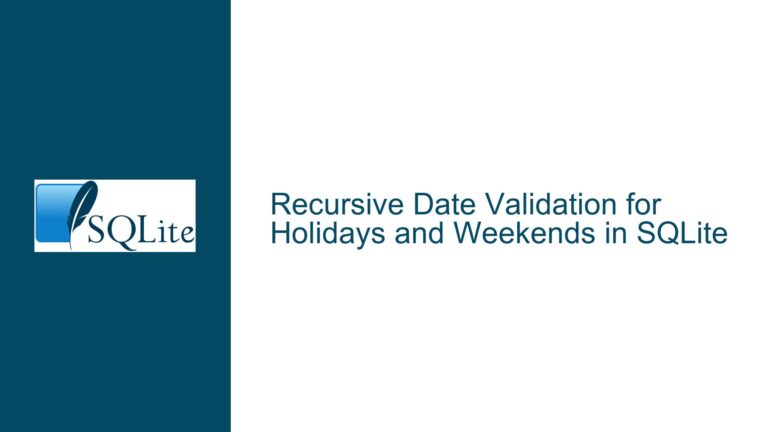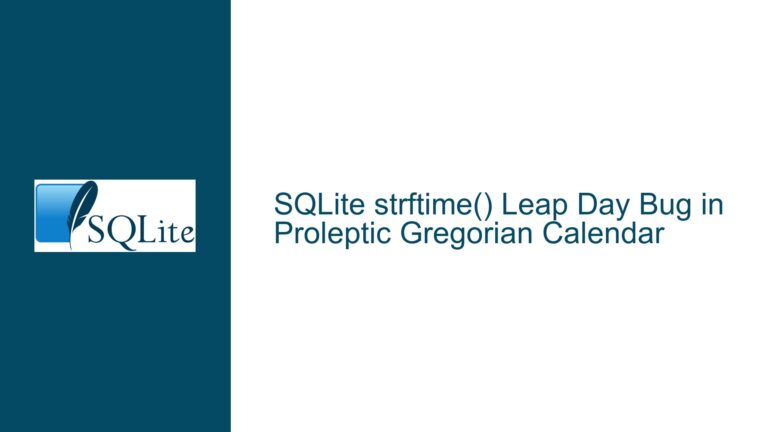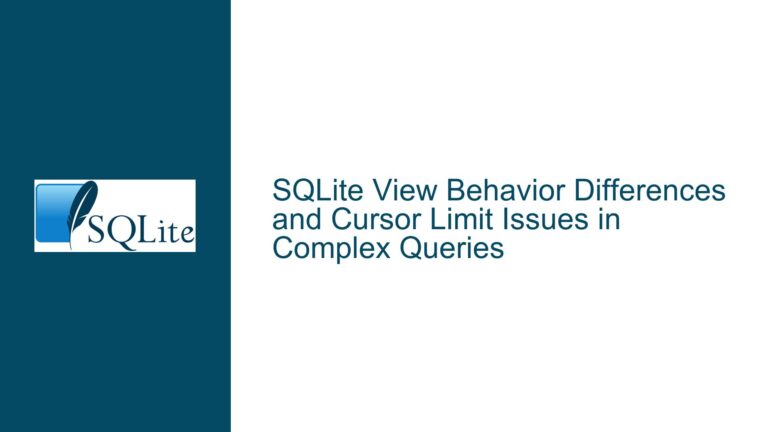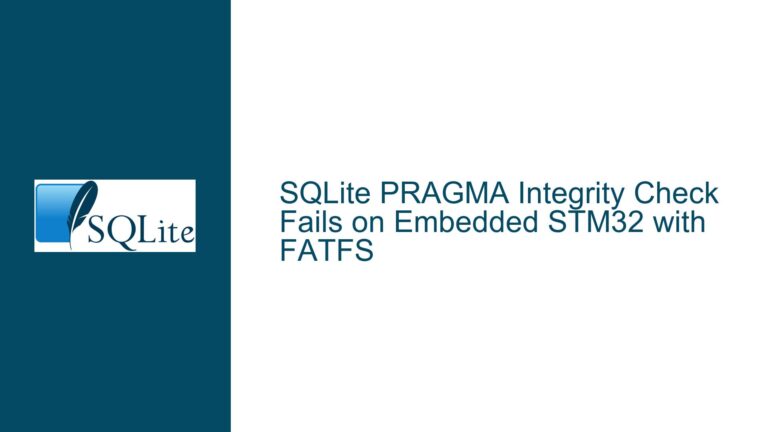Parsing Large CSV or TSV Data Stored in SQLite Text Columns
Understanding the Challenge of Parsing CSV/TSV Data Stored in SQLite Text Columns
The core issue revolves around parsing large CSV (Comma-Separated Values) or TSV (Tab-Separated Values) data that is stored within a SQLite text column. The data in question is not stored as a file on disk but rather as a text field within a SQLite table. The user is attempting to leverage SQLite’s CSV and TSV extensions to parse this data directly from the column without exporting it to a file and reimporting it. However, they are encountering limitations, particularly with the eval function, which appears to struggle with large datasets due to buffer constraints.
The problem is further complicated by the fact that SQLite’s CSV parsing capabilities are primarily designed to work with external files, not with data stored within the database itself. This creates a mismatch between the user’s requirements and the built-in functionality of SQLite. The user is seeking a solution that allows them to parse large CSV or TSV data directly from a text column without resorting to intermediate file operations.
Possible Causes of Parsing Limitations in SQLite
The limitations encountered when attempting to parse large CSV or TSV data stored in SQLite text columns can be attributed to several factors. First, the eval function, which is being used to dynamically execute SQL statements, is not inherently designed to handle large datasets. When the data exceeds a certain size, the function may hit buffer limits, leading to errors or incomplete execution. This is particularly problematic when dealing with CSV or TSV data, which can be several megabytes in size.
Second, SQLite’s CSV and TSV extensions are primarily intended for importing data from external files. These extensions are not optimized for parsing data stored within the database itself. As a result, attempting to use these extensions to parse data from a text column requires workarounds that may not be efficient or scalable. The extensions expect the data to be in a specific format and location (i.e., a file on disk), and deviating from this expectation can lead to unexpected behavior.
Third, the SQLite library itself does not include a built-in CSV or TSV parsing library. The CSV parsing capabilities that are often associated with SQLite are actually part of the SQLite shell tool (CLI), not the core library. This means that any CSV or TSV parsing functionality must be implemented externally, either through custom code or by leveraging third-party libraries. This lack of built-in support for parsing CSV or TSV data stored within the database adds an additional layer of complexity to the problem.
Troubleshooting Steps, Solutions, and Fixes for Parsing Large CSV/TSV Data in SQLite
To address the challenge of parsing large CSV or TSV data stored in SQLite text columns, several approaches can be considered. Each approach has its own advantages and trade-offs, and the best solution will depend on the specific requirements and constraints of the project.
1. Using External Libraries for CSV/TSV Parsing
One of the most straightforward solutions is to use an external library specifically designed for parsing CSV or TSV data. Many programming languages, such as Python, Java, and C#, have robust libraries for handling CSV and TSV files. These libraries can be used to read the data from the SQLite text column, parse it, and then insert the parsed data into the appropriate tables.
For example, in Python, the csv module can be used to parse CSV data stored in a SQLite text column. The following steps outline how this can be achieved:
- Retrieve the CSV Data from SQLite: Use a SQL query to retrieve the CSV data from the text column.
- Parse the CSV Data: Use the
csvmodule to parse the retrieved data. - Insert the Parsed Data into SQLite: Insert the parsed data into the appropriate tables using SQL
INSERTstatements.
This approach leverages the strengths of both SQLite and the external library, allowing for efficient parsing of large CSV or TSV data without hitting buffer limits.
2. Writing the Data to a Temporary File
Another approach is to write the CSV or TSV data from the SQLite text column to a temporary file and then use SQLite’s built-in CSV import capabilities to parse the data. This approach involves the following steps:
- Retrieve the CSV Data from SQLite: Use a SQL query to retrieve the CSV data from the text column.
- Write the Data to a Temporary File: Write the retrieved data to a temporary file on disk.
- Import the Data Using SQLite’s CSV Extension: Use SQLite’s
.importcommand to import the data from the temporary file into the appropriate tables. - Clean Up: Delete the temporary file after the import is complete.
While this approach involves additional steps, it allows you to leverage SQLite’s built-in CSV import capabilities, which are optimized for handling large datasets. The main drawback is the need to manage temporary files, which can add complexity to the process.
3. Custom Parsing Logic within SQLite
If using external libraries or temporary files is not feasible, you can implement custom parsing logic directly within SQLite using SQL functions and triggers. This approach involves the following steps:
- Define a Custom Parsing Function: Create a user-defined function (UDF) in SQLite that takes the CSV or TSV data as input and returns the parsed data as a set of rows.
- Use the Custom Function in Queries: Use the custom function in SQL queries to parse the data from the text column and insert it into the appropriate tables.
This approach requires a deep understanding of SQLite’s UDF capabilities and may involve writing code in a language such as C or Python to define the custom function. However, it provides a high degree of flexibility and allows you to tailor the parsing logic to your specific needs.
4. Optimizing the Use of eval for Smaller Chunks
If you prefer to stick with the eval function, you can optimize its use by breaking the CSV or TSV data into smaller chunks and processing them sequentially. This approach involves the following steps:
- Split the Data into Smaller Chunks: Divide the CSV or TSV data into smaller, manageable chunks.
- Process Each Chunk with
eval: Use theevalfunction to process each chunk individually. - Combine the Results: Combine the results from each chunk to form the final parsed dataset.
This approach can help mitigate the buffer limitations of the eval function, but it may not be as efficient as the other solutions, especially for very large datasets.
5. Exploring Alternative Database Solutions
If none of the above solutions meet your requirements, it may be worth considering alternative database solutions that are better suited for handling large CSV or TSV data. For example, databases like PostgreSQL or MySQL have more advanced support for handling large datasets and may offer built-in functions or extensions for parsing CSV or TSV data.
However, switching to a different database solution is a significant decision and should be made only after carefully evaluating the trade-offs and ensuring that the new solution aligns with your project’s requirements.
Conclusion
Parsing large CSV or TSV data stored in SQLite text columns presents a unique set of challenges, primarily due to the limitations of SQLite’s built-in functionality and the constraints of the eval function. However, by leveraging external libraries, temporary files, custom parsing logic, or alternative database solutions, it is possible to overcome these challenges and achieve efficient and scalable parsing of large datasets.
Each of the solutions outlined above has its own advantages and trade-offs, and the best approach will depend on the specific requirements and constraints of your project. By carefully evaluating these options and implementing the most suitable solution, you can effectively parse large CSV or TSV data stored in SQLite text columns and unlock the full potential of your database.