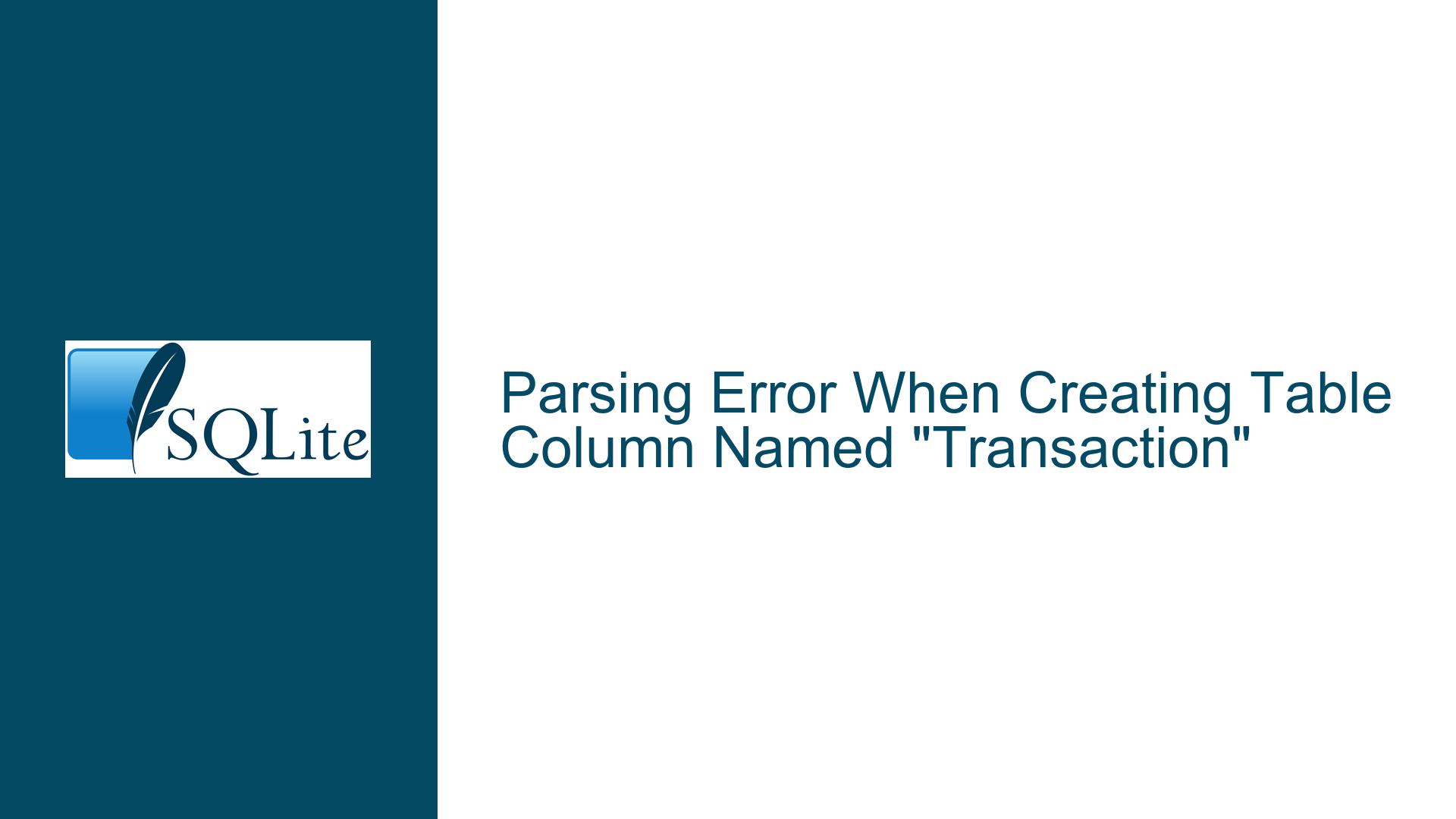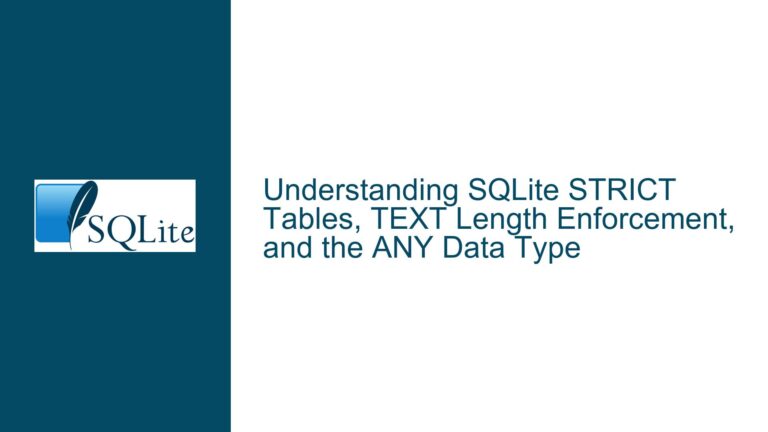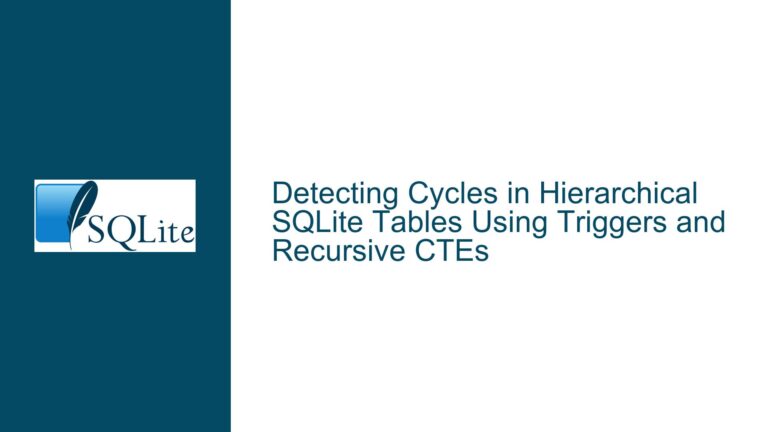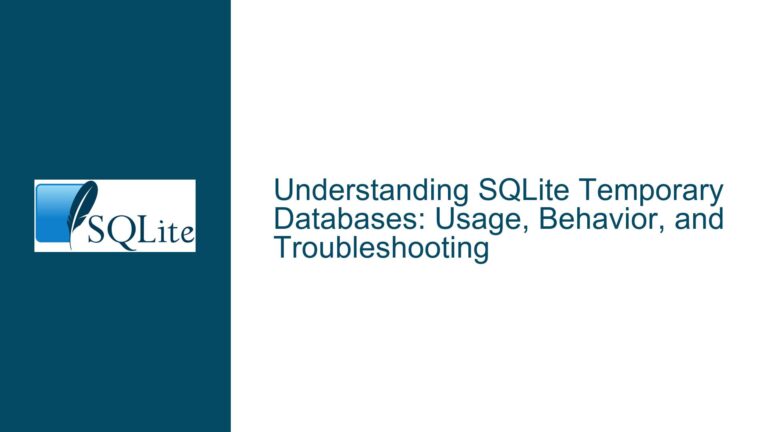Parsing Error When Creating Table Column Named “Transaction”
Reserved Keyword Conflict in Column Naming: Transaction vs TRANSACTION
Issue Overview: Syntax Error on Unquoted "Transaction" Column
When attempting to create a table containing a column named Transaction without quotation marks, SQLite throws a parsing error due to keyword collision. This occurs because TRANSACTION (case-insensitive) is a reserved keyword in SQLite’s parser, specifically tied to transaction control statements like BEGIN TRANSACTION and COMMIT TRANSACTION. The parser interprets Transaction as part of transaction syntax rather than a column identifier when not explicitly quoted. This manifests as syntax errors during table creation, typically showing messages like "near ‘Transaction’: syntax error" or "unexpected token: Transaction". The error disappears when either (A) shortening the column name to Transactio (removing the final ‘n’), which is not a reserved keyword, or (B) enclosing Transaction in double quotes, explicitly marking it as an identifier rather than a keyword.
The core conflict stems from SQLite’s lexical analyzer prioritizing keyword recognition over identifier interpretation in unquoted contexts. While many databases allow keywords as column names through quoting mechanisms, SQLite enforces strict keyword separation with its LL(1) parser architecture. The parser’s single-token lookahead design makes it sensitive to keyword placement in DDL statements, particularly when keywords appear where identifiers are expected. This creates a situation where Transaction (matching the TRANSACTION keyword) triggers parser confusion unless explicitly disambiguated through quoting conventions.
Possible Causes: Keyword Collision and Parser Tokenization Rules
Three primary factors combine to create this parsing failure:
1. Case-Insensitive Keyword Matching
SQLite treats keywords as case-insensitive but stores identifiers as case-sensitive by default. The parser normalizes TRANSACTION, Transaction, and TRANSACTION to the same internal token. When the parser encounters Transaction in a column definition without quotes, it first checks against the keyword table. Since TRANSACTION exists as a reserved keyword, the parser attempts to interpret it as part of transaction control syntax rather than a column identifier. This fails because CREATE TABLE statements don’t accept transaction commands in column definitions, triggering a syntax error.
2. Context-Sensitive Token Disambiguation
The SQLite parser uses context to determine whether a keyword should be treated as an identifier. In the phrase CREATE TABLE t (Transaction ...), the parser expects an identifier after the opening parenthesis. When encountering a keyword in this position, it must decide whether to treat it as an identifier (allowed if quoted) or throw an error. Unquoted keywords in identifier positions are only permitted for non-reserved keywords. Since TRANSACTION is a reserved keyword (not merely a contextual one), the parser lacks the contextual clues to reinterpret it as an identifier, leading to mandatory quoting requirements.
3. LL(1) Parser Limitations
SQLite’s LL(1) parser design processes tokens using a single lookahead token, which restricts its ability to "peek ahead" for disambiguation clues. When the parser sees Transaction in a column definition, it immediately flags it as a syntax violation because no valid column definition syntax allows a TRANSACTION keyword at that position. More complex parser architectures (like LALR or PEG parsers) might delay this decision through additional lookahead, but SQLite’s chosen architecture prioritizes parsing speed over keyword/identifier ambiguity resolution.
Troubleshooting Steps, Solutions & Fixes: Keyword Management Strategies
Step 1: Verify Keyword Status
Before using any potentially sensitive column name, consult SQLite’s keyword list (https://sqlite.org/lang_keywords.html). TRANSACTION appears in the "Reserved Keywords" section, indicating mandatory quoting. Use the CLI command:
PRAGMA compile_options;
Check for SQLITE_ENABLE_QPSG (Query Planner Stability Guarantee) and SQLITE_DEFAULT_AUTOMATIC_INDEX (automatic index creation) pragmas, as these can affect parser behavior in edge cases. While not directly related to keyword parsing, they help rule out configuration-specific issues.
Step 2: Apply Quoting Conventions
Enclose the column name in double quotes for standard SQL compliance:
CREATE TABLE ledger (
"Transaction" INTEGER NOT NULL
);
Or use square brackets for compatibility with other database systems:
CREATE TABLE ledger (
[Transaction] INTEGER NOT NULL
);
Avoid backticks (`), as they’re not standard SQL and reduce portability. Double quotes are preferable for SQLite-specific schemas. For case-sensitive identifiers, combine quoting with exact casing:
CREATE TABLE ledger (
"TRANSACTION" INTEGER NOT NULL -- Different from "Transaction" in case-sensitive mode
);
Step 3: Keyword-Aware Schema Design
When possible, avoid reserved keywords entirely through column renaming:
CREATE TABLE ledger (
transaction_record INTEGER NOT NULL -- Unambiguous non-keyword
);
If domain terminology requires using "Transaction", establish a quoting standard across the schema. Consistently use either double-quoted identifiers or square brackets, but don’t mix both. For legacy systems where column renaming isn’t feasible, create views with non-keyword aliases:
CREATE VIEW v_ledger AS
SELECT "Transaction" AS tx_id FROM ledger;
Step 4: Parser Behavior Validation
Test identifier parsing in isolation using SQLite’s keyword checking function:
SELECT sqlite_compileoption_used('SQLITE_ENABLE_COLUMN_METADATA');
A return value of 1 indicates column metadata is fully available, which helps ORMs and tools handle quoted identifiers correctly. For programmatic schema generation, use parameterized queries with quoted identifiers:
# Python example using sqlite3 module
column_name = 'Transaction'
cursor.execute(f'CREATE TABLE ledger ("{column_name}" INTEGER)')
Step 5: Schema Migration Protocols
When modifying existing schemas to include reserved keywords, use ALTER TABLE carefully:
-- First: Create new table with quoted column
CREATE TABLE new_ledger (
"Transaction" INTEGER NOT NULL
);
-- Second: Copy data
INSERT INTO new_ledger("Transaction") SELECT Transaction FROM ledger;
-- Third: Drop old table
DROP TABLE ledger;
-- Fourth: Rename new table
ALTER TABLE new_ledger RENAME TO ledger;
This avoids data loss while transitioning to quoted identifiers. Use transactions to wrap the migration steps for atomicity.
Step 6: Client-Side ORM/Driver Configuration
Configure ORMs like SQLAlchemy or Hibernate to automatically quote reserved keywords. For SQLAlchemy:
from sqlalchemy import Column, Integer
from sqlalchemy.ext.declarative import declarative_base
Base = declarative_base()
class Ledger(Base):
__tablename__ = 'ledger'
transaction = Column('Transaction', Integer, quote=True)
Set the quote flag on columns using reserved keywords. For raw JDBC connections, use DatabaseMetaData.getSQLKeywords() to retrieve dialect-specific reserved words and apply quoting dynamically.
Step 7: Automated Schema Linting
Integrate schema validation tools that flag reserved keyword usage. Use SQLite’s sqlite3_keyword_check C function via extension or wrapper libraries. For pre-commit checks in development workflows:
# Example using grep to check schema.sql for unquoted reserved keywords
grep -i -E '\bTransaction\b' schema.sql | grep -v '"Transaction"'
This pipeline would alert on unquoted Transaction occurrences. Expand the pattern to include all reserved keywords from SQLite’s documentation.
Step 8: Query Plan Analysis
Inspect how quoted identifiers affect query optimization using EXPLAIN:
EXPLAIN QUERY PLAN
SELECT "Transaction" FROM ledger WHERE "Transaction" > 100;
Verify that indexes on quoted columns are properly utilized. Create explicit indexes on quoted columns rather than relying on automatic indexing:
CREATE INDEX idx_ledger_transaction ON ledger("Transaction");
This ensures the query planner recognizes index availability despite keyword quoting.
Step 9: Cross-Database Compatibility Checks
When porting schemas to/from other DBMS, map reserved keywords using SQLite’s keyword list versus target systems. For example, MySQL reserves TRANSACTION but PostgreSQL does not. Use ANSI SQL quoting (double quotes) for maximum compatibility and implement conditional quoting in schema migration scripts.
Step 10: Parser Upgrade Considerations
Monitor SQLite release notes for changes to keyword lists. New versions occasionally promote previously allowed identifiers to reserved keywords. Test schema creation against new SQLite versions using:
sqlite3 :memory: '.load /path/to/new/sqlite3' '.read schema.sql'
This tests schema compatibility in an isolated in-memory database with updated parser logic.
By systematically applying these strategies, developers can avoid keyword collision errors while maintaining schema clarity and cross-version compatibility. The key lies in combining proactive keyword avoidance, consistent quoting practices, and toolchain integration to catch issues early in the development lifecycle.