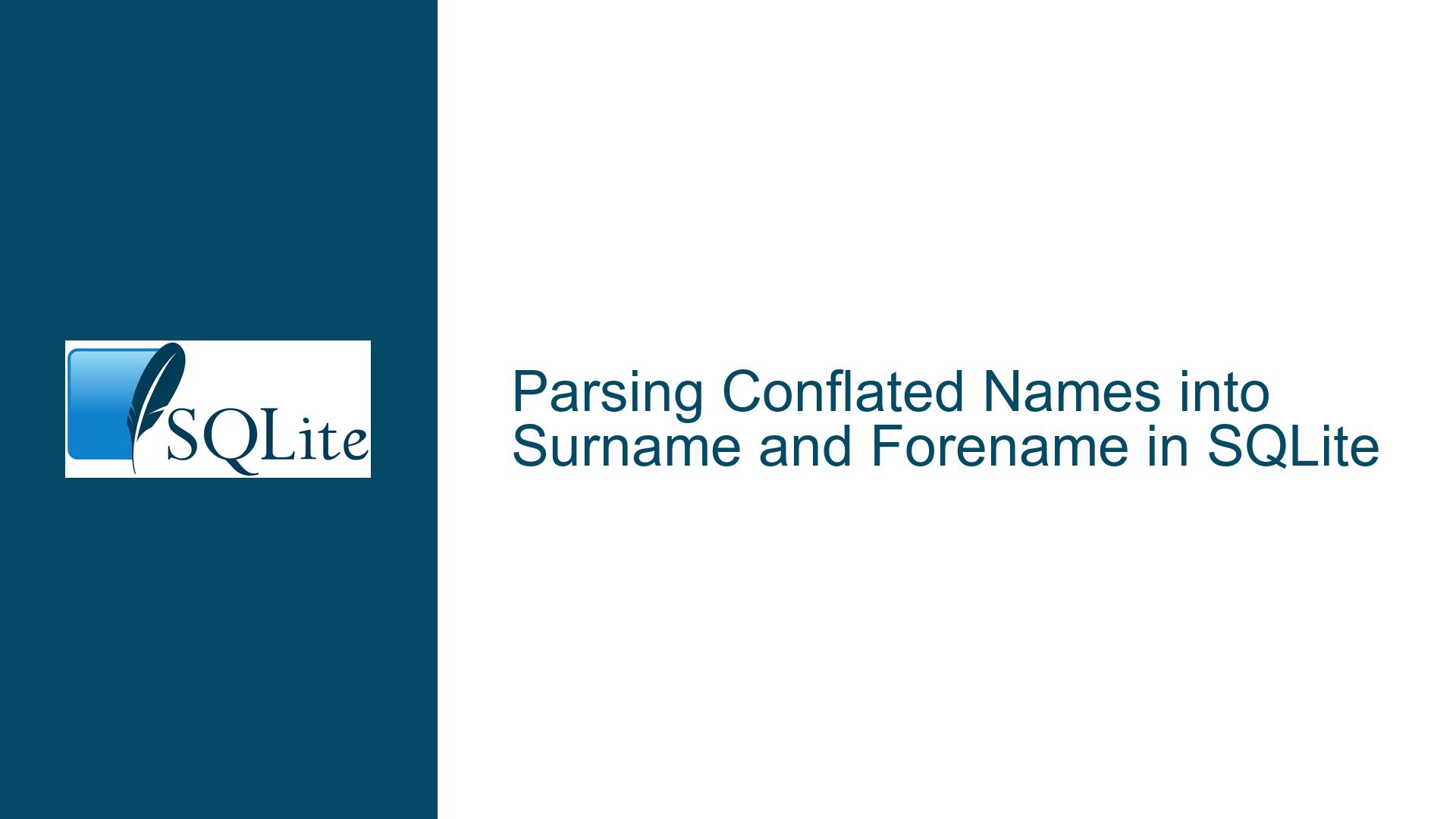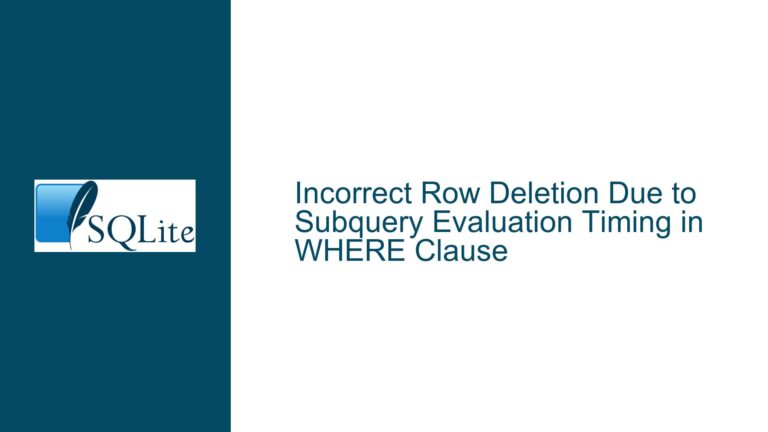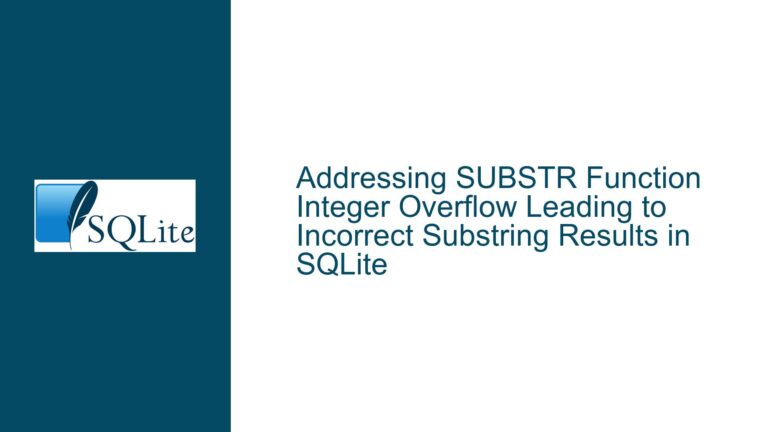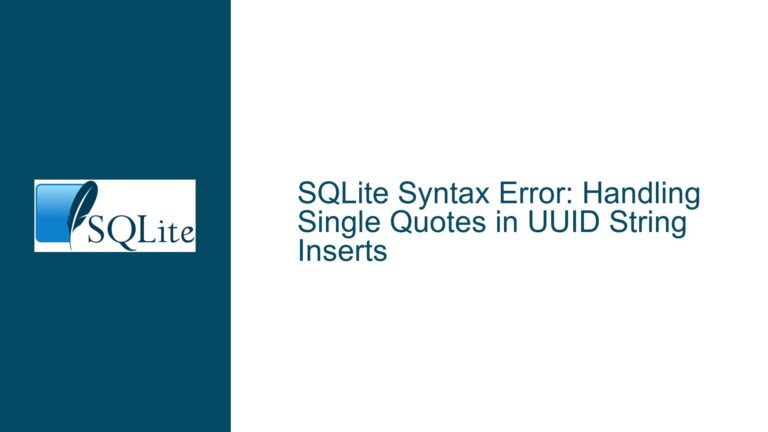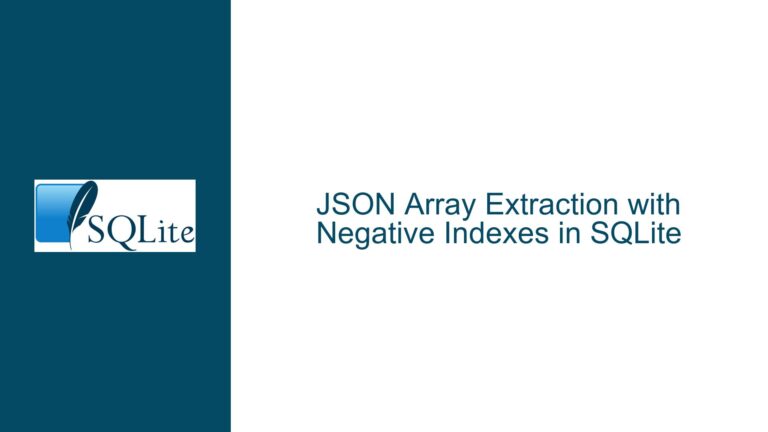Parsing Conflated Names into Surname and Forename in SQLite
Understanding the Challenge of Splitting Combined Name Fields
Issue Overview: Ambiguous Name Structure and Parsing Complexity
The core challenge revolves around deconstructing a single string field containing combined surnames and forenames into two distinct fields. The input data follows inconsistent formatting rules where surnames precede forenames, but both components may contain multiple words, hyphens, initials, or special characters. For example:
Washington John Adams George Kshould split intoSurname: Washington John AdamsandForename: George KBrook - Hampster GervaisebecomesSurname: Brook - HampsterandForename: Gervaise
This problem is inherently ambiguous because:
- Variable-Length Components: The surname and forename segments have no fixed word count.
- Delimiter Ambiguity: Spaces and hyphens serve dual roles—separating name components and acting as part of surnames/forenames (e.g.,
St John Mollusc Olivervs.On T V). - Edge Cases: Hyphenated names (
Smith-Smythe-Smith), trailing initials (George K), and multi-word surnames (Norwegian Blue Parrot) complicate pattern detection.
Traditional string-splitting methods (e.g., splitting at the first or last space) fail because they cannot dynamically identify the "split point" between surname and forename. The lack of a consistent delimiter or positional marker necessitates a heuristic approach that analyzes the structure of each name.
Root Causes: Data Modeling Flaws and Parsing Limitations
The root issue stems from violating the First Normal Form (1NF), where atomicity of data is not preserved. Storing multi-component data in a single field creates parsing challenges. Specific technical hurdles include:
Non-Deterministic Token Boundaries
Spaces separate tokens, but their role depends on context. For instance:- In
Irwin Washington A, the split occurs betweenIrwin(surname) andWashington A(forename). - In
Dead L F,Deadis the surname, andL Fare initials.
A naive split on spaces would incorrectly fragment these components.
- In
Irregular Use of Hyphens and Special Characters
Hyphens appear in surnames (Smith-Smythe-Smith) and forenames (Brook - Hampster), preventing the use of simple pattern exclusion. The-substring (with spaces) further complicates tokenization.Dynamic Positional Logic
The split point between surname and forename varies per record. It cannot be determined via fixed offsets (e.g., "split after the third word") because the number of surname tokens is unpredictable.SQLite’s Limited Native String Functions
While SQLite providesSUBSTR,INSTR, andTRIM, it lacks built-in functions for:- Splitting strings into arrays/rows (e.g.,
SPLIT_PARTin PostgreSQL). - Advanced pattern matching (e.g., lookaheads in regular expressions).
Workarounds involve combining JSON functions (
json_each), recursive CTEs, or window functions, which add complexity.- Splitting strings into arrays/rows (e.g.,
Comprehensive Solutions: Advanced Tokenization and Heuristic Analysis
Below are step-by-step methods to resolve the issue, ordered by increasing complexity and robustness.
Method 1: Window Functions and Sliding Token Analysis
The initial solution uses generate_series and window functions to identify tokens that belong to the forename. Key steps:
Tokenize the Input String
Wrap the name with spaces and split it into tokens bounded by spaces:SELECT SubStr(' ' || t.name || ' ', s1.value, s2.value - s1.value - 1) AS part FROM t JOIN generate_series(1, Length(t.name) + 2) s1 JOIN generate_series(1, Length(t.name) + 2) s2 WHERE s1.value < s2.value AND SubStr(' ' || t.name || ' ', s1.value, 1) = ' ' AND SubStr(' ' || t.name || ' ', s2.value, 1) = ' 'This generates all possible substrings between spaces (tokens).
Identify Forename Tokens
Use a window function to check if subsequent tokens contain spaces (indicating they belong to the surname):AND part NOT LIKE '% %'This filters out multi-word tokens, assuming forenames are single words or initials without embedded spaces.
Separate Surname and Forename
Aggregate tokens usingGROUP_CONCAT, marking the first valid forename token as the split point:SELECT group_concat(CASE WHEN first THEN part END, ' ') Forename, group_concat(CASE WHEN NOT first THEN part END, ' ') Surname FROM x GROUP BY id;
Pros: Handles most cases where forenames are single tokens or initials.
Cons: Fails on multi-word forenames (e.g., Mary Ann) if they contain spaces.
Method 2: JSON-Based Tokenization with Positional Heuristics
A more concise approach uses json_each to split the name into tokens and heuristically determine the split point:
SELECT group_concat(IIf(l, NULL, p), ' ') Forename,
group_concat(IIf(l, p, NULL), ' ') Surname
FROM (
SELECT t.oid,
value AS p,
Max(Length(value) - 1) OVER (
PARTITION BY t.oid
ROWS BETWEEN 1 FOLLOWING AND 9 FOLLOWING
) AS l
FROM t, json_each('["' || Replace(name, ' ', '","') || '"]')
)
GROUP BY oid;
JSON Tokenization
Convert the name into a JSON array using spaces as delimiters:json_each('["' || Replace(name, ' ', '","') || '"]')This splits the name into individual tokens, ignoring embedded spaces.
Heuristic Split Point Detection
TheMAX(LENGTH(value) - 1)window function checks if subsequent tokens are likely initials (length ≤ 2). If so, they are assigned to the forename.
Pros: Simpler syntax and handles trailing initials.
Cons: Incorrectly escapes names with quotes and fails on hyphenated surnames.
Method 3: Custom Split Function with Type Inference
For maximum flexibility, implement a custom table-valued function (TVF) to split strings:
CREATE VIRTUAL TABLE temp.split USING statement((
WITH RECURSIVE input(data, sep) AS (VALUES (:data, coalesce(:sep, ','))),
tokens(token, data, sep, seplen, pos, isValid) AS (
SELECT null, data, sep, length(sep), instr(data, sep), false
FROM input
UNION ALL
SELECT substr(data, 1, pos - 1),
substr(data, pos + seplen), sep, seplen, -1, true
FROM tokens WHERE pos > 0
UNION ALL
SELECT null, data, sep, seplen, instr(data, sep), false
FROM tokens WHERE pos < 0
UNION ALL
SELECT data, null, sep, seplen, null, true
FROM tokens WHERE pos == 0
)
SELECT ToBestType(token) AS value FROM tokens WHERE isValid
));
Usage:
SELECT group_concat(IIf(l, NULL, p), ' ') Forename,
group_concat(IIf(l, p, NULL), ' ') Surname
FROM (
SELECT t.oid, value AS p,
Max(Length(value) - 1) OVER (
PARTITION BY t.oid
ROWS BETWEEN 1 FOLLOWING AND 9 FOLLOWING
) AS l
FROM t CROSS JOIN split(name, ' ')
)
GROUP BY oid;
Pros: Handles custom delimiters and edge cases with proper escaping.
Cons: Requires additional setup and extensions (ToBestType).
Final Recommendations
Preprocess Hyphens and Special Characters
Normalize hyphens usingREPLACEto avoid delimiter confusion:REPLACE(name, ' - ', '~') -- Temporary placeholderCombine Heuristics for Robustness
Use a hybrid approach:- Split tokens using
generate_seriesor a custom TVF. - Apply regex to identify initials (
^[A-Z]$). - Use window functions to find the first/last token matching the initial pattern.
- Split tokens using
Validation and Edge Case Testing
Test solutions against a comprehensive dataset, including:- Multi-word surnames (
Van der Sar). - Forenames with hyphens (
Jean-Luc). - Names with numerals (
Henry VIII).
- Multi-word surnames (
By combining these strategies, you can achieve a robust solution that adapts to the variability inherent in conflated name fields.