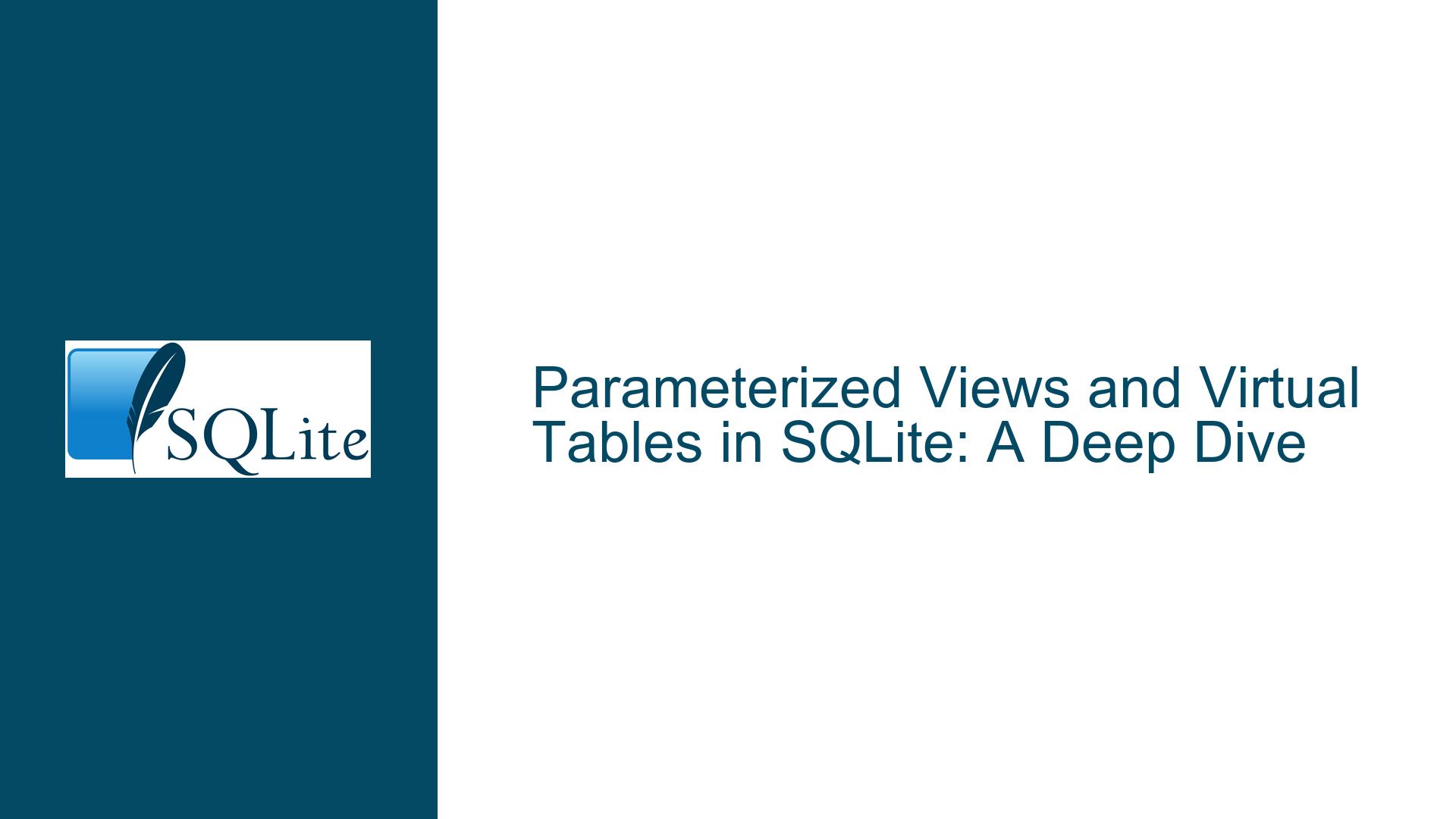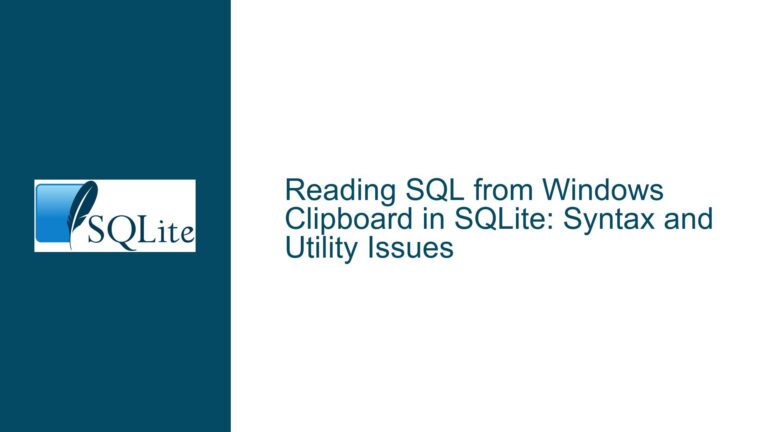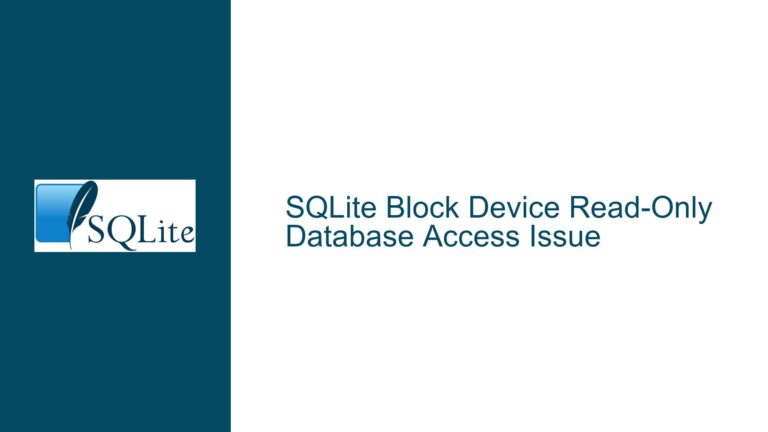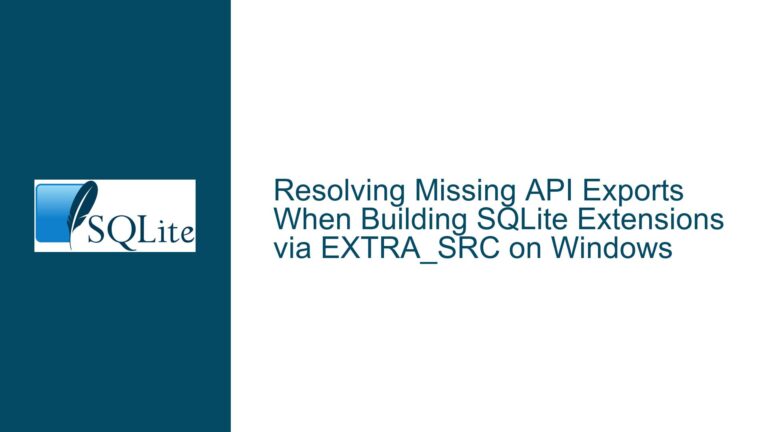Parameterized Views and Virtual Tables in SQLite: A Deep Dive
Issue Overview: The Need for Parameterized Views and Virtual Tables in SQLite
SQLite, while being a lightweight and powerful database engine, has certain limitations when it comes to creating parameterized views. A parameterized view is a view that accepts parameters, allowing for more dynamic and flexible querying. This is particularly useful when you want to reuse a complex query with different inputs without having to rewrite the query each time. The absence of native support for parameterized views in SQLite has led to the development of extensions like sqlite-statement-vtab, which provides a workaround by allowing the creation of virtual tables that can accept parameters.
The sqlite-statement-vtab extension enables users to define virtual tables that are essentially parameterized views. These virtual tables can be queried just like regular tables, but they can accept parameters that influence the result set. This is particularly useful for scenarios where you need to filter or transform data based on runtime inputs. For example, consider a scenario where you have a table of configuration values with a timestamp, and you want to retrieve the latest configuration value for a given date. Without parameterized views, you would need to write a new query each time you want to retrieve the configuration for a different date. With sqlite-statement-vtab, you can create a virtual table that accepts the date as a parameter and returns the appropriate configuration values.
The extension also opens up possibilities for generating structured text formats like XML, DOT, and VCARD directly from SQL queries. This is particularly useful for applications that need to export data in specific formats. For instance, you can generate a DOT file for graph visualization or an SVG file for vector graphics directly from your SQL queries. This eliminates the need for additional processing steps outside of the database, making the workflow more efficient and streamlined.
Possible Causes: Why SQLite Lacks Native Parameterized Views and How Extensions Fill the Gap
The lack of native support for parameterized views in SQLite can be attributed to its design philosophy. SQLite is designed to be a lightweight, embedded database engine that is easy to integrate into applications. Adding complex features like parameterized views could increase the complexity and size of the SQLite codebase, which goes against its core design principles. Additionally, SQLite’s focus on simplicity and ease of use means that it often prioritizes features that are widely applicable and easy to understand, rather than niche features that might only be useful in specific scenarios.
However, the need for parameterized views is undeniable, especially in scenarios where you need to run complex queries with varying inputs. This is where extensions like sqlite-statement-vtab come into play. By allowing users to create virtual tables that accept parameters, the extension effectively provides a way to achieve parameterized views without requiring changes to the SQLite core. This approach leverages SQLite’s existing support for virtual tables, which are tables that are not stored in the database file but are instead generated by user-defined functions.
The sqlite-statement-vtab extension works by defining a virtual table that is backed by a SQL statement. This SQL statement can include parameters, which are then passed to the virtual table when it is queried. The extension handles the complexity of parsing the SQL statement, binding the parameters, and executing the query, making it easy for users to create and use parameterized views. This approach is both powerful and flexible, as it allows users to define virtual tables that can perform complex transformations and filtering based on runtime inputs.
Another reason for the popularity of extensions like sqlite-statement-vtab is the ability to generate structured text formats directly from SQL queries. This is particularly useful in scenarios where you need to export data in specific formats, such as XML, DOT, or SVG. By defining virtual tables that generate these formats, you can eliminate the need for additional processing steps outside of the database, making the workflow more efficient and streamlined. This is especially useful in applications that need to generate reports, visualizations, or other structured outputs from database queries.
Troubleshooting Steps, Solutions & Fixes: Implementing and Optimizing Parameterized Views with sqlite-statement-vtab
To implement parameterized views using the sqlite-statement-vtab extension, you first need to download and build the extension. The extension is available on GitHub, and building it is straightforward. Once you have built the extension, you can load it into your SQLite environment using the .load command. For example, if you have built the extension into a shared library called statement_vtab.so, you can load it using the following command:
.load ./statement_vtab.so
Once the extension is loaded, you can create virtual tables that accept parameters. For example, consider a scenario where you have a table of configuration values with a timestamp, and you want to retrieve the latest configuration value for a given date. You can create a virtual table that accepts the date as a parameter and returns the appropriate configuration values:
CREATE VIRTUAL TABLE config_values USING statement(
(WITH sub AS
(SELECT name,
date(MAX(julianday(date))) AS date
FROM raw_config_values
WHERE julianday(date) <= julianday(ifnull(:param_date, 'now'))
AND name LIKE ifnull(:param_name, '%')
GROUP BY name)
SELECT r.date,
r.name,
r.setting
FROM raw_config_values r
JOIN sub
WHERE r.name = sub.name
AND r.date = sub.date));
In this example, the config_values virtual table accepts two parameters: param_date and param_name. When you query the virtual table, you can pass these parameters to filter the results. For example, you can retrieve the latest configuration values for a specific date:
SELECT * FROM config_values('2022-01-20');
You can also pass both parameters to filter the results further:
SELECT * FROM config_values('2022-01-20','foo');
This approach allows you to create highly flexible and reusable queries that can be easily adapted to different scenarios.
In addition to creating parameterized views, the sqlite-statement-vtab extension can also be used to generate structured text formats like XML, DOT, and SVG. For example, you can create a virtual table that generates DOT file entries for graph visualization:
CREATE VIRTUAL TABLE dot USING STATEMENT (
(SELECT PRINTF('%s[label="%s"];', :node_id, :node_value) AS to_dot));
You can then use this virtual table to generate DOT file entries from a set of example nodes:
WITH
example_nodes(node_id, node_value) AS (
VALUES
('n1','Node of Node Hall'),
('n007','Node Time To Die'),
('et','Node Home!'),
('future_1','The Prophecies of Nodestradamus'))
SELECT to_dot FROM dot(e.node_id,e.node_value) JOIN example_nodes e;
This will generate the following output:
n1[label="Node of Node Hall"];
n007[label="Node Time To Die"];
et[label="Node Home!"];
future_1[label="The Prophecies of Nodestradamus"];
Similarly, you can create a virtual table that generates SVG file entries for vector graphics:
CREATE VIRTUAL TABLE svg_rect USING STATEMENT (
(SELECT PRINTF('<rect x="%d" y="%d" width="%d" height="%d" style="fill:%s;"/>',
:x, :y, :width, :height, :style) AS to_svg));
You can then use this virtual table to generate SVG file entries from a set of example rectangles:
WITH
example_rects(x,y,width,height,style) AS (
VALUES
(0,0,10,10,'blue'),
(100,100,25,25,'yellow')
)
SELECT to_svg FROM svg_rect(e.x,e.y,e.width,e.height,e.style) JOIN example_rects e;
This will generate the following output:
<rect x="0" y="0" width="10" height="10" style="fill:blue;"/>
<rect x="100" y="100" width="25" height="25" style="fill:yellow;"/>
To optimize the use of sqlite-statement-vtab, it is important to understand how the extension handles parameters and virtual tables. When you create a virtual table using the statement extension, the SQL statement that defines the virtual table is parsed and compiled into an internal representation. This internal representation is then used to execute the query when the virtual table is queried. The parameters that are passed to the virtual table are bound to the SQL statement at runtime, allowing for dynamic and flexible querying.
One potential issue with using sqlite-statement-vtab is that it can be difficult to debug and optimize complex queries. Since the SQL statement that defines the virtual table is parsed and compiled at runtime, it can be challenging to identify performance bottlenecks or errors in the query. To address this, it is important to test and optimize the SQL statement before using it to define a virtual table. You can do this by running the SQL statement directly in SQLite and analyzing the execution plan using the EXPLAIN command. This will help you identify any potential performance issues and optimize the query accordingly.
Another potential issue is that the sqlite-statement-vtab extension may not be available in all SQLite environments. Since the extension is not included by default in SQLite, you may need to build and load it manually in some environments. This can be a barrier to adoption, especially in environments where you do not have control over the SQLite installation. To address this, you can consider packaging the extension with your application or providing instructions for building and loading the extension in your documentation.
In conclusion, the sqlite-statement-vtab extension provides a powerful and flexible way to create parameterized views and generate structured text formats in SQLite. By understanding how the extension works and following best practices for implementation and optimization, you can leverage its capabilities to create highly dynamic and reusable queries. Whether you need to filter data based on runtime inputs or generate structured outputs like XML, DOT, or SVG, sqlite-statement-vtab offers a solution that is both powerful and easy to use.