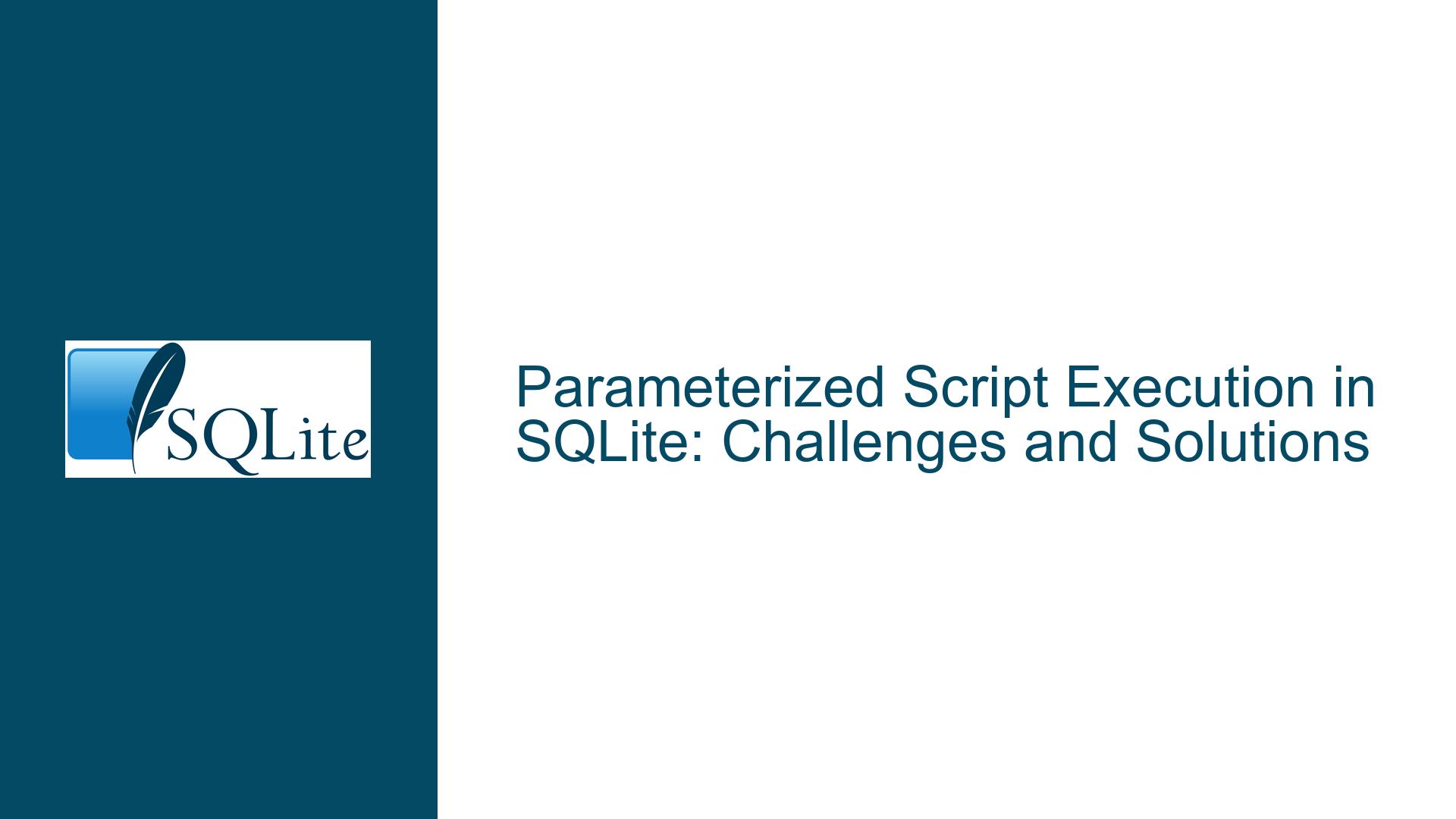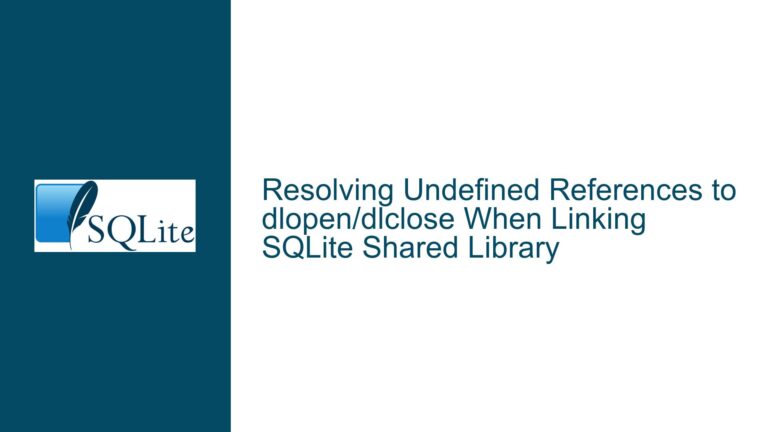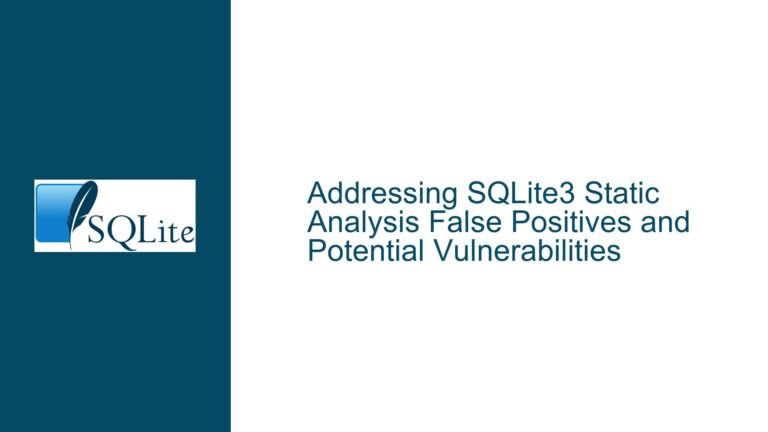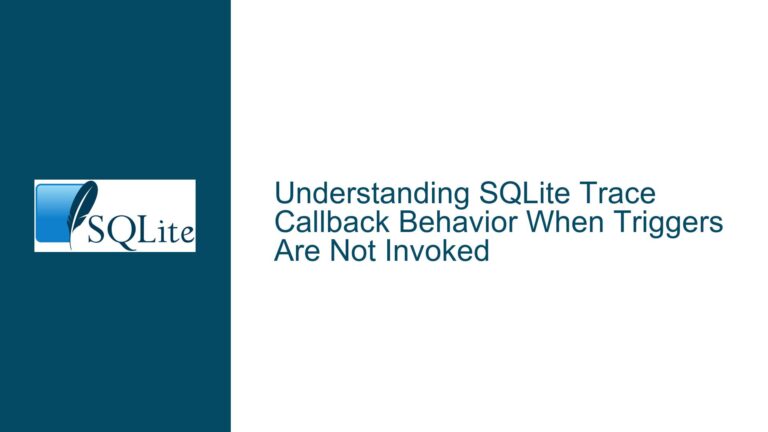Parameterized Script Execution in SQLite: Challenges and Solutions
Parameterized Script Execution in SQLite: A Missing Oracle-like Feature
SQLite, while being a lightweight and powerful database engine, lacks some of the convenience features found in more heavyweight databases like Oracle. One such feature is the ability to execute parameterized scripts directly within the SQLite shell, similar to Oracle’s SQL*Plus @count employee department syntax. This feature allows users to pass parameters to pre-defined scripts, reducing the need for repetitive typing and minimizing errors. In SQLite, this functionality is not natively supported, leading users to seek alternative methods to achieve similar results.
The core issue revolves around the inability to directly pass parameters to SQL scripts within the SQLite shell, which is particularly problematic for users who frequently execute similar queries with varying inputs. This limitation forces users to either manually edit scripts or resort to external scripting languages to dynamically generate and execute SQL commands. The discussion highlights the need for a more streamlined approach, especially for users who are accustomed to the convenience of parameterized scripts in other database systems.
Interrupted Write Operations Leading to Index Corruption
The absence of a native parameterized script execution feature in SQLite can be attributed to its design philosophy, which emphasizes simplicity and minimalism. SQLite is designed to be a lightweight, serverless database engine, and as such, it does not include some of the more advanced features found in client-server databases like Oracle. This design choice, while beneficial for many use cases, can be a hindrance for users who require more advanced scripting capabilities.
One of the primary challenges is that SQLite’s command-line interface (CLI) does not natively support parameter substitution in scripts. This means that users cannot directly pass parameters to a script in the same way they would in Oracle’s SQL*Plus. Instead, users must rely on external tools or custom scripts to achieve similar functionality. This can lead to increased complexity and potential errors, especially for users who are not familiar with scripting languages or who prefer to work entirely within the SQLite shell.
Another factor contributing to this issue is the lack of a built-in mechanism for handling uncommitted data within parameterized scripts. In Oracle, users can execute parameterized scripts within an open transaction and see the uncommitted data. In SQLite, however, this is not possible without resorting to external scripting or custom extensions. This limitation can be particularly problematic for users who frequently test queries within transactions and need to see the results before committing or rolling back.
Implementing PRAGMA journal_mode and Database Backup
To address the challenges of parameterized script execution in SQLite, several approaches can be considered. Each approach has its own advantages and trade-offs, and the best solution will depend on the specific needs and preferences of the user.
Using External Scripting Languages
One of the most straightforward solutions is to use an external scripting language, such as Python or Perl, to dynamically generate and execute SQL commands. This approach allows users to pass parameters to their scripts and execute them within the SQLite shell. For example, a Python script could be used to generate a SQL query with the appropriate parameters and then execute it using the sqlite3 module.
import sqlite3
def execute_parameterized_query(db_path, table, column):
conn = sqlite3.connect(db_path)
cursor = conn.cursor()
query = f"SELECT {column}, COUNT(*) FROM {table} GROUP BY {column};"
cursor.execute(query)
results = cursor.fetchall()
for row in results:
print(row)
conn.close()
# Example usage
execute_parameterized_query('example.db', 'employee', 'department')
This approach provides a high degree of flexibility and allows users to leverage the full power of a scripting language. However, it requires knowledge of the scripting language and may not be suitable for users who prefer to work entirely within the SQLite shell.
Using the -batch Option
Another approach is to use the -batch option when invoking the SQLite CLI. This option forces the shell to operate in non-interactive mode, which can be useful when executing scripts. By combining the -batch option with input redirection, users can execute a script with parameters without needing to manually edit the script file.
echo "SELECT 'department', COUNT(*) FROM 'employee' GROUP BY 'department';" | sqlite3 -batch example.db
This method is relatively simple and does not require any external tools or scripting languages. However, it does not provide the same level of flexibility as using a scripting language, and it may not be suitable for more complex scenarios.
Extending the SQLite Shell
For users who require more advanced functionality, extending the SQLite shell with custom commands may be the best solution. This approach involves modifying the SQLite source code to add new commands or features that support parameterized script execution. For example, a new meta-command could be added to the SQLite shell that allows users to execute a script with parameters.
static int shell_exec_parameterized_script(const char *script_name, int argc, char **argv) {
// Implementation of the custom command
// This would involve parsing the script, substituting parameters, and executing the resulting SQL
return SQLITE_OK;
}
// Register the custom command
sqlite3_shell_add_command("exec_script", shell_exec_parameterized_script);
This approach provides the most flexibility and allows users to tailor the SQLite shell to their specific needs. However, it requires knowledge of C programming and may not be suitable for all users.
Using the .read Command with Piped Input
Another approach is to use the .read command in combination with piped input. This method allows users to dynamically generate a script with parameters and then execute it within the SQLite shell. For example, a shell script could be used to generate a SQL script with the appropriate parameters and then pass it to the SQLite shell using the .read command.
#!/bin/bash
TABLE=$1
COLUMN=$2
echo "SELECT $COLUMN, COUNT(*) FROM $TABLE GROUP BY $COLUMN;" > temp.sql
sqlite3 example.db ".read temp.sql"
rm temp.sql
This method provides a balance between simplicity and flexibility, and it does not require any external tools or programming knowledge. However, it does involve creating and deleting temporary files, which may not be ideal for all users.
Conclusion
While SQLite does not natively support parameterized script execution in the same way as Oracle’s SQL*Plus, there are several approaches that users can take to achieve similar functionality. Each approach has its own advantages and trade-offs, and the best solution will depend on the specific needs and preferences of the user. By leveraging external scripting languages, the -batch option, custom shell extensions, or the .read command with piped input, users can overcome the limitations of the SQLite shell and streamline their workflow.
In summary, the lack of native support for parameterized script execution in SQLite is a limitation that can be addressed through various means. Whether through external scripting, shell extensions, or creative use of existing commands, users can find ways to achieve the convenience and efficiency they desire. As SQLite continues to evolve, it is possible that future versions may include more advanced scripting capabilities, but for now, these workarounds provide viable solutions for users who need to execute parameterized scripts within the SQLite shell.