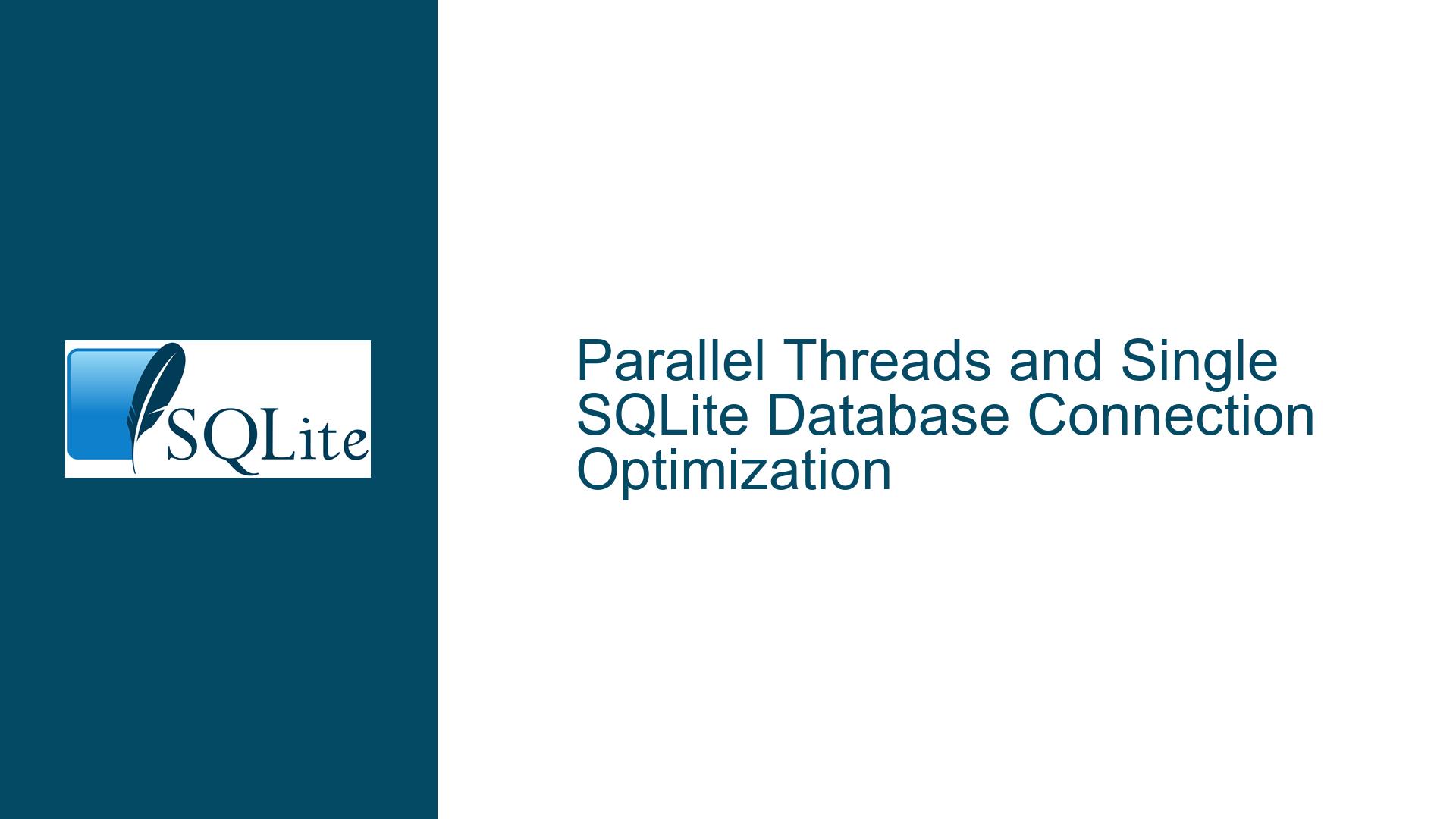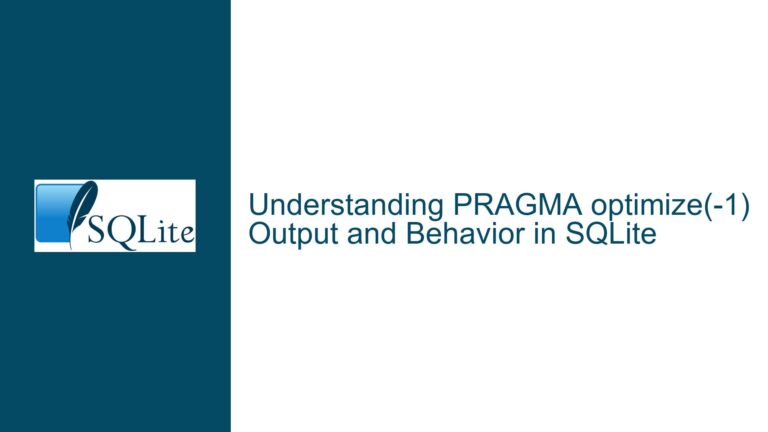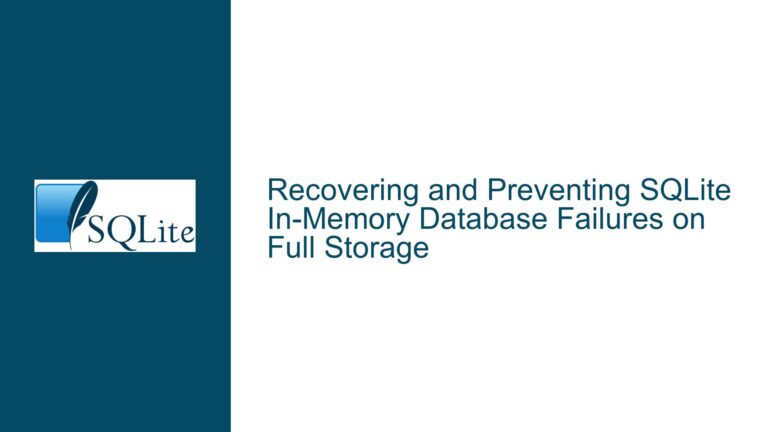Parallel Threads and Single SQLite Database Connection Optimization
Parallel Execution with a Single SQLite Connection: Performance Bottlenecks and Solutions
Issue Overview: Parallel Queries with a Shared Database Connection
When executing multiple SQL queries in parallel using a single SQLite database connection (pDb), the database’s internal locking mechanism can become a significant bottleneck. SQLite employs a mutex to ensure thread safety, which means that even though the queries are launched in parallel threads, they are serialized at the database connection level. This serialization negates the performance benefits of parallel execution, as each query must wait for the previous one to release the lock on the database connection.
The core issue lies in the fact that SQLite is designed to handle one operation at a time per connection. While the database itself supports multiple connections, a single connection cannot process multiple queries simultaneously. This limitation becomes apparent when using asynchronous programming constructs like std::future and std::async::launch in C++, where the expectation is that independent tasks will execute concurrently. However, if all tasks share the same database connection, the parallelism is effectively reduced to serial execution due to the mutex lock.
The problem is further compounded by the overhead of opening and closing database connections. Each call to sqlite_open() not only incurs a performance penalty due to the need to re-parse the database schema but also invalidates previously cached query plans. This makes it impractical to open a new connection for each query on demand, as the overhead would outweigh any potential performance gains from parallel execution.
Possible Causes: Shared Connection Locking and Connection Overhead
The primary cause of the performance bottleneck is the shared database connection (pDb) used across multiple threads. SQLite’s threading model ensures that only one thread can access the database connection at a time, which is enforced through a mutex. This design choice is necessary to maintain data integrity and avoid race conditions, but it also means that parallel queries cannot execute truly concurrently when using a single connection.
Another contributing factor is the overhead associated with opening and closing database connections. Each call to sqlite_open() involves several expensive operations, including parsing the database schema, validating the file, and initializing internal data structures. Additionally, SQLite caches query plans to optimize repeated queries, but these caches are tied to individual connections. Opening a new connection invalidates these caches, forcing SQLite to re-parse and re-optimize queries, which can significantly impact performance.
The use of a connection pool, as suggested in the discussion, is a common solution to mitigate these issues. By maintaining a pool of pre-opened database connections, the overhead of opening and closing connections is minimized, and each thread can use a dedicated connection without contention. However, implementing a connection pool introduces its own set of challenges, such as managing connection lifetimes, handling connection errors, and ensuring thread safety when allocating and releasing connections.
Troubleshooting Steps, Solutions & Fixes: Implementing a Connection Pool and Optimizing Parallel Execution
To address the performance bottlenecks caused by shared database connections and connection overhead, the following steps and solutions can be implemented:
Implement a Connection Pool: A connection pool is a cache of database connections that are pre-opened and ready for use. Instead of opening a new connection for each query, threads can request a connection from the pool, execute their queries, and then return the connection to the pool. This approach minimizes the overhead of opening and closing connections and allows multiple threads to execute queries concurrently using different connections.
To implement a connection pool, you can create a pool of
sqlite3*connections at program startup. Each connection should be initialized with the same database file and configuration settings. When a thread needs to execute a query, it requests a connection from the pool, executes the query, and then returns the connection to the pool. The pool should handle thread safety by using mutexes or other synchronization mechanisms to ensure that connections are allocated and released correctly.Example pseudocode for a connection pool:
std::vector<sqlite3*> connectionPool; std::mutex poolMutex; void InitializeConnectionPool(int poolSize) { for (int i = 0; i < poolSize; ++i) { sqlite3* db; sqlite3_open("database.db", &db); connectionPool.push_back(db); } } sqlite3* GetConnection() { std::lock_guard<std::mutex> lock(poolMutex); if (!connectionPool.empty()) { sqlite3* db = connectionPool.back(); connectionPool.pop_back(); return db; } return nullptr; // Handle pool exhaustion } void ReleaseConnection(sqlite3* db) { std::lock_guard<std::mutex> lock(poolMutex); connectionPool.push_back(db); }Optimize Query Execution with Dedicated Connections: Once a connection pool is in place, each parallel query should use a dedicated connection from the pool. This ensures that queries can execute concurrently without contention for the same connection. The
std::futureandstd::async::launchconstructs can be used to launch each query in a separate thread, with each thread requesting a connection from the pool.Example pseudocode for parallel query execution:
void ExecuteQuery(const std::string& query) { sqlite3* db = GetConnection(); if (db) { // Execute the query using the connection sqlite3_exec(db, query.c_str(), nullptr, nullptr, nullptr); ReleaseConnection(db); } } void RunParallelQueries() { std::future<void> future1 = std::async(std::launch::async, []() { ExecuteQuery("SELECT x FROM y"); }); std::future<void> future2 = std::async(std::launch::async, []() { ExecuteQuery("SELECT * FROM tableB"); }); std::future<void> future3 = std::async(std::launch::async, []() { ExecuteQuery("SELECT a, b, c FROM TableC"); }); future1.wait(); future2.wait(); future3.wait(); }Monitor and Tune Connection Pool Size: The size of the connection pool should be carefully chosen based on the number of concurrent threads and the nature of the queries. A pool that is too small may lead to contention for connections, while a pool that is too large may waste resources. Monitoring the performance of the application under load can help determine the optimal pool size.
Additionally, consider using SQLite’s
WAL(Write-Ahead Logging) mode, which can improve concurrency by allowing multiple readers and a single writer to access the database simultaneously. This can further reduce contention and improve performance in a multi-threaded environment.Handle Connection Errors and Timeouts: When using a connection pool, it is important to handle connection errors and timeouts gracefully. If a connection becomes invalid (e.g., due to a network issue or database corruption), it should be removed from the pool and replaced with a new connection. Similarly, if a query takes too long to execute, it may be necessary to implement a timeout mechanism to prevent the connection from being held indefinitely.
Example pseudocode for error handling:
void ExecuteQueryWithTimeout(const std::string& query, int timeoutMs) { sqlite3* db = GetConnection(); if (db) { std::future<void> future = std::async(std::launch::async, [db, query]() { sqlite3_exec(db, query.c_str(), nullptr, nullptr, nullptr); }); if (future.wait_for(std::chrono::milliseconds(timeoutMs)) == std::future_status::timeout) { // Handle timeout sqlite3_interrupt(db); // Interrupt the query } ReleaseConnection(db); } }
By implementing a connection pool and optimizing query execution with dedicated connections, you can achieve true parallel execution of SQL queries in SQLite, overcoming the limitations of a single shared connection. This approach not only improves performance but also ensures that the database remains responsive and scalable in a multi-threaded environment.