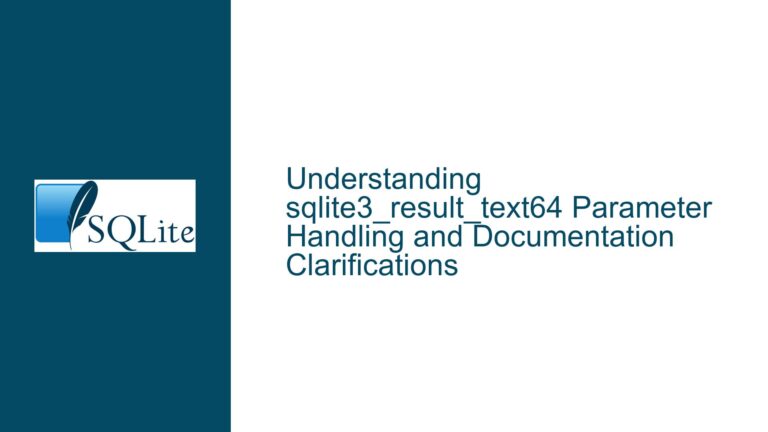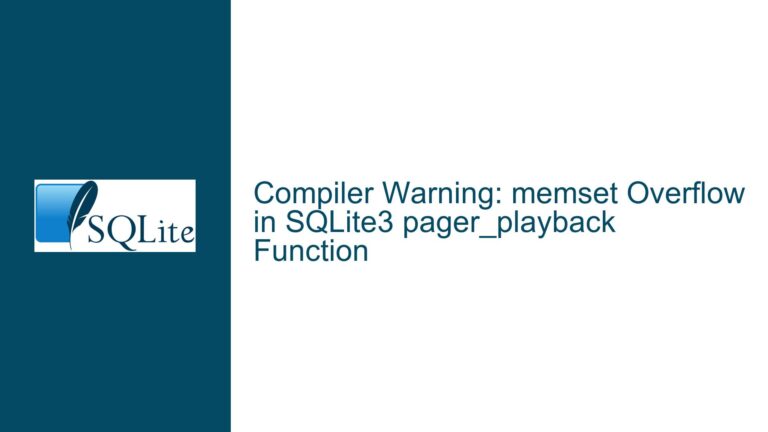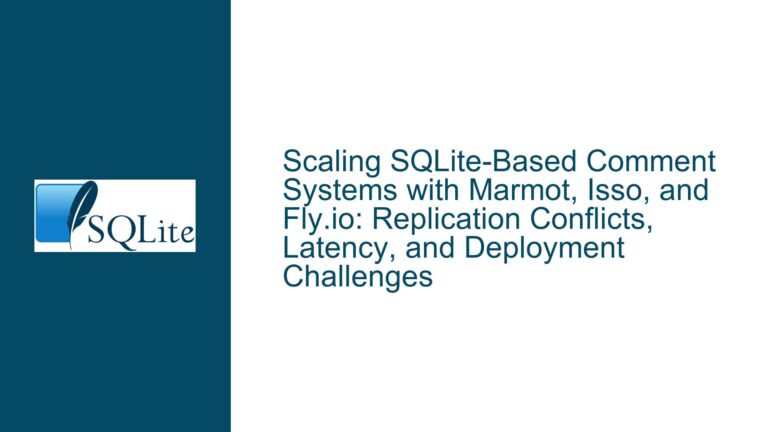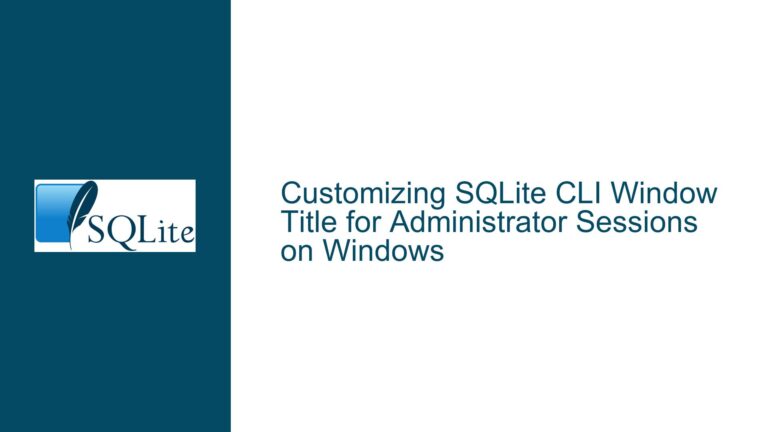Package Version Correspondence in SQLite
Mapping System.Data.SQLite.DLL to SQLite3.DLL Versions
Issue Overview
The core issue revolves around understanding the correspondence between the package version of System.Data.SQLite.DLL and the source version of SQLite3.DLL compiled within it. System.Data.SQLite.DLL is a .NET wrapper for SQLite, allowing .NET applications to interact with SQLite databases. However, the versioning of System.Data.SQLite.DLL does not always align directly with the versioning of SQLite3.DLL, the core SQLite library. This discrepancy can lead to confusion when developers need to determine which version of SQLite3.DLL is embedded within a specific version of System.Data.SQLite.DLL.
The problem is further complicated by the fact that System.Data.SQLite.DLL often lags behind SQLite3.DLL in terms of version updates. In some cases, System.Data.SQLite.DLL may skip certain versions of SQLite3.DLL entirely. This misalignment can create challenges when developers need to ensure compatibility between their .NET applications and the underlying SQLite database engine.
Understanding this version correspondence is crucial for several reasons. First, it allows developers to ensure that their applications are using the correct version of SQLite3.DLL, which may be necessary for accessing specific features or bug fixes. Second, it helps in troubleshooting issues that may arise due to version mismatches between System.Data.SQLite.DLL and SQLite3.DLL. Finally, it aids in planning upgrades or migrations, as developers can anticipate which versions of SQLite3.DLL will be supported by future releases of System.Data.SQLite.DLL.
Possible Causes
The primary cause of the version mismatch between System.Data.SQLite.DLL and SQLite3.DLL lies in the development and release cycles of these two components. System.Data.SQLite.DLL is maintained separately from the core SQLite3.DLL, and its development is often influenced by factors such as .NET framework updates, bug fixes, and feature requests specific to the .NET ecosystem. As a result, the maintainers of System.Data.SQLite.DLL may choose to skip certain versions of SQLite3.DLL or delay incorporating the latest SQLite3.DLL updates into their releases.
Another contributing factor is the complexity of integrating SQLite3.DLL into the .NET environment. SQLite3.DLL is a native library, and System.Data.SQLite.DLL acts as a managed wrapper that allows .NET applications to interact with it. This integration process can introduce additional challenges, such as ensuring compatibility with different .NET runtime versions, handling platform-specific dependencies, and addressing performance considerations. These challenges may lead to delays in updating System.Data.SQLite.DLL to the latest version of SQLite3.DLL.
Additionally, the maintainers of System.Data.SQLite.DLL may prioritize stability and backward compatibility over incorporating the latest SQLite3.DLL features. This approach can result in System.Data.SQLite.DLL lagging behind SQLite3.DLL in terms of version updates. For example, if a new version of SQLite3.DLL introduces breaking changes or requires significant modifications to the .NET wrapper, the maintainers of System.Data.SQLite.DLL may choose to skip that version or delay its integration until they can ensure a smooth transition.
Troubleshooting Steps, Solutions & Fixes
To address the issue of version correspondence between System.Data.SQLite.DLL and SQLite3.DLL, developers can follow a series of troubleshooting steps and implement solutions to ensure compatibility and resolve any version-related issues.
Step 1: Verify the Version of SQLite3.DLL Embedded in System.Data.SQLite.DLL
The first step is to determine which version of SQLite3.DLL is embedded within a specific version of System.Data.SQLite.DLL. This information is crucial for understanding the capabilities and limitations of the SQLite engine available to your .NET application. One way to verify this is by consulting the official documentation or release notes for System.Data.SQLite.DLL, which often include details about the corresponding SQLite3.DLL version.
If the documentation is not available or does not provide the necessary information, you can use a tool like ILSpy or dotPeek to inspect the metadata of System.Data.SQLite.DLL. These tools allow you to decompile the assembly and examine its contents, including any embedded resources or references to SQLite3.DLL. By examining the metadata, you can often identify the version of SQLite3.DLL that is bundled with System.Data.SQLite.DLL.
Step 2: Check for Compatibility Issues Between System.Data.SQLite.DLL and SQLite3.DLL
Once you have identified the version of SQLite3.DLL embedded in System.Data.SQLite.DLL, the next step is to check for any compatibility issues that may arise due to version mismatches. This is particularly important if your application relies on specific features or bug fixes that are only available in certain versions of SQLite3.DLL.
To check for compatibility issues, review the release notes and changelogs for both System.Data.SQLite.DLL and SQLite3.DLL. Pay close attention to any breaking changes, deprecated features, or known issues that may affect your application. Additionally, consider running a series of tests to ensure that your application functions correctly with the specific version of SQLite3.DLL embedded in System.Data.SQLite.DLL.
Step 3: Update System.Data.SQLite.DLL to a Version That Matches Your Required SQLite3.DLL Version
If you find that the version of SQLite3.DLL embedded in System.Data.SQLite.DLL does not meet your requirements, you may need to update System.Data.SQLite.DLL to a version that includes the desired SQLite3.DLL version. This process involves downloading the appropriate version of System.Data.SQLite.DLL from the official repository or NuGet package manager and replacing the existing version in your project.
Before updating, ensure that the new version of System.Data.SQLite.DLL is compatible with your .NET runtime and any other dependencies in your project. Additionally, review the release notes for the new version to identify any potential issues or changes that may affect your application. After updating, run a comprehensive set of tests to verify that your application continues to function as expected.
Step 4: Consider Using a Custom Build of System.Data.SQLite.DLL
In some cases, the official releases of System.Data.SQLite.DLL may not include the specific version of SQLite3.DLL that you require. In such scenarios, you may need to consider creating a custom build of System.Data.SQLite.DLL that incorporates the desired version of SQLite3.DLL. This process involves downloading the source code for System.Data.SQLite.DLL, modifying it to include the appropriate version of SQLite3.DLL, and compiling it yourself.
Creating a custom build requires a good understanding of both the .NET and SQLite build processes, as well as access to the necessary development tools. If you are not comfortable with this approach, consider reaching out to the maintainers of System.Data.SQLite.DLL or the SQLite community for assistance. They may be able to provide guidance or even create a custom build for you.
Step 5: Monitor Future Releases of System.Data.SQLite.DLL and SQLite3.DLL
Finally, to stay ahead of potential version mismatches, it is important to monitor future releases of both System.Data.SQLite.DLL and SQLite3.DLL. By keeping an eye on the release notes and changelogs for these components, you can anticipate any changes that may affect your application and plan accordingly.
Consider subscribing to mailing lists, forums, or RSS feeds related to System.Data.SQLite.DLL and SQLite3.DLL to receive updates on new releases and important announcements. Additionally, participate in the SQLite community to stay informed about best practices, common issues, and upcoming features.
Conclusion
Understanding the correspondence between System.Data.SQLite.DLL and SQLite3.DLL versions is essential for ensuring compatibility and resolving version-related issues in .NET applications that interact with SQLite databases. By following the troubleshooting steps outlined above, developers can verify the version of SQLite3.DLL embedded in System.Data.SQLite.DLL, check for compatibility issues, update to the appropriate version, and even create custom builds if necessary. Additionally, monitoring future releases of both components can help developers stay ahead of potential version mismatches and ensure that their applications continue to function smoothly.