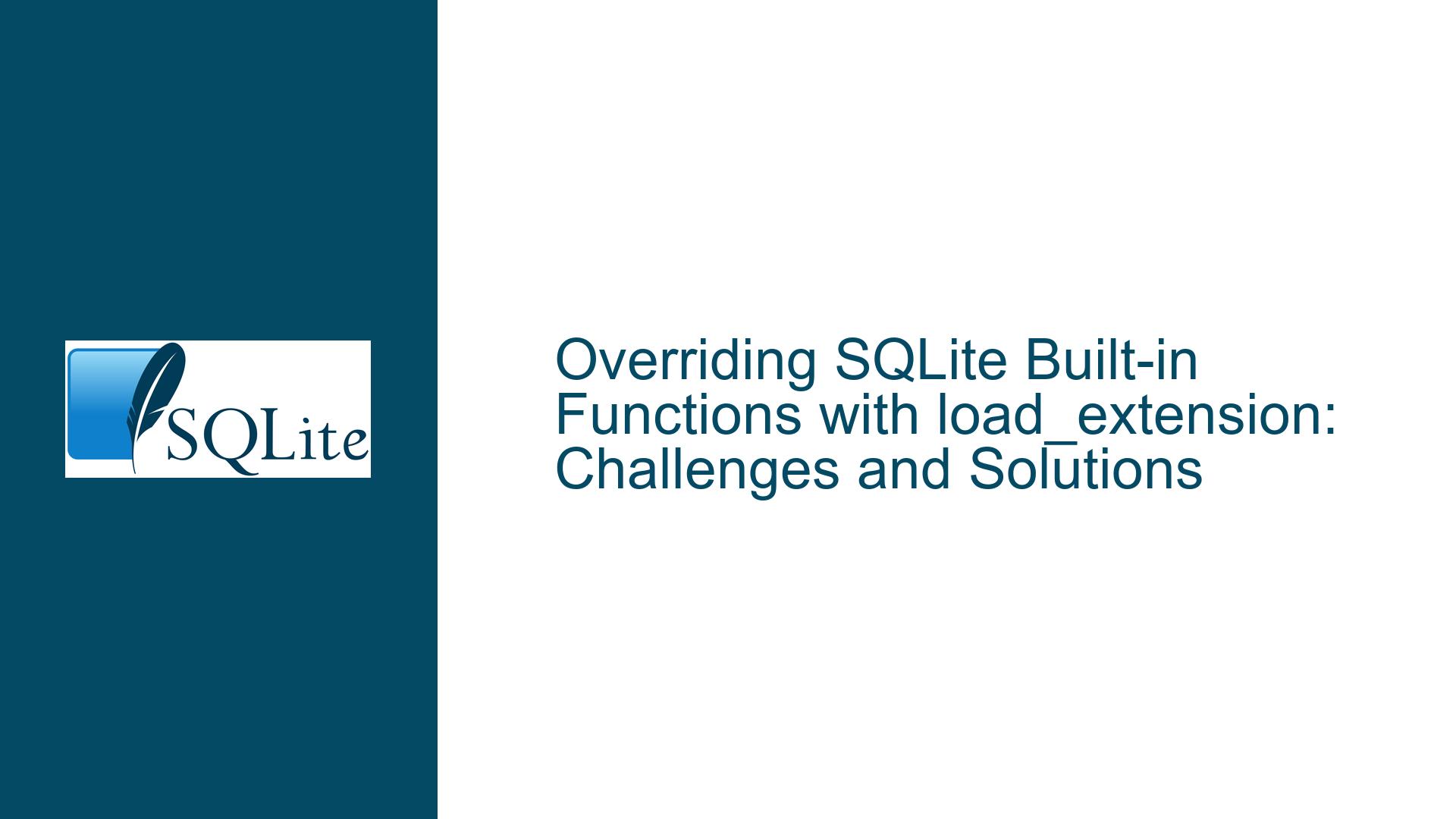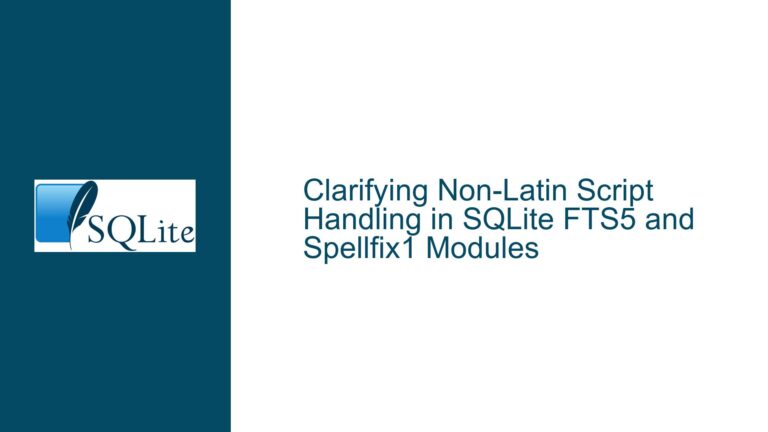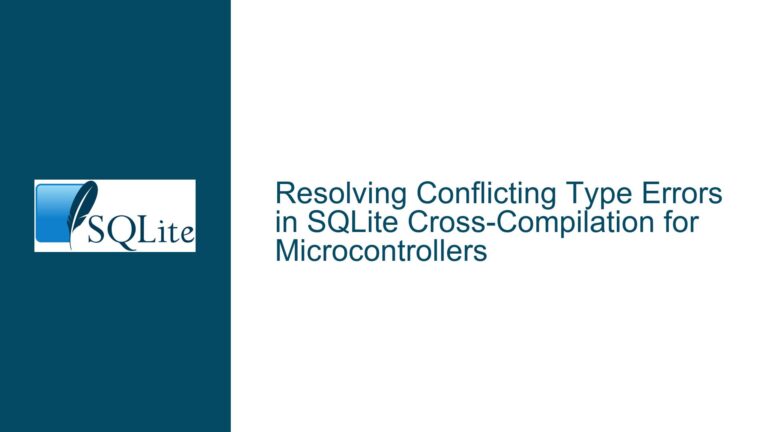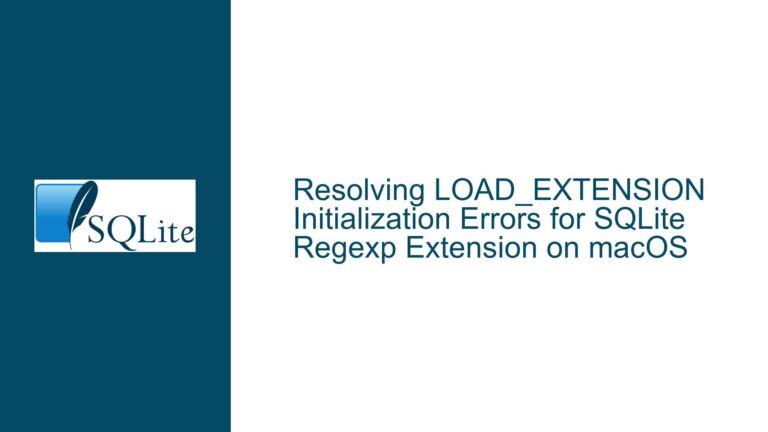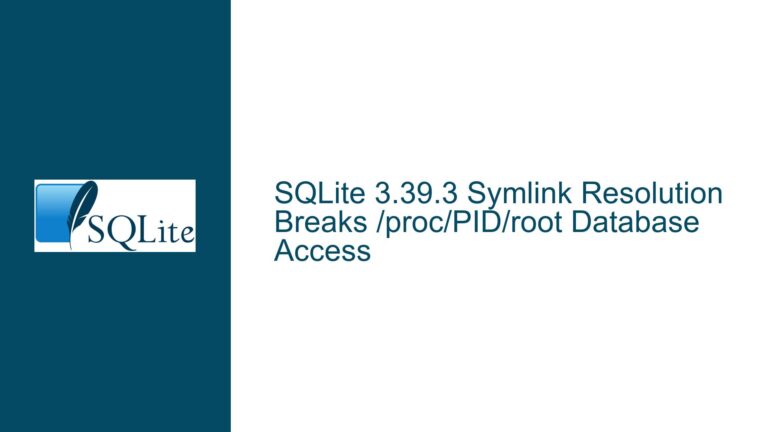Overriding SQLite Built-in Functions with load_extension: Challenges and Solutions
Understanding the Behavior of load_extension in Overriding SQLite Functions
When working with SQLite, particularly in scenarios where custom functionality is required, the ability to extend the database engine using external libraries is invaluable. SQLite provides the load_extension function to load external shared libraries (e.g., .dll or .so files) that can introduce new functions or redefine existing ones. However, the behavior of load_extension when it comes to overriding built-in SQLite functions is nuanced and often misunderstood. This post delves into the core issue of why overriding built-in functions using load_extension does not work as expected and provides a detailed exploration of the underlying mechanisms, possible causes, and solutions.
Why load_extension Fails to Override Built-in SQLite Functions
The primary issue arises from the way SQLite handles function registration and resolution. SQLite’s architecture is designed to prioritize built-in functions over user-defined or extension-loaded functions. When a function is called, SQLite first checks its internal table of built-in functions. If a match is found, the built-in function is executed, and any user-defined or extension-loaded function with the same name is ignored. This design ensures consistency and prevents unintended side effects from overriding core functionality.
In the context of the discussion, the user attempts to override the built-in lower() function with a custom implementation loaded via load_extension. While the extension successfully introduces a new function (nlower()), the built-in lower() function remains unaffected. This behavior is consistent with SQLite’s function resolution mechanism, which does not allow extensions to override built-in functions directly.
The load_extension API is primarily intended for adding new functionality rather than modifying existing behavior. This design choice is deliberate, as overriding built-in functions could lead to unpredictable behavior, especially in applications that rely on the consistent behavior of SQLite’s core functions. For example, if an extension were to override the lower() function, any query or application relying on the standard behavior of lower() might break or produce incorrect results.
Strategies for Implementing Custom Functionality Without Overriding Built-in Functions
Given that load_extension does not support overriding built-in functions, alternative strategies must be employed to achieve the desired functionality. One approach is to use unique function names that do not conflict with built-in functions. In the example provided, the user has already introduced a new function, nlower(), which works as intended. This approach avoids conflicts and ensures that both the built-in and custom functions are available for use.
Another approach is to use SQLite’s sqlite3_create_function API to register custom functions programmatically. This method provides greater control over function registration and allows for the redefinition of existing functions within the context of a specific application. However, it requires modifying the application code rather than relying solely on SQL statements or extensions.
For scenarios where overriding built-in functions is absolutely necessary, a custom build of SQLite with modified function registration logic may be required. This approach is complex and generally not recommended, as it introduces maintenance challenges and potential compatibility issues. Instead, leveraging SQLite’s extensibility features to introduce new functions with unique names is the preferred solution.
Detailed Troubleshooting Steps and Solutions for Custom Function Implementation
To implement custom functionality in SQLite without overriding built-in functions, follow these steps:
Define Unique Function Names: When creating custom functions, ensure that their names do not conflict with built-in functions. For example, instead of attempting to override
lower(), use a distinct name likenlower().Use the
sqlite3_create_functionAPI: If you have control over the application code, use thesqlite3_create_functionAPI to register custom functions. This approach allows you to define functions with the same names as built-in functions within the context of your application, effectively overriding them without affecting the global SQLite environment.Compile and Load Extensions Carefully: When using
load_extension, ensure that the extension is compiled correctly and loaded with the appropriate permissions. Verify that the extension functions are accessible and behave as expected.Test Function Behavior: After implementing custom functions, thoroughly test their behavior to ensure they meet your requirements. Pay special attention to edge cases and scenarios where built-in functions might be used inadvertently.
Document Custom Functions: Clearly document any custom functions and their intended usage to avoid confusion and ensure consistency across your application.
By following these steps, you can effectively extend SQLite’s functionality without running into issues related to overriding built-in functions. While the inability to override built-in functions directly may seem like a limitation, it is a deliberate design choice that ensures the stability and reliability of SQLite. By leveraging SQLite’s extensibility features and adopting best practices, you can achieve the desired functionality while maintaining compatibility with existing applications and queries.
In conclusion, the behavior of load_extension in SQLite is designed to prioritize stability and consistency, which means that overriding built-in functions is not supported. However, by understanding the underlying mechanisms and adopting alternative strategies, you can implement custom functionality effectively. Whether through unique function names, programmatic function registration, or careful extension management, SQLite provides the tools needed to extend its capabilities while preserving its core functionality.